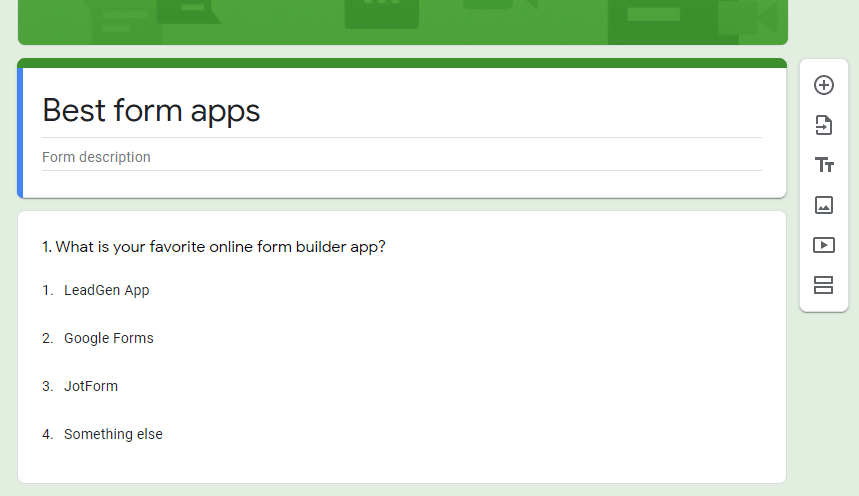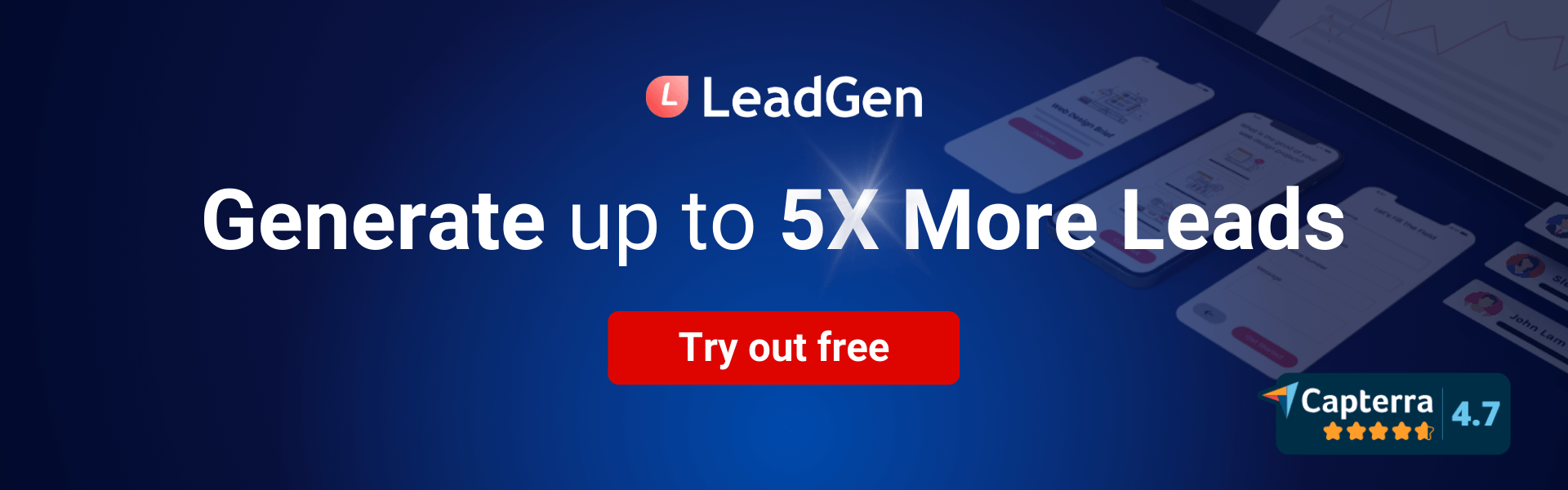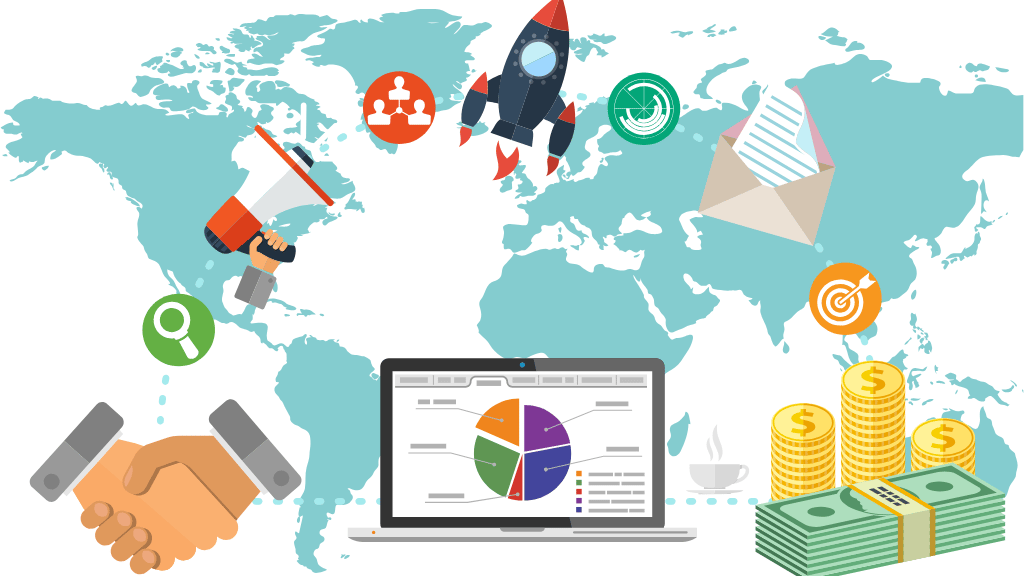List of the 20 Best Online Form Builders: Features, Benefits, Use Cases
Looking for the best online form builder to boost your lead generation and start converting more traffic into leads and new customers? - The ultimate form builder comparison.

The 15+ best form builder comparison
There is no one-size-fits-all online form builder. You’ll need something that works for YOU specifically.
To help you decide on the top online form builder for lead generation, we’ll be looking at 20 different best online form tools, through a number of criteria, which we’ll discuss below.
Here’s what we’ll cover:
- What Makes a Great Online Form Builder
- Top 15+ Best Online Form Builder Comparison
Let’s get started.
What Makes The Best Online Form Builder
Form Builder Comparison
The way online form tools work is quite simple.
1. You build and customize your form.
2. You embed it to your site with a simple embed code (usually no coding is required).
3. You add multiple variants to your form, test and track with A/B tests to see what converts the most.
But what makes a great online form builder, exactly?
When looking at the best tools for lead generation, we looked at a few different criteria for each, including:
- Usability - Form creation should be simple. Something you can build in under 5 minutes, with no coding skills required, and it would still look good.
- User-interface - Most form builders are fairly simple with a familiar drag-and-drop interface. Though, some are for beginners while others are more geared to marketing pros who know what they want.
- Customization - Your form should look and feel YOURS. Complete customization should let your form reflect your brand’s tone. CSS customization is a plus.
- Templates - A wide selection of form templates to save you time is always welcome. This should be a top priority for your form builder as designing one from scratch takes too long.
- Advanced features and integrations - Want your online form to stand out and catapult your conversion rate? Advanced features can let you A/B test your form, track your traffic source, and integrate it with the rest of your marketing stack (Zapier, Google Sheets, etc.).
The data you collected with your forms can be stored in your CRM, in your marketing platform, or even in a simple Excel file (alternatively, you can convert it into a Google Sheets document to collaborate in the cloud).
When creating landing page forms, there are a few tactics you can use to generate more leads and increase your conversion rate. You should be able to customize your forms to see what works best.
Got it?
Let’s take a look at some of the best form builders you can start using for lead generation today. Here is our form builder comparison:
1. LeadGen App
4. Google Forms
5. Typeform
6. Forminator
7. JotForm
9. WuFoo
10. Formstack
11. Paperform
12. Ninja Forms
13. Zoho Forms
14. SurveyAnyPlace
15. Qzzr
16. 123FormBuilder
17. Formsite
18. Cognito Forms
19. forms.app
20. Sendpulse
1. LeadGen App
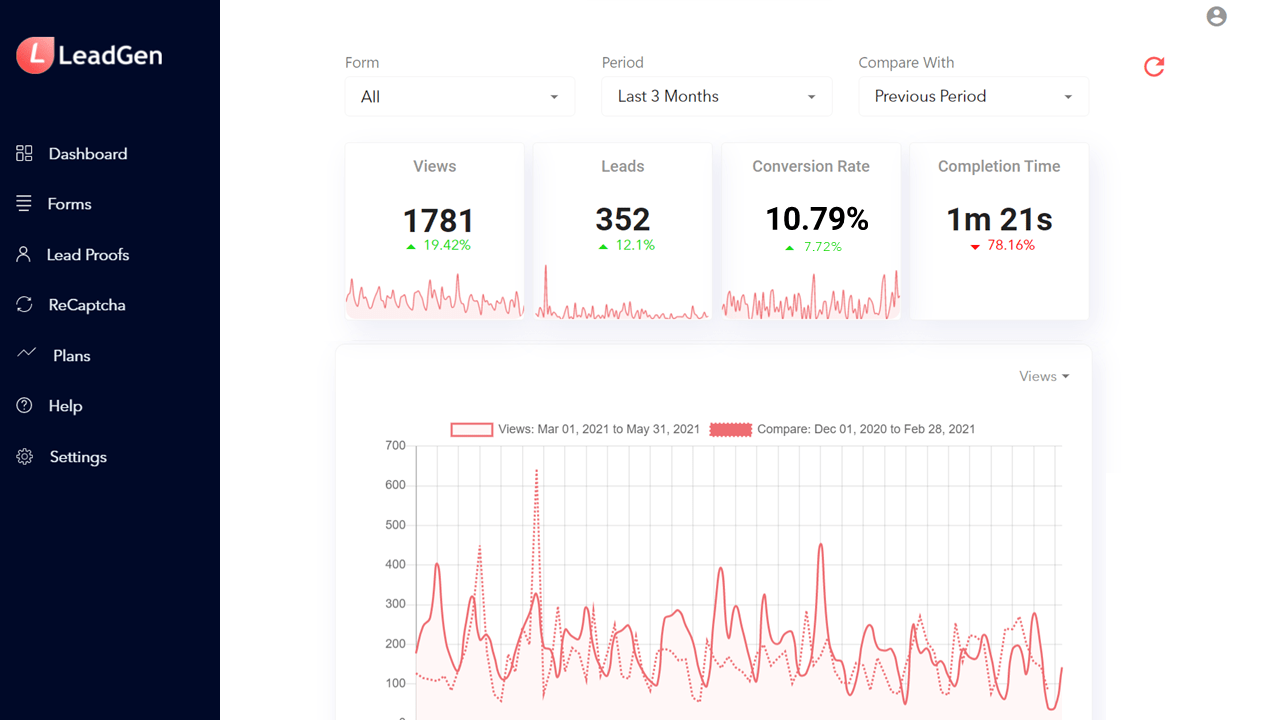
Yes, that’s us.
But hear us out because we can back this up.
LeadGen App is awesome for creating beautiful forms for lead generation.
The tool is designed to help you convert more leads and give you a competitive edge with forms that convert.
It’s designed for marketers and agencies who want to create high-converting online best web forms that deliver results. Our forms use smart data to boost your conversion rate and you can A/B test your forms till you start to deliver predictable lead generation.
If you want a form builder that lets you create beautiful and best web forms in under 5 minutes, with no coding skills, with a focus on lead generation and conversions, LeadGen App is the way to go.
Compared to other online form tools on the list, there’s a lot that makes LeadGen App stand out.
Let’s take a look.
LeadGen App standout features
Here’s what makes LeadGen App a form builder like no other, leading the best online form builder list:
- Multi step forms - LeadGen App makes it easy to get more responses and leads by breaking up your online forms into different steps. No other builder on this list makes it so simple to create multi-step forms with conversion-optimized designs to collect customer data. With ready-to-go, conversion-optimized designs, it’s easy to create multi-step forms that look professional.
Conditional logic forms - These dynamic forms keep your customers engaged, send users onto different paths, and filter unqualified leads which end the form for visitors. By combining the interactive nature of chatbots with data collection forms, filling in a form for your leads becomes an engaging process that runs on autopilot. This way, you get only the best leads coming through your site.
- Webhooks/Zapier integration - LeadGen App easily connects to your favorite software and 3,000+ apps via Zapier or Webhooks. This way, you can easily pass on data from your forms to automate your lead generation and get information about your contacts for lead enrichment and scoring. As an example, you can connect your forms to your CRM, email automation (e.g. they fill in your form, get an automatic email follow up), and more through simple Zapier flows.
- Other advanced features - Looking to gain more from your best web forms? LeadGen App uses multi-step forms, social proof popups, and other advanced features to help you drive more conversions, capture more leads, and increase lead quality. With LeadGen App, you get more results from your forms and capture those leads that you would have missed out on with otherwise standard web forms.
- Templates - Finally, Lead Gen App has over 200 form templates depending on your form category and industry.
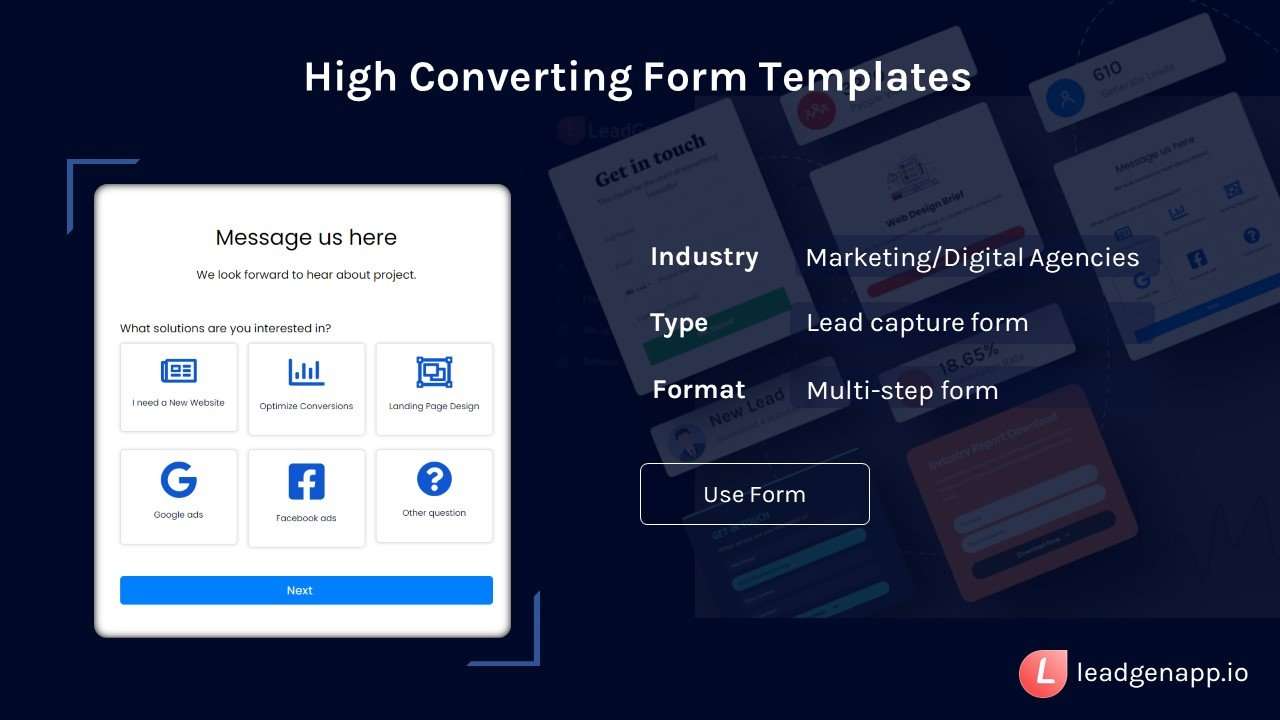
Who is the tool for?
LeadGen App was designed specifically for marketers, agencies, and people providing lead generation services.
With an easy-to-use interface and many customization options, it doesn’t take much to create a beautiful and high-converting form in under 5 minutes.
Forms can also be embedded with any website page-builder too, saving you the trouble of having to set everything up, providing you full flexibility to use the best web forms for all your clients and your different website builders.
LeadGen App pricing
The tool offers 4 different pricing options:
- Starter - $19/mo.
- Pro - $49/mo.
- Scale - $99/mo.
- Enterprise $250/mo.
All plans include the core features needed to create a highly-converting and customizable online form, with the difference being mainly in the number of forms you can create. And the paid plans remove the LeadGen App branding from your web forms, providing full customization and a unique form designed that matches your brand.
For more info, or to get started with LeadGen App, see how you can start converting more traffic into leads for here.
2. SurveySparrow
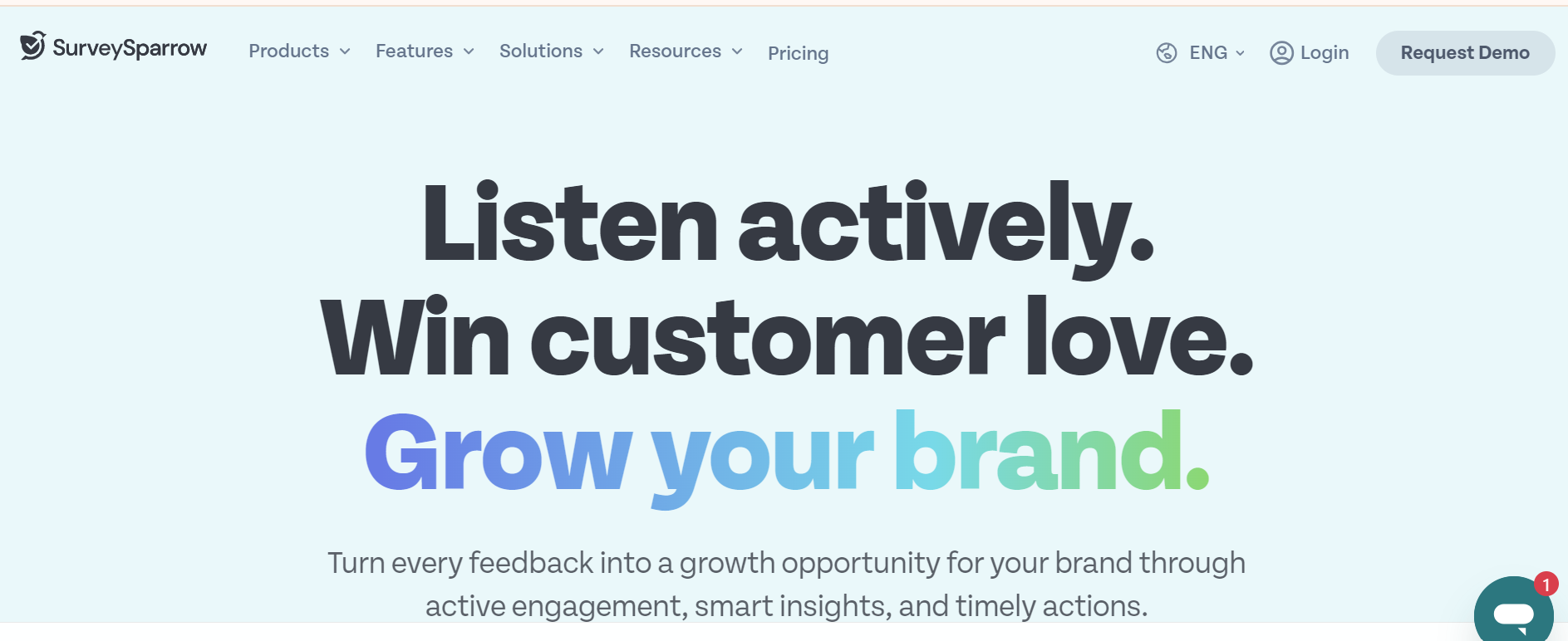
SurveySparrow is a versatile online form builder known for its engaging, conversational surveys. With a user-friendly interface and robust features, it aims to improve response rates and enhance user experience.
Standout Features
a. AI-powered Survey Creation: You can jumpstart your survey creation with SurveySparrow’s AI assistance. Begin with a simple prompt, and let the AI suggest relevant questions.
b. Customizable Templates: Access a vast library of over 1000+ templates that can be fully tailored to match your brand. Whether you're conducting market research, customer feedback, or employee engagement surveys, you'll find a template that meets your needs.
c. Automation: Supports automation of workflows, sending reminders and follow-up emails automatically.
d. Integration Capabilities: Integrates with popular services like Slack, HubSpot, and Salesforce.
e. Omnichannel Distribution: Enables distribution across multiple channels, including email, SMS, and social media.
f. Multilingual Surveys: You can create surveys in multiple languages, making it easier to gather global insights without language barriers.
g. Analytics and Reporting: An advanced analytics dashboard with real-time data and insights.
Who is SurveySparrow best for?
a. Small to Medium-sized Businesses (SMBs): With its easy-to-use interface and scalable features, SMBs can use SurveySparrow to gather customer feedback and conduct market research without requiring extensive resources or a dedicated team.
b. Customer Experience Teams: Ideal for tracking and improving customer satisfaction, with tools to analyze feedback across customer touchpoints.
Pricing Plans
a. Basic: $19/month
b. Starter: $39/month
c. Business: $79/month
d. Professional: $249/month
e. Enterprise: Contact us to get a custom quote.
3. Zuko Form Builder
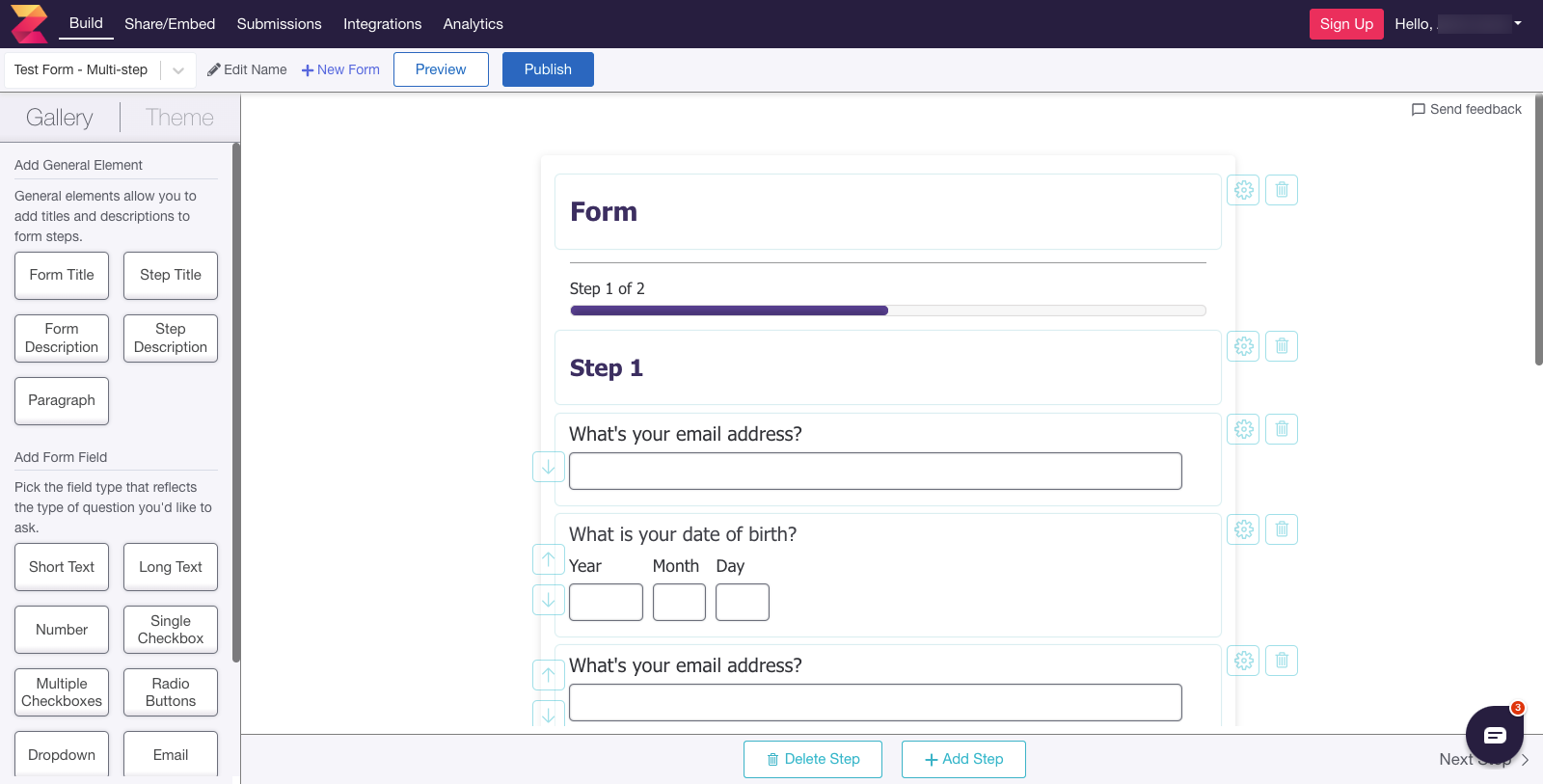
Zuko Form Builder is a relative newcomer to the form-building space. It comes from the team at Zuko Analytics, who have been tracking user behaviour on forms for over a decade now.
They've used this data to design proven form patterns that maximize the number of people completing them. The interface is simple to use; you can set up, edit, and publish a multi-step form within minutes.
Tool standout features
Easy to embed: Include the forms on any page of your website.
CRM integration - It’s a simple matter to push any of your form responses into whichever CRM system you are using.
Multi-step forms - Break your form into stages to make it less overwhelming for your customers.
User experience - The forms have been specifically designed to be as frictionless as possible. Smooth error validation means that form-fillers have a great experience, minimizing the chance that they will drop out.
Analytics - All forms come with Zuko's award winning analytics as standard, letting you pin-point any questions that are causing people to abandon.
Who is the tool for?
Although its simplicity means that Zuko Form Builder can be used for most purposes, the focus on delivering high completion rates means that anyone using forms for lead generation can especially benefit. If you’re looking to capture details from your prospects and don’t want to scare them off then Zuko might be the builder for you.
Tool pricing
Free - You can get most Zuko features in the free tier although if you are not paying the forms will include the Zuko Form Builder logo.
Paid - Zuko’s packages range from $28 - $150 per month depending on the number of form submissions you want to track.
4. Google Forms
You’ve probably heard of Google Forms by now.
It’s exactly what you’d expect from Google.
The builder offers a quick and easy approach to online forms, automatically saves results to Google Sheets, and is incredibly fast.
It also includes all the basic forms you’d expect from a form builder. Except, it can’t accept any payments.
There are options for short answers, checkboxes, multiple choice options, dropdown menus, file uploads, and more. While keeping things simple, Google Forms offers a range of options for the type of responses you want from prospects.
It’s a popular form, but lacks security, conditional logics, and the ability to accept payments.
So, if you’re looking to qualify leads and want to make money from your prospects, you’re better off looking somewhere else.
Though, with that said, Google Forms does have a specific use case it’s quite popular for.
Let’s take a look.
Tool standout features
With Google Forms, for the most part, what you see is what you get.
But it does have its moments:
a. Data validation: ensuring clean and accurate data from your form responses.
b. Data visualization: Automatically save data into a Google Sheet spreadsheet where you can put the data to work. Then, you can turn your form data into charts and other visualizations in seconds. You can also connect responses to a Google Sheet and share it with your team just as easily.
c. Simplicity: Even though Google Forms lacks a bunch of essential features, it’s extremely easy and intuitive to use. Its drag-and-drop builder, easy form creation, basic conditional logic, and other features are all understandable at a glance.
d. Free: Completely free for individual Google users. All you need is a Google account to use it and it also integrates with your whole G Suite ecosystem for collaboration and data analysis.
Who is the tool for?
Google Forms keeps things simple.
You can use it for most customer data collection regardless of your business or niche. It’s still extremely common to use Google Forms for collecting applicants’ information for your business, for example.
If you’re not looking for complex survey software features, Google Forms should be fine. Though, most online form tools offer more advanced survey logic, customization, and question types. So, whether Google Forms is right for you, depends entirely on you and your requirements.
Another downside might be that most people recognize Google Form templates a mile away. It’s not the most professional thing either, depending on what you plan to use it for.
Tool pricing
a. Free - All you need is a Google account to get started.
b. G Suite - Google Forms is also available as part of G Suite (Google Workplace) which starts at $6 per user/month.
5. Typeform
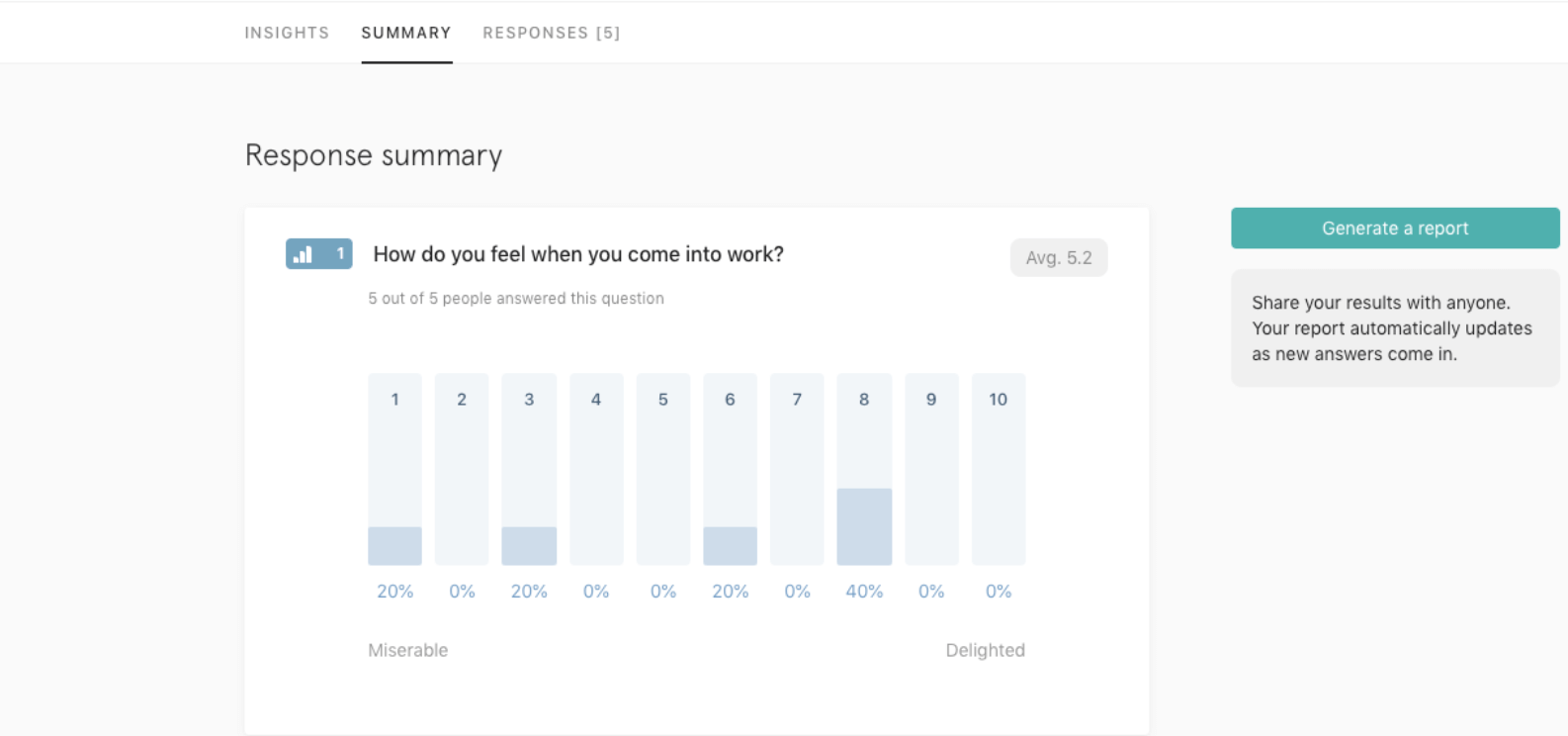 Typeform is another popular online form builder that makes it easy for you to ask and gather information through user-friendly forms and surveys that stand out.
Typeform is another popular online form builder that makes it easy for you to ask and gather information through user-friendly forms and surveys that stand out.
What makes this tool stand out is its approach to online forms. People don’t like filling in boring surveys and forms that look outdated.
Typeform was made for humans. It keeps things simple and engaging as it was made for humans.
This means: one question at a time, treat your forms like a conversation and keep your audience engaged. This way, you get more thoughtful responses and higher completion rates.
With its people-friendly online forms, Typeform aims to stand out with custom layouts and themes.
Tool standout features
With Typeform, here’s what you get:
a. Personalized user flows - Filter out irrelevant questions, segment and qualify people into your CRM, and craft a more user-friendly experience or faster growth.
b. People-friendly forms - Almost all online form builders offer templates, but Typeform keeps things fresh and offers a unique design approach to most of their forms. You can add simple backgrounds for images, GIFs, and other details to create engaging best web forms. There are also dedicated templates for quizzes and surveys.
c. Video interactions - Get face-to-face with your prospects filling in your forms by inserting videos that encourage completion rate and engagement.
Who is the tool for?
Typeform is largely focused on being conversational and intimate.
If you want your best web forms to stand out, consider Typeform to keep things engaging and unique. You can easily make forms that feel native to your brand this way.
And with plenty of built-in templates to choose from, Typeform is a great choice for personal brands who want to build a close connection with their audience at each touch point.
However, Typeform doesn’t provide some key conversion-based features like A/B testing, or form analytics. If you need those features, you’d have to integrate it with a separate tool - which might be inconvenient.
But if you’re looking to create engaging forms that stand out, you could consider this as your tool of choice.
Tool pricing
Typeform offers 4 different plans:
a. Free
b. Essentials - $35/month billed monthly.
c. Professional- $35/month billed yearly.
d. Premium - $70/month.
The difference in the pricing is the access to features.
6. Forminator
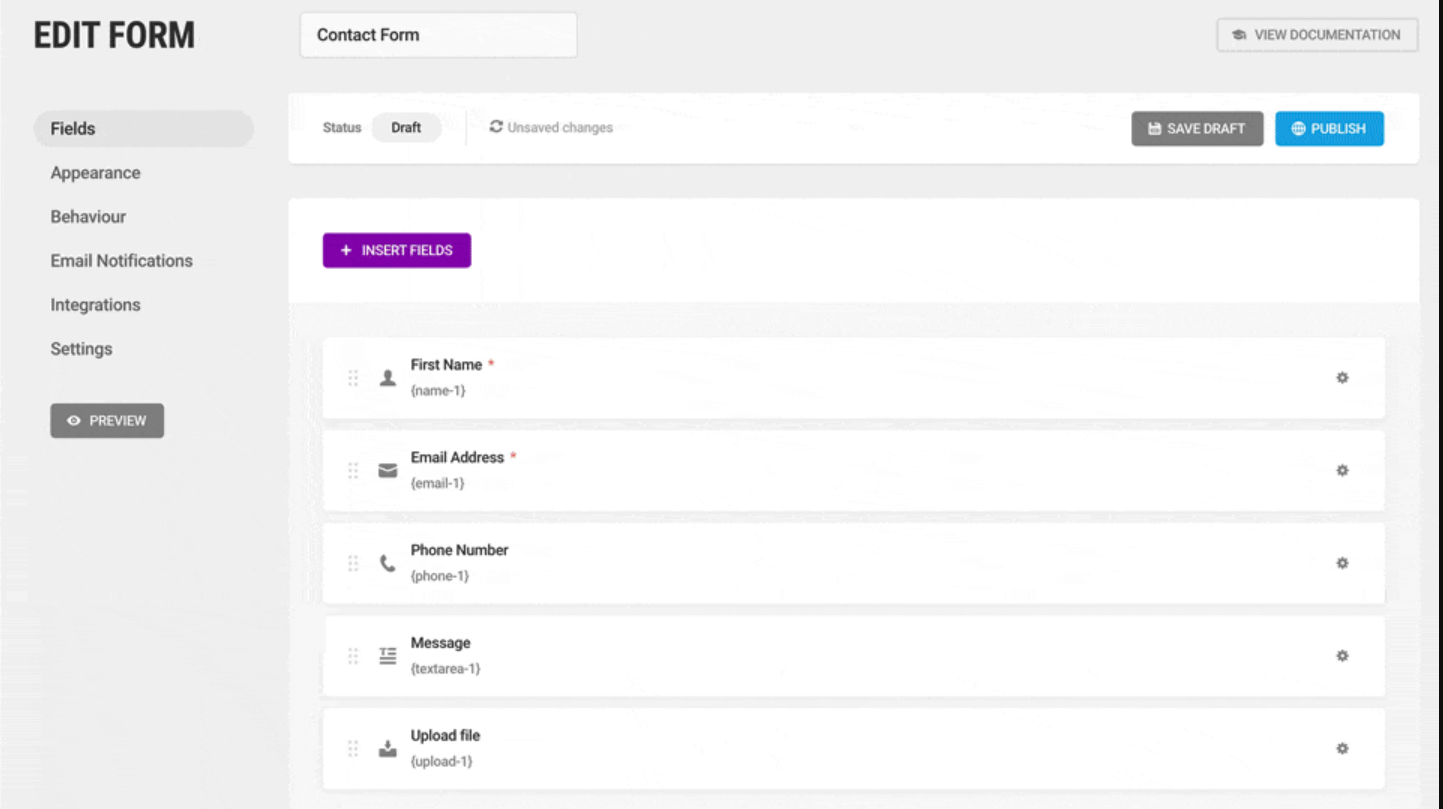
Forminator is a WordPress plugin that makes it easy for any kind of website and niche business to create any web forms - contact forms, order forms, payment, emails, feedback, and more.
The plugin offers an easy drag-and-drop approach to online forms to make your content interactive and generate more conversions.
If you’re looking for a WordPress specific form builder, this is the tool you’ll come across.
Though, keep in mind that many online form tools on this list also allow you to embed your forms to a WordPress site (or any web page), but if you’re looking for a WordPress plugin specifically - this might be it.
Tool standout features
Forminator keeps things simple and caters to just about any type of website.
a. Convenience - Forminator is a WordPress plugin. Adding it to your WordPress website and getting started immediately is extremely convenient.
b. Flexibility - While Forminator is a quick and easy-to-use form builder, you can also use it to take payments, create quizzes, handle calculations, and more.
c. Tutorials and support - Because Forminator is a WordPress plugin, there’s a lot of user support, community forums, and other tutorials by the developers to get the most out of the tool.
d.Flexible pricing for WordPress site - Payment options become more flexible if you’re looking for a form builder for your multiple WordPress sites, see below.
Though, Forminator doesn’t offer any advanced features like conditional logic flows, A/B testing, and more.
Who is the tool for?
Forminator is an easy-to-use form builder, designed mainly for people who use WordPress.
You can even use the developer API and the included hooks and filters to build your own integrations or custom apps to sell or giveaway for free on WordPress.
Though, as mentioned above, you can just as easily use other online form builders on this list for your WordPress website.
Tool pricing
a. Free trial - Free for 30 days
b. Starter - $19 for 1 site
c. Pro - $49 for 3 sites
d. Agency - $79 for unlimited sites
7. Jotform
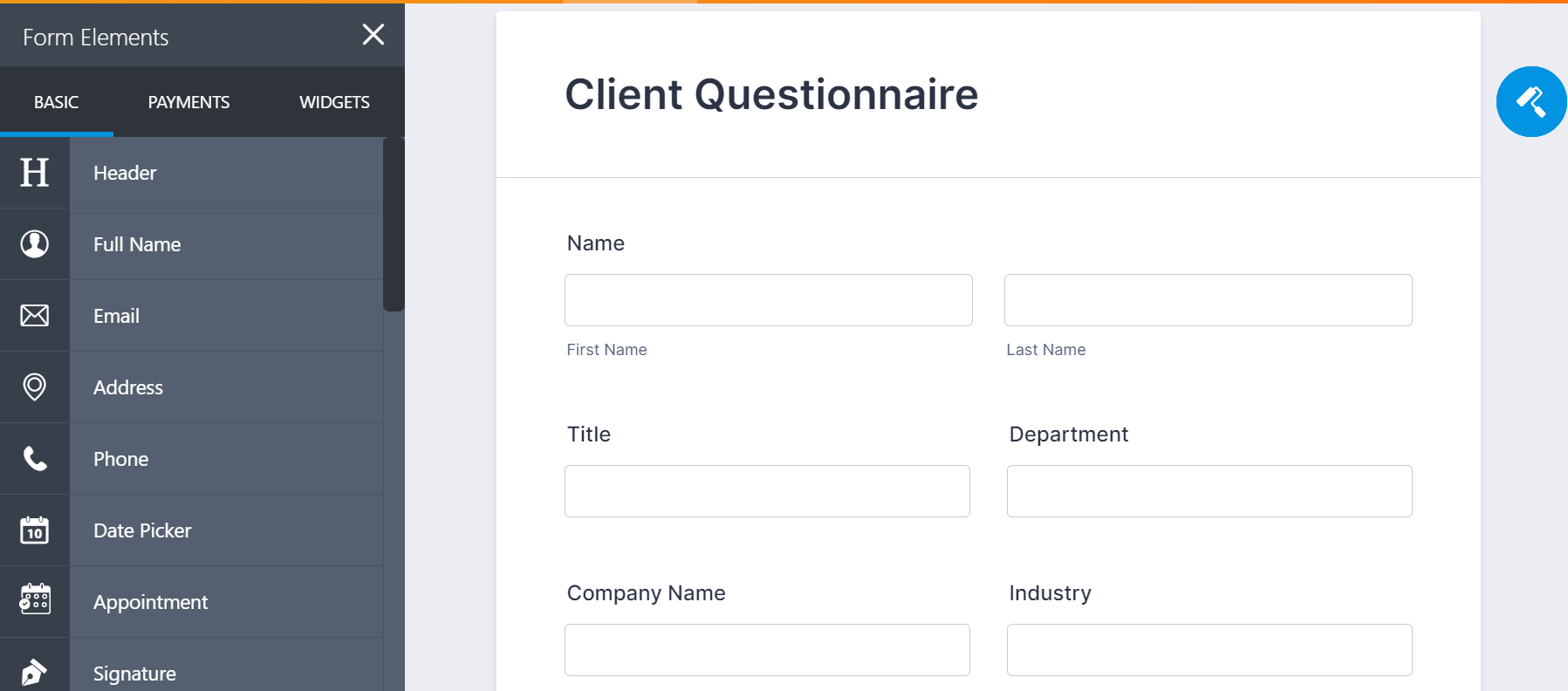
Jotform is another easy-to-use form builder that helps businesses create online forms and publish them while keeping things simple.
The tool aims at helping you save time and effort when it comes to online forms.
You can use industry-leading templates, collect online payments, and customize forms to match your brandings with JotForm while keeping things simple.
Tool standout features
For a simple and easy-to-use form builder, JotForm is also action-packed with features that most businesses would need.
a. JotForm enterprise - JotForm enterprise is a digital workspace that takes the tool to the next level and improves your online forms and data collections.
b. HIPAA-compliance - For easy and secure way to collect sensitive customer information.
c. Approval forms - Streamline workflow approvals for HR requests, job applications, IT tickets, and more.
d. PDF and smart forms - JotForm also comes with a free online PDF editor, smart PDF forms, and smart forms that you can assign to your employees.
Who is the tool for?
JotForm is another “for everyone” form builder.
With its immense templates and mobile-friendly forms, JotForms look great on any device. It also accepts payments, e-signatures, and more, in its free plan. It’s a fast, flexible, and user-friendly form builder. But it does come with its limitations.
Tool pricing
a. Free
b. Bronze - $24/month
c. Silver - $29/month
d. Gold - $79/month
Though, the free pricing comes with JotForm branding.
So, realistically, the tool starts at $24/month.
While JotForm presents a vast range of templates, they tend to lack quality and the conversion-focus that’s so necessary for lead generation. Most form designs use a slightly outdated design of typical web forms rather than engaging multi-step forms.
8. HubSpot Forms
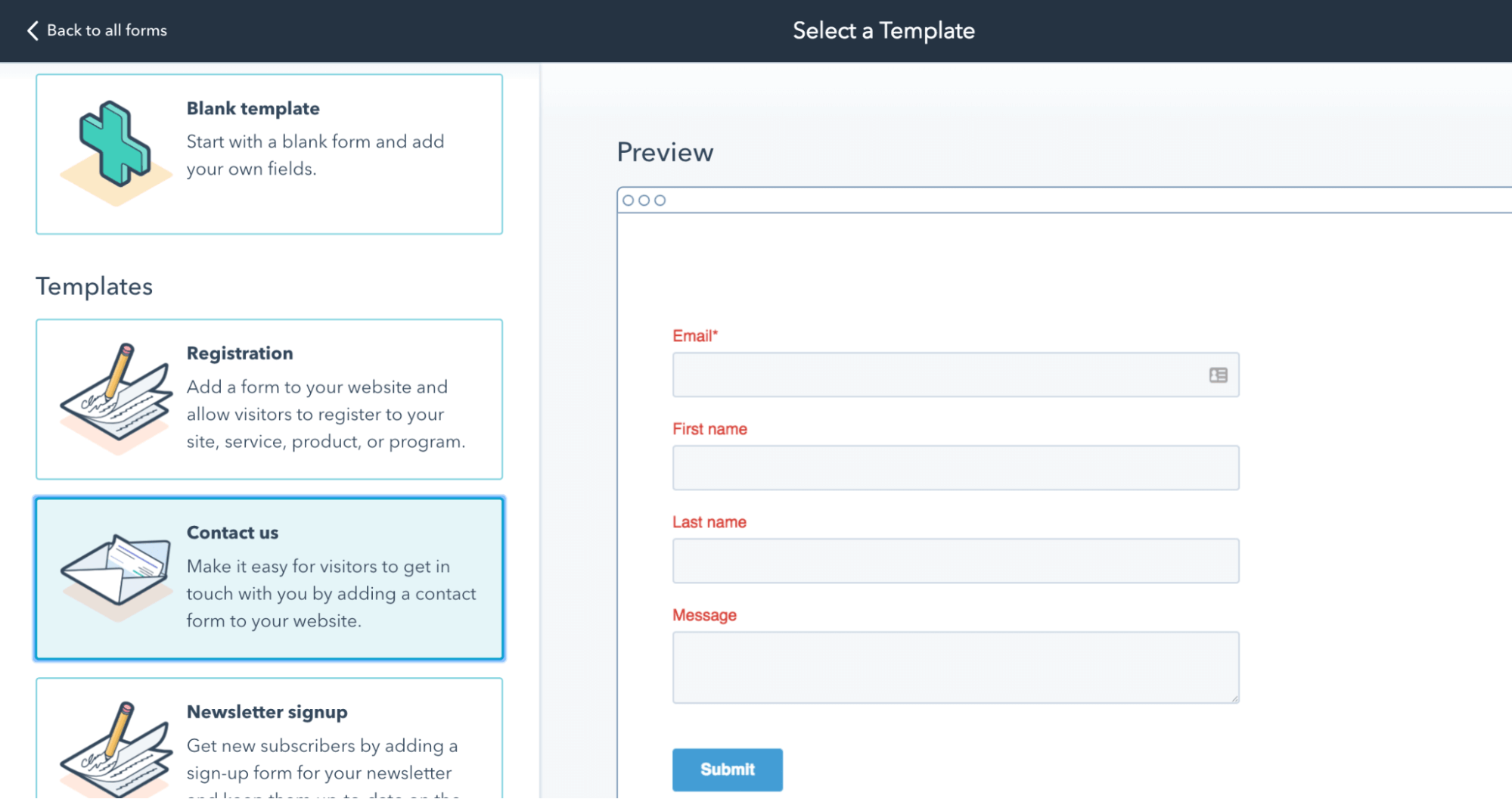
Couldn’t write this list without mentioning HubSpot Forms.
HubSpot offers a number of marketing solutions: a CRM, CMS, customer service software, as well as a form builder.
Goes without saying, this is ideal for people who are already working within the HubSpot marketing ecosystem. It’s designed to entice users to sign up for the full HubSpot marketing suite. If you need to export leads you collected in the forms for analytics purposes, use a simple HubSpot export flow.
But even standing on its own, this is still a strong form builder that will get the job done for most people.
Tool standout features
This isn’t the most advanced or unique tool you’ll find on the list, but definitely one of the simplest and easy to use.
a. Up to 1,000 form fields.
b. Drag and drop accessibility.
c. 12 Different field types.
d. Connects with other HubSpot tools.
Who is the tool for?
Like most HubSpot tools, this was designed for small-to-medium online businesses.
Though, the people who will get the most out of this tool are the ones already using other HubSpot tools (like their free CRM).
You’re going to be creating only basic forms that you can push live in a matter of seconds with this tool.
But because HubSpot Forms comes as part of other HubSpot’s marketing tools, it’s not necessarily a strong form builder tool on its own.
For a free tool though, it packs a lot of punch.
Tool pricing
HubSpot has a free plan that allows you to create unlimited forms. You can also get access to HubSpot’s other free tools.
Because HubSpot has so many tools, the pricing might seem confusing at first.
Here’s how it works:
a. HubSpot offers free basic marketing, sales, service, and operational tools.
b. HubSpot Forms is free as part of its marketing tools and lets you create unlimited forms and collect unlimited form submissions.
c. The HubSpot starter plan starts at $50/month for up to 1,000 marketing contacts.
9. Wufoo
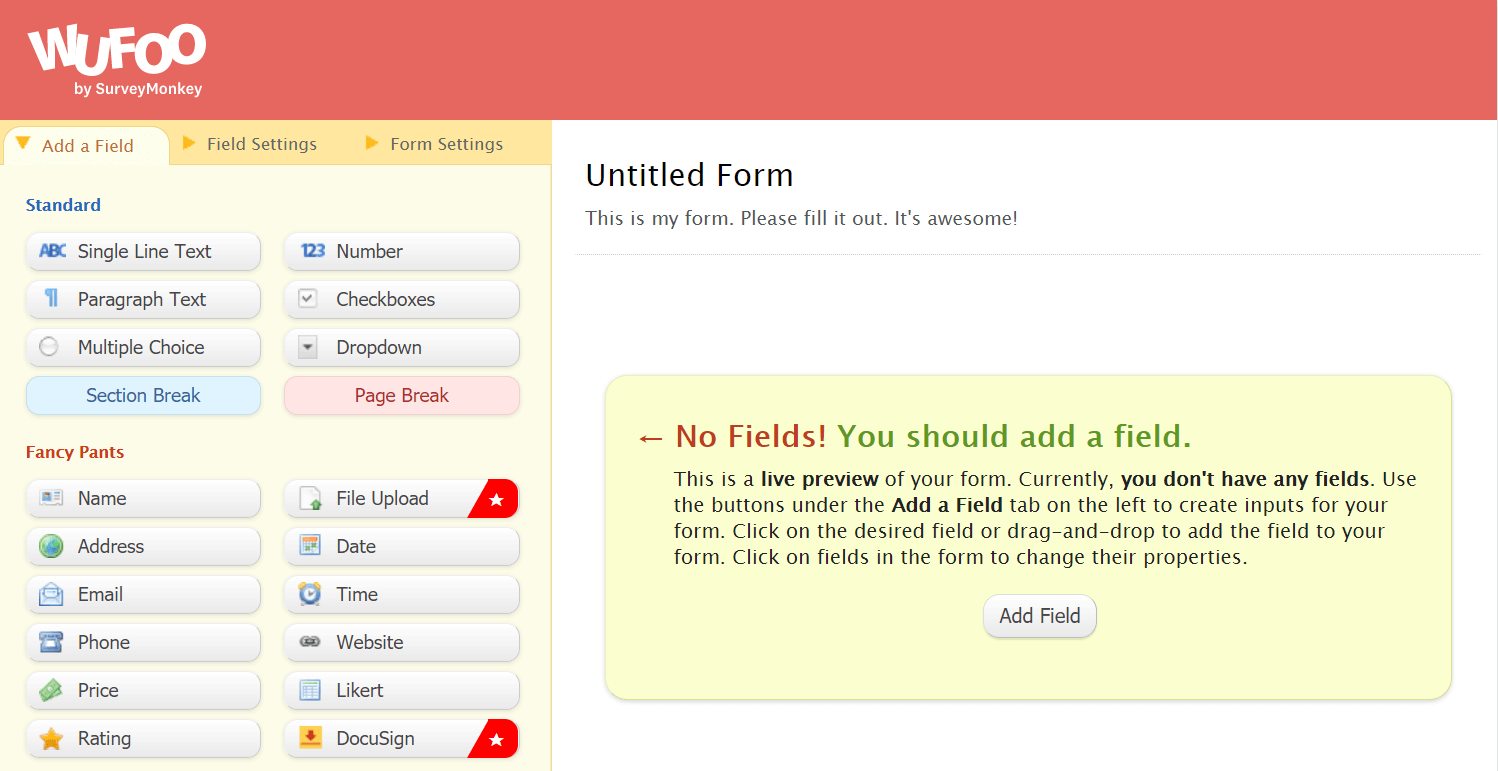
WuFoo is an online form builder and cloud storage database owned by SurveyMonkey (world’s most popular free survey tool).
SurveyMonkey’s history dates back to 1999.
So, that’s why the form builder’s design might look so dated.
But what the tool lacks in modern design, it makes up for it with its customizability and spreadsheet-like features.
This form builder is primarily aimed at businesses who want more traditional features like payment integrations, analytic tools, and a report designer to create customer reports.
Tool standout features
WuFoo is a great choice for advanced analytics.
a. Advanced customization - With Wufoo, you can create a super personalized web form, build custom themes, adjust alignment, select colors so it matches with your website, and more.
b. Report generator - All you have to do is select the form data, choose the table or graph style, and watch the tool export your data to a graphical report without having to open a spreadsheet.
c. Predefined choices - If you’re collecting specific information from visitors, you can easily use common predefined answers for certain forms (e.g. demographic, age, role, etc.).
Who is the tool for?
Wufoo is an ideal form builder if you’re after advanced analytics.
Though the interface looks quite simple, the features more than make up for it.
Another thing to keep in mind is that the free plan features are also limited.
Not for everyone - but worth considering if you’re after some of those advanced features and aren’t afraid of paying more.
Tool pricing
Wufoo offers 5 pricing options:
a. Free
b. Starter - $14.08/month
c. Professional - $29.08/month
d. Advanced - $74.08/month
e. Ultimate - $183.25/month
The main difference between the pricing options has to do with the amount of forms, entries, fields, users, and more.
10. Formstack
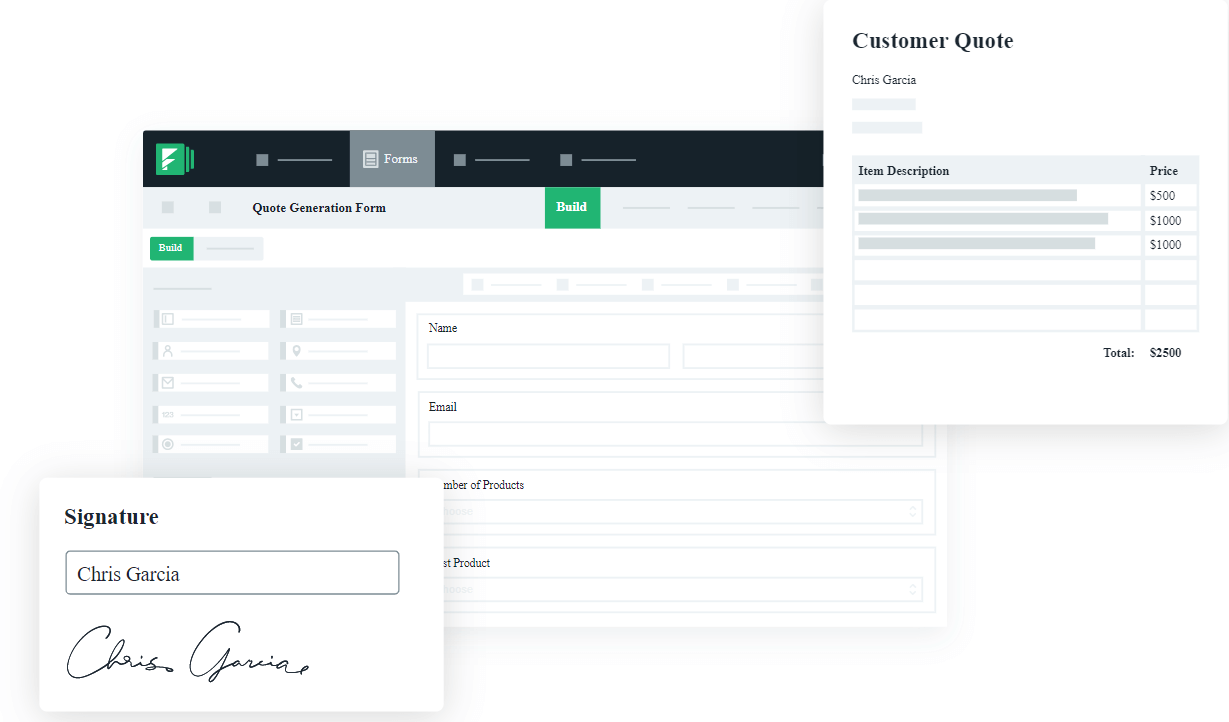
Formstack is another specific form builder that is ideal for highly regulated businesses.
Simplicity is at the heart of the tool’s functionality and you can sense this with the form builder’s template and drag-and-drop builder which you can get the hang of immediately.
While the tool offers all the standard features and other products (documents, signing online forms, and other productivity solutions), Formstack largely offers specific regulation solutions for your online forms.
Here’s how that works:
Tool standout features
Formstack eliminates data chaos and is a strong supporter of the no-code revolution.
a. Compliance - Specific HIPAA and GDPR-compliant forms that keep respondents’ data secure and safe.
b. Advanced code editor - If you want to take complete control of the look and feel of your forms, you can jump into the custom theme and CSS code.
c. Approval workflows - When form data is submitted, Formstack makes sure it automatically reaches the right person.
Who is the tool for?
Formstack is an ideal solution for regulated businesses. For those who need these kinds of features, the price tag might be worth it.
Though, their templates still stand strong on their own, and they also offer A/B testing, payment options, and custom branding. Formstacks also provides some solid form analytics.
Though, eventually, you might run into some limitations with the tool with the lack of variety of field types.
Tool pricing
Formstack offers 3 main pricing options, with a free 14-day trial:
a. Starter - $50/month
b. Teams - $83/month
c. Pro - $208/month
11. Paperform
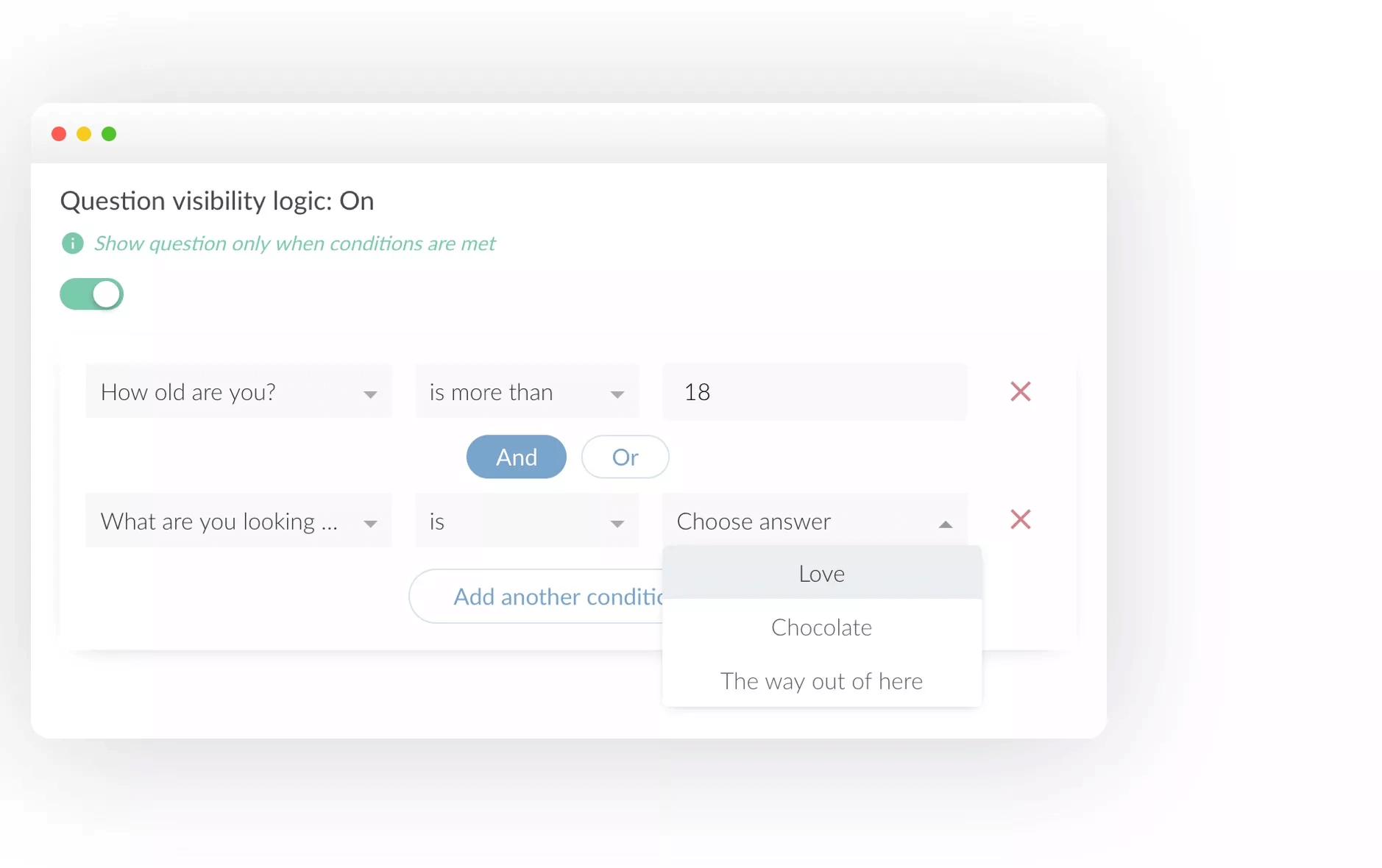
Paperform creates beautiful web forms that feel like yours.
More than just a form builder, the approach with this tool is just like writing a doc.
You can insert pictures, video, and style text everywhere, collect payments, and even book meetings.
So, this is a little different from the other builders on this list as its online forms feel like landing pages - or landing page forms.
At the same time, the tool maintains a balance of speed and customizability.
Though, on the other hand, it’s not as intuitive as some of the other online form tools on this list.
Tool standout features
Paperform is more than just a form builder.
a. Onboarding and application forms - With its “landing forms”, Papeform makes it easy to create application and client-information forms directly on your website.
b. Simplicity - The editor for this tool feels like writing in a document. It’s also super flexible that you can use for customers too.
Who is the tool for?
With its added flexibility and familiarity, Paperform would be an ideal form builder for marketers, designers, or agencies.
A good enquiry form is perfect for capturing data and customer information.
Paperform has a more traditional approach to form builders and it has done a decent job of making more extensive options easy to use.
Tool pricing
Here are the tool’s options:
a. Essentials - $15/month
b. Pro - $39/month
c. Agency - $99+/month
12. Ninja Forms
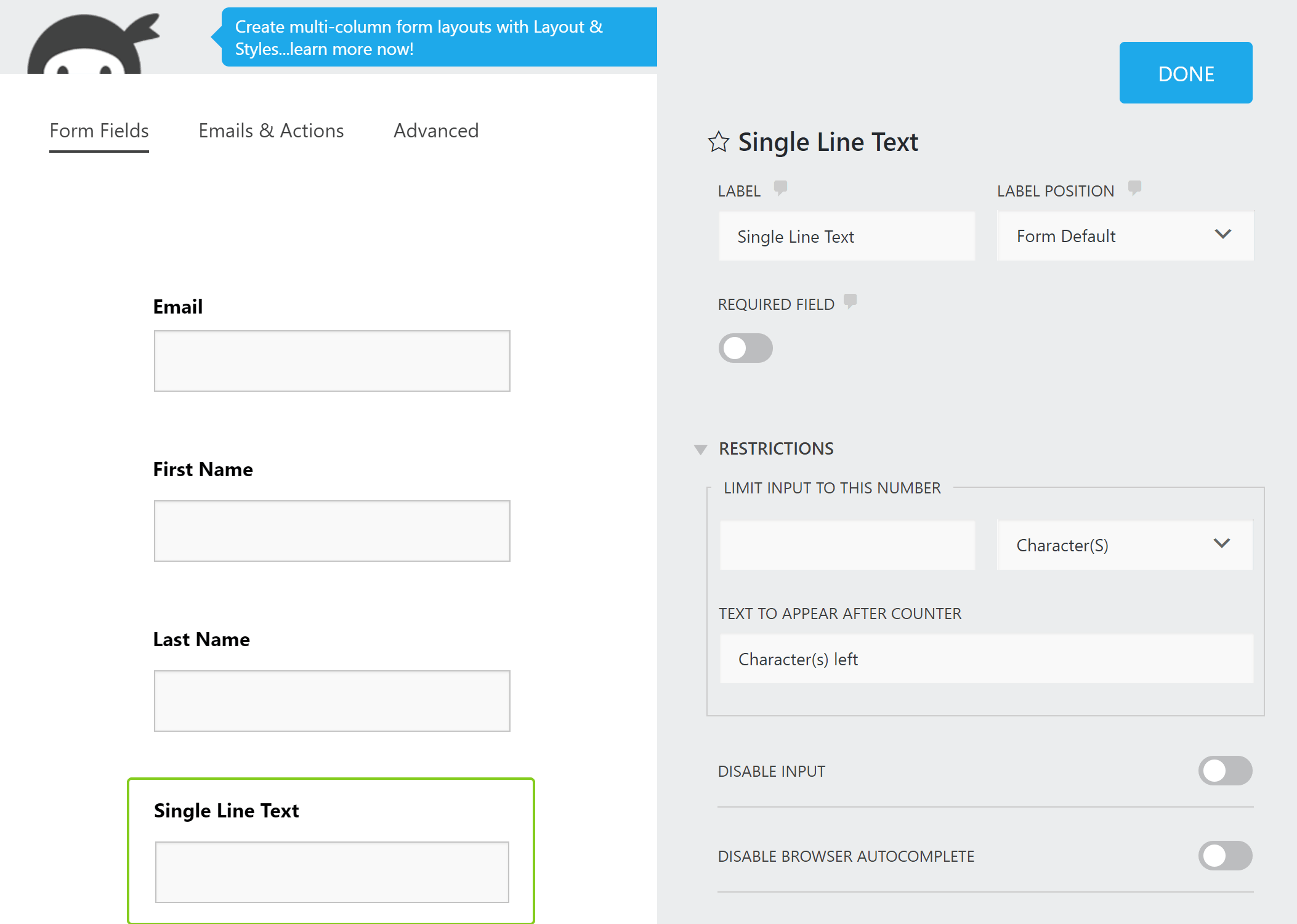
Ninja Forms is another popular WordPress form builder plugin.
But what makes it different from Forminator is that this one comes with more advanced features.
You can download and use it as an intuitive, flexible form builder for free on WordPress. But if you want to use it for business, you’ll need to subscribe or buy some addons.
For developers who don’t mind writing their own code and advanced users who know what they’re doing, they can use this tool to start building more complex forms for WordPress.
Tool standout features
The drag-and-drop builder is surprisingly intuitive and allows you to create forms that match your WordPress theme. Standout features include:
a. Extra add ons - Extensions and memberships for conditional logic, multi step forms, layout and styles, advanced date picker, and more.
b. Widgets and shortcode - Ninja Forms only works with WordPress, and it makes adding forms, widgets, shortcode and automatic content onto your pages and posts a breeze.
Who is the tool for?
As you might have guessed, Ninja Forms is for advanced WordPress users and developers.
From a visual standpoint, you’re not getting anything super impressive. But Ninja Forms does an impressive job at providing advanced features in a WordPress plugin.
Though, some of the important features are only included in the more expensive plans.
Tool pricing
The WordPress form builder offers 4 plans which are renewed annually:
a. Personal - $49/month
b. Professional - $99/month
c. Agency - $249/month
d. À la carte - $29-$129/month
13. Zoho Forms
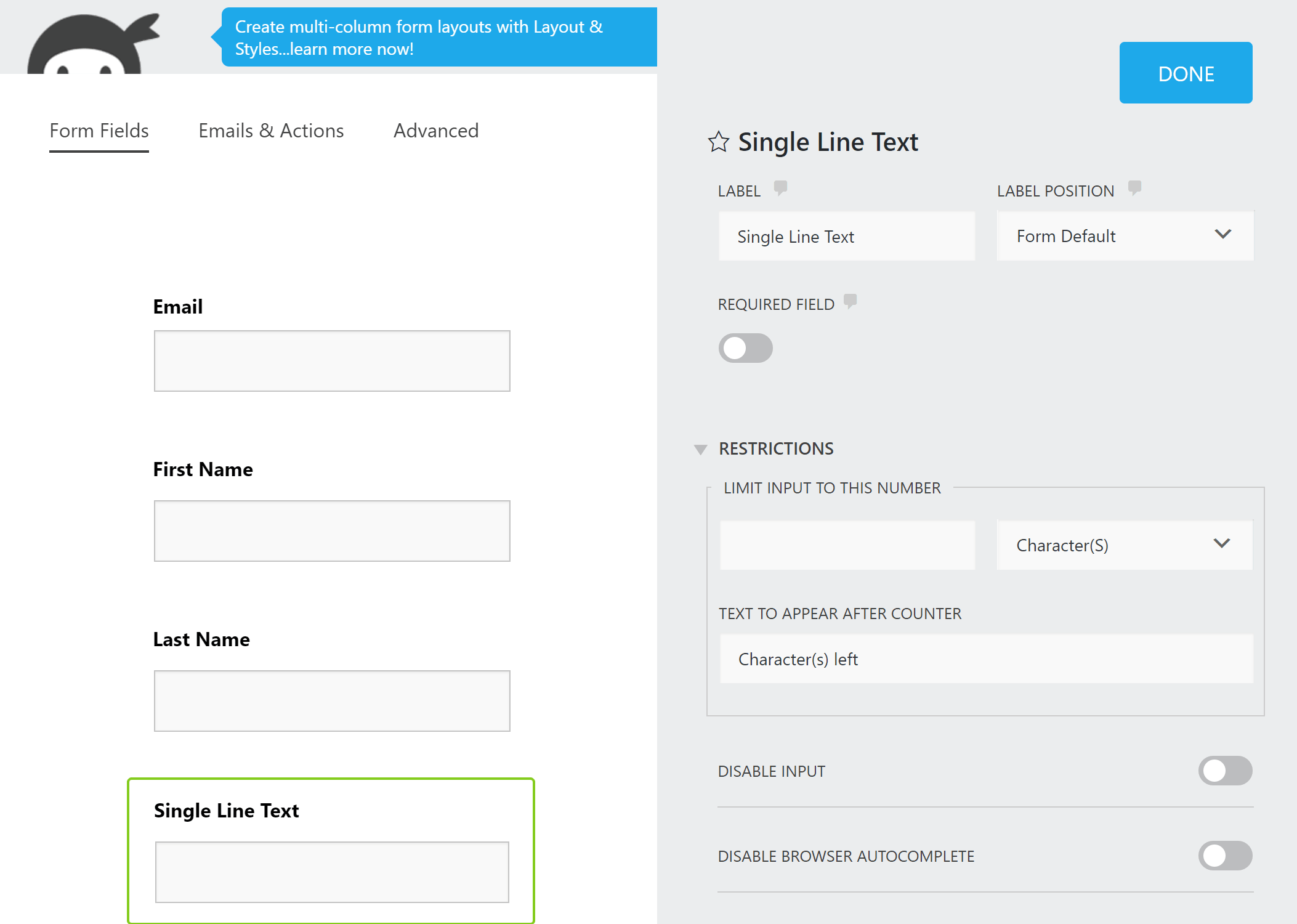
Zoho Forms is part of the Zoho family apps that includes a CRM, email, accounting, document editing software, and more.
This tool is a very solid, all-around form builder with a lot of versatility and customization options.
It’s built with data collection in mind and you’re going to get the most out of the tool if you’re already using Zoho’s CRM for lead management.
On its own though, it covers most question types, has good options for delivery and embedding, and a decent results dashboard as well.
So, if you’re looking for an all-rounder form builder, this one might be worth considering.
Tool standout features
Zoho Forms works best when integrated with their other app, but other things that stand out include:
a. Rules - You can instruct Zoho forms to perform certain actions based on specific responses (think “if this, then that”).
b. Field types - There are 30+ field types on Zoho Forms you can choose from when building forms.
Who is the tool for?
If you’re already using other Zoho apps, it’s incredibly convenient to start using their form builder as well.
On its own though, their Forms app is surprisingly solid as well. With the only downside being that their form analytics could be better.
Tool pricing
As far as pricing goes, Zoho forms has a very convenient and simple options:
a. Basic - $10/month
b. Standard - $25/month
c. Professional - $50/month
d. Premium - $90/month
14. Survey AnyPlace
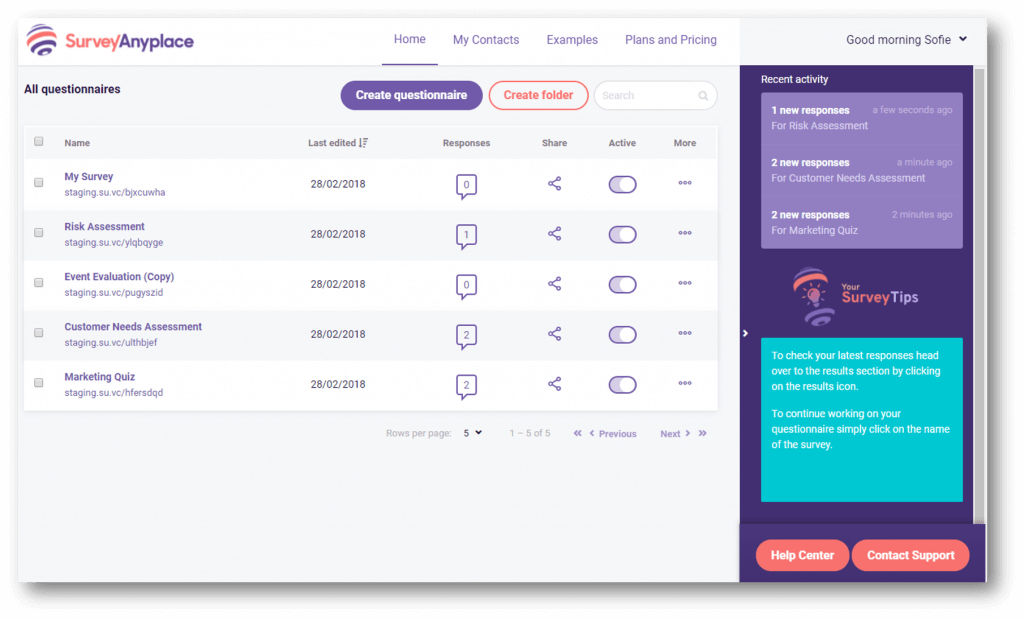
SurveyAnyPlace is a questionnaire-first form builder that’s best used for giving personalized advice to its respondents.
With the tool, you can create surveys, quizzes, and assessments that return personalized info in the final screen - through email or in a branded PDF.
Though, it’s worth noting that SurveyAnyPlace isn’t designed for creating regular web forms. So, this is something you might use in addition to a dedicated online form tool from this list.
SurveyAnyPlace is best used for: assessment tests, lead generation quizzes, training campaigns, customer satisfaction surveys, and other similar assessment tests.
Tool standout features
With this tool, you get a lot of flexibility in the type of surveys and questionnaires you want to create and the variety of forms you can use.
a. Scoring and calculation - A scored survey assigns points to some or all of your question choices so that the respondents get a personalized answer based on those scores.
b. Quiz generator - Create pre-defined interactions with your trainees by adding information within your quizzes or create personalized end-screens, based on their score.
c. Flexibility with data collection and team management - At its core, SurveyAnyPlace focuses on adding a touch of personal interaction when collecting data. You can indicate which team member in your organization is able to view or edit certain questionnaires, and use gamified elements to make sure the attendants follow through with the survey.
Who is the tool for?
If you’re after surveys and questionnaires more instead of web forms, SurveyAnyPlace might be worth considering.
Above all, you get a lot of flexibility and bang for your buck with this tool.
And you can use it for all things surveys, assessment tests, quizzes, and even personality tests.
Tool pricing
SurveyAnyPlace starts with a free 7-day trial.
a. Essential - $39/month
b. Professional - $59/month
c. Enterprise - On request (for multiple administrators, team management, and white label option)
d. ReportR - On request (for PDF reports)
15. Qzzr
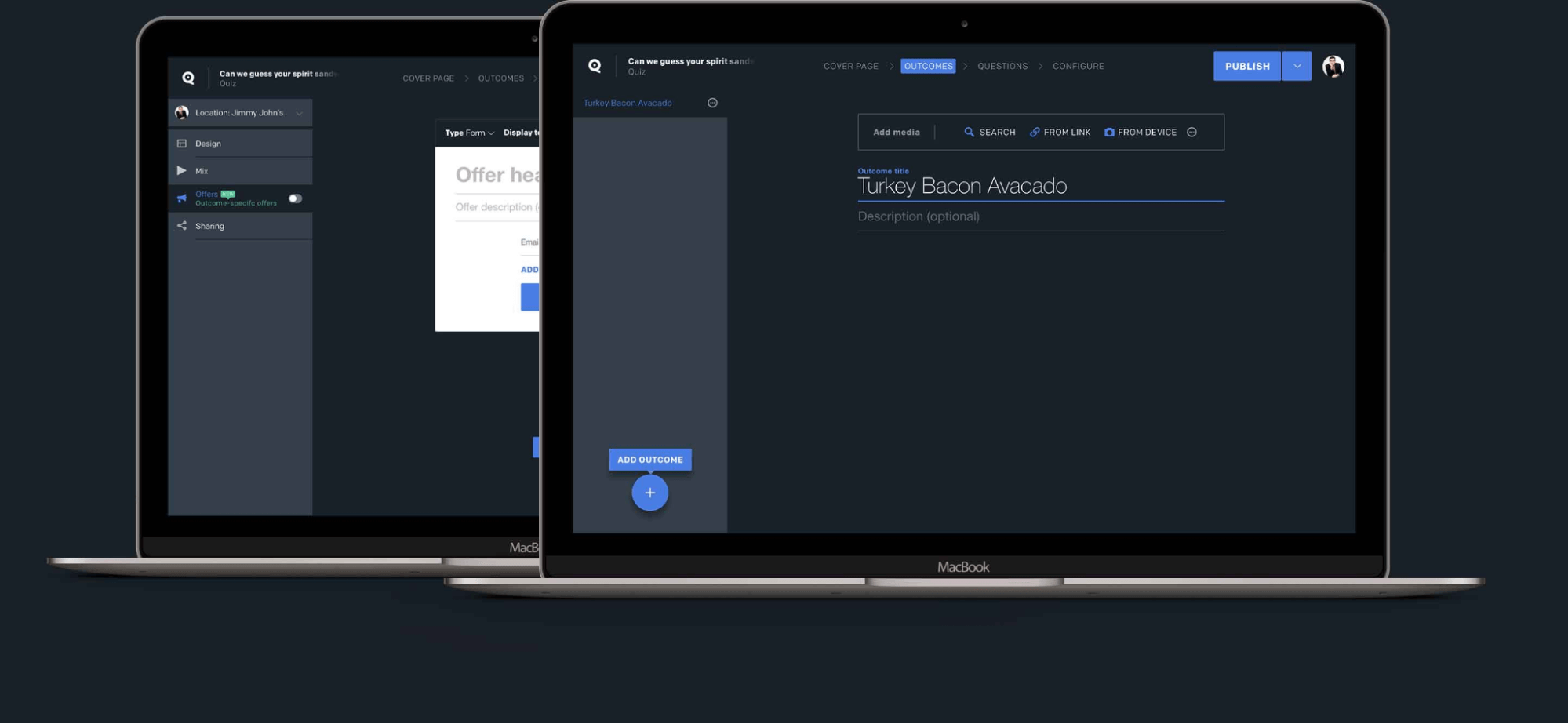
Qzzr is a form builder that mainly focuses on building quizzes.
The tool helps get richer customer profiles, improved engagement, and gain more revenue by asking the right questions.
With a simple interface, it’s easy to jump straight into creating quizzes that boost your engagement and feel a part of your brand.
Here’s how Qzzr does that.
Tool standout features
Qzzr makes it easy to engage your customers through rich media and fun and interactive quizzes.
a. intuitive interface - It doesn’t take much to figure out how to start building quizzes. Qzzr makes it easy to jump straight into creating.
b. Customization - You can easily add rich media, customize the quiz’s look and feel to fit any website or layout, tweak the font, and more. All this, while being responsible and beautiful on any screen or device.
Who is the tool for?
Aimed at publishers, marketing agencies, and eCommerce owners, Qzzr provides richer customer profiles where they’re needed the most.
Qzzr Enterprise also offers completely digital custom experiences that adapt on-the-fly to match your customers’ personality or preferences.
If you’re a high-traffic publisher, or an eCommerce or agency owner, Qzzr might be for you.
Tool pricing
a. Basic - $24.99/month
b. Enterprise - $10,000
c. Pro - Custom pricing
16. 123Formbuilder
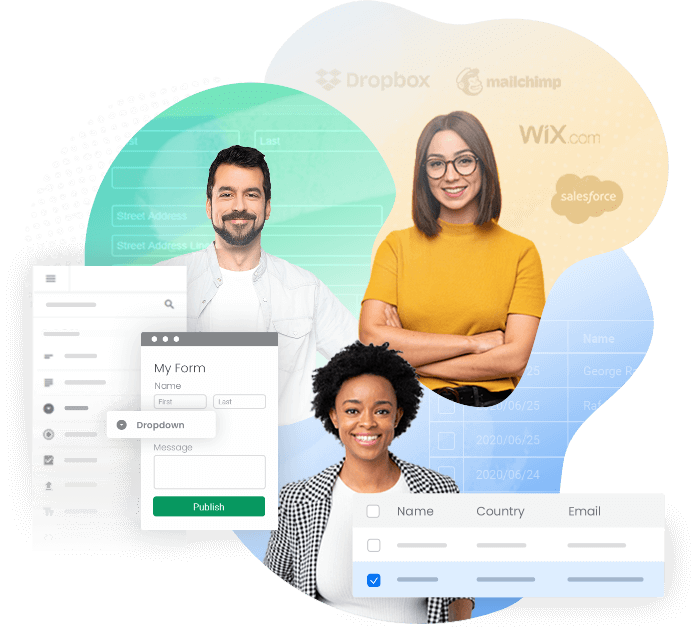
123FormBuilder is another popular online form software that makes it easy to collect data through a wide variety of features and solutions.
For a seemingly simple tool with an easy-to-use interface, the form tool packs a lot of punch with all of its industry-specific forms, plenty of integrations, and most features you’ll need in such a tool.
Tool standout features
With 123FormBuilder, you get 200+ templates and an impressive amount of features.
a. Flexible use cases - You can use 123FormBuilder to create online order forms with payment integrations, event registration, contact forms for better conversations, and more.
b. Plenty of design choices - With 123FormBuilder, you can edit the CSS directly or even design your own theme to match your site’s branding.
Who is the tool for?
123FormBuilder is a simple tool designed for small and medium sized businesses, with plenty of advanced features and design choices you might need.
Your data is collected where you want it, they take GDPR and HIPAA compliance seriously, and with their 85+ integrations, you can easily add it to the rest of your software ecosystem.
It even includes a two-step verification, multiple fields in a row, and support for e-signatures.
Lastly, the tool also integrates easily with Wix and WordPress to add forms to your site.
Tool pricing
The tool pricing options are as follows:
a. Basic - free forever
b. Individual - $19.99/month
c. Team - $49.99/month
d. Enterprise - Custom
17. Formsite
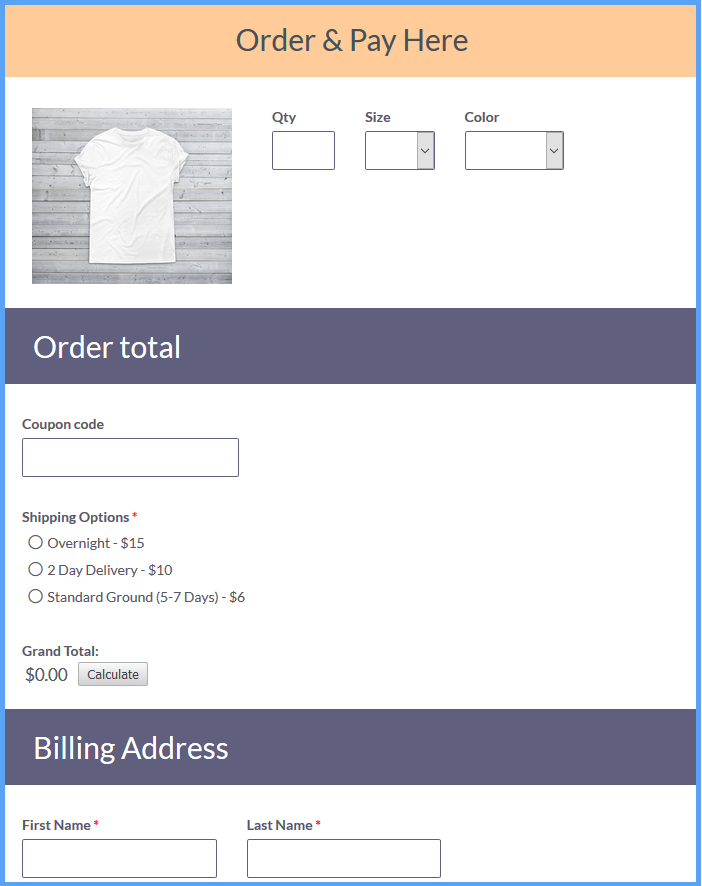
Looking for a secure solution for online forms?
Consider Formsite.
This form builder combines online form features with custom form functionality.
Meaning, you get all the regular features to build things like online orders, registrations, questionnaires, in addition to easy eCommerce and secure data collection.
While you can use Formsite for lead generation, the design feels a bit dated, especially compared to some of the form builders on this list.
But as a market research and data publishing tool is where Formsite shines.
Tool standout features
If you’re looking for a secure data collection and result publishing tool, here’s what makes Formsite stand out:
a. Form results - Receive results in real-time with an email notification, export or integrate results with your third party services and payment processors. Share stylish reports with tables and charts.
b. Secure submissions - Collect sensitive data with secure forms. All submissions are secured with SSL/TLS certificate and you can also choose secure options when sharing results.
Who is the tool for
Free online form builders usually don’t come with text field encryption like Formsite.
So, Formsite can be a great choice for you if you:
a. Need a form builder that can also publish data and results from your forms.
b. Are you an advanced user or need to encrypt text in specific form fields for handling sensitive information?
Tool pricing
Formsite largely caters to medium-to-large businesses. In doing so, they have plenty of flexible pricing options to choose from:
a. Deluxe - $21/month
b. Pro 1 - $34/month
c. Pro 2 - $59/month
d. Pro 3 - $84/month
e. Enterprise - $209/month
18. Cognito Forms
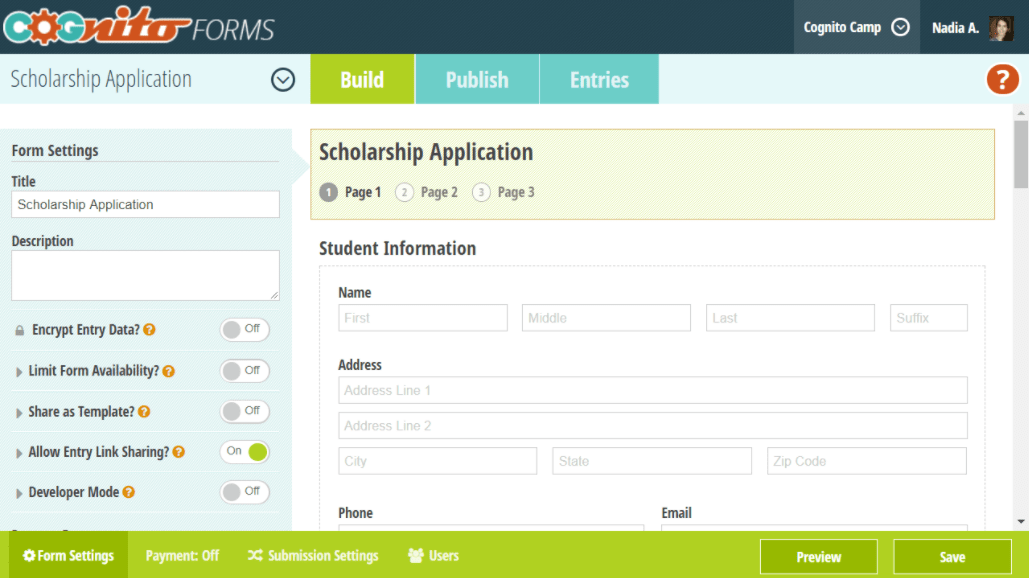
CognitoForms is a simple form builder that lets you create unlimited forms starting with its free plan.
And like the best online form builders, it also integrates with PayPal, Stripe, and other payment providers.
CognitoForms also lets you use conditional logic to design advanced forms on a budget. While you can create one from scratch, the tool also offers plenty of powerful templates to choose from.
You can select these templates based on your industry, form type, and even by the feature. Then, you can customize them by adjusting the font, colors, form width, and more.
Tool standout features
There are plenty of things that CognitoForms does well. Here are a couple of things that stand out:
a. Analytics and tracking - Connect your Google Analytics account to gain user insights, optimize multi-page forms, and more.
b. Calculations - Let your forms do the math for you to calculate total costs, compare dates, and so on.
c. Document merging - Create PDF and Word docs based on your data forms with ease.
Who is the tool for?
CognitoForms is a very solid all-around form builder that does many things right.
Though their interface isn’t as intuitive as some of the other online form tools on this list, you still get a lot of value from their templates.
If you’re a developer, you can also make use of the advanced features like calculations, webhooks, CSS styling, and more.
But even if that’s not the case, this form builder has a little bit of everything for everyone.
Tool pricing
The pricing options are as follows:
a. Free
b. Pro - $15/month
c. Team - $35/month
d. Enterprise - $99/month
19. forms.app
forms.app is a user-friendly platform that lets you create forms and surveys easily. You can use its advanced features for free, including payment and signature collection, calculators, integrations, and analytics.
With over 4000 customizable templates, you can create professional-looking forms and surveys that you can share in various ways.
Moreover, forms.app offers an AI form generator feature that can help you create forms and surveys even faster. Simply describe what you want to create, and the AI will take care of the rest. It automatically generates options based on your question titles, saving you time and effort.
Tool standout features
With forms.app, here’s what you get:
a. Direct integrations: It offers direct integrations with popular tools bu also offers more than 500 third party integrations with Zapier.
b. Ready-made templates: There are more than 4000 ready-made templates that will help you find the right form for yourself.
c. Signature and payment collection: Legally binding signatures are possible with forms.app. Also, you can create your own online store with a payment collection feature.
d. Mobile application: A mobile application available on Android and iOS allows you to collect data and access it from anywhere and at any time.
Who is the tool for?
While it targets large-scale companies with its advanced features, it is also a very good option for startups and small businesses with its affordable prices. You can use forms.app to conduct market research, collect data, and generate leads.
Tool pricing
forms.app has 4 plans:
a. Free forever plan
b. Basic plan: $25 USD a month
c. Pro plan: $35 USD a month
d. Premium plan: $99 USD a month
20. Sendpulse

SendPulse is mainly famous for its email marketing and chatbot features. Since email marketing is not possible without subscribers, SendPulse offers many tools to help businesses generate leads. In addition to the usual subscription forms, SendPulse has website popups , NPS widgets, and landing pages.
Highlighted features of the tool
Form types: Choose the type of form that suits you best, SendPulse works with the four most common types, which are the embedded form, pop-up window, floating form and fixed form.
Display options: you choose when, how and on which device the form appears on the page.
Show on specific pages: You can select the pages on which your form will appear, through the settings menu.
Confirmation Page: You can create and edit the page where subscribers are redirected after clicking your confirmation link
Confirmation Email: Automatically send a confirmation email to your registered users.
Who is the tool for?
Small and medium-sized businesses that have a well-thought-out marketing strategy and need an effective system of registration form builders, pop-ups, email marketing, among others.
Pricing
You can try the SendPulse registration form builder for free, while the paid email marketing plan can be purchased from 26.40 per month.
Conclusion
And that’s a wrap!
Hope you found this online form builder comparison useful and you’re ready to start getting the best conversions from your forms.
Now, let’s recap some of the top questions when it comes to online form builders:
What is the best program for creating forms?
Hard to say as it will largely depend on your requirements and what you need from such a tool. We may be biased, but LeadGen App hits all the checkmarks from a form builder tool if you want to boost your lead generation. It's intuitive, easy-to-use with a clean interface, and with over 119+ templates, you can get started creating forms for your industry in less than 5 minutes. It also has plenty of unique features and is ideal for marketers and agencies who want to boost their lead generation and conversion rates.
Which is the best web form builder?
There is no one-size-fits-all online form builder as you’ll need to find something that works for you specifically. Hopefully the last above is a helpful starting point. To recap, the 16 best web form builder apps are:
- LeadGen App.
- Google Forms.
- Typeform.
- Forminator.
- JotForm.
- HubSpot Forms.
- WuFoo.
- Formstack.
- Paperform.
- Ninja Forms.
- Zoho Forms.
- SurveyAnyPlace.
- Qzzr.
- 123FormBuilder.
- Formsite.
- CognitoForms.
- forms.app.
What is an online form builder?
Web form builders help you create online surveys, questionnaires, assessment tests, and more. You can drag-and-drop questions, change the order, and customize the templates so that they match your brand. As a cherry on top, you don’t need to know any coding to use most online form builders.
How can I create an online form for free?
1. Sign up for a free trial for a form builder tool of your choice.
2. Create a web form, fill it in with your questions and type of information you want to get from your respondents.
3. Share the link or embed it into your website.
4. Collect data or payments and get notified as soon as responses start coming in.
Once you have a clear idea of what kind of information you want to obtain from your respondents, you can start using your online form builder to start generating leads.
Ready to start converting your traffic into new customers and leads?
You can get started using LeadGen App for free and capture more leads through best web forms practices for lead generation.