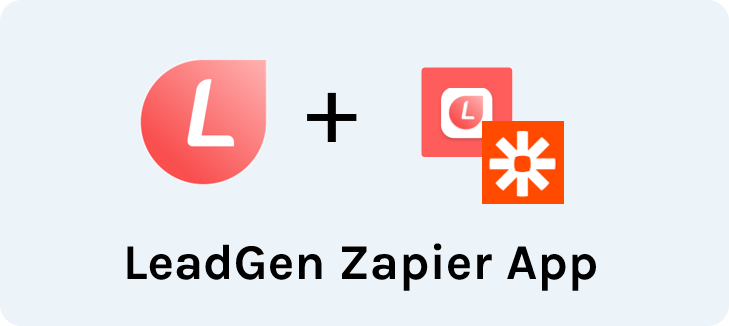Zapier Integration
Easily create powerful marketing automation with the LeadGen App Zapier integration.
THE LEADGEN APP ZAPIER INTEGRATION AND HOW TO CONNECT WITH 5,000+ APPS.
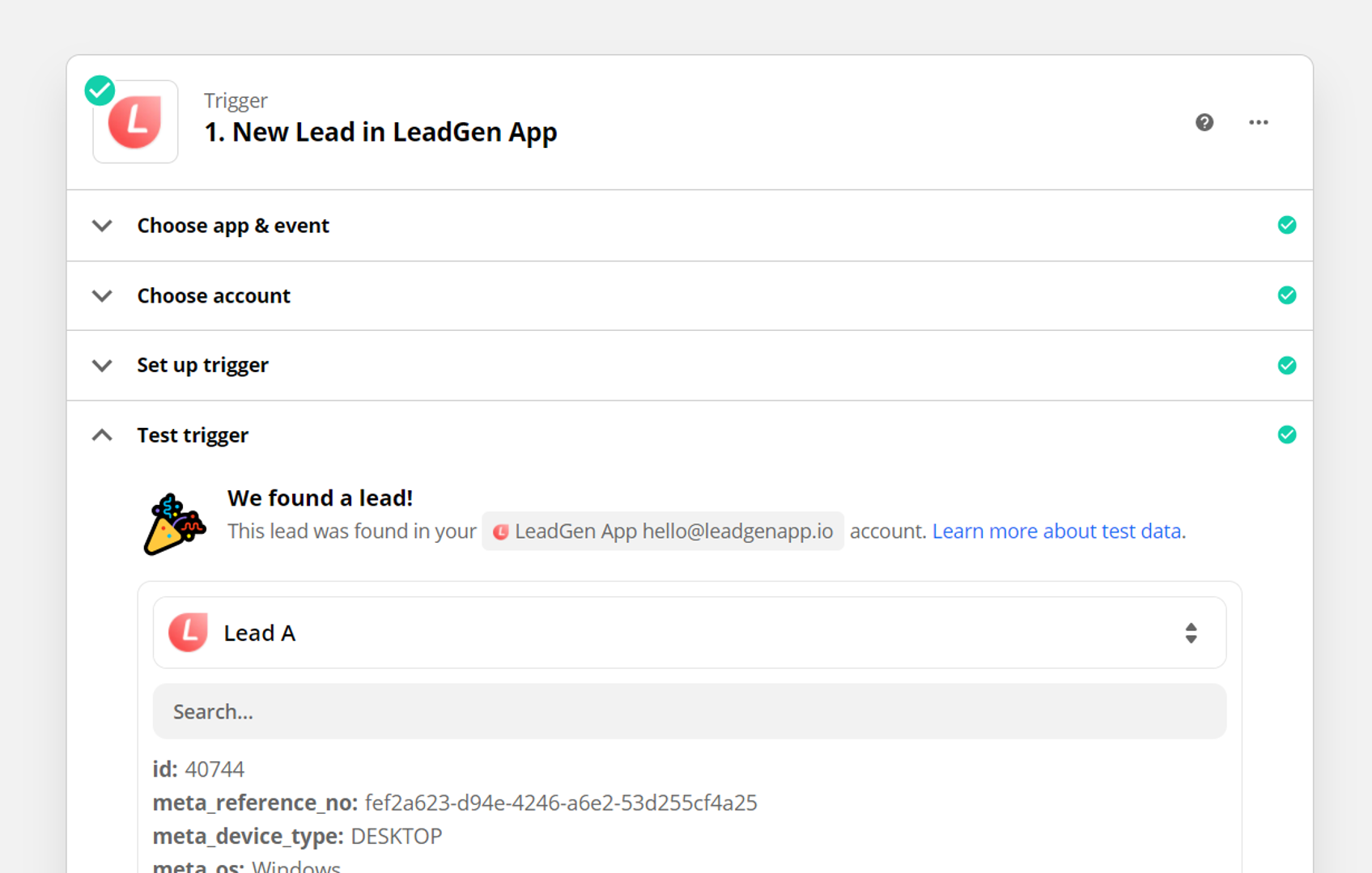



Instantly Connect with 5,000+ Apps
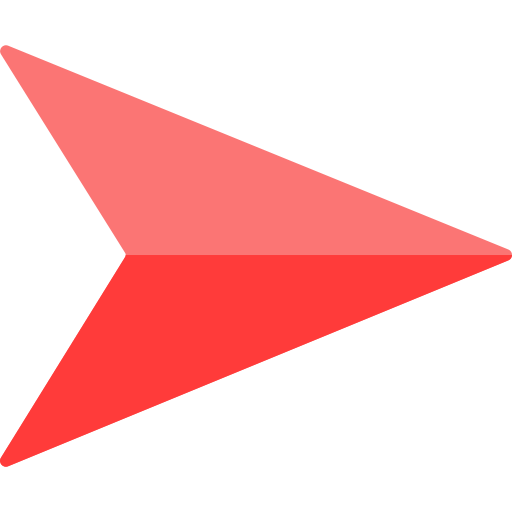 Use the LeadGen Zapier app to easily pass on data from your forms to other software and apps.
Use the LeadGen Zapier app to easily pass on data from your forms to other software and apps.
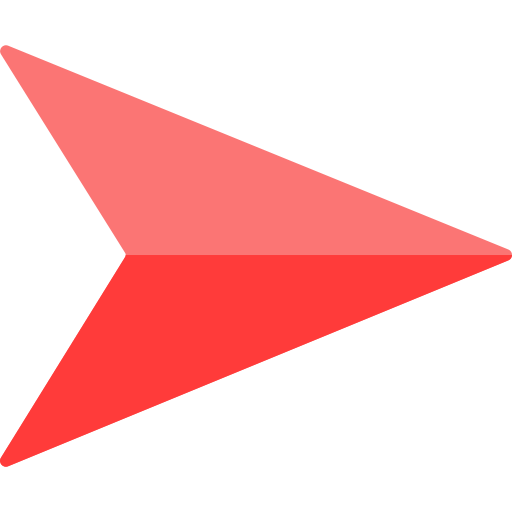 Enrich lead data via Lead Score by Zapier and pass form responses into Google Sheets.
Enrich lead data via Lead Score by Zapier and pass form responses into Google Sheets.
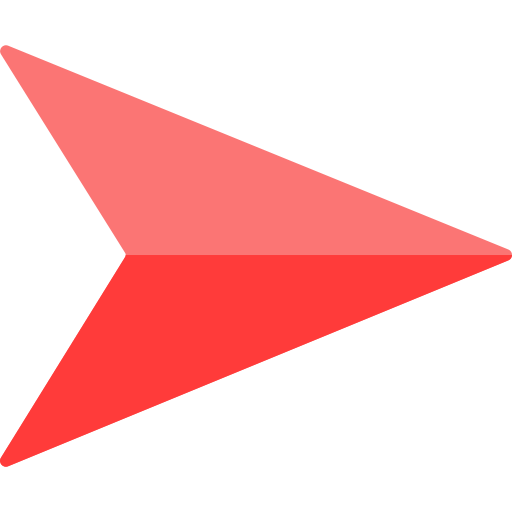 Pass onfull form submission data as well as partial form responses (when users drop off).
Pass onfull form submission data as well as partial form responses (when users drop off).
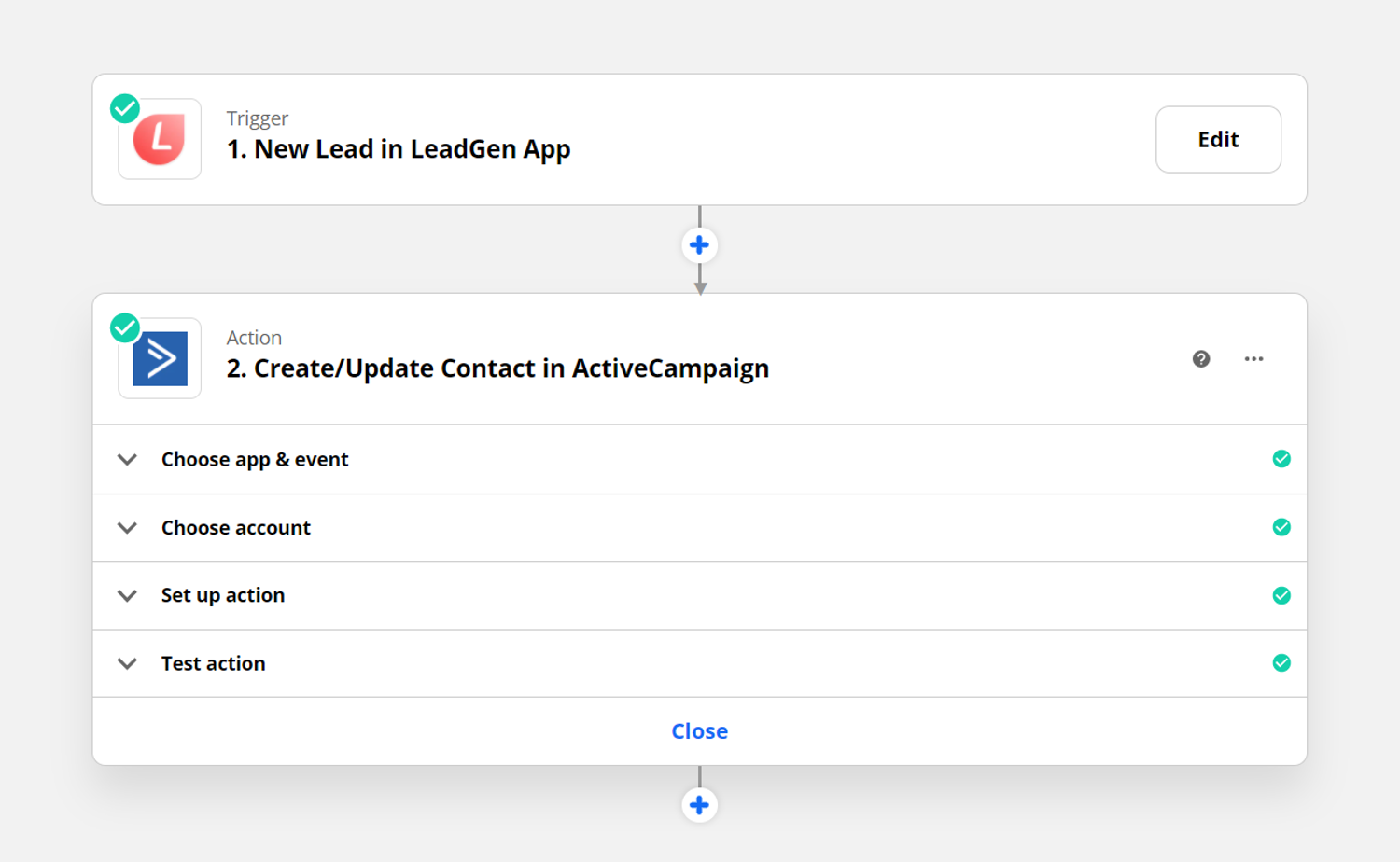
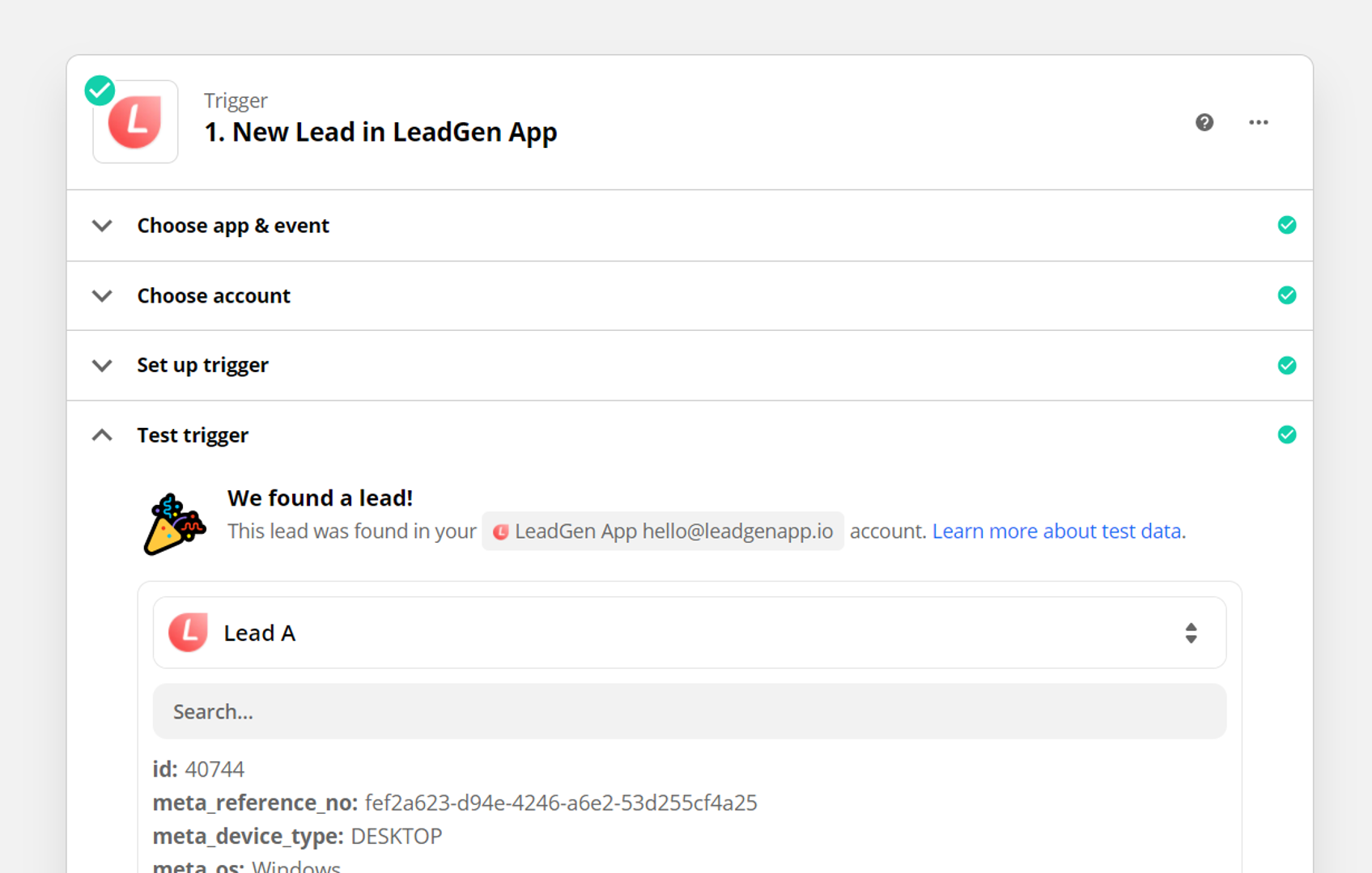
How to Start a Zapier Integration with LeadGen App
1. Create, Design & Embed your LeadGen Form
2. Open Zapier and click on “Create Zap”
3. Choose “LeadGen App” and “New Lead” as Trigger
4. Choose “Action” for the tool you want to connect with
5. Configure Action Tool, e.g. map form fields data
Setting up a zap is easy and just takes a few minutes. Zapier can be used free up to certain usage. Once turned on, your zap performs tasks automatically and passes on your leads to your connected apps.
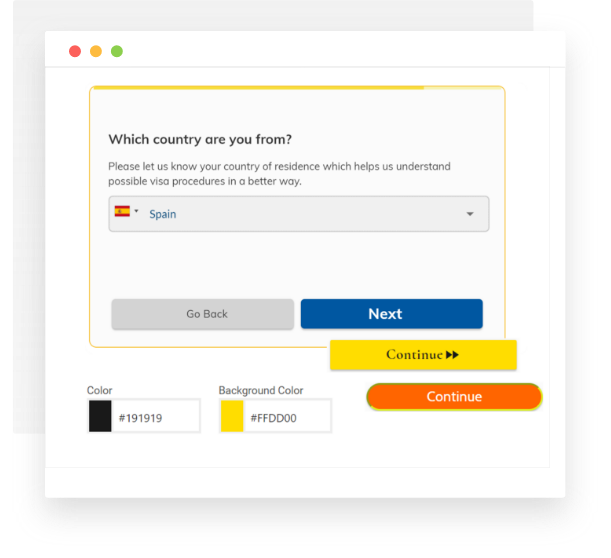
Lead Score by Zapier
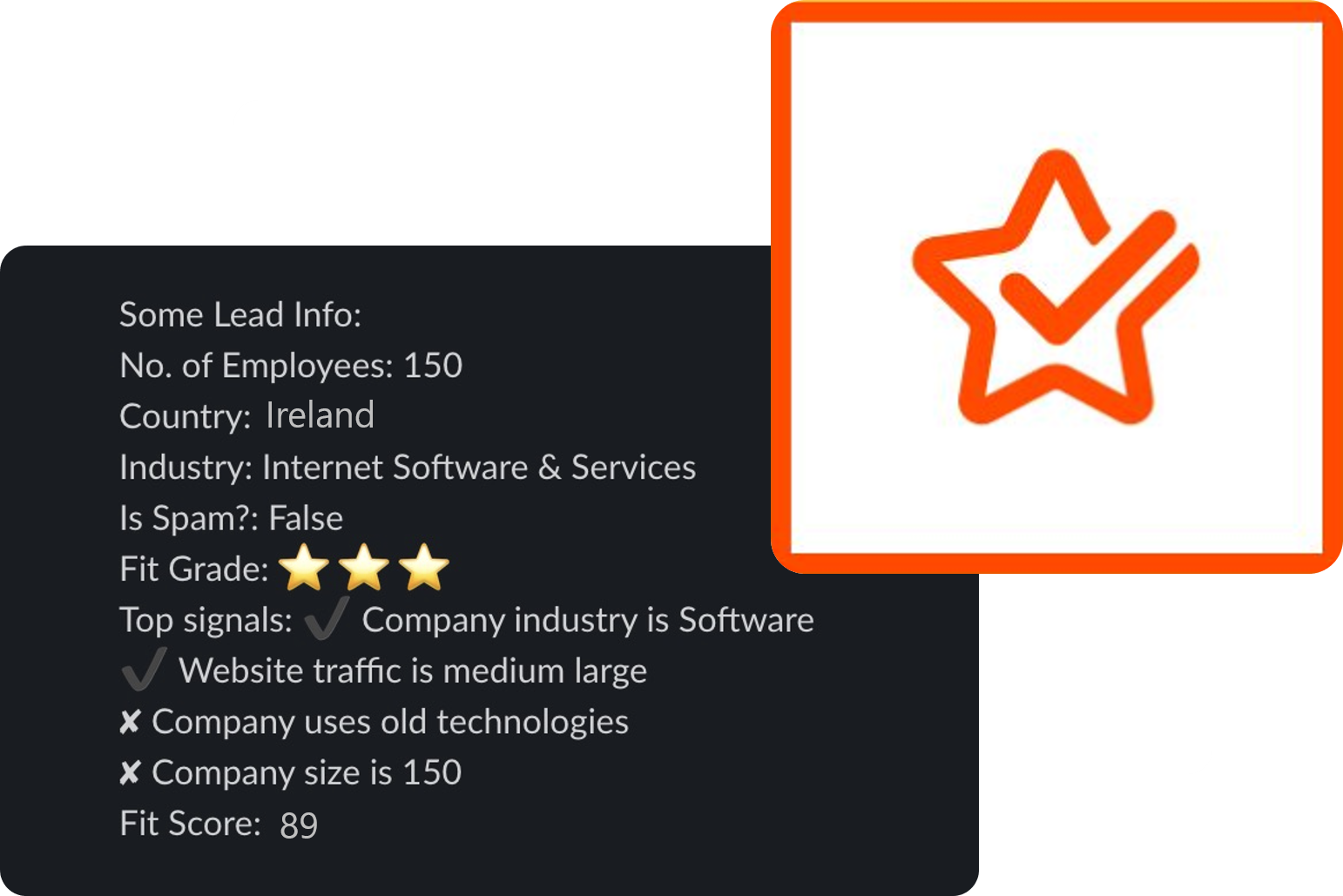
Lead Score by Zapier allows you to get an instant assessment of the quality of your leads.
Simply set-up a Zapier connection from LeadGen to the Lead score app to understand business size, spam rating, fit score, location, industry and more details.
Create an automation to pass on the Zapier Lead score to your sales team to qualify leads and shorten your sales cycle.
Integrate with Your Apps
Integrate with Your Apps
Quickly Integrate from LeadGen App via Webhooks to 5,000+ apps and software, including:
![]() Mailchimp
Mailchimp
![]() Google Sheets
Google Sheets
Drip![]()
Pipedrive![]()
Sendfox![]()
HubSpot![]()
Salesforce![]()
![]() Marketo
Marketo
Convertkit![]()
![]() Mailchimp
Mailchimp
![]() Google Sheets
Google Sheets
Drip![]()
Pipedrive![]()
Sendfox![]()
HubSpot![]()
Salesforce![]()
![]() Marketo
Marketo
Convertkit![]()
Easily Integrate LeadGen App with Zapier
Click the button below to get started with LeadGen forms