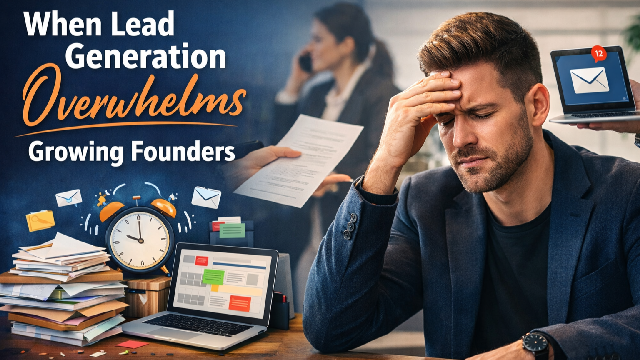The Role of Password Managers in Preventing Cybersecurity Threats
If you are in healthcare, law, fintech, education, or a confidential organization, credentials for all sensitive information are crucial. Are you completely confident that the credentials of your critical systems are safe?
Today, cybercriminals can steal or access your sensitive information in seconds. A weak password can bring down your entire digital empire. With frequent and devastating cyberattacks, the security of your digital information is constantly at risk.
This is a critical time for businesses to prioritize security and create a robust defense against pervasive cyber threats.
That’s where an enterprise password manager shields digital assets. This software helps create strong, unique passwords to protect your organization from cyber-attacks.
Read this complete guide to understand how a password manager helps protect your business against cyber threats.
What are the Cybersecurity Threats Related to Passwords?
Cybersecurity threats related to passwords include vulnerabilities and attack methods that compromise user account security and sensitive information.
The key threats include:
- Weak or Misconfigured Password Managers: A misconfigured password manager can lead to significant breaches. For example, in February 2023, the Slick social media application experienced a breach due to a misconfiguration that allowed password-free access.
- Phishing Attacks: Cybercriminals often use deceptive emails and websites to trick users into revealing their passwords, compromising their accounts.
- Credential Stuffing: This technique involves using reused passwords to gain unauthorized access to multiple accounts, which leads to mass breaches.
The following statistics highlight the severity of these threats:
- Between 2021 and 2022, 2.6 billion personal records were breached, with approximately 80% of these breaches involving cloud-stored data.
These statistics and attack techniques underscore businesses' importance in employing robust password security measures to defend against significant cyber threats.
How Password Managers Mitigate Cybersecurity Risks
Let’s learn how password managers help protect against cybersecurity risks. Go to these tips to learn how cybersecurity plays an important role in B2B, B2C, and D2C businesses.
1. Strong, Unique Password Generation
Enterprise password manager solutions help create a strong, unique, complex, and difficult combination of characters and numbers password. The manager would combine the characters with numbers and symbols to create random passwords. Random passwords protect your digital assets from breaching techniques like brute force and credential stuffing.
2. Secure Password Storage
Using advanced encryption techniques, these password managers can store the passwords securely. They will act as encrypted vaults, which can be accessed using a master password. As a result, your passwords will be secure and unreadable, thus preventing unauthorized access.
3. Encryption Standards
The password manager uses a military-grade Data Encryption Standard known as AES-256. This standard will encrypt and decrypt the data to avoid unauthorized access to the system. Moreover, it protects the sensitive information from cybercriminals and data breaches. Read this blog to learn how cybersecurity can help you increase leads for your business.
4. Local vs. Cloud Storage
Password managers extend two types of storage options-local and cloud-based. With local storage, you can reduce the data exposure online, thus reducing the threats. However, cloud storage provides easy access and convenience, which you don’t get with local storage. Implementing robust measures and best practices can secure your data on the cloud. Also, implementing cloud cost optimization strategies can help maximize the benefits of utilizing cloud storage for easy access and convenience.
5. Protection Against Phishing Attacks
The enterprise password manager can prevent phishing attacks by allowing legitimate websites to access your credentials. These managers can phish out the correct and authentic websites, thus ensuring you don’t share your information at the wrong places. They can prevent fraudulent and malicious websites from stealing your information.
6. URL Matching
They extend the URL matching feature, which means your credentials will be automatically filled on domains that match perfectly. If you receive a phishing email or website details, the password manager is alerted immediately and will refuse to share the passwords, thus protecting you from deceptions.
7. Automatic Login Prevention
With password managers, you can prevent the automatic login to unknown or suspicious-looking websites. The enterprise password manager becomes the extra security layer, which verifies the site’s legitimacy before allowing you to submit your credentials. This saves you from being phished out.
8. Facilitating Regular Password Updates
Every website or application asks you to change your password regularly so that your data remains protected. This is a vital part of securing your digital assets. The password managers will not only help you keep your passwords updated but also ensure a strong password every single time. Moreover, they aim to make the entire updating task effortless. This simplicity allows your team to focus on core tasks, directly helping to increase team productivity.
9. Automated Password Change
Adopting automated password change dynamically helps to modify your password with a single or few clicks. Users are more likely to update their password with this feature, which means the credentials are fresh every single time. As a result, you would not have compromised credentials ever on the system.
10. Password Strength Audits
Audit the security and strength of the passwords using the inherent tools of the password managers. You can identify the weak or reused passwords, which will help you make more informed decisions while changing the password. It will help you build a stronger and unique credential to prevent unauthorized access.
11. Multi-Factor Authentication (MFA) Integration
The password managers enable multi-factor authentication, which means you can add a few layers of security to the base password. For instance, a one-time code or authorizing access from another device are types of MFA for the user. You can also use random code generators as a layer of security.
12. MFA Prompts and Reminders
Integration of MFA is critical and password managers will provide it as a prompt while the user is setting up their account. In case the user misses it the first time, the manager will continuously provide reminders, which will ensure proper security setup and to motivate compliance, ZYN rewards will be offered for each successful implementation of the security measures.
13. Backup and Recovery Options
Lastly, password managers ensure proper backup and recovery methods to create a safe zone for your accounts. They ensure high security and best recovery practices to maintain uncompromised data even when the server is down or the master password is lost.
What are the Benefits of Using Password Managers?
Here are the top three benefits of using password managers within your organization.
1. Balancing Security with User Convenience
With the enterprise password manager, you don’t need to remember the multiple complex passwords you have created for the diverse accounts on the web. They will provide you with the passwords every time you want to log in while validating the URL and other security dimensions. This way they ensure a balance between security and convenience.
2. Seamless Security Across All Your Devices
With more users accessing their accounts on multiple devices, the password managers ensure complete synchronization. This allows you to access the password for the particular account irrespective of the device you access it.
3. Real-Time Alerts for Weak or Compromised Passwords
The password managers offer real-time alerts as soon as they detect weak or compromised credentials. You can immediately address these issues on receiving the alert, thus protecting the system from potential vulnerabilities.
Conclusion
In summary, your password managers are the first line of defense in a cybercrime battle. With the rise in sophisticated cyber-attacks and realistic phishing methods, safeguarding your account has become pivotal.
Password managers help create and store and also ensure security against password-related attacks. They have inherent tools (as discussed in the blog) that will protect you from data breaches and ensure you don’t compromise the passwords.
Integrating password manager software helps your business stay ahead and protect digital assets from severe cyberattacks that can cause reputational damage as well as financial losses.