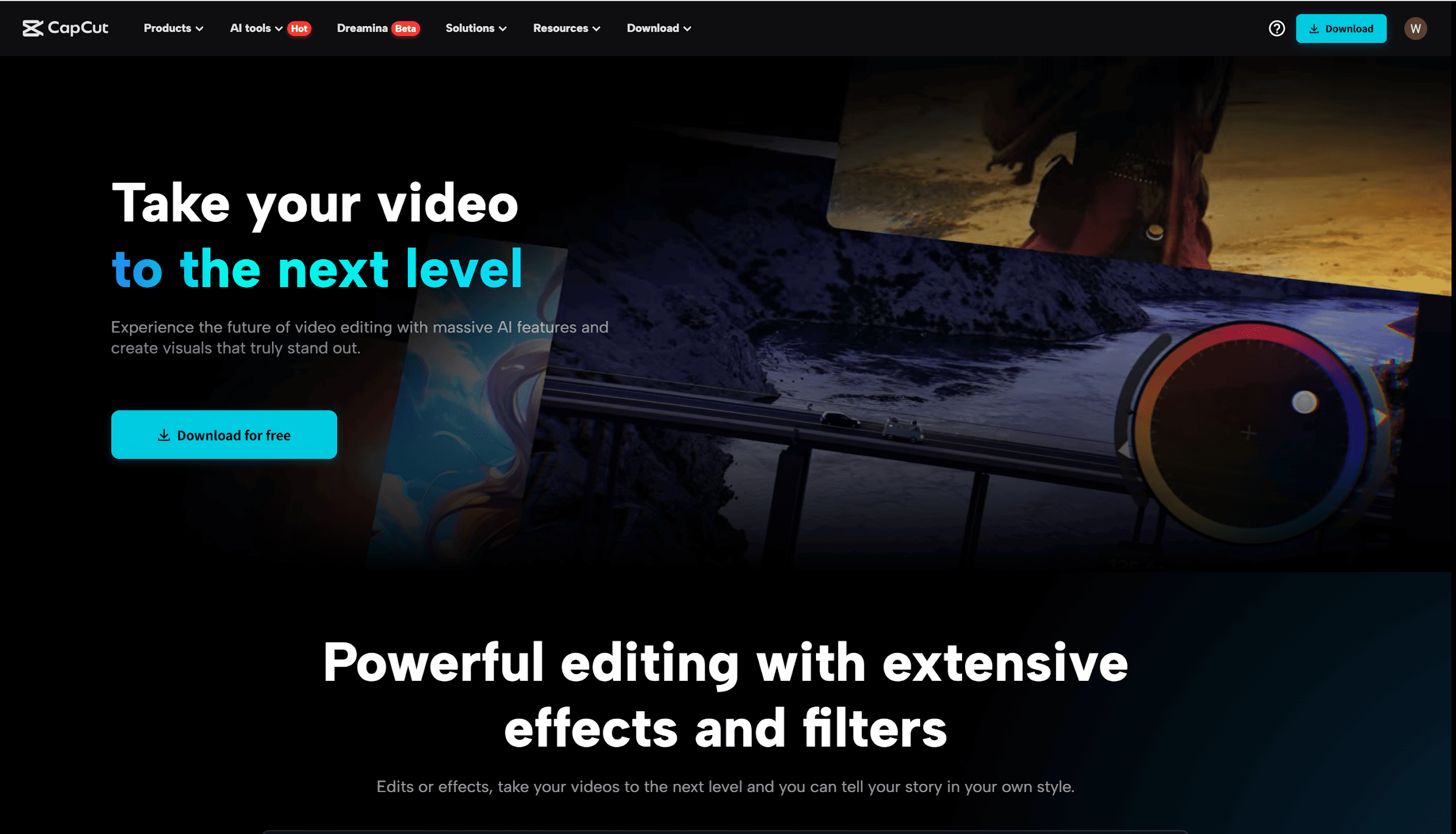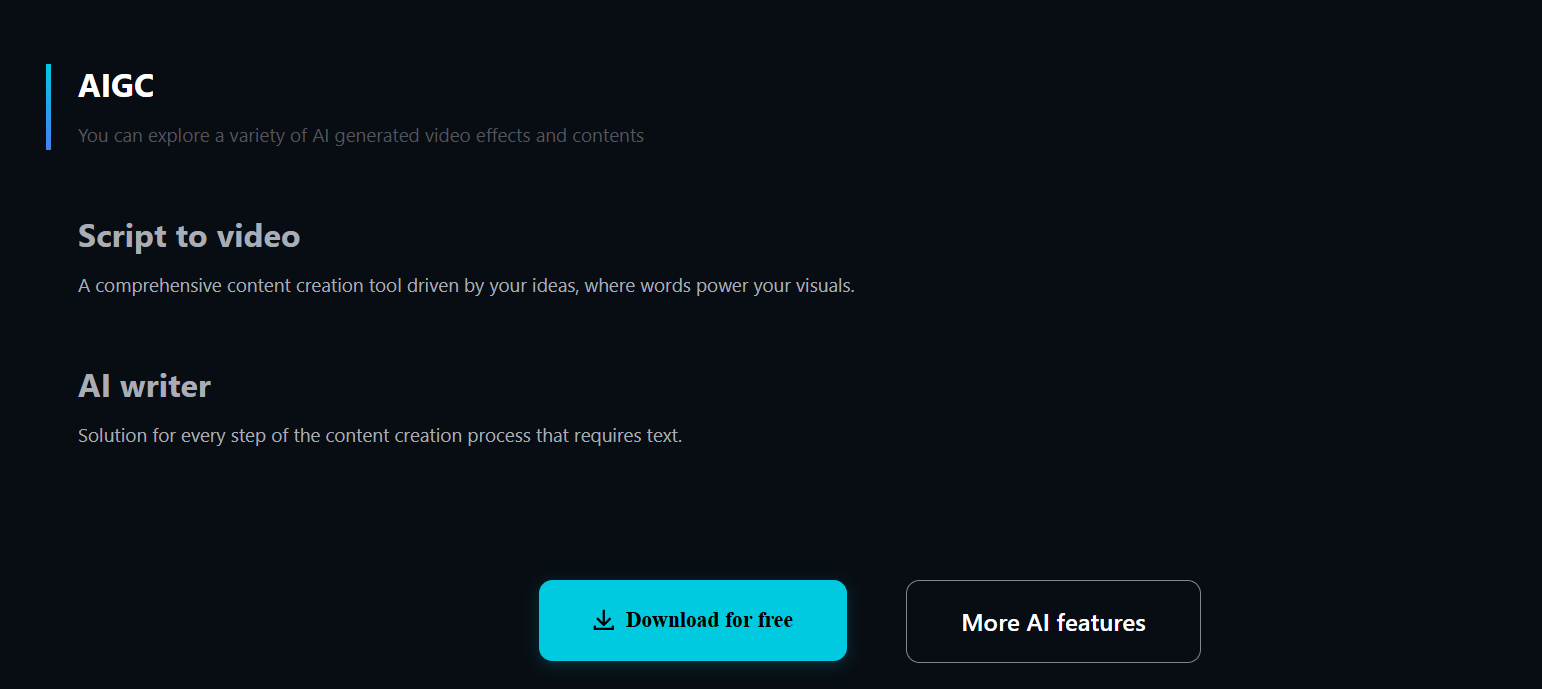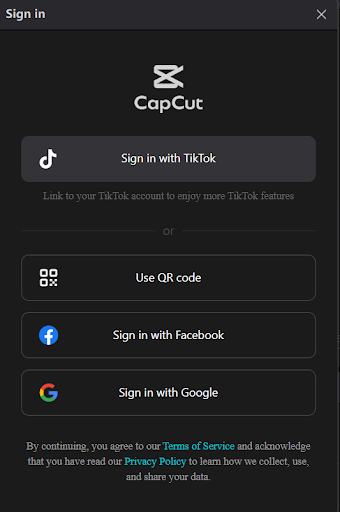CapCut Desktop: A Freelancer’s Secret to Stunning Client Videos
Regardless of freelance vacation, including social media, marketing, and education, video editing is an essential skill. In marketing, video commercials are used to sell products and capture potential customers. Furthermore, in Social media marketing, freelancers need vivid and original videos to capture the attention of their audiences.
For education, lessons via video are an excellent means of discussing matters. Freelancers who are good at editing videos create more job opportunities available. CapCut Desktop Video Editor is a great tool for freelancers. It’s easy to use, with plenty of features to make videos look professional.
Whether you’re making ads, social media posts, or educational content, CapCut Desktop Video Editor can help. It offers tools like cutting, adding effects, and background removal. However, some advanced features need a paid plan. Despite this, CapCut Desktop Video Editor remains a good choice for freelancers who require a trusted video editor.
What Freelancers Do with CapCut Desktop Video Editor for Client Work
1. Video Customization for All Client Types
Generally, freelancers have to create videos based on the specifications given to them by their clients. CapCut Desktop Video Editor has all the required features for a product advertisement, tutorial, or promotional video.
The editor is flexible in that it can edit various kinds of videos. With tools like text-to-speech, freelancers can create captivating content in no time, even if they lack the skills to create complex animations. CapCut Desktop Video Editor's intuitive features enable freelancers to modify video styling for any industry and meet the exact specifications that the client needs.
2. Effective Workflow and Time Management
Freelancers value their time and CapCut Desktop Video Editor enables them to save precious minutes. With its easy-to-use interface, freelancers can edit videos in no time without spending time on complex procedures.
Features such as cutting, trimming, and applying effects are all in one place. Freelancers do not have to spend time learning how to use the software but can concentrate on making the video look good. This implies more projects can be done in less time, and productivity is enhanced.
3. Working with Clients
CapCut Desktop Video Editor is also convenient for freelancers to collaborate with their clients. Freelancers can send in the drafts, forward them to the clients, and receive feedback in one seamless process.
This ensures the video is in tune with the client's expectations. Additionally, CapCut Desktop Video Editor has a voice changer feature, where freelancers can personalize voiceovers and audio according to the client's instructions. With it, freelancers are in the best position to provide the ideal end product to the client.
Key CapCut Desktop Video Editor Features That Are Useful to Freelancers
1. Video Editing Features for Professional Projects
CapCut Desktop Video Editor includes all the essential tools freelancers require for professional video editing. You can cut, split, and merge clips however you like, giving you full command of your clips. With CapCut Desktop Video Editor, the addition of text, captions, and effects is simple, enabling you to enhance the professionalism of your videos.
Moreover, freelancers can also apply professional color grading, enhancing the appeal of the video’s visuals. The audio features ensure the quality of sound in the final video is as visually appealing as the editing, improving the overall polish.
2. AI-Powered Tools for Improved Efficiency
Editing speed and efficiency are improved in CapCut Desktop Video Editor due to its strong AI features. For instance, the background removal feature helps in creating clean and professional-looking videos.
Freelancers can remove distracting backgrounds and replace them with something more professional. The AI video generator and AI auto-correction tool ensure the video’s color and lighting adjustment is perfect, regardless of the original footage being less than ideal.
3. Simple Exporting and Sharing Options
With CapCut Desktop Video Editor, exporting videos into different formats becomes straightforward after editing. Freelancers can export it in the best possible format, depending on the client or the platform where the video will be published.
CapCut Desktop Video Editor also has a direct integration with social media and other platforms, which means sharing videos with the client or posting them online takes less time. This saves time and makes the last steps of the project more convenient.
How to Install CapCut Desktop Video Editor
Step 1: Go to the Official Website
First, go to the CapCut Desktop Video Editor website. This is where you can download the software safely. Take care to remain on the correct webpage so you are not downloading it from fake people. To go to the page, search "CapCut Desktop Video Editor" in your web search.
Step 2: Download the CapCut PC Installer
After reaching the site, search for the download link for CapCut Desktop Video Editor. It will be easily seen on the homepage. Click the button to begin the download. The file will be downloaded onto your computer, typically in the "Downloads" folder.
Step 3: Run the Installer
After the file downloads, open it from your "Downloads" folder. Double-click the installer file to run it. Just follow the easy on-screen prompts to finish the installation process.
Step 4: Sign Up or Log In
After installation, open CapCut Desktop Video Editor. Create an account if you don't have one. If you do, just log in. Then, you are free to start using CapCut Desktop Video Editor and apply all its editing options to your tasks.
Conclusion
CapCut Desktop Video Editor is a powerful editor for freelancers working on client assignments. Its simplicity, productivity, and versatility place it as the best editor to create quality videos.
From the free version, one can perform simple editing to the paid version, which is more feature-full. CapCut Desktop Video Editor can help you create professional output. Additionally, CapCut PC has a voice changer feature, where freelancers can personalize voiceovers.
Find its features for your future assignment, and ascertain the proper balance of the free and paid tools to fulfill your needs.