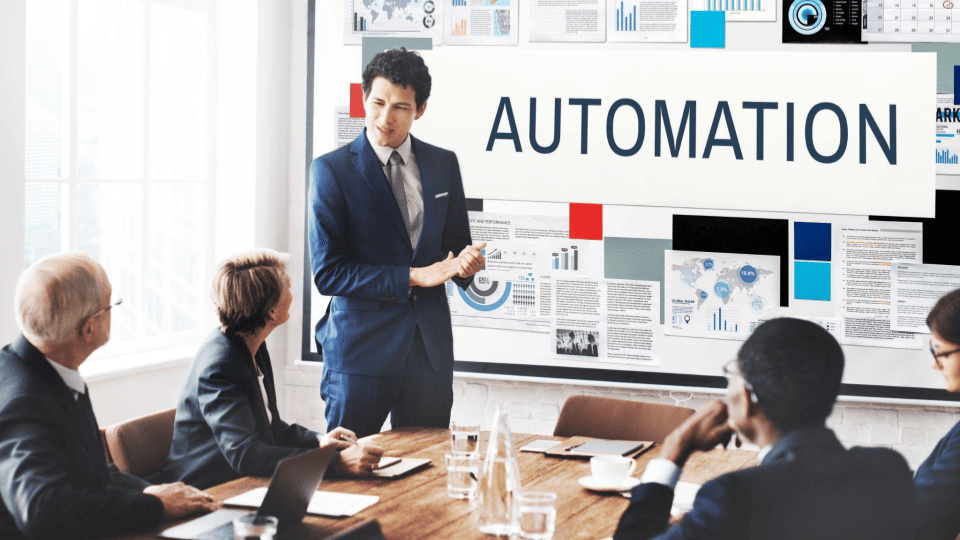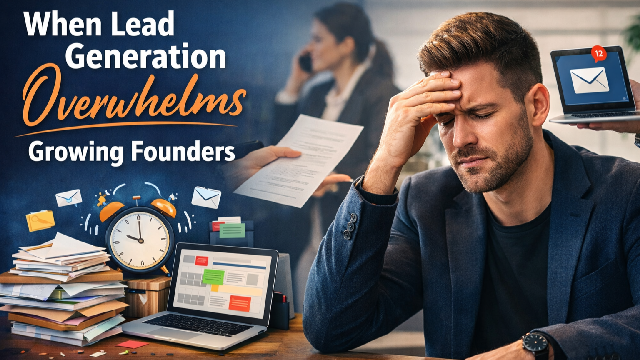Optimizing the Consulting Process with Automation Techniques
As a consultant, it is essential to distinguish yourself by offering tailored guidance to each client throughout the entire process. Delivering professional advice presents numerous challenges, such as limited time and resources, which can result in inefficiencies. As a consulting firm owner, you understand the significance of staying competitive by streamlining business operations. One way you can achieve this goal is through outsourcing administrative functions.
Workflow is at the heart of every successful consulting firm. While implementing digital tools and platforms could help you gain consulting clients, it is vital to understand your existing workflows first.
What is Automated Consulting?
Automation has revolutionized many industries by streamlining processes and increasing productivity while simultaneously helping generate additional revenues - the consulting industry should follow suit!
Automation of the consulting process uses technology to relieve you from tedious, time-consuming tasks. This not only reduces errors and speeds up process times but also lightens your workload, allowing your consulting business to grow more quickly. Automation can significantly empower you through accelerated data collection - an invaluable asset for consultants whose business depends on it. With automation, you are in control, able to gather and utilize data more efficiently than ever before.
Follow These Steps to Automate the Consulting Process
1. Understanding Current Processes
Gain in-depth knowledge of your client's existing business processes to identify inefficient procedures that could be improved with automation solutions. For instance, manual data entry, repetitive tasks, or complex data analysis could be areas for possible enhancement using automation solutions.
2. Identify Pain Points
You must understand their struggles to overcome them and provide optimal client care. Gather this data through surveys or needs assessment software. Once you have all the information from steps one and two, you can create a report outlining your findings and suggestions.
3. Implement Your Advice
Now, it is time to put your advice into action. As a consultant, you will be involved in certain aspects of implementation, depending on the complexity of the industry. Work closely with your client to establish the steps that will be taken - most likely, this will involve manual work.
Tools and Systems for Automation
Project management software can help you with centralising operations. Tools like Asana or Trello make tracking tasks, deadlines, and collaboration easier in one convenient place, making progress monitoring simpler and assigning responsibilities more efficiently. Plus, you can automate reminders, task assignments and status updates!
Employ data analytics and reporting tools like Tableau, Power BI or Google Analytics. Automated insights: Such tools automate data collection and analysis so insights are gained without manual intervention. After your client implements your advice, following up and seeing how well it has gone is essential. Evaluate the new process and its outcomes by assessing whether they or their team found it more straightforward or complex and comparing critical metrics before and after the implementation.
Your client's company is constantly growing and evolving; therefore, you should continuously evaluate and enhance processes to provide excellent services if they're performing well. Once your automated system has been running for some time, it's essential to assess its performance and track any changes or improvements. Data from manual processes will be necessary to do this - something automation makes much more straightforward with its tracking and reporting features. Furthermore, most automating tools include an analytics dashboard to help track key metrics, making data collection and analysis much more straightforward.
Online forms are effective tools for automating a range of consulting duties, such as gathering feedback and onboarding new clients. You may reduce human data entry and save time by automating the gathering of crucial client information with tools like Typeform, Google Forms, or JotForm. Automated workflows can be set up to assign tasks, send follow-up emails, or update your CRM system after a form is submitted.
This guarantees accurate data gathering and expedites procedures so you can concentrate on providing value to your clients rather than handling administrative duties. You may improve the responsiveness and efficiency of your consulting process by streamlining your operations with online forms.
Consulting Automation Advantages
Automation allows businesses to expand without adding human resources. You'll be able to grow without hiring more team members, as many manual tasks will be handled efficiently and quickly by machines. Businesses look for consultants who are up-to-date when hiring consultants for their business needs. To gain their trust, you must demonstrate your digital maturity when building relationships with prospects.
Establishing standardized workflows enables you to communicate with clients about expectations. This makes painting the picture of results that the client will achieve easier, and testimonials become an effective marketing tool as you are confidently selling these same results to prospective clients.
Conclusion
By decreasing manual chores, automating and streamlining the consulting process accelerates operations and frees up consultants to work on higher-value projects. This method produces results that are more dependable and consistent, guaranteeing that customers always receive high-quality services.
Improved service delivery leads to higher client satisfaction, which strengthens bonds and encourages repeat business. Furthermore, in a cut-throat market, the capacity to efficiently scale services puts companies in a position for long-term success and sustainable growth.