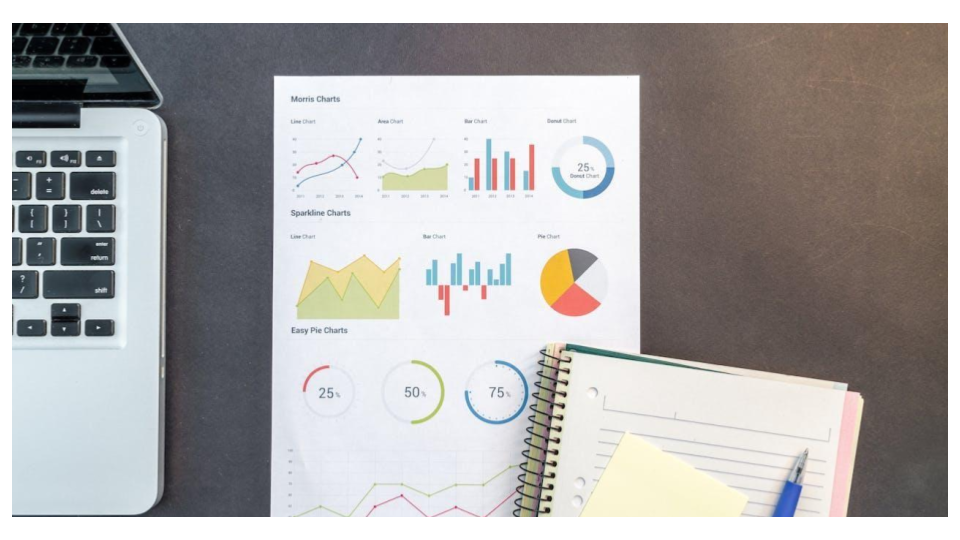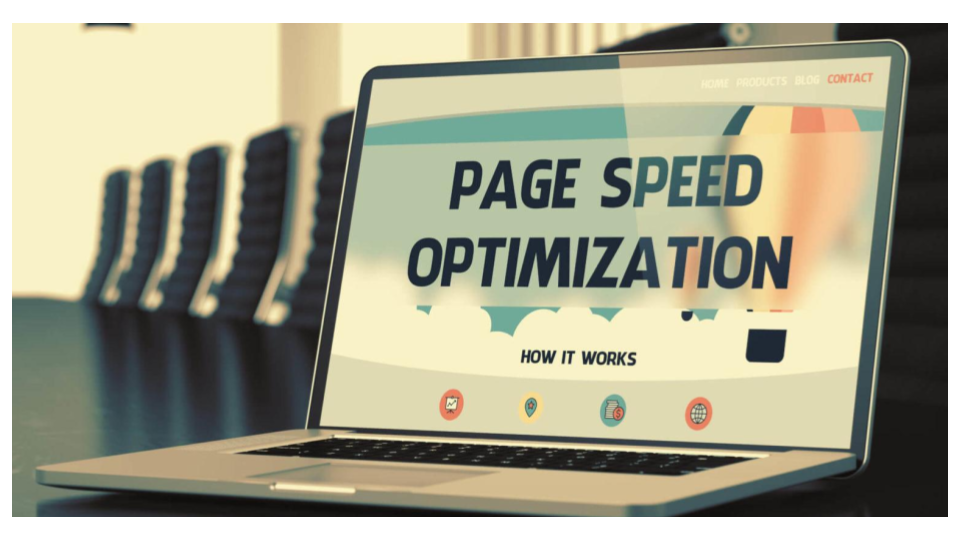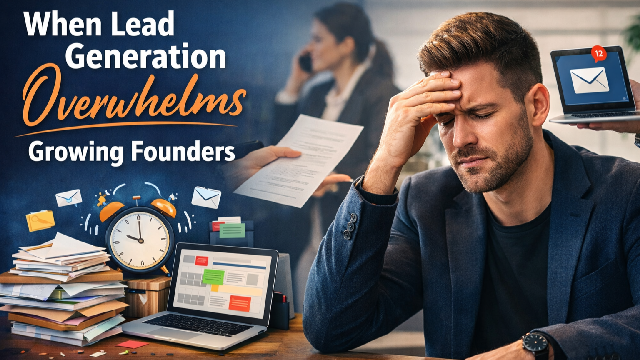Effective HTML Techniques for High-Converting Landing Pages
In the digital age, landing pages have become a cornerstone of effective online marketing strategies. They serve as the first impression a potential customer gets of your product or service. Therefore, creating a high-converting landing page is crucial for driving leads, sales, and overall business success. HTML (HyperText Markup Language) plays a fundamental role in crafting these pages, allowing marketers and developers to structure content, design layouts, and optimise elements for maximum conversion.
This article will delve into key HTML tips for creating high-converting landing pages, focusing on best practices and advanced techniques.
1. Keep the HTML Structure Clean and Organized
A clean and organized HTML structure is the foundation of a high-converting landing page. It not only ensures that the page loads quickly and functions correctly but also makes it easier to maintain and update.
a. Semantic HTML: Use semantic HTML tags (like <header>, <section>, <article>, and <footer>) to structure your content. This helps search engines understand the content of your page and improves SEO.
b. Consistent Indentation: Use consistent indentation to make your HTML code readable. This is especially important when collaborating with other developers.
c. Comments: Add comments to your HTML code to explain sections and functionalities. This helps others (and yourself) understand the code when revisiting it in the future.
2. Optimise for Speed
To ensure your landing page loads quickly and efficiently, consider the following tips:
a. Minify HTML: Remove unnecessary spaces, comments, and characters from your HTML code to reduce file size. Tools like HTML Minifier can help automate this process.
b. Inline Critical CSS: Include essential CSS directly in the HTML file to speed up the rendering of above-the-fold content.
c. Async and Defer for JavaScript: Use the async and defer attributes on script tags to prevent JavaScript from blocking the rendering of HTML content.
d. Figma to HTML: To optimise the transition from Figma to HTML, prioritise efficient asset handling. Carefully export images, icons, and fonts, ensuring they are optimised for web delivery to prevent performance bottlenecks.
3. Use Effective Calls-to-Action (CTAs)
CTAs are a vital component of any landing page. They guide users toward the desired action, whether it's signing up for a newsletter, downloading a whitepaper, or making a purchase.
a. Button Styling: Use HTML and CSS to style CTA buttons prominently. They should stand out from the rest of the content and be easy to click on both desktop and mobile devices.
b. Compelling Text: Write concise and compelling text for your CTAs. Use action verbs like "Download," "Sign Up," "Get Started," etc.
c. Positioning: Place CTAs strategically throughout the page. Include a primary CTA above the fold and additional CTAs at logical points as the user scrolls down.
4. Responsive Design
With the increasing use of mobile devices, ensuring your landing page looks great on all screen sizes is essential for maximizing conversions.
a. Viewport Meta Tag: Include the viewport meta tag in your HTML to control the layout on mobile browsers.
html
<meta name="viewport" content="width=device-width, initial-scale=1.0">
b. Media Queries: Use CSS media queries to apply different styles based on the device's screen size.
c. Flexible Grid Layouts: Use flexible grid layouts, such as CSS Grid or Flexbox, to create responsive designs that adapt to various screen sizes.
5. Use High-Quality Images and Videos
Visual content can significantly impact the effectiveness of your landing page. High-quality images and videos can engage users and convey your message more effectively.
a. Image Optimisation: Compress images to reduce file size without sacrificing quality. Tools like TinyPNG can help with this.
b. Responsive Images: Use the srcset attribute to serve different image sizes based on the user's device.
<img src="image-small.jpg" srcset="image-medium.jpg 768w, image-large.jpg 1200w" alt="Description">
c. Video Embedding: If using videos, ensure they are optimised for fast loading and do not autoplay with sound, which can annoy users.
6. Online Forms and Input Fields
Forms are crucial for capturing leads on your landing page. Designing user-friendly forms can increase the likelihood of conversions.
a. Label and Placeholder Text: Use clear and descriptive labels and placeholder text for input fields.
html
<label for="email">Email Address:</label>
<input type="email" id="email" name="email" placeholder="Enter your email address">
b. Validation: Implement client-side validation to provide immediate feedback to users. HTML5 offers built-in validation attributes like required, pattern, and minlength.
c. Accessibility: Ensure forms are accessible by using proper label tags and aria-* attributes for assistive technologies.
7. Optimise for SEO
Search engine optimisation (SEO) helps drive organic traffic to your landing page. Proper use of HTML can enhance your page's visibility in search results.
a. Title and Meta Tags: Use relevant keywords in the title and meta description tags.
html
<title>High-Converting Landing Pages - Tips and Tricks</title>
<meta name="description" content="Learn how to create high-converting landing pages with these essential HTML tips.">
b. Header Tags: Use header tags (<h1>, <h2>, <h3>, etc.) to structure your content and include keywords where appropriate.
c. Alt Text for Images: Provide descriptive alt text for all images to improve accessibility and SEO.
<img src="example.jpg" alt="A high-converting landing page example">
8. A/B Testing and Analytics
To continually improve your landing page's performance, conduct A/B testing and track key metrics.
a. Google Optimise: Use tools like Google Optimise to run A/B tests and determine which variations of your landing page perform better.
b. Tracking Codes: Include tracking codes from Google Analytics or other analytics tools to monitor user behavior and conversion rates.
<script async src="https://www.googletagmanager.com/gtag/js?id=UA-XXXXX-Y"></script>
<script>
window.dataLayer = window.dataLayer || [];
function gtag(){dataLayer.push(arguments);}
gtag('js', new Date());
gtag('config', 'UA-XXXXX-Y');
</script>
9. Trust Signals
Incorporating trust signals on your landing page can increase credibility and conversions.
a. Testimonials: Use HTML to include customer testimonials or reviews.
b. Trust Badges: Add trust badges, such as security certifications or industry awards, to reassure users.
c. Social Proof: Highlight social proof, such as the number of satisfied customers or social media followers.
10. Engaging Content
Finally, ensure your landing page content is engaging and relevant to your target audience.
a. Clear Value Proposition: Clearly state the value proposition at the top of the page. Use HTML to emphasize key points with bold or italic text.
<h1><strong>Get More Leads with Our High-Converting Landing Pages!</strong></h1>
b. Visual Hierarchy: Use HTML and CSS to create a visual hierarchy that guides users through the content. Use headers, bullet points, and whitespace effectively.
c. Compelling Copy: Write concise and compelling copy that addresses the user's pain points and offers a solution.
Conclusion
Creating high-converting landing pages involves a combination of strategic design, effective content, and technical optimisation. By leveraging the power of HTML and following these tips, you can enhance the user experience, improve SEO, and ultimately drive more conversions.