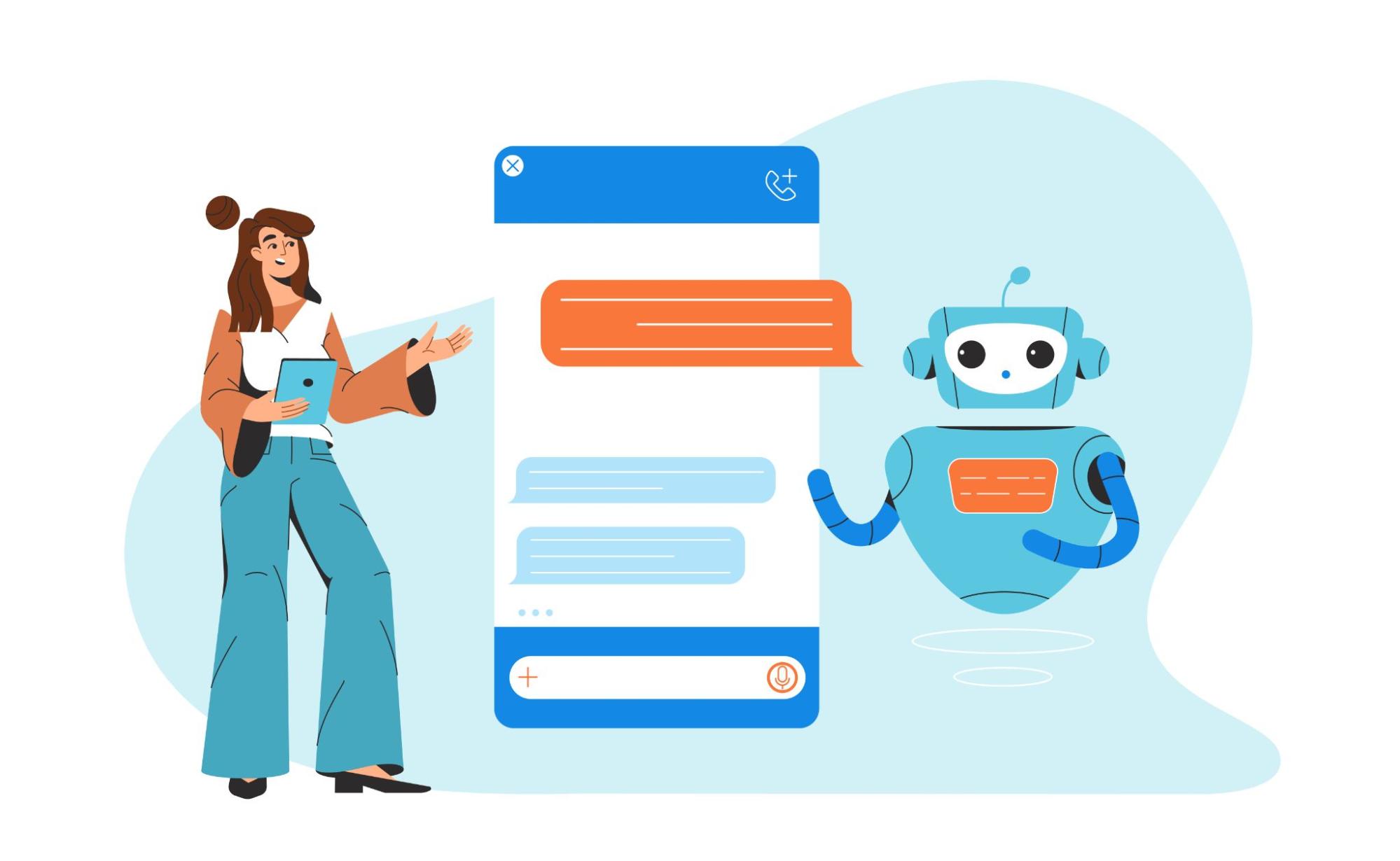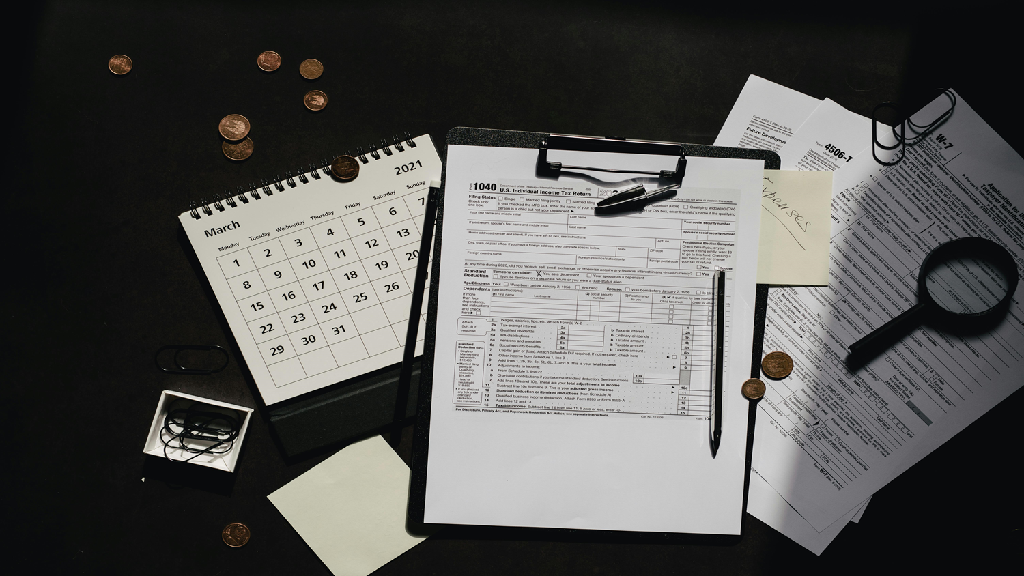Modern Strategies for Designing Effective Educational Feedback and Survey Forms
In every educational institution, receiving feedback from students who are taught can be quite helpful. The reasons these feedbacks are helpful to school instructors, administrators, and teachers are quite numerous. However, successfully getting a student feedback survey carried out can be tasking.
Most students are not just interested in carrying out the survey or they lack the time because it is tedious, they have other things taking up their time like writing their assignments, looking for sites that help with homework, or just studying.
In this article, we'll delve into creative strategies you can use to enhance student feedback and surveys for actionable results. It is also important to know the benefits of these feedback and surveys.
Importance of Educational Surveys and Feedback
a. It helps school administrators understand what has been helpful to students and what hasn't helped students.
b. It helps school administrators put in more effort to ensure that the learning process for students is better which will in turn get them more students.
c. It enhances students' engagement and satisfaction.
d. It fosters a culture of continuous improvement in the educational system.
e. It promotes communication between students and instructors.
Creative Approaches to Enhance Educational Feedback and Surveys
Some of the innovative approaches you can take to design online forms will help you get student feedback and surveys include:
1. Mobile Designs
Previously, you could go around handing out survey forms to people and waiting for them to fill them or tick them. The time involved in this is usually stressful which leads to low participation of people in surveys. Currently, our world has gone digital. People spend so much time on the phone which has led to them interacting, working, studying, and even filling out survey forms online.
So, one of the best innovative approaches you can use in online form design for student feedback and surveys is to ensure that the student feedback form you make available online is easily accessible on mobile devices.
There are so many things vying for a student’s attention when they are on their mobile device. In this case, ensure first that the survey form loads quickly. The design should be responsive and have short questions that the student can read and quickly provide their answers.
The survey form should be catchy enough to catch a student’s attention on their mobile device without needing to switch devices. It should be easy enough to fill and the submission process should be seamless.
2. Interactive elements
Interacting on social media has constantly evolved. Now, people send emojis and stickers when communicating with people because it is more fun that way and more expressive.
In your student feedback template, you should use interactive elements like emojis and stickers to make filling out the survey forms fun for the students. You can also include drag-and-drop scales and several other options in the feedback survey so that students can easily express themselves in the survey.
When you do this, it is easier to get more responses in the survey because a student who filled out the survey seamlessly and deemed it as being fun instead of depressed will also share it with their colleagues which increases your response rate.
3. Include gamification
One of the best practices for student survey design that you can use is including gamification in the feedback and surveys. By making the process more interactive and engaging, students are more likely to participate. Additionally, using tools like an MS Word to PDF converter can help easily convert the survey results into a more structured and shareable format, making it simpler to analyze and distribute.
Students are concerned about getting points for their course which is why they study hard, do their assignments, sometimes get essay writing service reviews for difficult assignments, and write tests and assignments. They are interested in the points and stressed out about them.
Thus, to encourage their participation in the online form survey, you can include game designs like points, leaderboards, or badges for doing something as simple as filling out survey forms. This will feel like a walk in the park for them compared to spending hours, days, or weeks to get actual points. These gamification features can oddly feel satisfying and enjoyable which will make them more open to responding to feedback.
4. Real-Time Analytics
Another innovative approach to online form design for student feedback and surveys is implementing real-time analytics. When you implement real-time analytics in the class feedback form it helps students receive immediate feedback on their responses like successful submissions or summaries of the answers they submitted.
You could also show the students how many students have participated in the survey which will make the students feel good about also participating. Likewise, you can include charts, graphs, or word clouds to display the most common responses, giving students a sense of what other students think.
Instructors and school administrators should also be able to track these responses in real time so that they can know areas that need improvement in the school or learning process on the go.
5. Anonymous Feedback Options
When designing a checklist for students to fill in their feedback or suggestions you can incorporate the anonymous feedback option. So many students are reluctant to fill out student surveys online because they feel their identity will be revealed. This leads students to avoid filling out surveys or giving dishonest answers.
The anonymous feedback option is helpful and a feedback template for student surveys has been used by several institutions because maintaining anonymity helps students to be honest, and more willing to fill out the survey which increases response rates, reduces biased responses, and fosters trust between students and educators because the students know that their identities are confidential. This makes it easier for students to share sensitive or controversial issues like being harassed by any instructor in the survey and it will help the school management look into these issues.
6. Multimedia Feedback
More schools have used multimedia to get feedback and surveys from students. Some students have recorded and submitted videos for feedback which has been a more personal and expressive response than just ticking boxes. Some students have recorded audio or written out their responses and submitted them. Incorporating multimedia options in student feedback and surveys is good because it allows students to choose a mode that is most suitable for them. It also increases engagement in the feedback and surveys because students can freely express themselves.
Students also have the opportunity to be original and creative with their responses and don't find the need to give feedback the way other students are giving. To achieve this, provide in-browser recording tools for video and audio feedback. Offer basic image editing tools to help students refine their visual feedback. Provide automated transcription services to help instructors review and analyze multimedia feedback.
Conclusion
As an institution incorporating these innovative approaches in your online form for student feedback and surveys will be helpful. You can get more honest and meaningful feedback, increase the response rates of students, and provide a learning experience for students that will be beneficial to your students in the long run. You will not regret incorporating these innovative approaches because the areas you will improve on in your school will be beneficial to your students, it will enhance teaching quality, curriculum relevance, and your student's satisfaction.