Top 6 Inventory Management Software for 2024

Every company knows that tracking inventory can be a significant headache. There are orders and dispatches, and stock is always in motion. It’s easy to miss important details if you do not keep up with everything. However, there could be software solutions to this problem. Now, let us consider some of the newest technologies inventory management systems use.
What is Inventory Management?
Inventory Management. You’ll never have to bother about stocking if you master this concept’s basics. You can maintain low surplus stocks while ensuring customer orders always have enough available items.
Why is Inventory Management Crucial?
Inventory management is crucial for any business that sells physical products. Without proper controls and oversight of your inventory, you could face severe problems like:
a. Running out of stocks
b. Excess stock
c. Inaccurate inventory records
d. Perishable goods can go bad before they’re sold
Benefits of Using Inventory Management Software
Better Efficiency
Inventory software tracks stock, makes purchase orders, and handles reorders.
Cost Cuts
With real-time stock data, demand guesses, and checking suppliers, the software helps keep just the right amount of stock.
Enhanced Accuracy
Inventory management software stops errors by keeping live tabs on stock so records stay true.
Better Decision-Making
It gives clear data, helping firms decide on stock, buying plans, and working with suppliers.
Key Features of Modern Inventory Management Software
Real-time Inventory Tracking
The top inventory tools give current stock information across spots. They automatically track things between warehouses, stores, and buyers.
Automated Reordering
Reactive ordering can lead to excessive stock on hand or stockouts. Management software uses intelligent algorithms to analyze your sales trends and forecast future demand.
Demand Forecasting
Advanced demand forecasting uses machine learning algorithms to analyze historical sales data and predict future sales. The software considers patterns like seasonality and trends in the broader market and economy.
Integration with Other Systems
Modern inventory management solutions integrate with your other business software like e-commerce platforms, accounting software, shipping solutions, and warehouse management systems.
Inventory Optimization
A powerful optimization algorithm analyzes your inventory data including demand forecasts, replenishment lead times, and storage costs to determine optimal stock levels and reorder points for each product.
Mobile Accessibility
Leading inventory management software offers mobile apps that access your inventory data on the go. Mobile access enables your staff to perform critical tasks like cycle counts, stock takes, and order fulfilment using smartphones and tablets.
6 Best Inventory Management Software 2024
Check out our top five picks for the best inventory management software:
1. Fast White Cat
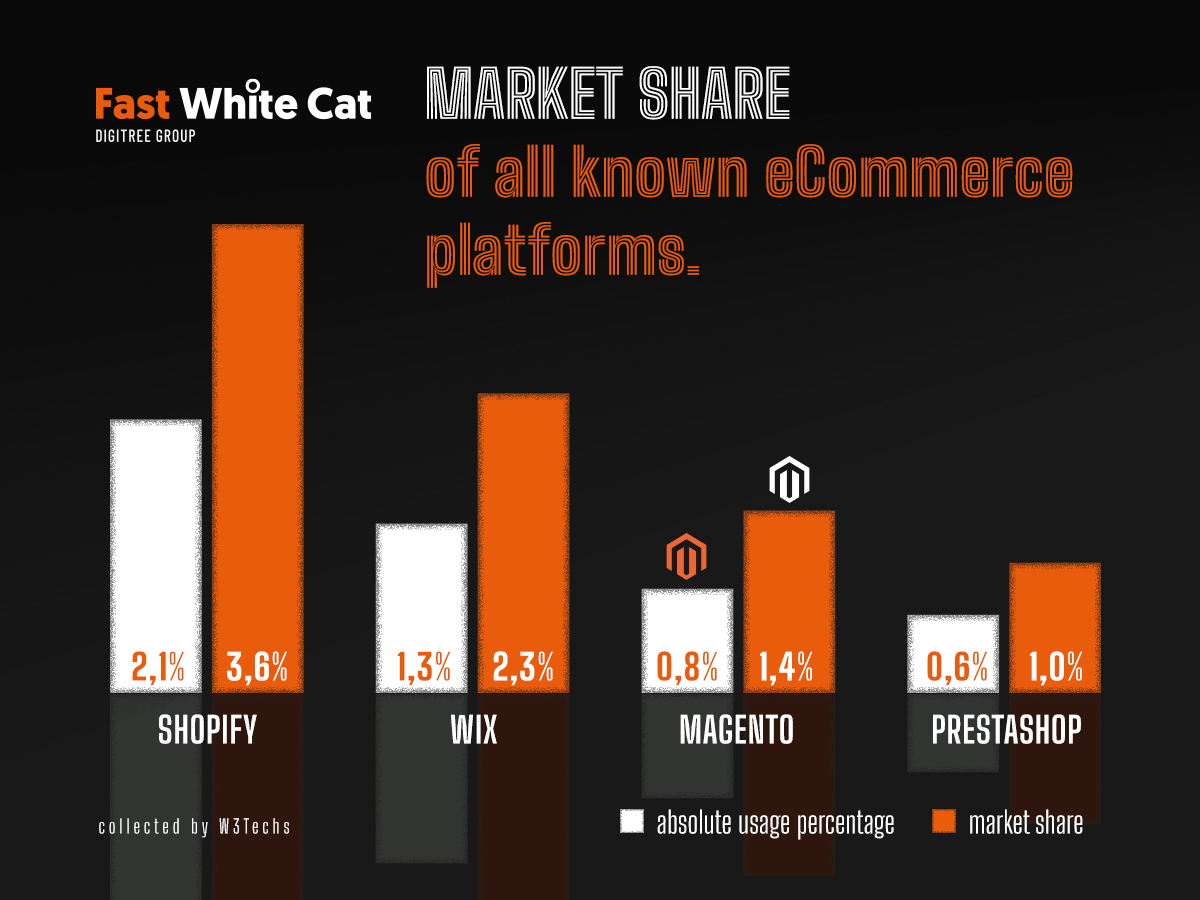
The Fast White Cat software house provides tailor-made B2B systems using Magento, focusing on specialized inventory management functionalities for businesses with complex service requirements and internal order processes. The systems are highly customized to the unique needs of each business, integrating seamlessly with external systems and focusing on operational efficiency.
Key Features
a. Complete Flexibility: The platform is highly customizable to fit specific business requirements and workflows, ensuring that only necessary features are included to meet the unique needs of each business.
b. Complete Integration: It offers comprehensive integration capabilities with external warehouse, delivery, and billing systems to streamline operations and improve efficiency.
c. Seamless Unification: The system is designed to unify and simplify the process of placing internal company orders, enhancing the effectiveness of internal logistics and inventory management.
2. AssetIT
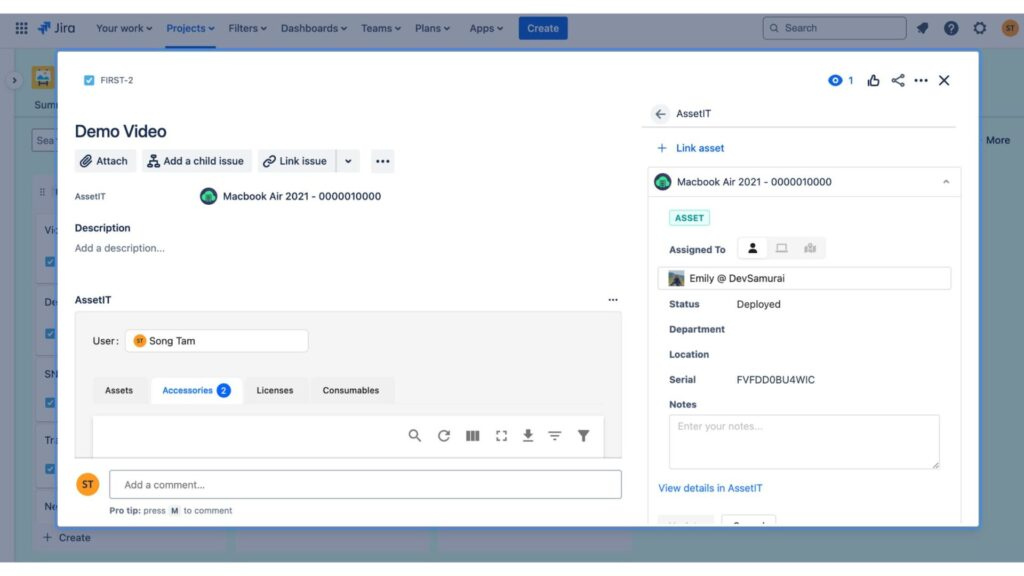
AssetIT is an IT asset management tool designed to work within the Jira platform. It aids organizations in tracking and managing their physical, software, and consumable resources effectively, integrating seamlessly with Jira's ecosystem.
Key Features
a. IT Asset Management (ITAM): Facilitates comprehensive tracking of IT assets directly within Jira, simplifying asset management processes.
b. Custom Fields and Reports: Offers customizable fields and reporting capabilities that allow for detailed tracking and management of asset data.
c. QR Code and Asset Scanning: Integrates QR code generation and scanning capabilities, enhancing the ease of asset tracking and verification.
3. Katana
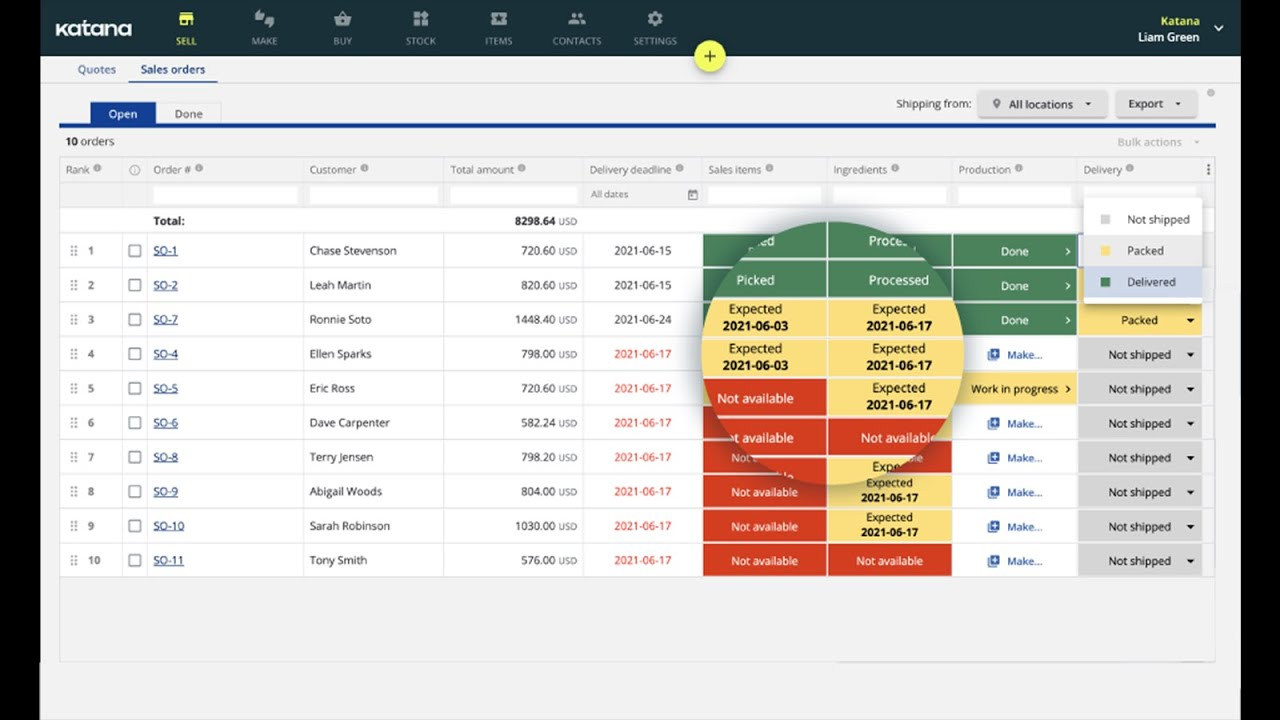
Katana is a cloud-based inventory management software primarily designed for small and medium-sized manufacturers. It offers real-time inventory and manufacturing control across multiple locations, facilitating the efficient management of resources and workflows.
Key Features
a. Real-Time Inventory Management: Ensures stock levels are updated in real-time across all locations, helping businesses avoid overstocking or stockouts.
b. Production Scheduling: Integrates production management tools that allow businesses to efficiently create and manage bills of materials and production schedules.
c. Seamless Integration: Connects seamlessly with e-commerce platforms like Shopify, QuickBooks, and others, enabling synchronized inventory tracking and sales management.
4. Ordoro
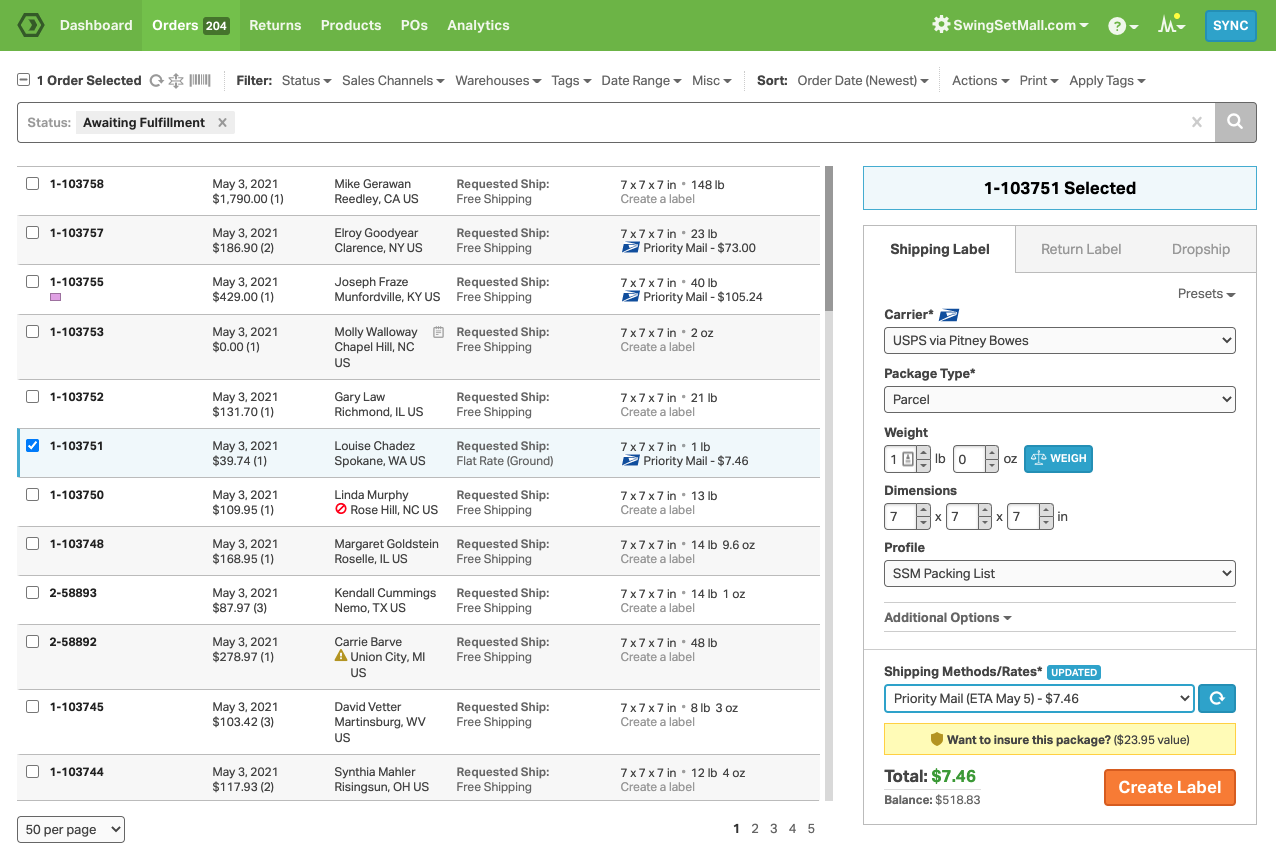
Ordoro is a comprehensive e-commerce management software designed to handle shipping, inventory, and dropshipping for businesses of varying sizes. It's particularly beneficial for companies looking to streamline complex operational processes.
Key Features
a. Multichannel Integration: Connects with major e-commerce platforms and marketplaces for centralized management of orders and inventory.
b. Advanced Analytics: Provides detailed analytics and reporting tools that help businesses track performance and optimize operations.
c. Automated Shipping and Dropshipping: Supports automated workflows for shipping and dropshipping, reducing manual tasks and improving efficiency.
5. Square
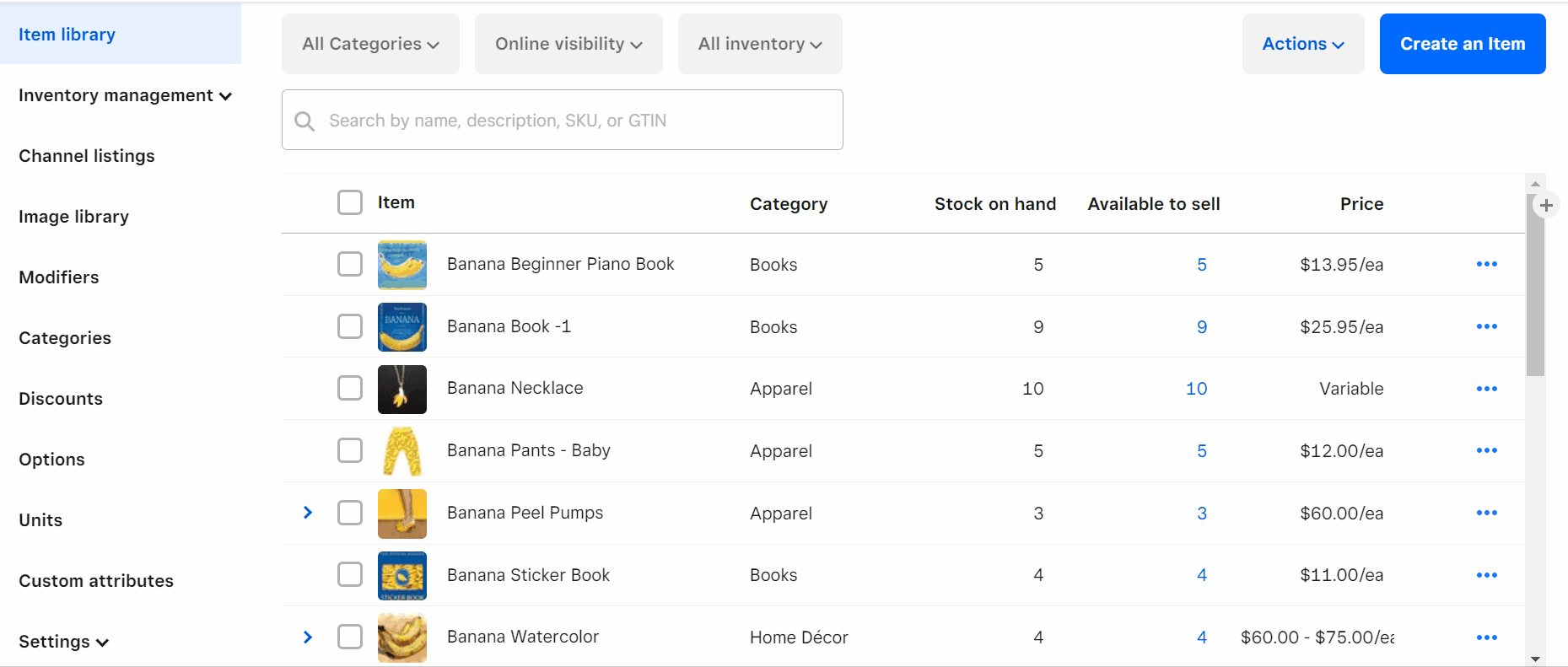
Square offers tools to manage payments, point-of-sale, inventory, and other business needs, catering mainly to small to medium businesses across various industries. It integrates these services into a comprehensive ecosystem that simplifies business operations and customer interactions.
Key Features
a. Integrated Payment Solutions: Offers diverse payment options, including mobile, online, and in-person payments, enhancing business flexibility.
b. Point of Sale (POS) System: Includes a customizable POS system that supports various business types with tailored features for retail, restaurants, and services.
c. Inventory Management: Provides advanced inventory management tools that allow businesses to track stock levels, sales, and customer preferences in real time.
6. Zoho Inventory
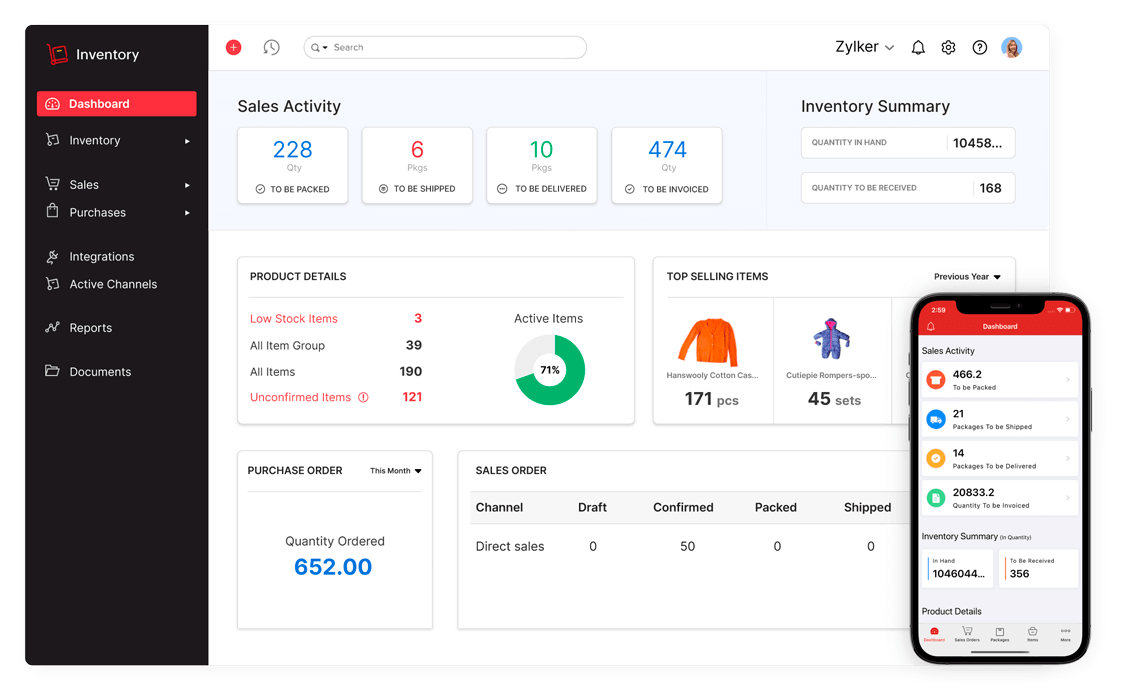
Zoho Inventory is an online inventory management software that helps small to large businesses streamline their inventory processes. It is designed to improve order management, increase sales, and integrate seamlessly with other Zoho applications and third-party platforms.
Key Features
a. Order and Warehouse Management: Facilitates efficient order fulfillment and warehouse management with picking, packing, and shipping features.
b. Multichannel Selling: Supports selling across multiple online and offline sales channels while syncing inventory in real-time.
c. Automation: Automation helps reduce manual efforts and errors, making operations more efficient.
Conclusion
Inventory management tools offer a range of benefits, from automating tasks and improving accuracy to reducing costs and enhancing customer satisfaction. With the latest inventory management solutions, businesses can stay agile, competitive, and on track for growth in today’s dynamic marketplace.
FAQ
What is inventory management software?
Inventory management software is a digital tool designed to oversee and control the ordering, storage, and utilization of products a business sells. It offers functionalities such as real-time tracking, automated reordering, and demand forecasting to help businesses maintain optimal inventory levels.
The software allows companies to monitor stock movements across multiple locations, generate purchase orders, and set reorder points based on historical data and future demand predictions. Key components include:
a. Real-time stock monitoring across multiple locations.
b. Automated generation of purchase orders.
c. Demand forecasting using historical data and predictive analytics.
d. Setting reorder points to prevent stockouts and overstock.
e. Detailed tracking is needed to avoid issues like spoilage of perishable goods.
How does inventory management software improve efficiency?
Inventory management software automates repetitive tasks, reduces manual data entry errors, and provides real-time inventory insights. This helps businesses make quick, informed decisions, enhancing overall efficiency.
It also simplifies complex processes like multi-location tracking and order fulfilment. Features like automated reorder alerts and advanced analytics ensure optimal stock levels, reducing carrying costs and improving customer satisfaction by minimizing stockouts and delays. Integration with other business tools further streamlines workflows and improves data accuracy.
Can inventory management software integrate with existing systems?
Modern inventory management solutions seamlessly integrate with various systems, including e-commerce platforms, accounting software, shipping solutions, and warehouse management systems. This smooth data flow reduces manual entry and errors, ensuring consistent operational visibility.
For instance, sales data from an e-commerce platform updates inventory levels in real time, and accounting software receives accurate inventory valuations. Such integrations provide a unified business operation, enhancing overall efficiency and data accuracy.
Is inventory management software suitable for small businesses?
Absolutely. Many inventory management tools, such as Square and Katana, cater specifically to the needs of small and medium-sized enterprises (SMEs) by offering scalable solutions that can grow with the business.
These tools provide essential features without overwhelming smaller operations with overly complex functionalities. They often come with user-friendly interfaces, making them accessible even to those with limited technical expertise.
What are the key features to look for in inventory management software?
When selecting inventory management software, consider features like real-time tracking, automated reordering, demand forecasting, integration capabilities, inventory optimization, and mobile accessibility. They help ensure that your inventory processes are both efficient and effective.
Real-time tracking allows you to accurately monitor stock levels across multiple locations, while automated reordering ensures you never run out of critical items. Demand forecasting uses historical data and market trends to predict future sales, helping you maintain optimal stock levels.
Integration capabilities allow the software to work seamlessly with other systems, providing a unified business operation experience. Inventory optimization uses advanced algorithms to determine the best stock levels and reorders points, while mobile accessibility ensures that your team can manage inventory tasks from anywhere, improving flexibility and responsiveness.




