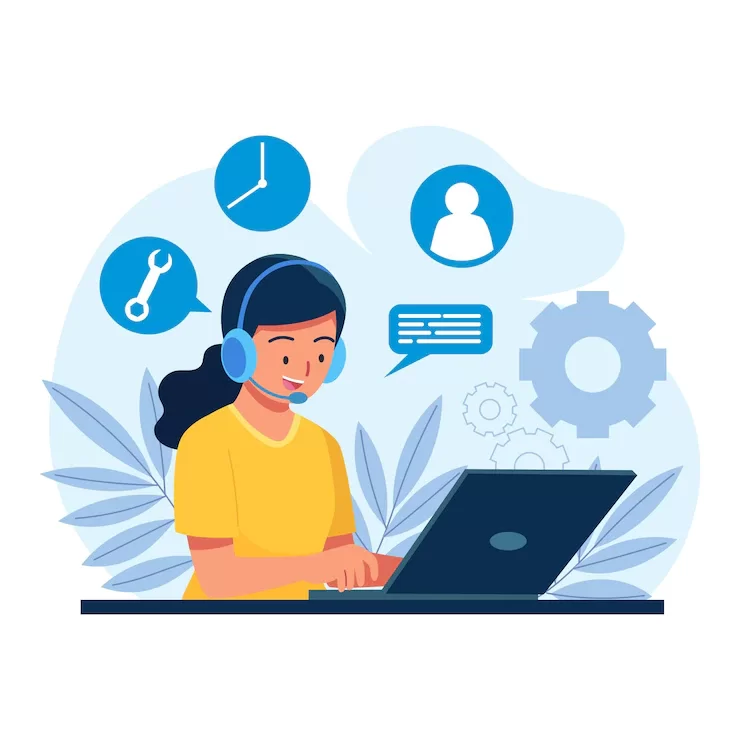How to Use Monday.com and Telemarketing to Grow Your Business
In an age of automated emails and social media ads, telemarketing might seem old school—but it still works. When done right, it’s one of the most direct and effective ways to build relationships, close sales, and grow a business.
Pair telemarketing with a powerful project management tool like Monday.com, and you’ve got a scalable system that not only helps you stay organized but also helps you increase your close rate and grow faster.
Here’s how to use Monday.com and telemarketing together to scale your outreach, organize your sales process, and grow your business.
Step 1: Set Up Monday.com as a Custom CRM
Most businesses think of Monday.com as a project management platform—but it’s also incredibly customizable. That means you can use it as a lightweight CRM tailored specifically for your telemarketing agency and workflow.
How to Build Your CRM Board?

Create a board with the following columns:
- Lead Name
- Phone Number
- Contact Status (e.g., Not Called, In Progress, Follow-Up, Closed)
- Interest Level (Cold, Warm, Hot)
- Call Notes
- Next Call Date
- Assigned Rep
You can use groups to categorize leads by campaign, territory, or industry. Then, create automations that update statuses, send reminders, and alert sales reps when action is needed.
For example:
- Automatically change the status to "Follow-Up" if a rep adds a next call date.
- Notify the rep if a lead hasn't been contacted in 3 days.
- Move leads to a "Closed Won" group when the status is changed to "Deal Closed."
With this setup, Monday.com becomes your command center for tracking calls and closing deals.
Step 2: Build and Segment Call List
Before your reps pick up the phone, they need a solid list of leads. You can source contacts from:
- Lead generation tools like Apollo or ZoomInfo
- Events and conferences
- Your website's inbound leads
Once imported into Monday.com, segment your call list by criteria like:
- Industry
- Location
- Company size
- Decision-maker status
- Lead source
Use tags or labels to help reps quickly identify high-priority prospects. For example, tag warm inbound leads with a 🔥 icon so your team knows where to start their day.
Step 3: Train and Empower Your Telemarketing Team
Now that your system is in place, it’s time to activate your telemarketing team.
What they need?
- A clear call script tailored to your ideal customer profile
- Access to Monday.com so they can view lead info, update statuses, and log notes
- Daily call goals and KPIs (e.g., 50 calls/day, 10 leads moved to follow-up, 2 meetings booked)
Use Monday.com to assign reps to specific pipelines or regions. Create a dashboard to track performance, showing:
- Total calls made per rep
- Number of follow-ups scheduled
- Meetings booked
- Deals closed
This helps foster accountability and keeps your team focused on outcomes, not just activity.
Step 4: Automate Follow-Ups and Next Steps
The fortune is in the follow-up—and this is where many businesses drop the ball. Monday.com can handle follow-ups seamlessly when combined with email or SMS tools like Gmail, Twilio, or Mailchimp. This is why a Monday consultant can make all the difference and pays for itself.
Automate things like:
- Sending an email or SMS after a call
- Creating a task for the next follow-up
- Notifying a sales manager when a hot lead is flagged
Using integrations or tools like Zapier, you can even set up sequences like:
- "If Lead Status = Hot ➜ Send follow-up email ➜ Assign task to sales manager ➜ Wait 3 days ➜ Create next follow-up call reminder"
This ensures no lead slips through the cracks and that your team maintains a consistent follow-up rhythm.
Step 5: Analyze, Optimize, and Scale
Every call is a data point. With Monday.com’s reporting and dashboard features, you can identify trends and opportunities to optimize.
Here’s what you should track:
- Which call scripts generate the most appointments?
- Which sales reps have the highest close rate?
- At what stage are most leads dropping off?
Use these insights to improve your scripts, train underperforming reps, and refine your targeting. Over time, your team becomes sharper, your process tighter, and your results better.
Bonus Tips for Crushing It
- Integrate your forms: If you collect leads through a website, form tools like Typeform or Jotform can push leads directly into your Monday CRM.
- Use call recordings: If you’re using a VoIP system or dialer, record calls and review them for quality assurance and coaching.
- A/B test your scripts: Run two different call scripts and log performance data in Monday to find which resonates more.
Final Thoughts
By combining the organizational power of Monday.com with the personal touch of telemarketing, you can build a high-converting sales engine that’s consistent, scalable, and easy to manage. If you are looking to scale your operations cost-effectively, securing a Monday.com discount can make this powerful infrastructure even more accessible for growing teams.
Whether you’re a startup founder or running a full-fledged sales team, this system gives you visibility, structure, and the ability to adapt quickly—all while keeping your leads warm and your sales pipeline full.
Want help setting up Monday.com as your telemarketing CRM or crafting a killer call script for your niche?
Just say the word—I’ve got you.