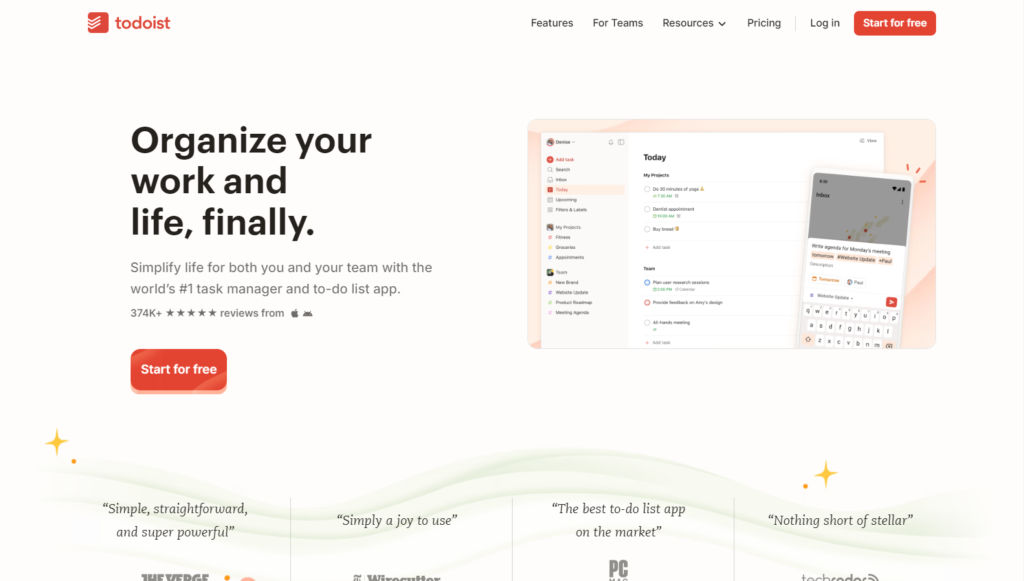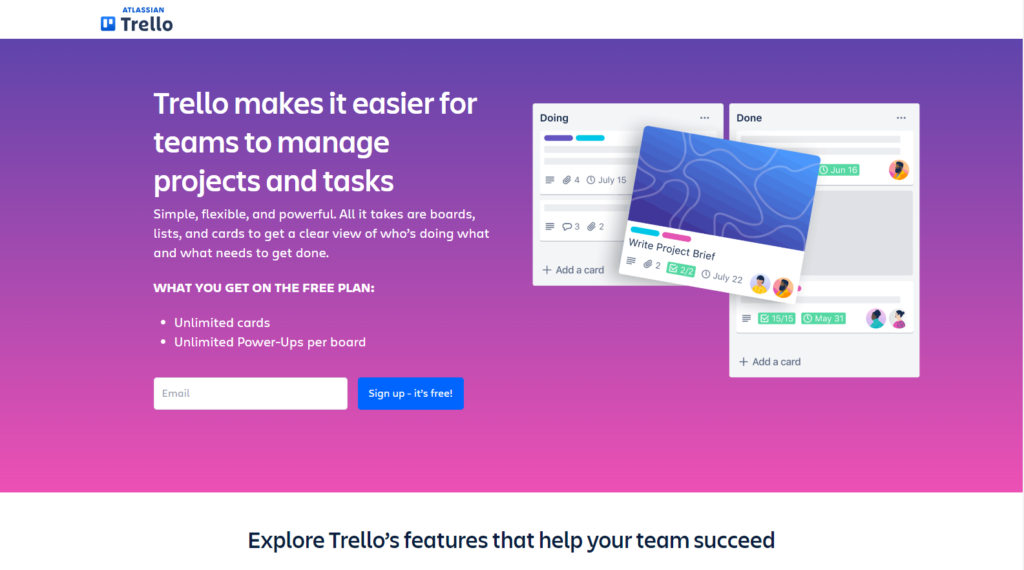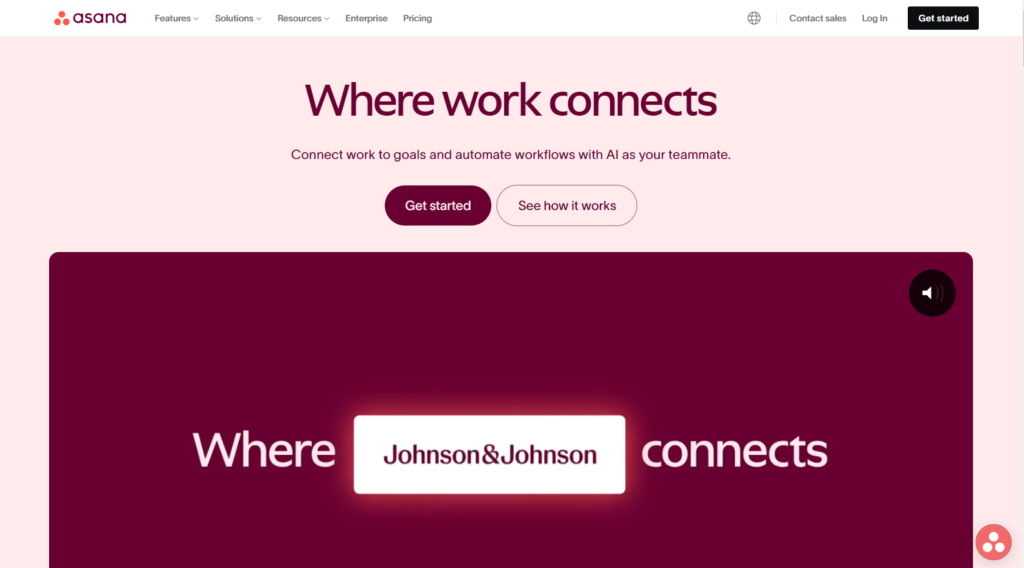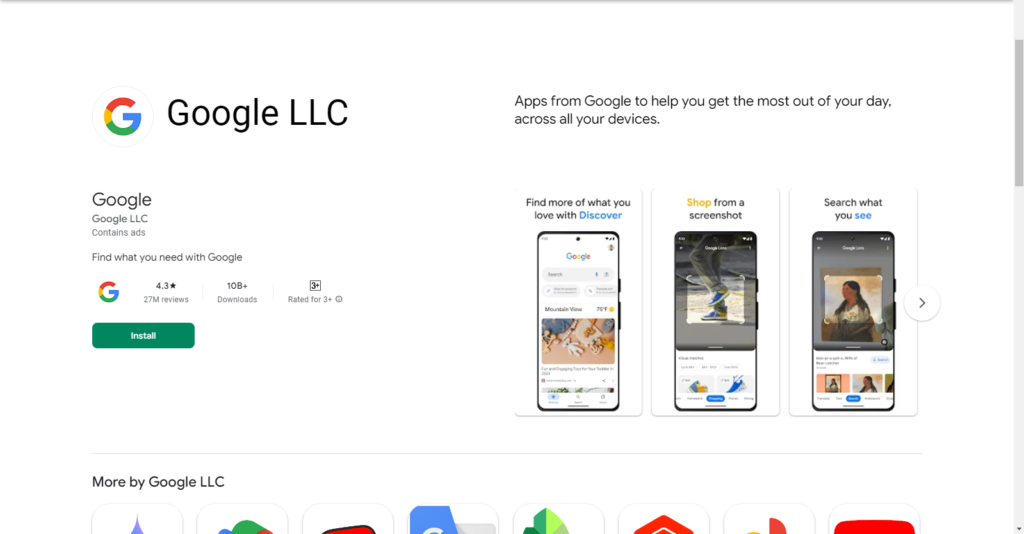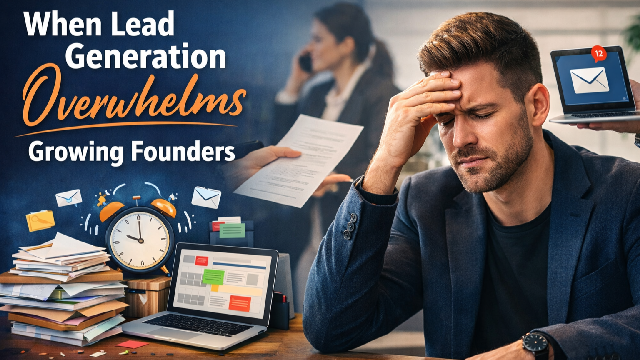5 Top Daily Planner Apps for Freelancers Managing Clients
As a freelancer, balancing client projects, personal tasks, and self-care can feel overwhelming. Freelancers often juggle multiple deadlines, meetings, and personal goals while maintaining work-life balance. Luckily, top daily planner apps can help streamline this process, offering a simple yet effective way to manage your schedule and boost productivity.
Below, we’ve rounded up the top daily planner apps designed to help freelancers like you stay on track, manage clients, and thrive. These apps offer the best features to ensure productivity and organization throughout your workday.
For those looking for a comprehensive tool, a daily planner app by Planwiz is essential for juggling both professional and personal responsibilities.
Top Daily Planner Apps for Freelancers
1. PlanWiz: Your Ultimate Digital Planner for Work-Life Harmony
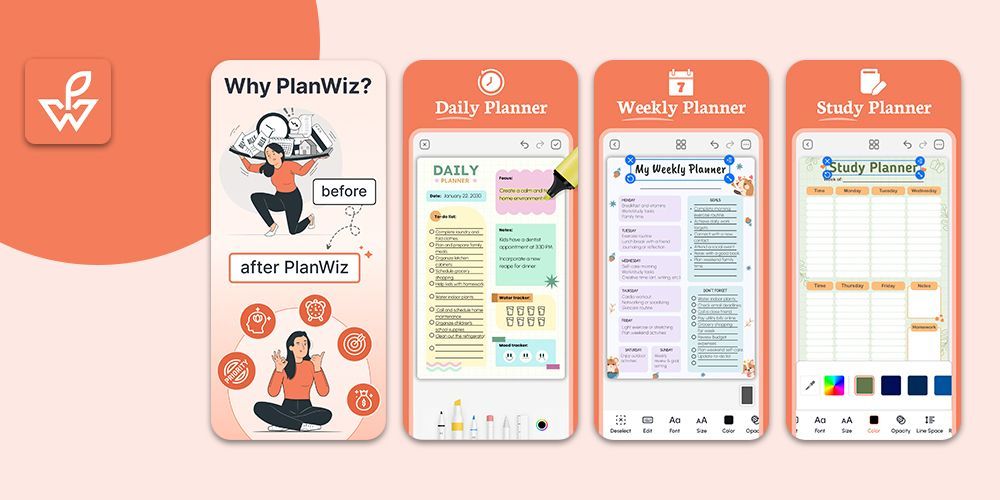
PlanWiz is a powerful digital planner that is perfect for freelancers who want to combine client management with personal and professional goals.
What sets PlanWiz apart is its flexibility, allowing you to customize your planner to suit your specific needs.
Key Features:
• Customizable Layouts: Create a planner that fits your workflow. You can easily design sections for client meetings, tasks, deadlines, and personal commitments.
• Task & Goal Management: Set up tasks with deadlines, track progress, and break down your goals into manageable steps.
• Effortless Sync: PlanWiz integrates smoothly with your existing tools, syncing with your calendars and apps to ensure you never miss a deadline.
• Wellness Features: PlanWiz not only helps you organize work but also provides reminders for self-care and personal goals, ensuring you maintain a healthy balance.
PlanWiz puts you in control of your day, whether you need to juggle multiple clients, plan creative projects, or carve out time for personal growth. It’s intuitive and user-friendly, allowing you to seamlessly organize everything in one place.
2. Todoist: The Simple Yet Powerful Task Manager
Todoist is a popular choice among freelancers due to its clean and straightforward design. It’s known for its ability to help you break down larger tasks into smaller, more manageable steps.
With Todoist, you can create projects for different clients, add deadlines, and prioritize tasks with just a few clicks.
Key Features:
• Task Prioritization: You can color-code and organize tasks based on priority levels, so you always know which deadlines are pressing.
• Collaboration: Todoist offers the ability to share tasks with clients or team members, making it easier to collaborate on projects.
• Daily/Weekly Overview: See a summary of your upcoming tasks, allowing you to plan your day or week.
Todoist integrates with various apps and platforms, helping you manage your client tasks alongside personal projects. Its simplicity makes it a go-to for freelancers who want an easy-to-use task manager.
3. Trello: Visualize Your Projects with Ease
If you’re a visual planner, Trello might be the perfect app for you. It’s a highly visual project management tool that helps freelancers organize their projects using boards, lists, and cards. Each card can represent a task or project, and you can move them through different stages as you progress.
Key Features:
• Visual Task Management: Use Trello’s drag-and-drop interface to organize tasks and projects in a visually appealing way.
• Customizable Boards: Create boards for different clients or projects and customize them with checklists, due dates, and attachments.
• Collaboration: Like Todoist, Trello also allows collaboration, which can be useful when working on larger projects with clients or team members.
Trello is particularly useful for freelancers who want a bird’s eye view of their client projects, helping you see the progress of tasks at a glance. Its flexibility and ease of use make it a favorite for creative freelancers managing multiple projects.
4. Asana: Comprehensive Project Management
Asana is another robust planner app, ideal for freelancers working with multiple clients and handling complex projects. Asana is great for managing larger, more detailed projects that require a lot of moving parts.
Key Features:
• Detailed Task Breakdown: You can create subtasks, add deadlines, assign tasks to different clients, and add notes or attachments to each task.
• Project Tracking: Asana allows you to visualize your progress on a project, ensuring you stay on top of deadlines.
• Client Collaboration: Share tasks and communicate with clients directly through the platform, making it easier to get feedback or updates.
Asana’s comprehensive features make it perfect for freelancers who manage multiple long-term projects or need detailed tracking capabilities. Its robust project management tools help you stay organized and meet deadlines with ease.
5. Google Calendar: The Reliable Scheduling Companion
While not a dedicated planner app, Google Calendar remains one of the most reliable and straightforward tools for freelancers. Its simple interface and seamless integration with other Google apps make it a favorite among those who prefer a minimalist approach to scheduling.
Key Features:
• Event Scheduling: Schedule client meetings, deadlines, and personal appointments with reminders.
• Multi-Calendar Support: You can create multiple calendars for different clients or projects, helping you keep everything separate but in one place.
• Integration: Google Calendar integrates with most planning and task management apps, ensuring you can sync tasks and deadlines across platforms.
For freelancers who don’t need too many bells and whistles, Google Calendar is a great option. It’s simple, efficient, and works well for those who prefer a no-frills approach to managing their time.
Also Read:
How Task Management Software Supercharges Your Data Analysis Projects
Conclusion: Finding the Right Planner for You
Managing multiple clients and daily tasks can be challenging for freelancers, but the right top daily planner apps can streamline your workflow and boost productivity.
These tools help organize both personal and professional responsibilities, making it easier to balance everything.
A customizable planner with an intuitive interface and flexible features is ideal for freelancers looking to manage tasks and goals efficiently.
Some of the top daily planner apps even offer an online weekly planner feature, providing a broader view of your schedule and deadlines.
Ultimately, the best planner is one that fits your workflow, helps you stay organized, and improves productivity.
Explore different options to find the one that works best for your freelancing needs.