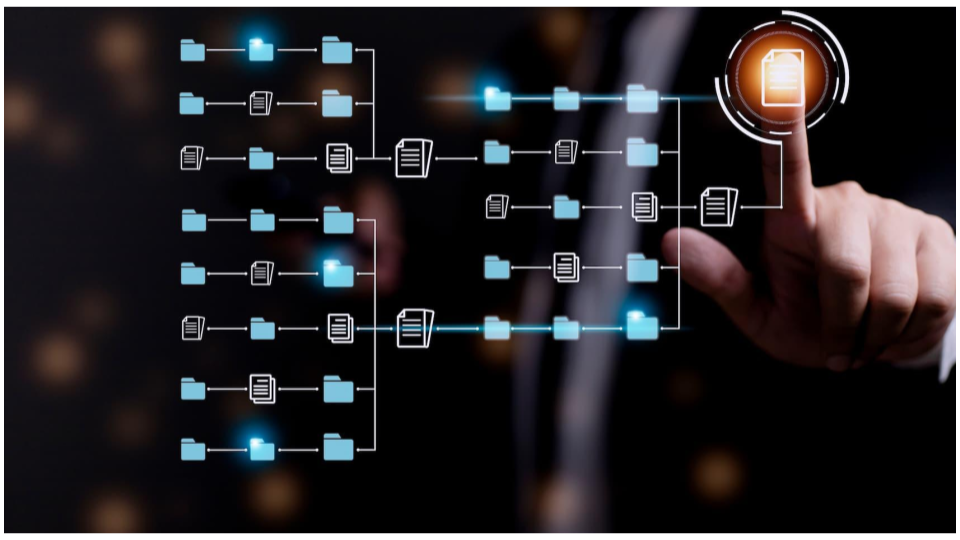Key Tips for Meeting Your Business Needs
Salesforce, a leading CRM platform, offers a robust foundation for managing customer relationships and driving business growth. When implemented effectively, it can streamline operations, enhance sales productivity, and deliver exceptional customer experiences. However, realizing the full potential of Salesforce requires careful planning and customization.
This article delves into essential Salesforce implementation tips to help you tailor the platform to your organization's specific needs and objectives. By following these guidelines, you can optimize your Salesforce investment, improve user adoption, and achieve tangible business results.
Implementing Salesforce successfully involves a strategic approach that considers your company's unique processes, workflows, and user requirements.
1. Assess Your Business Requirements
Before embarking on any customization journey, it is essential to conduct a thorough evaluation of your business requirements. Identify the key challenges you are facing and determine how Salesforce can address them effectively.
This step will serve as an invaluable foundation for designing and implementing tailored solutions.Think about whether your company needs improved customer service capabilities, more precise sales forecasting, or better lead management.
Include important departmental stakeholders in these talks to ensure all viewpoints are considered and demands are satisfied. For more complex needs, involving custom-trained Salesforce experts—whether from your team or specialized staffing agencies like Smoothstack—can help develop a comprehensive and integrated approach to customization.
2. Leverage Standard Salesforce Features
While customizations are essential, it is equally important to explore and make optimal use of the standard features offered by Salesforce. This comprehensive CRM offers several out-of-the-box functionalities that can save you time and effort in creating custom solutions.
For instance, Salesforce comes with integrated capabilities like Task Management, Opportunity Management, and Case Management that may be used to automate repetitive tasks without the need for extra code.
Salesforce updates these capabilities frequently to comply with changing industry norms, which minimizes the need for expensive custom development.
3. Start with the Basics
Begin by streamlining your data model within Salesforce. Evaluate your existing processes and eliminate any redundancies or inefficiencies. Duplications not only lead to data inconsistency but also impact reporting accuracy and system performance. Take this opportunity to define standardized naming conventions for fields, tracking mechanisms, and other elements.
4. Define Custom Objects
In addition to standard objects such as Accounts, Contacts, Leads, and Opportunities, consider creating custom objects in Salesforce that align with your unique business processes or industry requirements. Custom objects provide flexibility in organizing and managing specific data sets while maintaining consistent relationships with standard objects.
5. Design Purposeful Workflows
Salesforce offers robust workflow automation capabilities that can help you optimize routine processes across different departments or teams within your organization. Instead of relying on manual interventions for approvals or notifications, create purposeful workflows that trigger actions based on specific conditions or milestones reached in the system.
Workflows can also be used to automate email alerts, update data when certain criteria are satisfied, and send follow-up reminders. Minimizing physical labor while increasing operational efficiency should always be the aim.
6. Utilize Validation Rules and Data Integrity
To maintain data integrity within Salesforce, validation rules must be established that define specific criteria required to ensure the quality and accuracy of records. These rules can be used to evaluate incoming data during creation or update processes, keeping your data clean, complete, and consistent.
7. Leverage Apex and Custom Development
No matter how well Salesforce caters to your business needs out-of-the-box, there will still be scenarios that require custom development. Leverage Apex, Salesforce's proprietary programming language, to build highly personalized functionalities or integration between Salesforce and other systems.
8. Optimize User Interface (UI) Design
Another crucial component in tailoring Salesforce is optimizing the user interface and user experience design to match your organization's unique needs. Customize page layouts, record types, and themes to enhance user experience and align with specific workflows within different departments.
9. Maximize Reporting Capabilities
Salesforce provides powerful reporting functionality that enables users to derive meaningful insights from their data. Invest time in understanding the various reporting capabilities available and design custom reports that address stakeholder requirements effectively.
Use dashboard components to create executive-level dashboards offering summarized real-time insights at a glance.
10. Empower Users with Training and Ongoing Support
To enable the successful adoption of customized solutions, it is vital to invest in thorough user salesforce training sessions. Uphold a culture of ongoing support through continuous improvement initiatives like knowledge-sharing forums or periodic training refreshers.
Remember, if end users are not adequately taught, even the most well-designed Salesforce implementation may fail. Invest in interactive training courses that cover particular user roles and offer practical experience. Think about designating "Salesforce Champions" in your company who can assist with real-time problem-solving and peer support for users.
Conclusion
Customizing Salesforce empowers organizations to achieve higher levels of operational excellence by optimizing processes based on unique business requirements. By following these implementation tips, you can tailor this CRM platform effectively for maximum ROI while elevating employee productivity boundlessly.
Remember the primary principle: build solutions that empower your business workflow without introducing unnecessary complexities and prepare for growth in both efficiency and profitability!