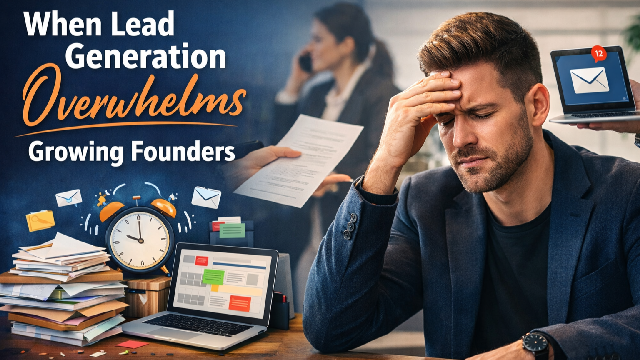Securing Forms: Building Trust and Protecting Data
Internet users are increasingly concerned about and interested in the privacy and security of their data. Collecting such data without consent and using it for undisclosed purposes quickly leads to an erosion of trust. In contrast, forms are an organic and transparent means of data collection that empowers users and lets you source data ethically.
However, people will be reluctant to fill forms out if they’re uncertain about the forms’ security and potential hidden purposes. Here, we provide a checklist you should follow to assuage your fears while creating intuitive forms resistant to cyberattacks.
Encrypting Information in Transit with SSL
Before tackling form specifics, the site where you host the form must have an SSL certification. This ensures that any data users enter into the form becomes encrypted and arrives safely on your server. SSL certificates are straightforward to obtain, and users can easily recognize you’re using one if they see the “https” at the start of the form’s URL.
Encryption is critical for user trust and stopping attempts at spying or data extraction like man-in-the-middle attacks.
Form Design
With a secure website, you may turn to designing the form. Intent and functionality are two key areas to focus on. What is the purpose of the form? Which information do you need to collect, and which can you do without?
Always collect the minimum amount of data needed to further your goals to make storing and securing it easier. The form should look clean and be easy to understand so users don’t make mistakes.
Input Validation
Bots and hackers can exploit vulnerabilities in your forms by injecting them with malicious code or using cross-site scripting. Input validation ensures only the proper type of data can be submitted.
For example, you can limit name fields to disallow special characters and numbers. Or, you may restrict the address field to only accept valid email address formatting. Limiting the minimum and maximum character amount also helps.
Ensure that the form is using both client and server-side validation. Client-side validation helps guide users through proper input procedures. However, since a user may disable it, having a server-side version to validate data is necessary.
Setting Strong Password Requirements
Account creation is a common use case for online forms. Minimize the danger of using weak passwords by insisting on length and complexity parameters such as including special and uppercase characters. Obscure fields for entering passwords, SSNs, credit card numbers, and other highly sensitive information with asterisks.
It’s also a good idea to add a pop-up that briefly explains the dangers of common passwords and reuse. You may even suggest a Chrome password manager as a much safer and more convenient alternative to coming up with passwords manually.
Created passwords need to be hashed and salted before entering your database. Hashing ensures that data breaches won't expose true passwords. Salting adds unique identifiers onto hashed strings that enable different users to use the same plaintext password.

Implementing Anti-Bot Measures
Other than validating and sanitizing form field inputs, it's important to control how the form behaves during repeated login attempts. If you don't limit these, bots may try brute-forcing their way in by running thousands of possible username and password combinations. Setting up time limits between login attempts helps, as do bot-specific measures like CAPTCHA and reCAPTCHA.
User Authentication
Keeping the bots out doesn't address the issue of user validation. Things become simpler once a user sets up an account. Still, authentication measures need to be in place even before then.
For example, you should ask users to provide and confirm a valid email address, select a security question, or set up multi-factor authentication. In many cases, multi-factor authentication relies on an otp verification via email or SMS, providing an extra layer of security against unauthorized access.
Data Protection and Compliance
Security doesn’t end with data collection through forms – far from it. It’s your responsibility to protect any stored data using up-to-date cybersecurity measures. You can use enterprise password managers like NordPass to ensure one-of-a-kind credentials and implement roles for access that's more secure and easier to monitor.
Any online and offline database backups need to be encrypted. All the systems that store and work with important information should use up-to-date software and other cybersecurity measures like firewalls and antimalware to secure data.
Adequate data protection is a core prerequisite for industry compliance, especially when handling sensitive information like medical data. Which regulations you need to follow will depend on your industry. At the very least, you'll likely need to be up to CCPA and GDPR standards if your users come from the US and Europe.
Accompany Forms with a Privacy Policy
Being transparent about which data you collect, how, and to what end is a courtesy and required by regulations. Make your privacy policy easy to access and understand, and users will be less reluctant to provide sensitive information.
Conclusion
A form is among the first contact points users have with your organization. Following the checklist above will ensure you’ll make a positive first impression that reflects well on all subsequent interactions.