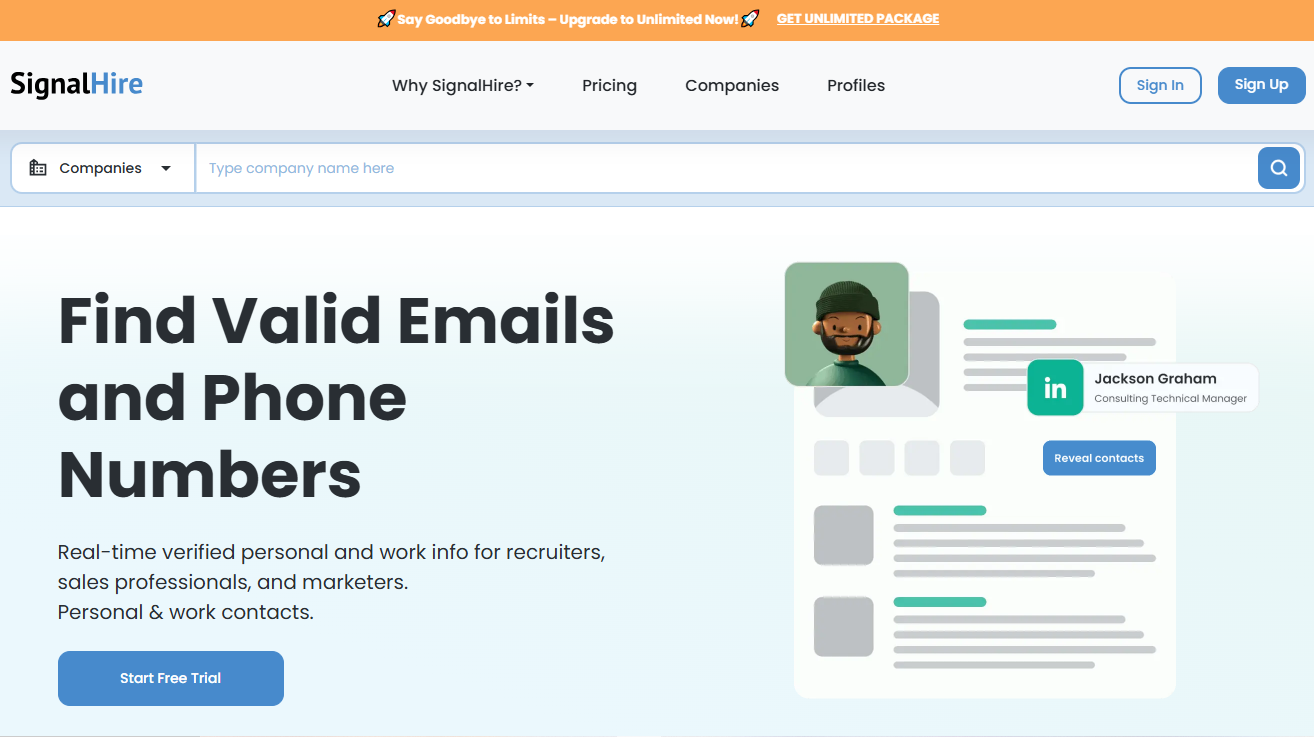Enrich Leads & Boost Outreach Effectively
Every marketer faces the same problem: someone fills out your form, and you only get a name and email. You don't know who they are, what company they work for, or if they can make buying decisions. By the time you look them up on LinkedIn and write a good message, they've already chosen your competitor.
Lead enrichment fixes this problem. Tools like SignalHire instantly add verified contact details to your leads and help you start real conversations fast. In this guide, we'll show you how to build a workflow that captures quality leads and converts them faster.
What Is Lead Enrichment and Why You Need It
Lead enrichment means adding more information to your contact records automatically. When someone fills out a form with just their name and email, enrichment tools add their job title, company name, phone number, social media profiles, company size, and industry. This gives you a complete picture of who you're talking to.
A marketing database stores all this enriched information in one place. Instead of messy spreadsheets or scattered notes, you can organize contacts, create targeted messages, and coordinate your team's outreach. Research shows that B2B contact data goes bad at about 30% per year, so you need to keep updating it. When you combine lead enrichment with good database management, you build a strong foundation for reaching out to prospects.
Why Speed Matters for Form Submissions
When prospects fill out forms, they're showing clear interest right now. Companies that respond within 15 minutes are much more likely to convert than those that wait an hour. But most teams waste time looking up each lead before they can respond properly.
Lead enrichment solves this timing problem by doing the research automatically. The moment someone submits a form, tools pull verified contact details from their database of over 850 million profiles. You get work emails, personal emails, phone numbers, and links to LinkedIn, GitHub, Twitter, and Facebook.
A tool can check every email address before showing it to you. This keeps your delivery rates above 95% and bounce rates between 3-5%. Good data protects your sender reputation and makes sure your messages reach real people. Teams using automatic lead enrichment spend less time checking leads and have more real conversations with prospects.
Building Your Lead Enrichment Workflow
Creating a good lead enrichment workflow needs planning and the right setup. Your goal is to turn form submissions into chances for quick, personal contact based on complete information.
First, decide what you want to achieve. Do you want faster sales responses? Better lead scoring? For most B2B companies, you need a job title, company name, company size, industry, location, and verified contact details. Next, map where leads come from: website forms, content downloads, webinar sign-ups, events, and other campaigns. Each source should start your enrichment workflow automatically.
Set up triggers using automation tools or API connections to send prospect information to the tool right away. Use the enriched data to score leads and route them correctly. Big companies go to senior sales reps, while smaller ones go to inside sales teams. Create message templates that use enriched data to personalize outreach, mentioning the prospect's role, company, and industry challenges instead of sending generic emails.
Starting Real Conversations with Enriched Data
Lead enrichment is most powerful when you use it to start real conversations, not just sales pitches. Old-style lead generation treats prospects like numbers. Conversational lead generation treats them like real people with specific needs.
Begin conversations by showing what you know about the prospect. Mention their company's growth, their role's challenges, or industry trends that affect them. This shows you did your homework. Detailed profiles give you the information you need for smart opening messages.
Use different ways to reach out based on what works best. With emails and phone numbers from enrichment, you can mix email, calls, and social media. Split your messages based on company data. A company with 50 people has different needs than one with 5,000 people. Industry problems vary a lot, so enriched data helps you write messages that connect with each group.
Managing Your Marketing Database Well
Building a database is just the start. You need to keep data quality high, follow rules, and keep improving to succeed.
Check and update your database regularly. People change jobs, and contact details go out of date. Review your database every quarter to verify key contacts, remove bad emails, and update old records. Bulk features make this easy, even for thousands of contacts.
Follow data privacy laws strictly. You must follow GDPR, CAN-SPAM, and other rules. Make sure your forms explain how you collect data, let people opt out, and only keep information you really need. The tool provides verified professional contact information that follows these rules.
Set up data rules for your whole team. Choose who owns database quality, write clear procedures for enrichment, and train everyone on proper data handling. Track how enrichment helps your business by measuring response speed, email response rates, phone connection rates, and conversion rates. Most teams find that enriched leads convert better because of faster responses and better personalization.
How SignalHire Works to Enrich Your Database
SignalHire works as a browser extension and a full platform for building your contact database. It connects directly to professional networks and websites, finding and checking contact information in real-time instead of showing old data.
Here's how to use this tool:
- Sign up: Create an account and get free trial credits
- Add the extension: Install it for Chrome or Firefox to use on LinkedIn and other sites
- Find people: Go to prospect profiles on social networks or upload your contact lists
- Get contacts: Click the extension to see verified emails and phone numbers instantly
You can process up to 1,000 contacts at once. Upload a CSV file with names, emails, or LinkedIn URLs, and the tool adds phone numbers, extra emails, job titles, company details, and social profiles. This bulk feature helps when you're building campaigns or cleaning your database.
SignalHire uses AI to search the web and gather information from public sources. Every piece of data gets checked twice to make sure it's right. Unlike other tools that show old information, SignalHire searches fresh each time you ask for details. It connects with major CRM systems like Salesforce, HubSpot, and Zoho CRM, so enriched data goes straight into your existing tools without manual typing.
Real Examples of Lead Enrichment
Software companies get hundreds of demo requests each week. They use enrichment to quickly spot big company opportunities versus small business leads. Important prospects get phone calls from senior salespeople right away, while smaller ones get email sequences.
Recruiters enrich job applications with work history and skills from social profiles. This helps them focus on the best candidates first. Event marketers enrich badge scans to send personal follow-ups that mention specific sessions people attended. B2B companies building partner lists use enrichment to gather contact details and write personal partnership offers.
Conclusion
The time between form submission and real conversation keeps getting shorter. Modern marketers can't treat leads like unknown data points that need manual research. Speed, personalization, and relevance decide who wins.
Lead enrichment turns your marketing database from a simple contact list into a conversation tool. By automatically adding verified contact information and company data to every form submission, you can reach out immediately with smart, personal messages. This doesn't just speed up your sales—it makes prospect relationships better.
Start building your system today. Set clear goals, use automatic workflows, and turn those form fills into quality conversations that grow your business. Your prospects are ready to talk—make sure you have the information to meet them where they are.