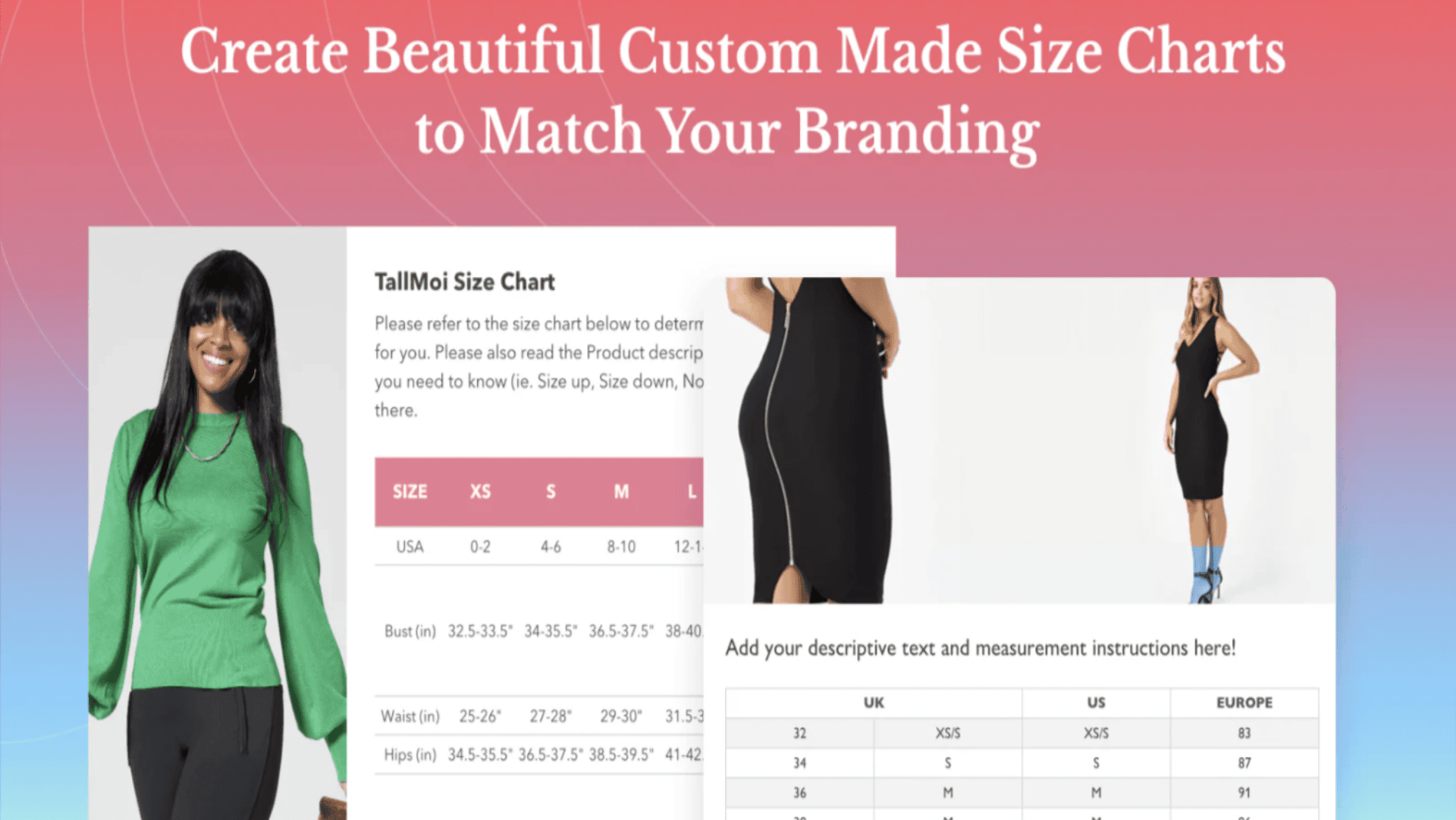How UX Drives Lead Generation and eCommerce Growth
Your website's user experience is like the layout of a physical store. Poor navigation frustrates visitors like a maze of cluttered aisles. A confusing checkout process drives away sales like a hidden cash register. And those complicated lead forms? They're the equivalent of making customers fill out endless paperwork to make a purchase.
The numbers paint a stark picture. Poor user experiences cost businesses $1.4 trillion in lost sales annually. Even more telling, 80% of consumers value experience as much as products and services. UX isn't just about having an attractive website—it's about creating experiences that convert. Research shows that increasing your UX development budget by just 10% can increase conversions by 83%.
Companies prioritizing design excellence grow twice as fast as their industry peers. You can do the same. This guide teaches practical UX strategies for capturing more leads, increasing conversions, and driving sales.
How UX Captures More Quality Leads
First impressions happen fast online. Within seconds, visitors decide whether to trust your site or bounce. Smart UX design builds instant credibility through three key elements:
1. Has a Clear Value Proposition
Your landing pages should immediately answer the visitor's main question: "What's in it for me?" Place your value proposition where it's impossible to miss—above the fold, with compelling visuals that support your message.
For example, instead of "Welcome to Our Marketing Agency," try "Generate 3X More Leads in 30 Days." Follow with a brief subheading that addresses pain points: "Join 500+ businesses that stopped losing leads to complicated forms and confusing websites."
2. Uses Friction-Free Forms
Every field you add to a form reduces completion rates. One study shows that 27% of people abandon forms because of form length. So, keep lead forms short by only asking for essential information. Start with just three fields:
a. Name (First name only, combine First/Last name later if needed)
b. Email address
c. One qualifying question relevant to your service
Note: If the form is longer, break it into steps and show progress bars to encourage completion. Also, use smart defaults, auto-fill capabilities, and inline validation to prevent submission errors that frustrate users.
3. Includes Trust Signals
Showcase social proof where it matters most. To build confidence, place testimonials near call-to-action buttons, display security badges during information collection and highlight customer success metrics. Effective trust signals include:
a. "Trusted by 10,000+ businesses worldwide"
b. "Featured in Forbes, TechCrunch, and Business Insider"
c. "30-day money-back guarantee"
d. Recent customer activity notifications: "Sarah from Toronto just signed up"
How UX Increases Conversion Rates
Smart UX design doesn't just look good—it systematically removes barriers between browsers and buyers. Here's how to optimize your conversion path:
1. Build Intuitive Navigation
Users shouldn't have to think about where to click next. Your navigation should mirror how customers naturally search for products or information. Start with clear, descriptive category labels that match common search terms. Then, enhance the experience with prominent search functionality, including smart suggestions and auto-complete features.
For mobile users, simplify menus to prevent overwhelming smaller screens while maintaining easy access to key sections. Include breadcrumb trails so visitors can easily track their path and return to previous pages without frustration.
2. Optimize Your Product Pages
Product pages serve as your digital sales floor, where browsing turns into buying. High-quality images from multiple angles give customers confidence in their purchase decisions, while clear, detailed product descriptions answer common questions before they arise. Sizing confusion leads to returns and lost sales. Installing a Shopify size chart app can dramatically reduce this friction point.
Shopify size chart via Shopify app store. Place your "Add to Cart" button prominently in a contrasting color. Include real-time inventory status to create urgency when stock runs low.
3. Streamline Your Checkout Process
The checkout process is where good UX becomes crucial for revenue. Every additional step or form field increases the risk of cart abandonment. Start by offering guest checkout—forcing account creation before purchase can drive away first-time buyers. Display security badges prominently to build trust, and show shipping costs early to prevent surprise fees at final checkout.
Remember to save cart contents for returning visitors and provide multiple payment options. These small conveniences can significantly impact completion rates and customer satisfaction.
Quick Ways to Improve Your UX
Ready to enhance your user experience? Start with these high-impact improvements that you can implement quickly:
1. Audit Your Site Speed
Slow loading times kill conversions. Use Google's PageSpeed Insights to identify what's slowing your site down. Often, simply optimizing images and enabling browser caching can dramatically improve load times. Remember, every second counts—a site that loads in 1 second has a conversion rate 2.5x higher than a site that loads in 5 seconds.
2. Simplify Your Forms
Take a hard look at your forms. Remove any field that isn't necessary for your business process. Where possible, replace long dropdown menus with smart defaults. Add inline validation to catch errors before submission and ensure your forms work smoothly on mobile devices.
3. Fix Mobile Experience
Mobile users now drive most web traffic, yet many sites still provide a subpar mobile experience. Test your site on various devices, focusing on touch targets, text size, and navigation menus. Ensure product images are zoomable and that CTAs are easily tappable on smaller screens.
Remember: Good UX isn't a one-time fix—it's an ongoing commitment to your users. Start with these fundamentals, measure your results, and continuously refine them based on user feedback and behavior.
Conclusion
User experience isn't just about aesthetics—it's about results. Good UX drives lead generation and boosts eCommerce success by removing friction between interest and action. Every improvement, from clearer value propositions to faster load times, directly impacts your bottom line. These advances raise an interesting question: What happens when we stop forcing users to adapt to our websites and start adapting our websites to users?
As technology evolves, perhaps we're moving toward a future where the distinction between "good UX" and "bad UX" becomes obsolete—because every experience will simply work the way users expect it to.