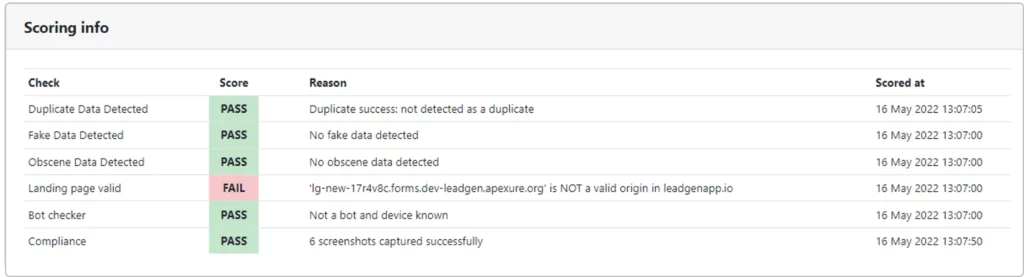Contact State Integration
Generate lead certificates for each form completion to validate quality, compliance, security & more.
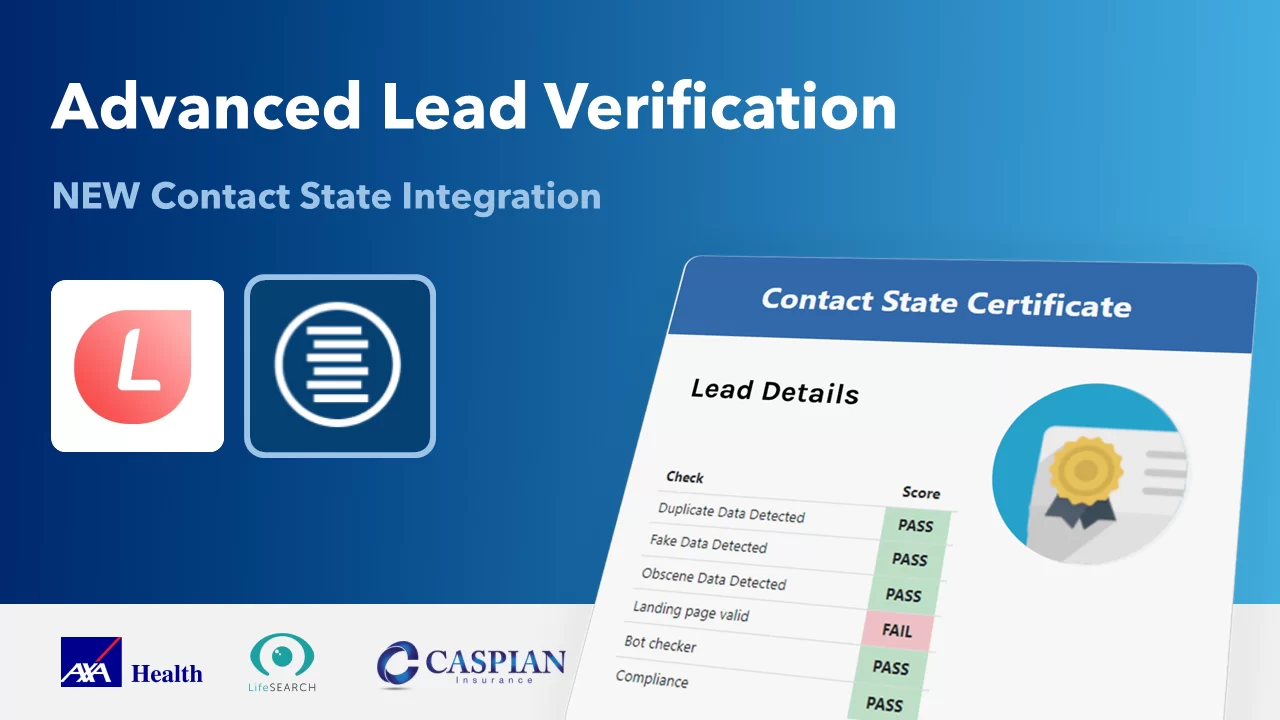

Verify Form Responses &
Resell Leads to Data Buyers
 Using LeadGen App with Contact State you can resell your captured form leads with confidence. Contact State provides a certificate validating lead journey, data, marketing, compliance, consent, security, scoring and audit logs.
Using LeadGen App with Contact State you can resell your captured form leads with confidence. Contact State provides a certificate validating lead journey, data, marketing, compliance, consent, security, scoring and audit logs.
 Become a trusted lead generation service and work with corporate lead buyers like AXA Health, LifeSearch and Caspian Insurance who access, protect and maximize innovative lead generation campaigns with Contact State.
Become a trusted lead generation service and work with corporate lead buyers like AXA Health, LifeSearch and Caspian Insurance who access, protect and maximize innovative lead generation campaigns with Contact State.
How Contact State Works
After integrating Contact State to LeadGen App, for every lead Contact State will generate a certificate. The certificate URL is available within few minutes after lead submission and details several compliance and security relevant data points that sophisticated lead buyers rely on.

Checks conducted for every lead
Lead Journey
- Is lead person or bot
- Device information
- Landing page information
- URL referrer data
Data
- Record of form field names
- Fake input data detection
- Email duplicate detection
- Phone number duplicate detection
Marketing
- Advert tracking
- UTM data
- URL Data
Compliance
-
Recording user view on of form fields on:
- Web view
- Tablet view
- Mobile view
Consent
- Positive opt-ins
- Page legal documents
- Warnings and notices
Security
- Site security
- HTTPS certificate
Scoring
- Overview of the outcome decisions for each certificate
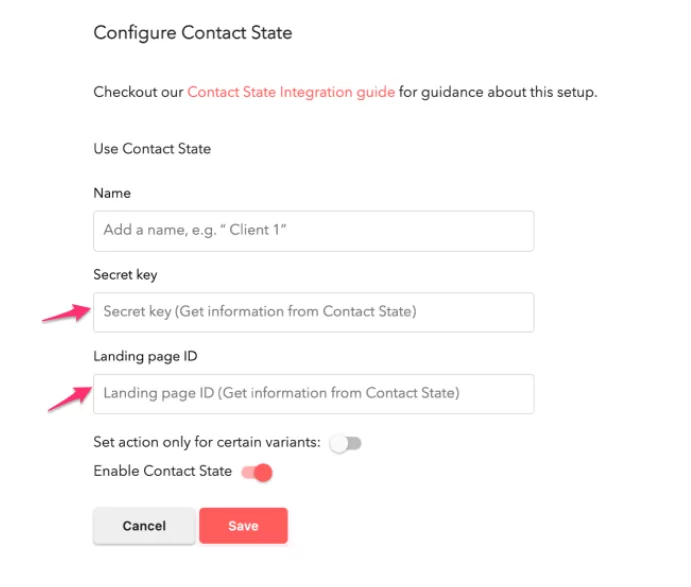
How to use Contact State in
LeadGen App Forms
Connecting LeadGen App Forms to Contact State to generate lead certificates is easy. Using our native integration, you’ll be ready to go in 3 simple steps, no coding skills needed:
1. Login to Contact State and grab your landing page ID and Secret key
2. In Your LeadGen App Form, navigate to Integrations
3. Connect Contact State integration
Generate More Leads Today
Create user-friendly online forms and capture more leads today.