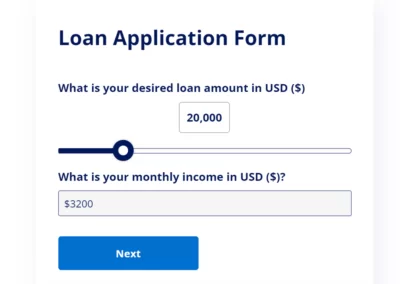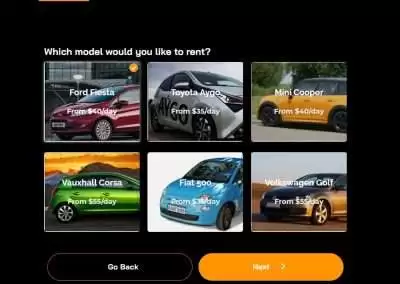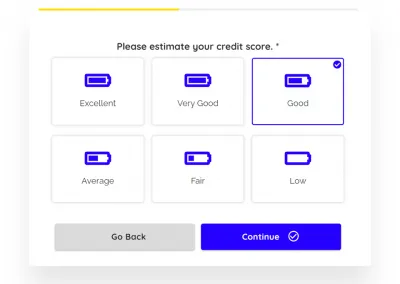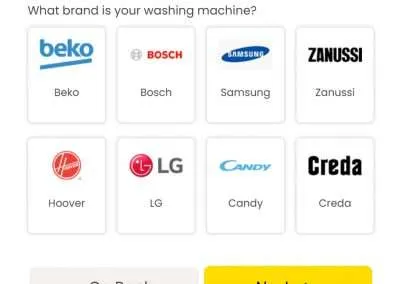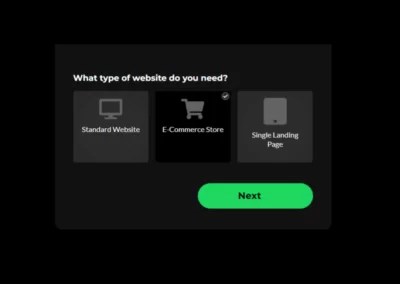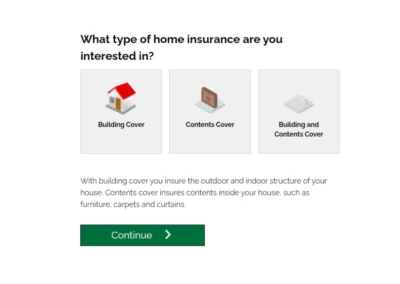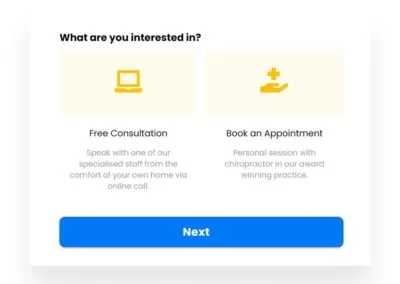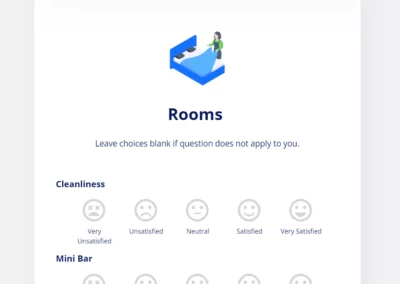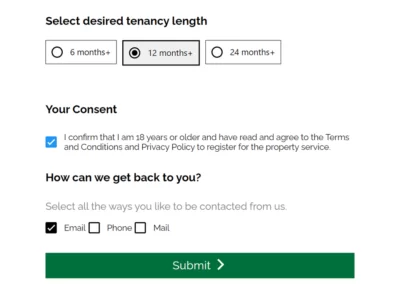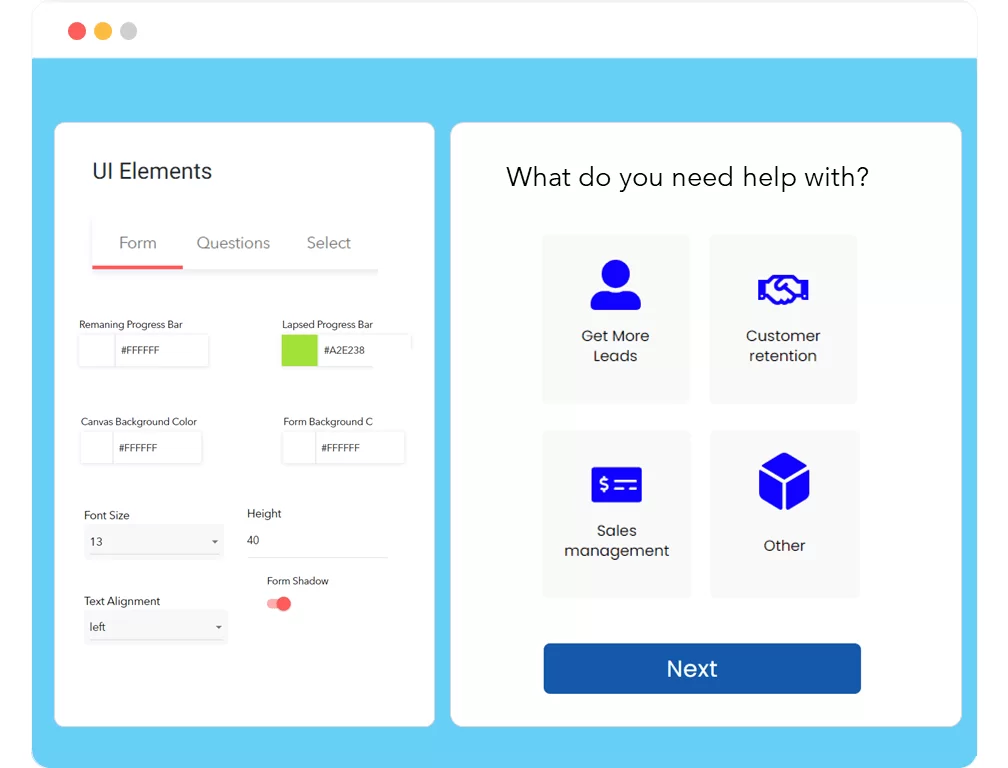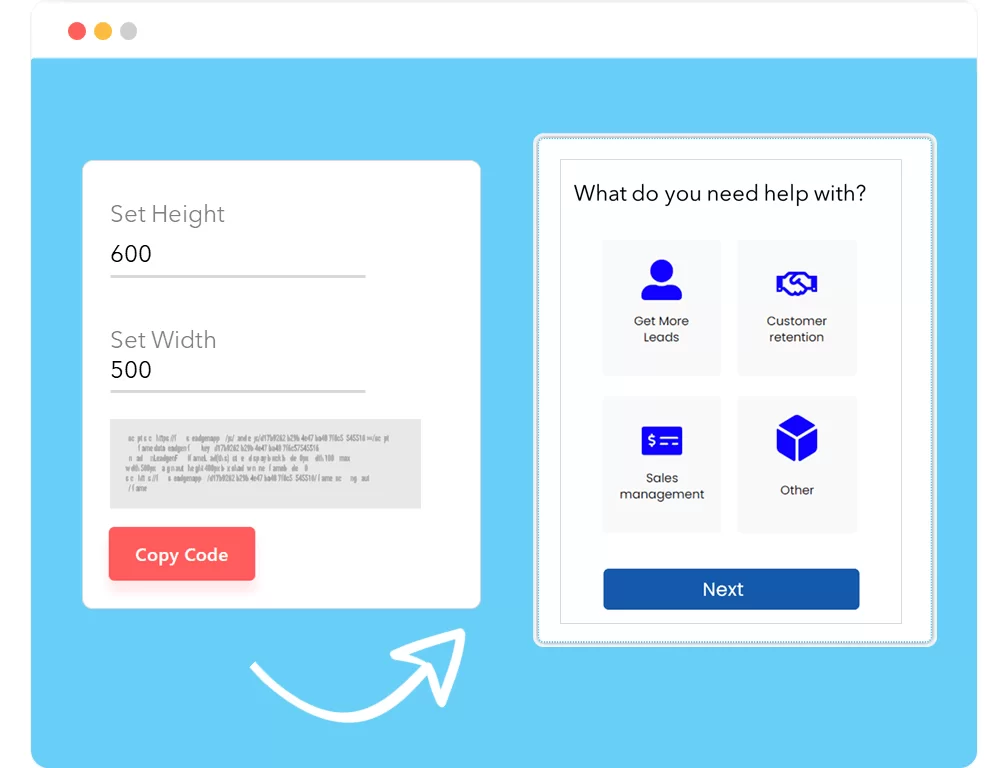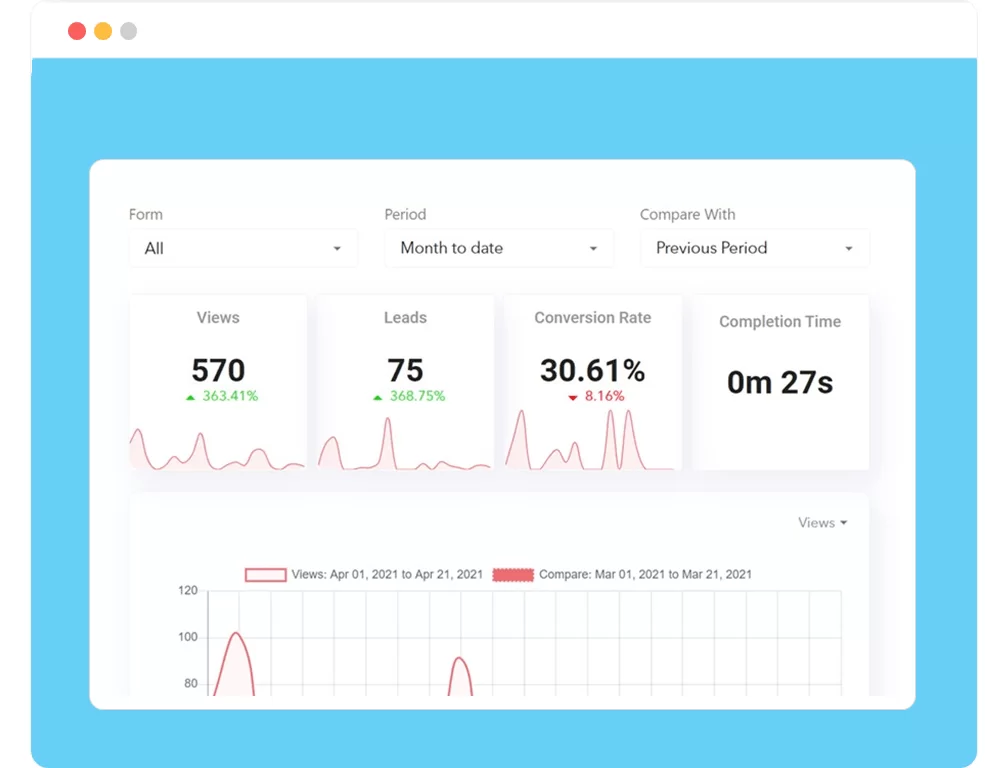Digital Forms Builder For Lead Generation
Switch from paper to digital forms with the LeadGen App, a SaaS tool for selecting or creating stunning online forms.
CREATE HIGH-CONVERTING DIGITAL FORMS WITH INSIGHTS.
Powerful Digital Form Builder
User-friendly digital forms for best conversion rates with valuable analytics and insights.
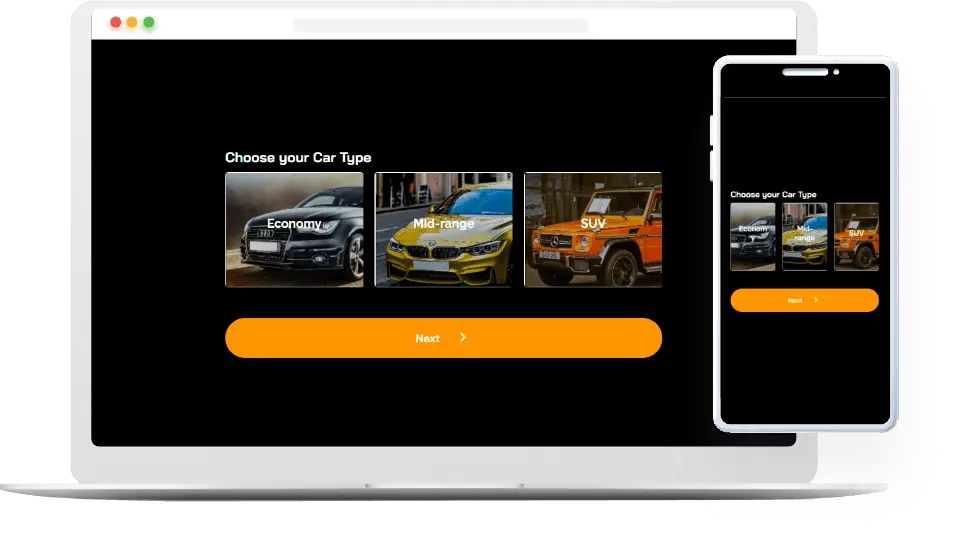
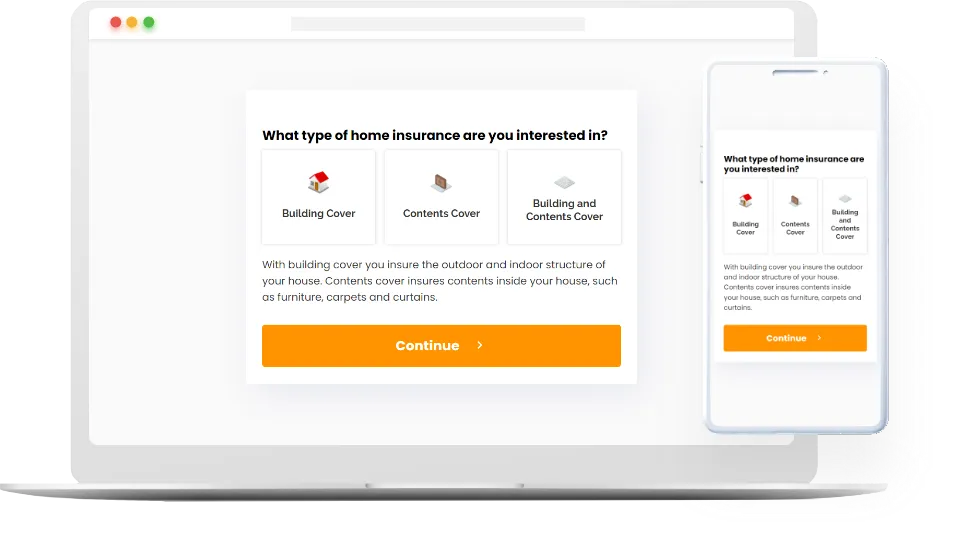
Partial Leads
Tracking Scripts
Conditional Logic
Embed Anywhere
500+ Templates
Address Lookup
20+ Question Types
A/B Testing
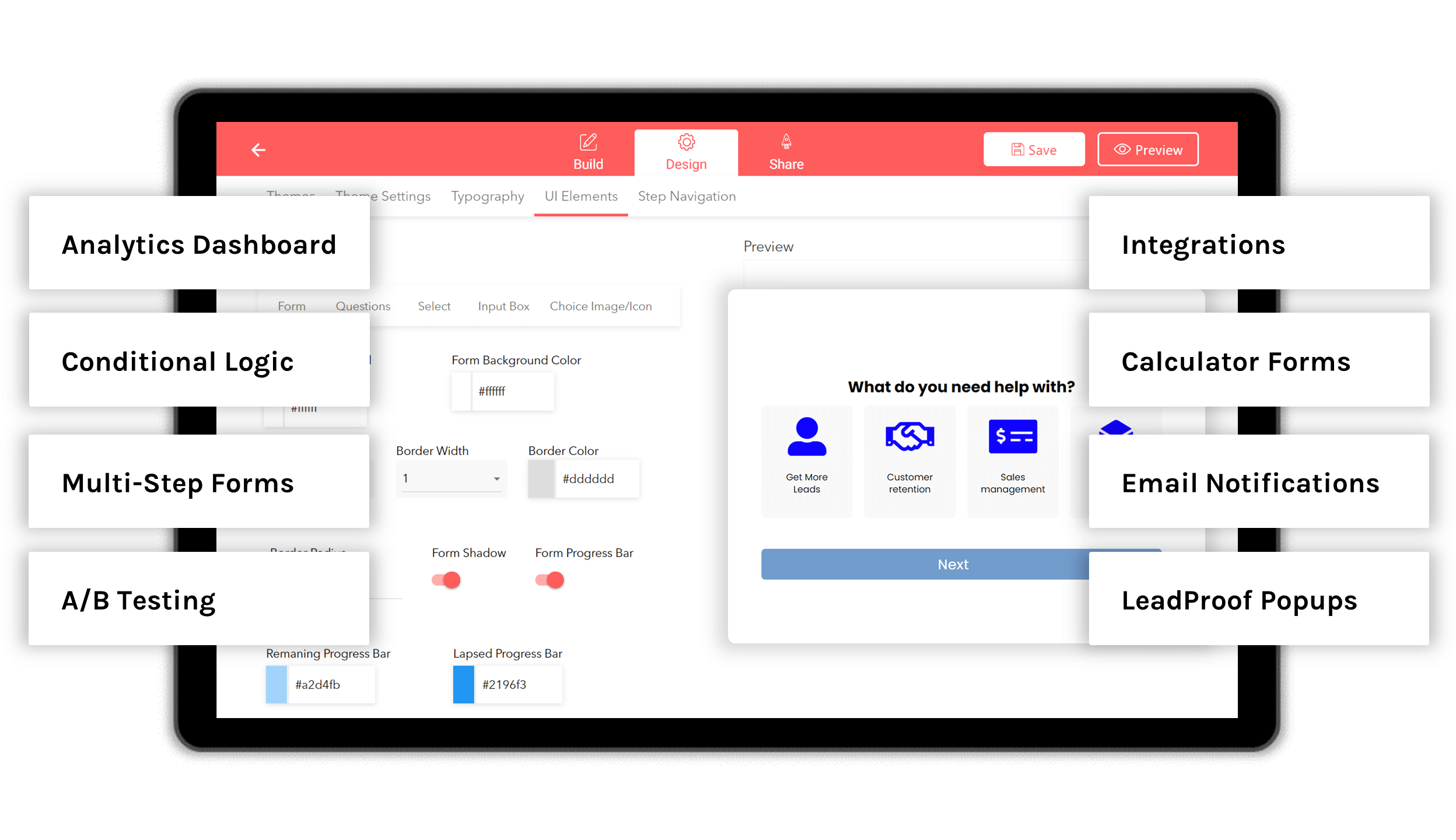
Digital Forms With Unique Customization
Build your own digital form without any coding experience.
Create digital versions of your paper forms and access them from anywhere globally. Customizable digital forms integrated anywhere can help you speed up operations and increase revenue.
Convert paper forms to digital forms to save millions of trees chopped down each year. Go paperless to get more organized, safeguard your data, and prevent human mistakes.
Regardless of your data-gathering needs, you may pick from a wide range of form templates:
- Easy to use to personalize anything in your digital forms for business or personal usage. You have complete control over everything from the layout, fonts, colors, and form field kinds to the language used.
- Conditional logic allows you to establish rules that cause your fields to change based on past client replies.
- Digital form and survey branding—add your own logo and colors to forms.
- Customize your email alerts with personalized Thank-you texts.
Create digital forms and utilize them wherever you go. LeadGen App, our powerful digital form builder, enables you to develop and manage mobile forms using smaller displays. All of your input data will be immediately synced to the cloud.
Digital Form Templates
Choose from 500+ ready-built digital form templates and designs. Use conversion-optimized templates with the LeadGen App form builder and replace your standard web forms to capture more leads.
Work With Digital Forms To Automate Your Operations
LeadGen App form builder is a solution for firms dealing with many free paperless forms. Companies using Google Drive, Salesforce, Mailchimp, or any other popular online service may have data flow directly from digital forms to their preferred tools. As a result, they save time and manual work while focusing on more important responsibilities.
Our digital form builder is completely connected with over 80 of the most well-known tools used by businesses all over the world, including:
Google Cloud
Google Analytics
Zapier
Webhooks
Contact State
TrustedForm
Lead Connector
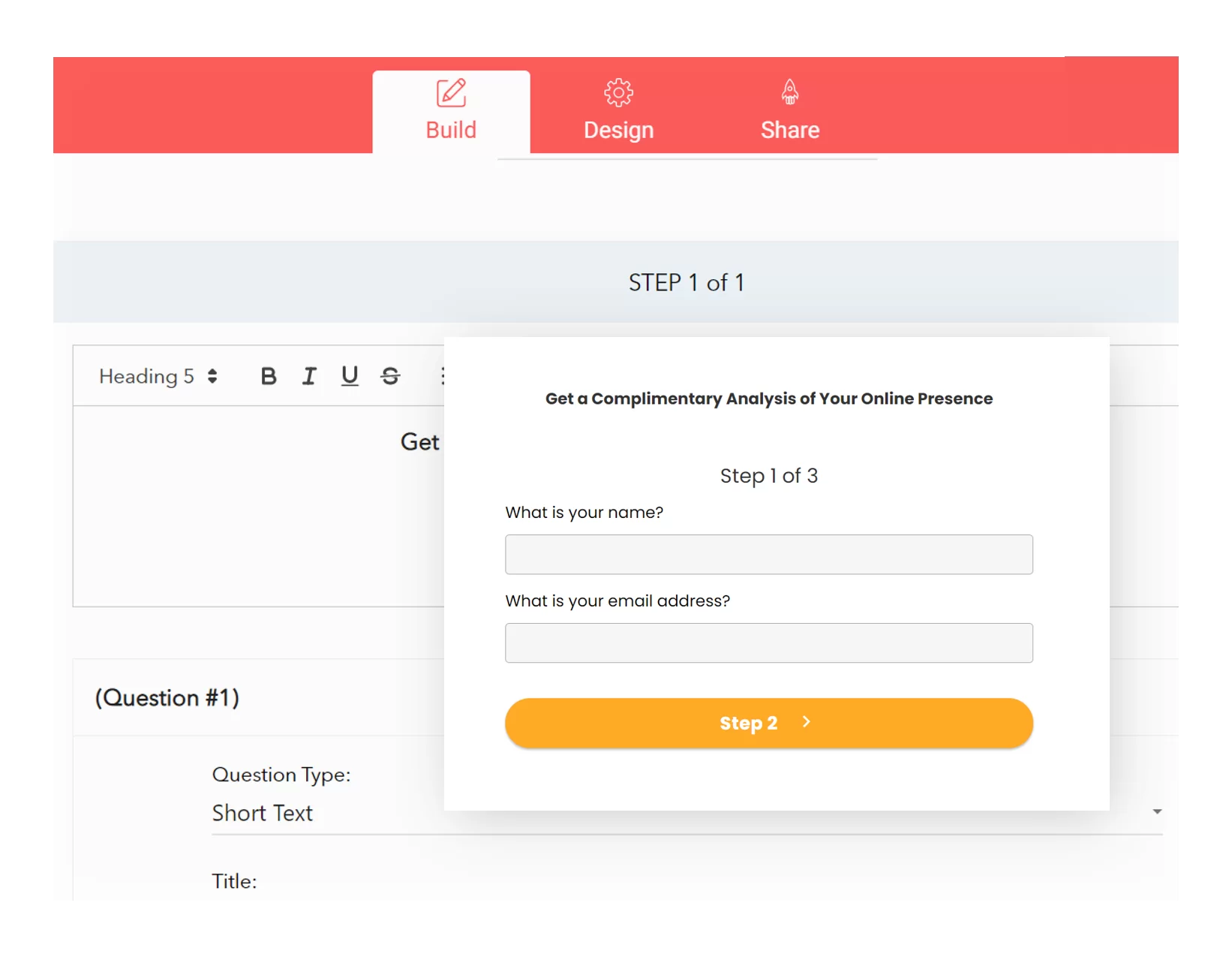
Setting up your favorite integration is as simple as 1-2-3! Allow the data to flow from your digital form to the app you desire. Save time and automate the entire process by effortlessly exporting your form data to the cloud or integrating it with the most popular online platforms, such as email marketing, project or file management systems, payments, CMS, or CRM tools.
Enjoy safe, paperless digital forms
The LeadGen App online form builder tool ensures that your digital forms are safe and secure. Your digital forms are perfectly structured and ready for analysis with the insights function. With online forms, you may view contributions in real-time and adjust the format of the reports you want.
There’s no reason to be concerned about the security of data obtained through online forms. We follow safe data collection and handling procedures and maintain a GDPR-compliant workplace. Filter by location or apply IP restrictions to your online forms.
Anti-spam features can help guard against junk email and unwanted invasions. Protect your customers’ sensitive information by encrypting your digital marketing forms with Captcha, SPF, DKIM, and SSL. Furthermore, the LeadGen App form builder has TrustedForm and Contact State integrations.
19,552
New Leads Generated
Driving new business growth with high-converting blog lead forms.
2,475
New Bookings
With user-friendly multi step forms over the course of 12 months.
360°
Improved Feedback Collection
Unilever uses LeadGen App as a Customer Demand Feedback Platform.
How To Create Digital Forms
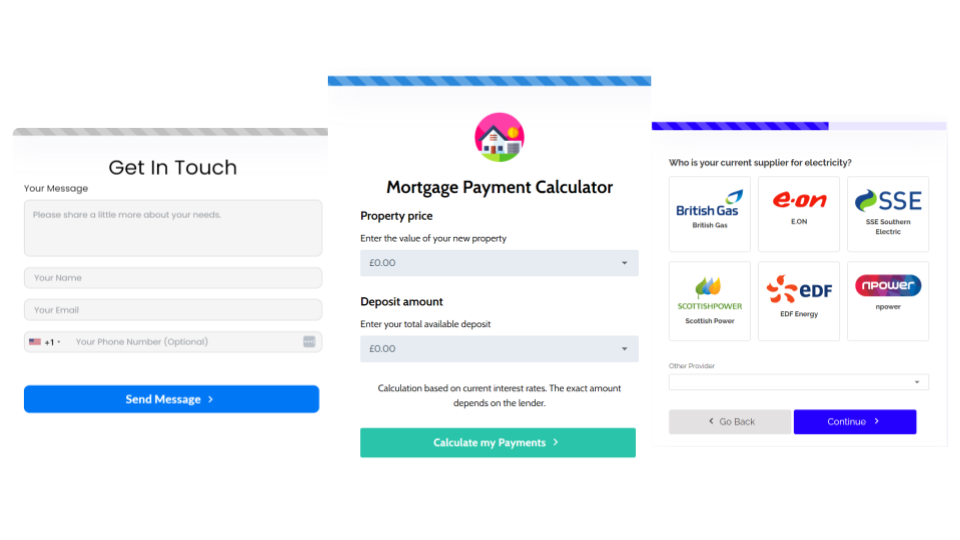
Easily create custom designed forms with the intuitive LeadGen App form builder
Why do people choose the LeadGen App to create their first form?
- No Coding Knowledge Required
- Saves Time
- Simple UX & UI
Create User-Friendly Digital Forms To Boost Your Lead Generation
Watch on-demand demo video of the LeadGen App form builder.
FAQs
What are digital forms?
A digital form is any form that is used to gather and process information electronically. Digital forms are intended to resemble traditional paper forms that collect information from users, but the digital versions allow for more efficient data processing, storage, and retrieval. Digital forms are the most convenient and secure way to gather information.
Web-based forms, fillable PDFs, and mobile form applications are all examples of digital forms. They can have everything a regular form would have, such as checkboxes, dropdown menus, rating questions, and open text fields, to capture a wide range of information.
What types of information can be collected using digital forms?
Digital forms may be used to collect any sort of data you want. They’re ideal for gathering contact and personal information, financial details, consent, preferences and interests, research data, medical history, and much more! Payments, signatures, data, and photos may all be easily accepted via digital forms.
What is the difference between digital forms and paper forms?
The primary distinction between digital forms and traditional paper forms is that digital forms are electronic and can be accessed and completed using a variety of devices, including computers, tablets, and smartphones. This makes digital forms more readily available than paper forms, which must be printed and filed manually.
Digital forms can help streamline data collection by removing the need for manual data entry, which can lead to human error. Paper forms, on the other hand, need time-consuming processing, making it impossible to examine form submissions in general. Not only can digital forms save time and resources when collecting information, but they are also accessible from anywhere.
What are the benefits of using digital forms?
There are several benefits to adopting digital forms. For starters, digital forms are more efficient than traditional paper forms because they eliminate the need for human data entry; they can be filled out, submitted, and immediately routed to the proper recipients, reducing mistakes and saving time. Digital forms are also more accessible since they can be accessed from any location with an internet connection, rather than needing to be picked up and filled out in person. Because they are already digital, these forms are simple to check, analyze, and incorporate into current procedures. Finally, as digital forms do not contribute to paper consumption, their environmental impact is minimal.
How can I create my own Digital forms?
LeadGen App makes it easy to create a digital form without the need for coding. Simply surf our library of form templates and select the one that best suits your needs, or build from scratch with the Form Builder. Once you’ve customized the form with your own questions, branding, and other information, you can distribute it via email or link. Then begin gathering leads immediately!
Are digital forms more secure than paper forms?
In general, digital forms are more secure than paper forms because they utilize more sophisticated security procedures. Encryption methods and access controls can help safeguard digital data transported over networks. Paper forms cannot be encrypted, thus they are only as secure as the actual places in which they are stored.
Digital form data is also easier to backup and store, ensuring that data is not lost in the event of an emergency. Digital versions are also easier to reproduce and repurpose. They have data integrity mechanisms in place to prevent data tampering, and compliance laws go above and beyond to secure sensitive information.
While digital forms remain exposed to security concerns, technologies such as LeadGen App provide strong digital security features and adhere to stringent data privacy standards to keep information secure.
How do I fill out a digital form?
Completing a digital form is straightforward. When a user receives an email with a link to the form, they only need to open it on any computer, tablet, or smartphone. They may read the instructions, fill it out at their leisure, and then click Submit. That is it!
Can digital forms be integrated with other software or systems?
Yes! One of the most significant advantages of digital forms is their ease of integration with software and systems, which saves you time and effort. You may combine your digital forms with CRM systems, databases, document management systems, workflow automation systems, payment gateways, reporting tools, and third-party APIs. These interfaces can let you safely and easily transfer digital form data, improving overall productivity and efficiency.
What are the common use cases for digital forms?
Orders, reservations, registrations, surveys, RSVPs, signups, and appointments are among the many applications for digital forms. Digital forms are useful for feedback, onboarding, client intake, sales, and customer service. Regardless of your sector or final aim, there is a digital form for you.
Can digital forms be accessed and completed on mobile devices?
Digital forms may be accessed and filled out on mobile devices. Many individuals choose this option since it is so handy. These forms may be filled out using mobile form applications or mobile-optimized websites.
How do I store and manage the data collected through digital forms?
You have the option of manually storing and managing your digital form data or connecting it with current software and systems. LeadGen App’s 100+ integrations make this process simple, so you don’t need any coding skills to connect with other products you use. When a user fills out a digital form, their responses are delivered directly to other applications you’ve linked with, allowing you to access, save, and analyze data right away.
Can digital forms be customized to fit the specific needs of my organization?
Yes! LeadGen App’s easy-to-use form builder allows you to easily customize your digital forms. You may create and update form fields, change fonts and colors, include logos and photos, and much more. Plus, once completed, your forms may be reused and repurposed as needed.