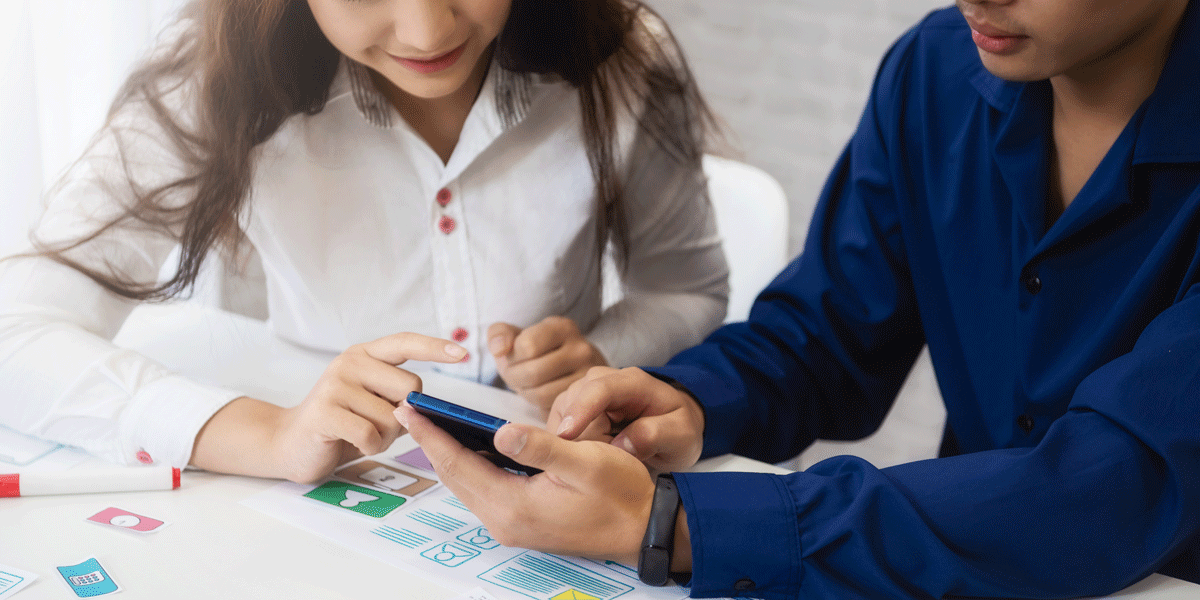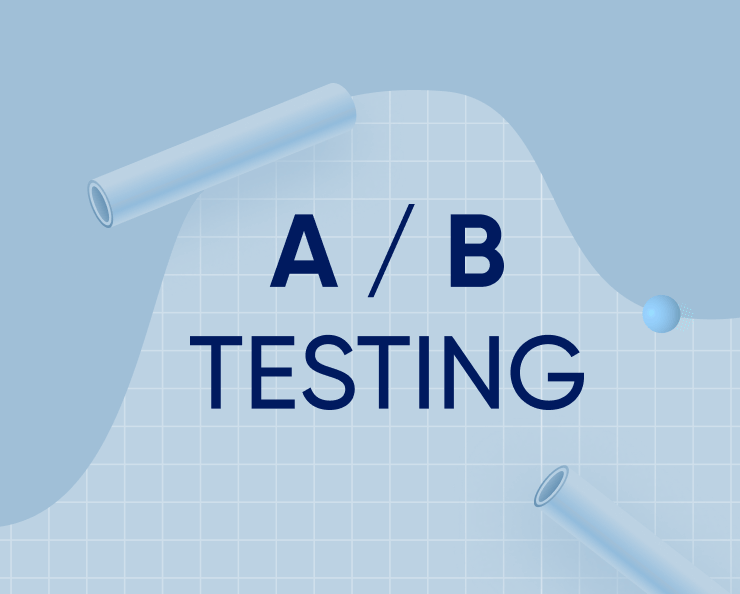Improving User Experience Through Expert Web Design Services
User experience (UX) refers to how users perceive your website or application. It encompasses everything from site navigation to page load speeds to visual design. For an online business, UX is crucial for converting and retaining users.
According to studies, nearly half of users expect a website to load in 2 seconds or less. About 40% will abandon a page that takes more than 3 seconds to load. This demonstrates how even a slight hiccup in UX can bounce users.

By partnering with a fashion web design agency, you can optimize your website's UX to support business growth. Skilled web designers utilize various techniques to create seamless user journeys. These include simplifying navigation, improving page speeds, enhancing readability, and streamlining forms.
Understand Your Audience
Understanding who your users are and what they need should be the foundation of your website design. Conducting user research to gain insights into your target demographics, behaviors, needs, and motivations will allow you to make data-driven design decisions that directly serve your users.
Some key steps in understanding your audience include:
1. Researching user demographics: Gather details on user age, location, gender, education level, and other attributes using surveys, analytics, social media, and other sources. This provides the basic facts about who your users are.
2. Developing user personas: Bring your research data to life by creating fictional but representative user personas. Include details like job titles, goals, pain points, and scenarios to humanize the data—design with these personas in mind.
3. Mapping the user journey: Outline the steps users take to complete critical tasks and achieve their goals on your site. Identify pain points to optimize.
4. User testing: Observe real people interact with your site to gain insights into how they navigate, use features, and where they struggle. Testing can be done remotely or in person.
5. Analytics review: Use tools like Google Analytics to see how visitors use your site. Analyze metrics like bounce rate, time on page, and clicks.
6. Optimizing for different devices: Design for the platforms and devices your users prefer. Mobile-first, responsive design is key to providing a seamless experience.
By dedicating time to understanding your users upfront, you can create a website tailored to their needs and preferences from the ground up. This user-centric approach leads to higher engagement and conversion over the long term.
Simplify Navigation
A clearly laid-out site navigation structure promotes intuitive site exploration and information retrieval. Simplified navigation includes intuitive, consistent menus and calls to action, clear page hierarchies and architecture, and overall optimization for usability.
The navigation scheme should follow logical relationships between pages and sections. Menu items and calls-to-action should use familiar labels and categories that map to users' mental models. Icons and visual indicators can further reinforce relationships and interactions.
Page hierarchies should avoid overly deep nesting while providing enough structure to organize information. Visual cues like breadcrumbs can help orient users.
Testing navigation with representative users can reveal pain points to refine. Conducting card sorting can uncover how users group and label information. Observing user behavior can pinpoint confusing elements.
Overall, simplified navigation removes friction during tasks while enabling users to find what they need satisfyingly. A robust information architecture and navigation system work behind the scenes to facilitate the user experience.
Improved Page Load Speeds
Website speed has a significant impact on the user experience. Studies show that even a 1-second delay in page load time can cause a 7% reduction in conversions. There are several key ways developers can optimize page speed:
Minify Code
Minification removes unnecessary characters from code like whitespace, comments, and optional semicolons to reduce file size. This streamlines code without changing functionality. Minification tools are available to automate this process.
Compress Images
Image optimization should be used to reduce the file sizes of photos, graphics, and icons. Compression techniques like reducing resolution, converting formats to JPEG or WebP, and using tools like TinyPNG can significantly cut down image sizes without significant quality loss.
Optimize Web Hosting
Using a web host with high bandwidth, low latency, and a geographically close location to your audience will increase website speed. A content delivery network (CDN) can also improve asset distribution.
Caching Strategies
Browser caching stores website files locally, so pages load faster on repeat visits. Server-side caching does the same thing, but on the hosting end. Caching reduces server requests and accelerates website performance.
A fast website keeps users engaged. By optimizing things like minifying code, compressing images, improving hosting, and leveraging caching, web developers can significantly improve page load speeds and the user experience. Businesses looking to translate these performance improvements into measurable results can benefit from conversion-focused web design services. These services go beyond aesthetics, emphasizing layout, content hierarchy, and behavioral triggers that are proven to drive conversions and boost ROI.
Website Accessibility
Website accessibility is a critical component of the user experience that ensures all people can easily use your site, regardless of disabilities or limitations. An accessible website complies with standards and guidelines that address issues disabled users may face.
Two critical standards for accessibility are the Americans with Disabilities Act (ADA) and the Web Content Accessibility Guidelines (WCAG) from the World Wide Web Consortium (W3C). The ADA prohibits discrimination based on disability and requires public accommodations to be accessible. The WCAG provides technical guidelines on how to make web content more accessible.
Some key areas to focus on for accessibility include:
1. Keyboard Navigation: All site functionality should be possible using only a keyboard without requiring a mouse. This helps users with motor impairments.
2. ARIA Attributes: ARIA (Accessible Rich Internet Applications) attributes can be added to HTML to convey information about widgets to screen readers for the visually impaired. For example, an ARIA label clarifies the purpose of elements.
3. Color Contrast: Sufficient color contrast between text and background makes content more readable. WCAG recommends at least 4.5:1 contrast for standard text.
4. Headings & Landmarks: Proper headings and ARIA landmark roles (like main and navigation) improve page structure and navigation for screen reader users.
5. Alt Text: Descriptive alt text provides text equivalents of images for blind users and context for everyone.
By designing with accessibility principles, you create a website experience that works for all users and avoids excluding people due to disabilities. This expands your audience's reach. Most solutions are simple and improve usability for everyone.
Website Performance Testing
Testing and optimizing your website is crucial for providing the best user experience. There are a few critical methods of website performance testing to employ:
A/B Testing Variations
A/B testing involves setting up two web page versions to see which performs better. This could be testing a different headline, call-to-action, image, or page layout. By directing a portion of your traffic to each version and analyzing metrics like conversions, you can determine which variation provides a better user experience.
User Testing Tasks and Feedback
Observing real users interact with your website can provide precious insights. Ask testers to complete everyday tasks on your site while thinking aloud about pain points. Recording user tests allows you to identify usability issues and see where your site is failing users. Follow up with surveys to get feedback directly from users about their experiences.
Analytics to Identify Drop-offs
Web analytics tools like Usermaven and Google Analytics allow you to see where users drop off in your website funnel. Reviewing analytics can uncover pages where users leave your site without converting.
This shows areas that need optimization to improve the user experience and the completion rate of desired actions. Continually testing and optimizing based on data will ensure your website provides the best possible user experience.
Conclusion
To engage and keep users, web design that is effective must be used to enhance the user experience. A user-centric website that increases engagement and conversions may be made by knowing your audience, streamlining navigation, accelerating page loads, and guaranteeing accessibility. Continual optimization and performance testing contribute to the upkeep of a flawless experience.
By collaborating with an expert web design agency, you can make sure that your website fulfills customer demands and promotes expansion and sustained commercial success.