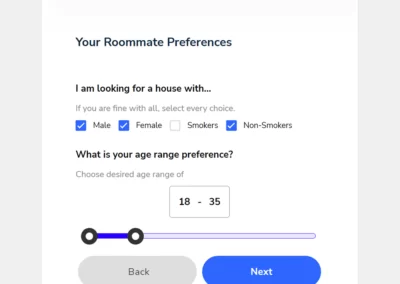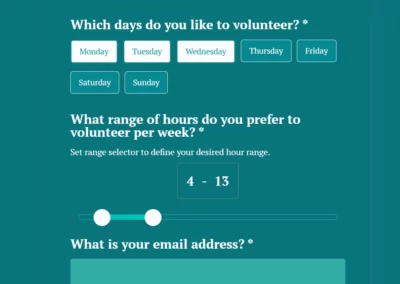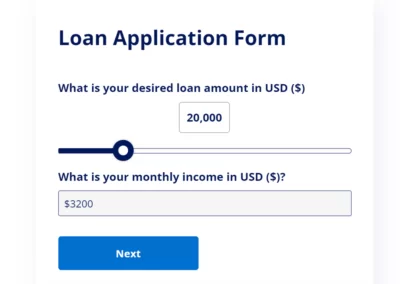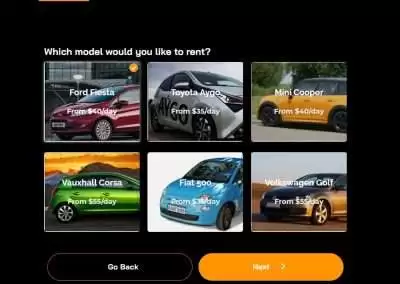Formsite Alternative: LeadGen App
Switch from Formsite to LeadGen App and create more personalized form design that convert more leads.

Looking for a Formsite Alternative? Formsite combines online form features with custom form functionality. Meaning, you get all the regular features to build things like online orders, registrations, questionnaires, in addition to easy eCommerce and secure data collection.
While you can use Formsite for lead generation, the design feels a bit dated, especially compared to some of the form builders on this list.
What is Formsite?
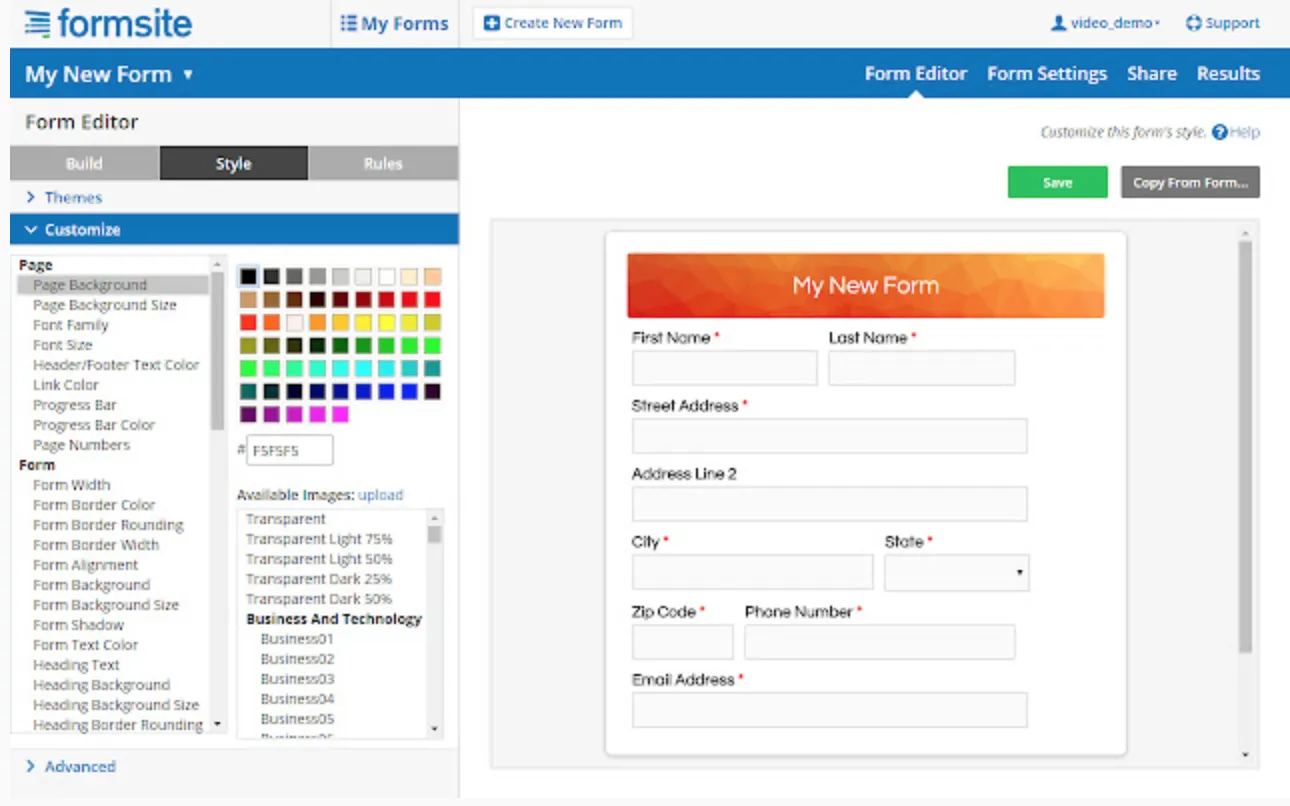
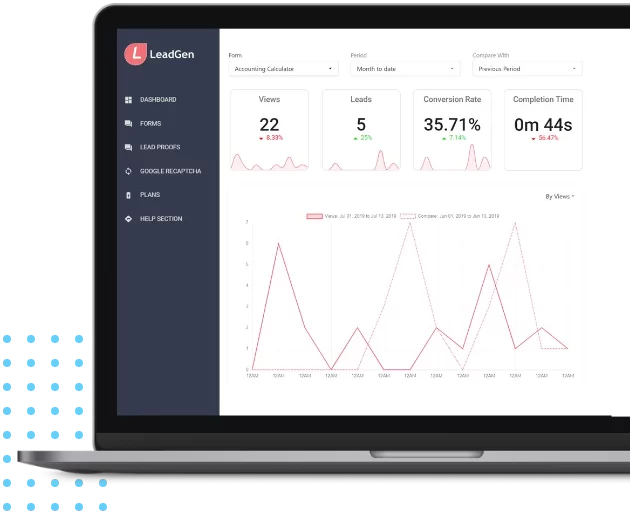
What are the challenges with Formsite?
- Form creation can be cumbersome
- Cannot handle complexities
- Less responsive while using on mobile phone
- Not user friendly for first time users
- Limited quality and range of templates
What do Formsite users criticize?
- “I hate the layout of viewing all of your forms, it gets confusing. Some settings for each form are in very random places.”
- “You might find the completed form alert annoying if you expect a lot of forms to be submitted but you may be able to turn this off.”
- “The responses are stored within formsite and I am unsure of the options to import those to your PC, so this may be a con for some.”
- “I personally have gotten so frustrated with the process of creating a new form, that I have taken to copying an existing form and then adding, deleting or editing the fields I need to.”
- Source: Capterra.com
1. Easily Build Multi-Step Forms & Capture Leads
Intuitive form-builder
Unlimited form design options
Create multi-step forms
Custom form themes
20+ different question types
Responsive form design
Custom form dimensions & spacing
Visual image/icon buttons
Embed codes (Direct embed, iframe)
Advanced form styling via CSS
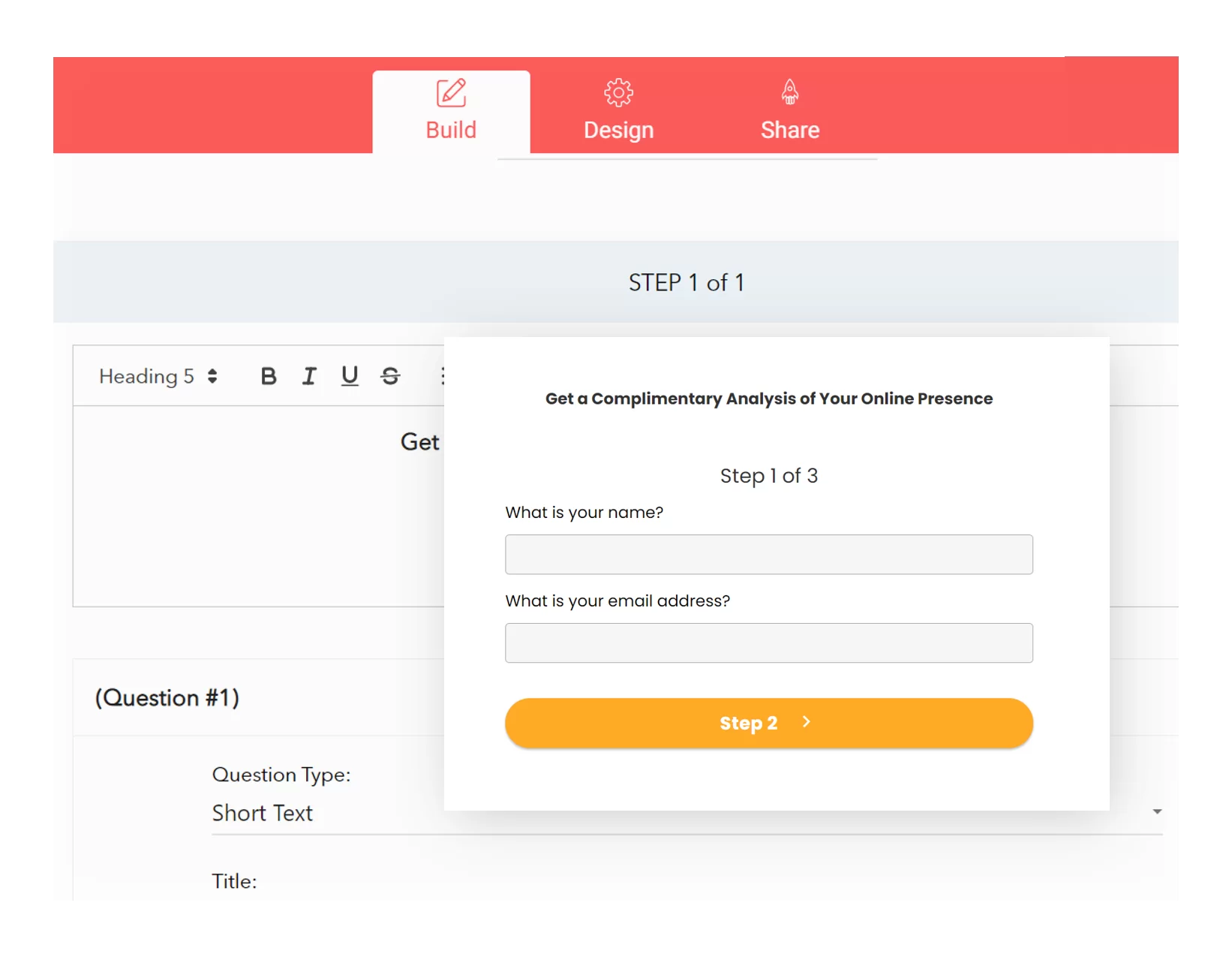
Learn more about multi step forms for lead generation
2. Get More Responses & Qualify Leads
Lead dashboard & analytics
Unlimited form variants within form
Export leads to csv and excel sheet
Conditional logic forms
Form A/B testing
Geo-Fencing based on country
IP-based response restriction
Validation (email, phone number)
Enable Google reCAPTCHA
LeadProof popups
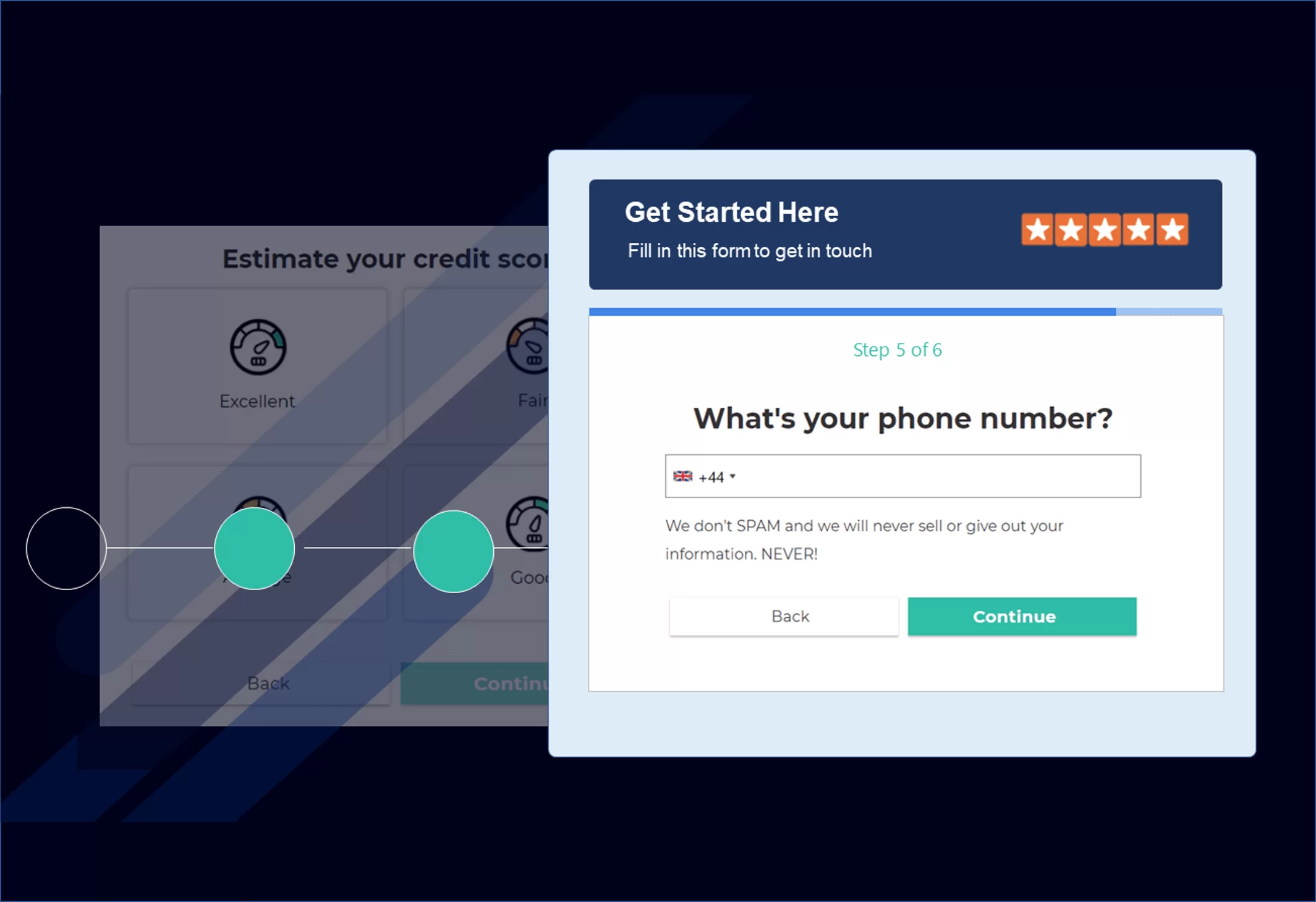
3. Create User-Friendly & Custom Forms
Redirect to custom Thank-you message/ URL
Build Calculator Forms
Lead Scoring based on assigning choice values
Lead notifications
Form progress bar in multi-step forms
GDPR checkboxes
Integrations via Zapier
Webhooks integrations & hidden field names
Append or post form data to URL
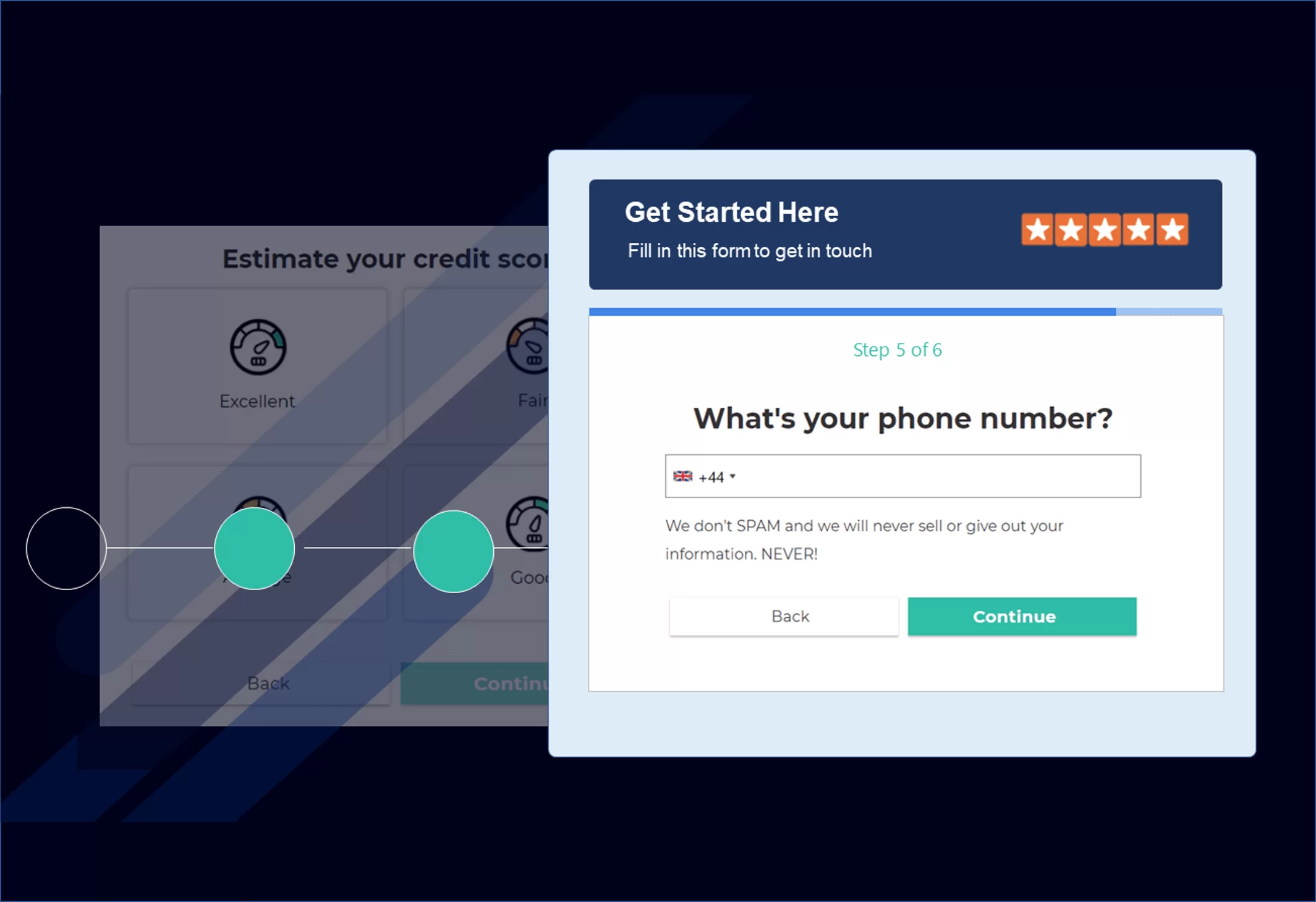
Why you should move from Formsite to LeadGen App?
 A Better Way To Turn Visitors into Customers (Maximize lead potential)
A Better Way To Turn Visitors into Customers (Maximize lead potential)
 Increased Lead Quality & Real Prospects (Say goodbye to spam & suspects)
Increased Lead Quality & Real Prospects (Say goodbye to spam & suspects)
 Maximum Customization and Design (Forms That seamlessly fit to your site)
Maximum Customization and Design (Forms That seamlessly fit to your site)
Try It Out Yourself
Make the most of your website visitors and generate new customers and more sales with LeadGen App