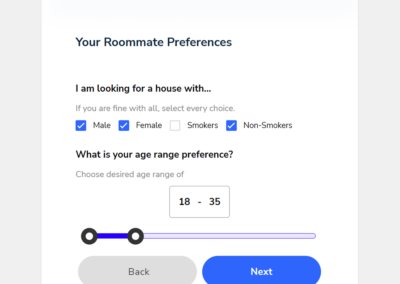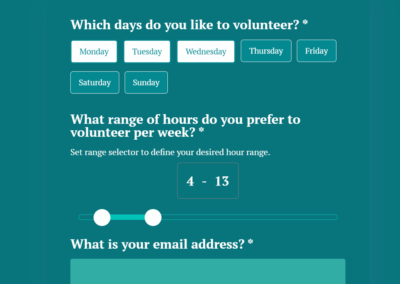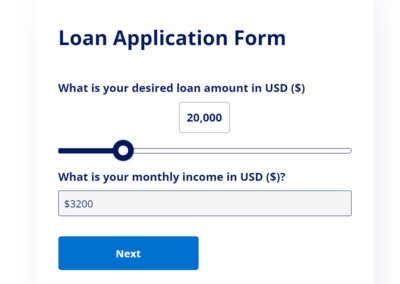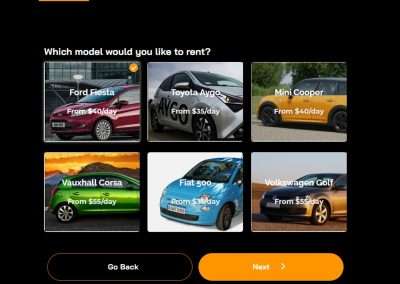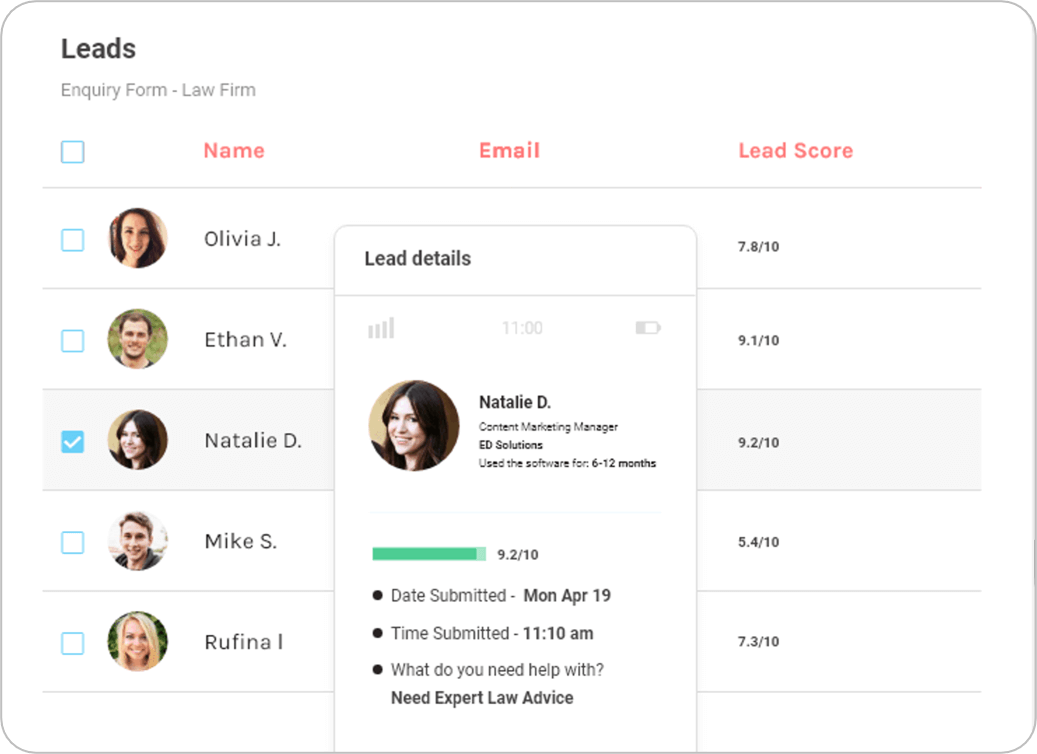Microsoft Forms Alternative
Discover why LeadGen App is the leading alternative to creating Microsoft forms.
Looking for Microsoft Forms alternative? With Microsoft Forms, you can create a form, such as a survey or a quiz, invite others to respond to it using almost any web browser or mobile device, see real-time results as they’re submitted, use built-in analytics to evaluate responses, and export results to Excel for additional analysis or grading.
However, if you are looking for an alternative to Microsoft Forms, there are options out there. These alternative solutions offer features such as survey creation, data collection and analysis, and more. They also provide better customization options and user-friendly interfaces. Whether you are a business or an individual looking for a reliable solution to create forms quickly and easily, these alternatives provide the perfect solution for your needs.
What is Microsoft Forms?
Microsoft Forms is a tool for creating surveys and collecting data. Microsoft Forms is generally available to Office 365 Education customers, Microsoft 365 Apps for business customers, and users with a Microsoft account (Hotmail, Live, or Outlook.com).
What are the challenges with Microsoft Forms?
- Limited form categories and templates
- Form designs are dated
- Lacks customization options and a user-friendly interface
What do Microsoft Forms users criticize?
“It’s worth noting that Microsoft Forms does not currently offer a built-in revision history feature or a collaboration feature for multiple people to work together on a survey form. This, for me, is a major limitation.”
“The fact that there’s a limit to the amount of responses, and limitations to the customisation of the fields.”
“As mentioned, the forms you can make with this are currently not the most complex, and design options are likewise limited. I would prefer if there were more customization options for design, specifically.”
“There are built-in templates, but there is not much flexibility. Templates are limited. Customization is limited. Sharing is a problem even within the Microsoft products like Teams. The UI is sometimes buggy. The UI needs to be simplistic.”
- Source: Capterra.com
1. Easily Build Multi-Step Forms & Capture Leads
![]() Intuitive form-builder
Intuitive form-builder![]() Unlimited form design options
Unlimited form design options![]() Create multi-step forms
Create multi-step forms![]() Custom form themes
Custom form themes![]() 20+ different question types
20+ different question types![]() Responsive form design
Responsive form design![]() Custom form dimensions & spacing
Custom form dimensions & spacing![]() Visual image/icon buttons
Visual image/icon buttons![]() Embed codes (Direct embed, iframe)
Embed codes (Direct embed, iframe)![]() Advanced form styling via CSS
Advanced form styling via CSS
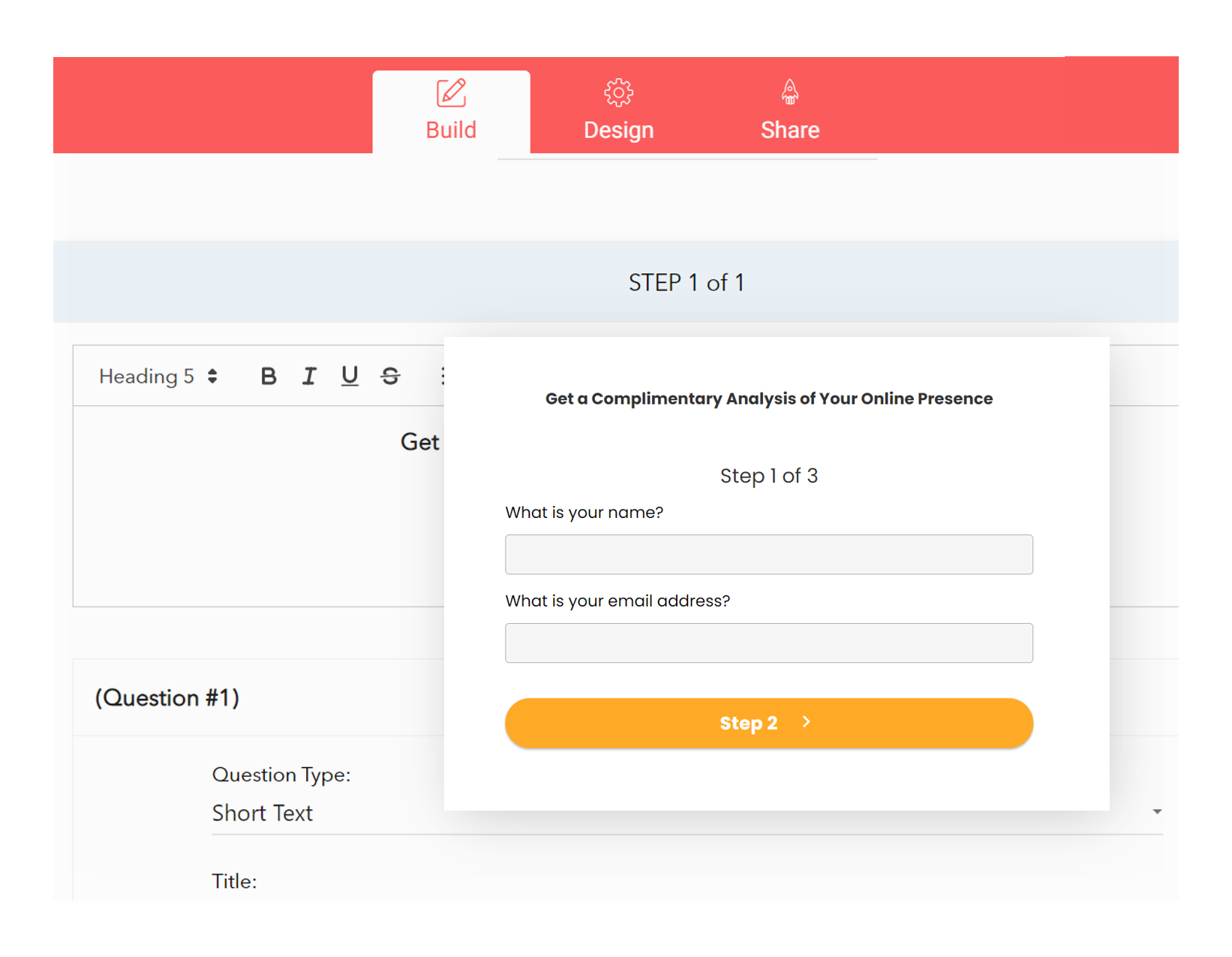
2. Get More Responses & Qualify Leads
![]() Lead dashboard & analytics
Lead dashboard & analytics![]() Unlimited form variants within form
Unlimited form variants within form![]() Export leads to csv and excel sheet
Export leads to csv and excel sheet![]() Conditional logic forms
Conditional logic forms![]() Form A/B testing
Form A/B testing![]() Geo-Fencing based on country
Geo-Fencing based on country![]() IP-based response restriction
IP-based response restriction![]() Validation (email, phone number)
Validation (email, phone number)![]() Enable Google reCAPTCHA
Enable Google reCAPTCHA![]() LeadProof popups
LeadProof popups
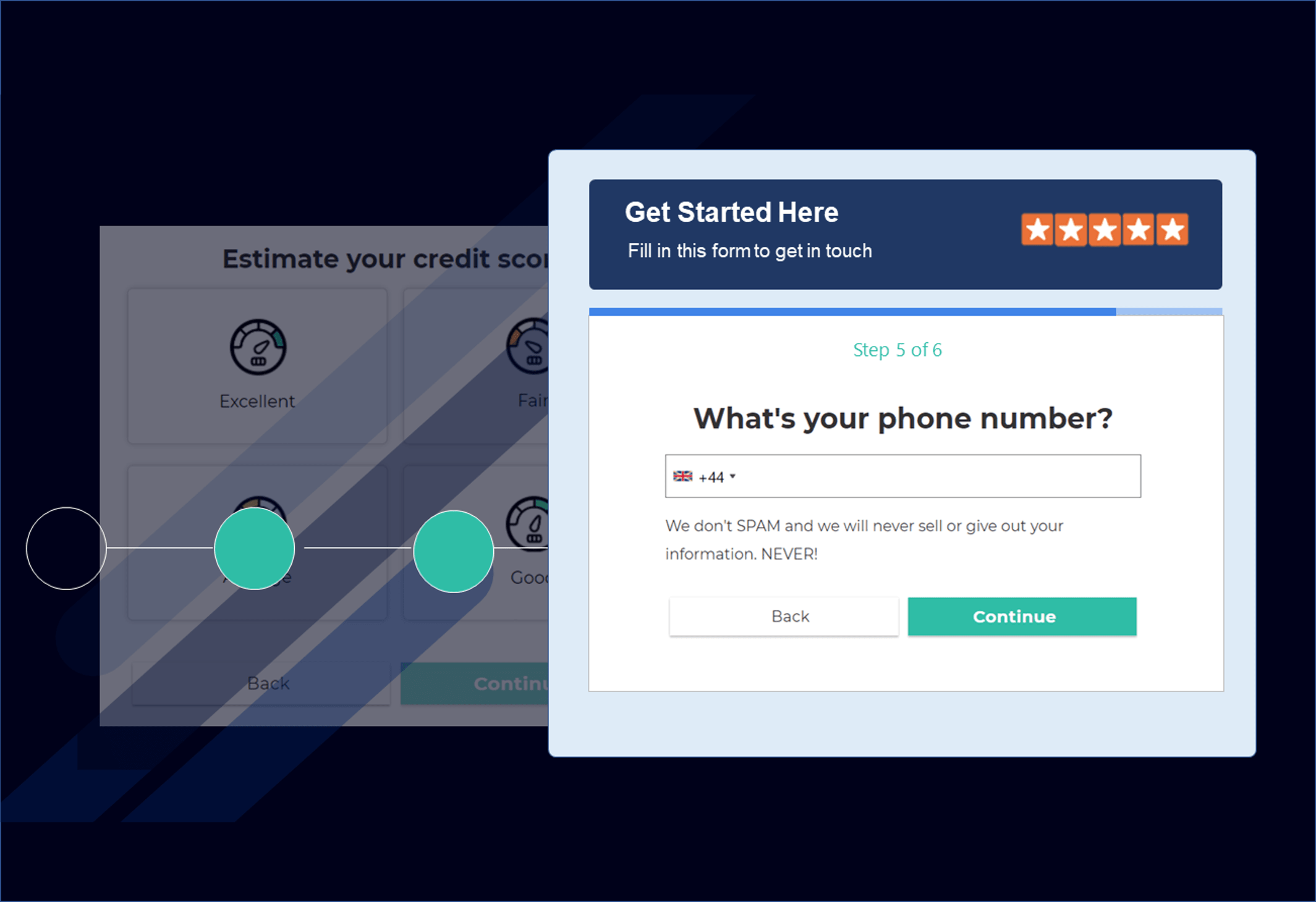
3. Create User-Friendly & Custom Forms
![]() Redirect to custom Thank-you message/ URL
Redirect to custom Thank-you message/ URL![]() Build Calculator Forms
Build Calculator Forms![]() Lead Scoring based on assigning choice values
Lead Scoring based on assigning choice values![]() Lead notifications
Lead notifications![]() Form progress bar in multi-step forms
Form progress bar in multi-step forms![]() GDPR checkboxes
GDPR checkboxes![]() Integrations via Zapier
Integrations via Zapier![]() Webhooks integrations & hidden field names
Webhooks integrations & hidden field names![]() Append or post form data to URL
Append or post form data to URL
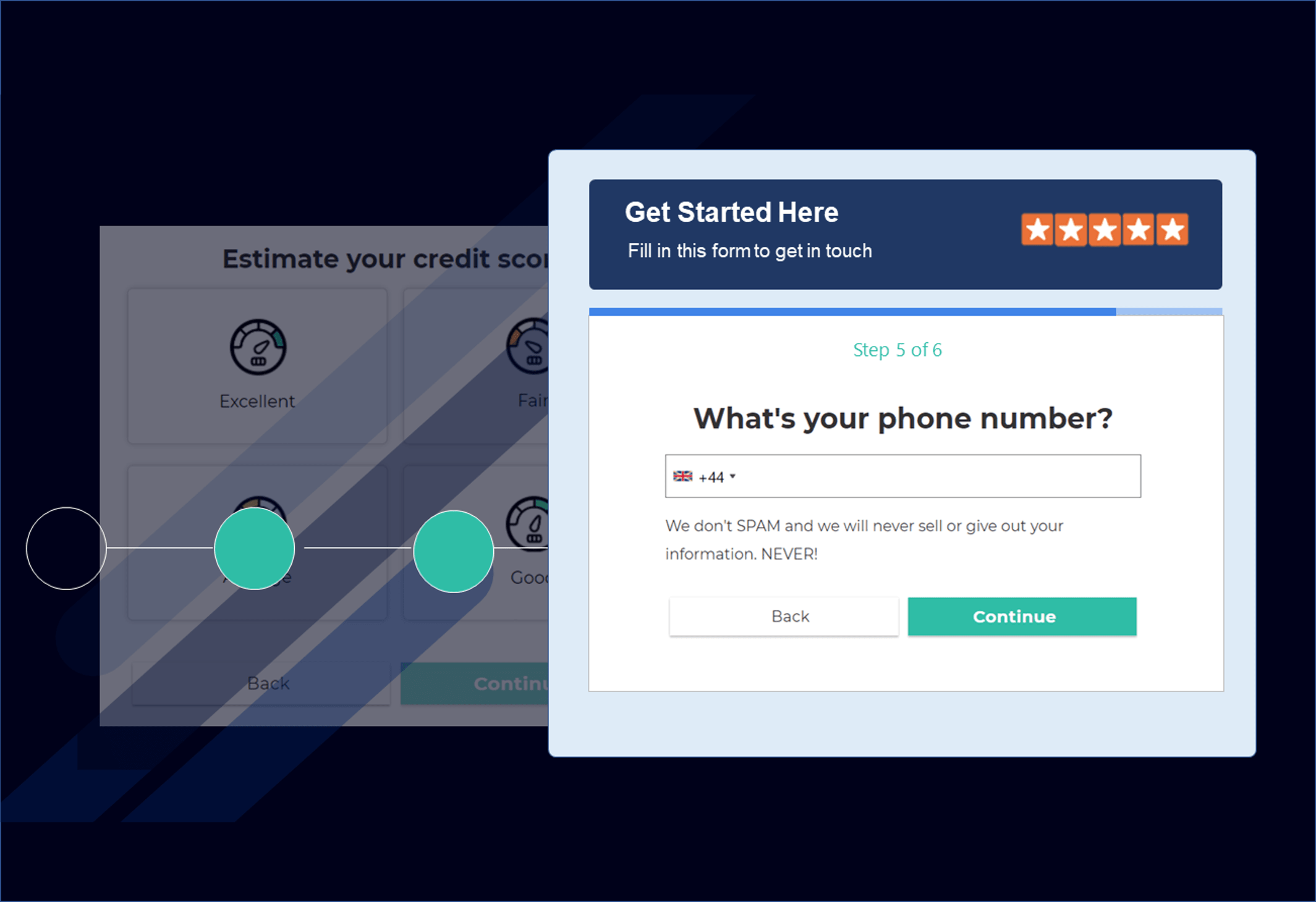
Why should you move from Microsoft Forms to LeadGenApp?
 A Better Way To Turn Visitors into Customers (Maximize lead potential)
A Better Way To Turn Visitors into Customers (Maximize lead potential)
 Increased Lead Quality & Real Prospects (Say goodbye to spam & suspects)
Increased Lead Quality & Real Prospects (Say goodbye to spam & suspects)
 Maximum Customization and Design (Forms That seamlessly fit to your site)
Maximum Customization and Design (Forms That seamlessly fit to your site)
Watch On-Demand Demo
new customers and more sales.