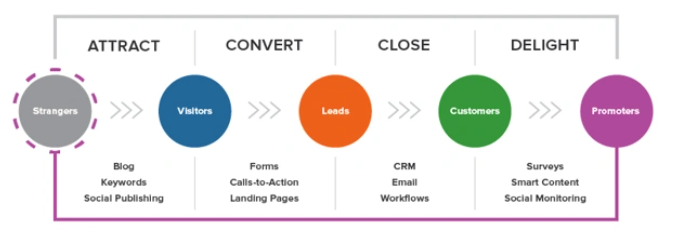Tips to Scale Lead Generation on a WordPress Website
Lead generation is the process of attracting and capturing potential customers who are interested in your products or services. It is one of the most important aspects of online marketing, as it helps you grow your audience, increase your sales, and make more money.

However, lead generation can also be challenging, especially if you have a WordPress website that needs to handle a lot of traffic, content, and conversions. How can you optimize your website for lead generation and scale it effectively to handle business growth?
In this blog post, I will share some tips on how to scale lead generation on a WordPress website based on some best practices and examples from successful websites.
Performance Optimization and Caching Plugins
One of the first things you need to do to scale lead generation on a WordPress website is to make sure your site delivers quick loading times to your visitors. Site speed is crucial for SEO, as it affects your rankings on search engines like Google. It is also important for user experience, as it affects your bounce rates, engagement rates, and conversion rates.
According to a study by Google, 53% of mobile users abandon a site that takes longer than 3 seconds to load. Moreover, a one-second delay in page load time can result in a 7% reduction in conversions.

To improve your site speed, you need to use performance optimization and caching plugins that can help you reduce the size of your files, compress your images, minify your code, and cache your pages. Caching means storing some of the data from your site on the user's browser or server so that it doesn't have to be loaded every time they visit your site.
Some of the best performance optimization and caching plugins for WordPress are:
1. WP Rocket:
This is a premium plugin that offers advanced features like page caching, browser caching, database optimization, lazy loading, CDN integration, and more.
2. W3 Total Cache:
This is a free plugin that offers features like page caching, browser caching, object caching, database caching, minification, CDN integration, and more.
3. WP Fastest Cache:
This is another free plugin that offers features like page caching, browser caching, minification, CDN integration, Gzip compression, and more.
By using these plugins, you can improve your site speed significantly and provide a better user experience for your visitors. This will help you rank higher on search engines and generate more leads from your website. If you need help setting up these plugins, a WordPress management company can assist.
How to Set Up a Content Delivery Network (CDN)
Another way to improve your site speed and scale lead generation on a WordPress website is to set up a content delivery network (CDN). A CDN is a network of servers located around the world that store copies of your site's content and deliver it to your visitors based on their geographic location.
By using a CDN, you can reduce the distance between your visitors and your servers, which reduces the latency and bandwidth costs. This means faster loading times for your visitors, regardless of where they are located.
A CDN also improves the reliability and security of your website by distributing the load across multiple servers and protecting it from DDoS attacks and other threats.
Some of the best CDN providers for WordPress are:
1. Cloudflare:
This is a free service that offers features like CDN, DNS management, SSL encryption, firewall protection, image optimization, and more.
2. StackPath:
This is a premium service that offers features like CDN, DNS management, web application firewall, DDoS protection, edge rules, and more. StackPath has over 45 PoPs around the world and supports HTTP/2, IPv6, and SPDY protocols.
3. KeyCDN:
A pay-as-you-go content delivery network service that offers fast content delivery with comprehensive security features.
To set up a CDN for your WordPress site, choose a provider that fits your needs and budget and follow their setup instructions. Most CDNs offer straightforward integration with WordPress, especially when combined with popular caching plugins.
How to Upgrade Your Hosting Plan
As your lead generation efforts scale, so will the traffic on your website. It's crucial to ensure that your hosting plan can accommodate this increased demand. Shared hosting might be a good start for new websites, but as you grow, you might need to consider upgrading to more advanced hosting solutions such as VPS, dedicated hosting, or even managed WordPress hosting.

Managed WordPress hosting, for instance, is optimized specifically for WordPress sites, ensuring better performance, security, and scalability. Some popular managed WordPress hosting providers include WP Engine, Kinsta, and Flywheel.
When choosing a hosting provider, consider factors like uptime guarantees, customer support, server locations, and backup services.
Here's why you should consider upgrading your hosting plan:
1. The Limitations of Shared Hosting:
While shared hosting offers a cost-effective solution for budding websites, it houses multiple websites on a single server. As your lead generation activities intensify, the shared resources can become a bottleneck, affecting site speed and performance. Slow-loading sites can deter potential leads, making it essential to reconsider such setups as you scale.
2. The Power and Autonomy of VPS:
A Virtual Private Server gives your website its dedicated virtual space within a server. Unlike shared hosting, resources on a VPS aren't as stretched thin, granting your website better performance and stability. This becomes crucial as consistent lead generation often leads to traffic spikes, which a VPS can handle more efficiently.
3. Dedicated Hosting – Owning Your Space:
Dedicated hosting means the entire server is yours. As lead generation activities ramp up, having an entire server ensures that your website can manage large volumes of simultaneous visitors. This hosting provides maximum control, performance, and security – vital elements to maintain and enhance the user experience for potential leads.
4. Managed WordPress Hosting – Tailored for Excellence:
Managed WordPress hosting is not just about hosting; it's a tailored virtual machine solution optimized for WordPress websites. As you concentrate on scaling lead generation, managed hosting takes care of performance, security patches, daily backups, and updates. Providers like WP Engine, Kinsta, and Flywheel also offer tools and support specifically designed to streamline and enhance the WordPress experience, ensuring your site is always primed for optimal lead generation.
5. Key Considerations in Choosing a Hosting Provider:
The success of your lead generation efforts is intrinsically linked to your hosting environment. When exploring options, prioritize uptime guarantees, ensuring your site remains accessible. Assess the quality of customer support – timely assistance can be pivotal during high-traffic periods.
Also, consider location based servers; proximity to your target audience can improve site speed. Lastly, robust backup services are essential; they ensure that your lead data remains safeguarded and recoverable in unforeseen scenarios.
How to Tighten the Security of Your Website
As your WordPress website becomes a powerhouse for lead generation, its increased traction and visibility make it a prime target for cyber threats. Ensuring that your website's security measures keep pace with your expanding lead-generation efforts is essential.

Below are some tips on how both security and lead generation can be improved:
1. Regularly Update Your WordPress Core, Themes, and Plugins:
For optimal lead generation, your website's uptime and stability are paramount. Regularly updating your WordPress core, themes, and plugins is vital. Doing so prevents potential vulnerabilities, ensuring your site remains functional and trustworthy for visitors.
Moreover, staying updated means that your lead generation tools and integrations remain in sync, further enhancing user experience and trust.
2. Use Robust Security Plugins:
Lead generation often means gathering vital data. Plugins like Wordfence and Sucuri Security protect this invaluable data. They monitor for suspicious activities, offer firewall protection, and carry out routine malware scans.
Such proactive measures not only secure your platform but also reassure potential leads about the safety of their data. A secure website can significantly impact conversion rates, turning visitors into potential leads.
3. Implement Two-Factor Authentication (2FA):
With intensified lead generation efforts, the backend data becomes increasingly valuable. 2FA is crucial in adding an extra layer of protection. It ensures that only authorized individuals access the stored lead information, maintaining the integrity of your data.
Incorporating 2FA also demonstrates your commitment to data security, further enhancing the trustworthiness of your lead-generation processes.
4. Regular Backups:
Backing up the data you've garnered from lead generation is essential. Consistent backups mean that, in any adverse scenario, your lead data and website can be swiftly restored, ensuring continuity.
This proactive approach means minimal disruption to your lead generation efforts and demonstrates a commitment to data safety, ensuring leads feel valued and protected.
5. Limit Login Attempts:
As your website scales in lead generation, backend activity invariably increases. Limiting login attempts becomes crucial in safeguarding your lead database. Tools like "Limit Login Attempts Reloaded" can effectively deter brute force attacks.
By implementing such measures, you're taking an active stance in protecting the sensitive information your lead generation efforts have accumulated.
6. Use SSL Encryption:
SSL encryption is a non-negotiable for websites focused on lead generation. Beyond the secure transfer of data, it acts as a trust signal for potential leads. When users see that their data is encrypted, they're more inclined to interact and share their information, maximizing their lead generation potential.
Plus, search engines favor SSL-encrypted sites, indirectly boosting your lead generation efforts by improving site visibility.
Conclusion
Scaling lead generation on a WordPress website requires a strategic and multifaceted approach. You need to optimize website performance with caching plugins, upgrade hosting plans for increased capacity, implement security measures to prevent attacks, continually create optimized content, and leverage creative lead generation tactics like calculators and webinars. Most importantly, keep monitoring analytics to identify what's working so you can double down on effective strategies.