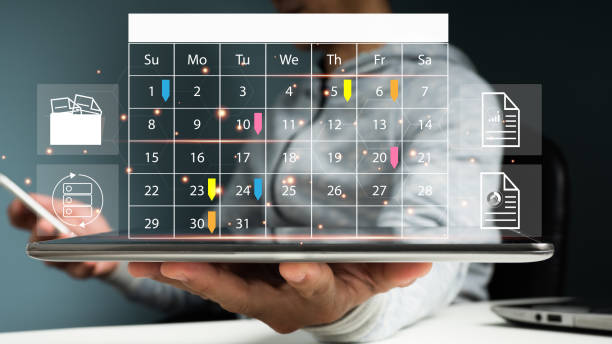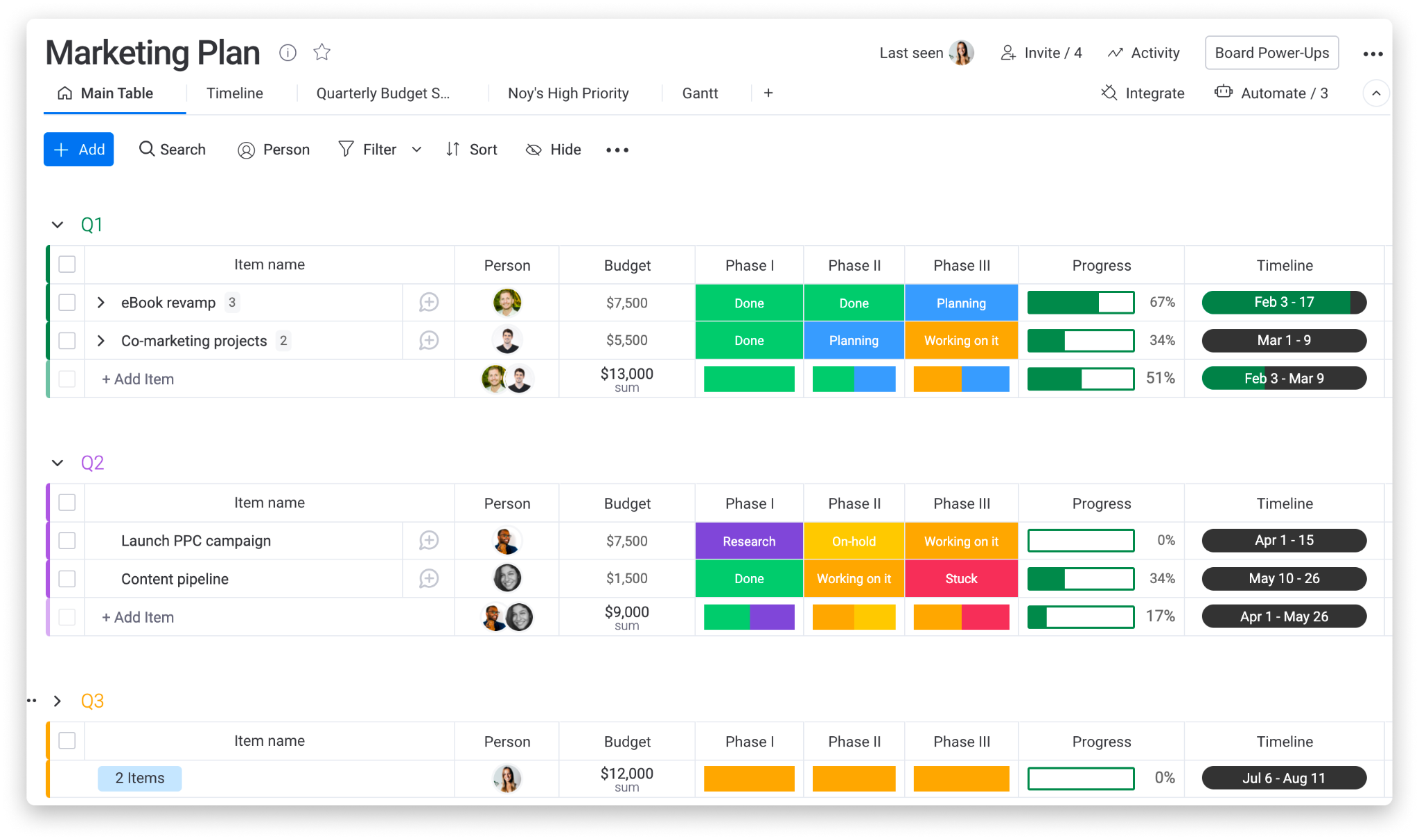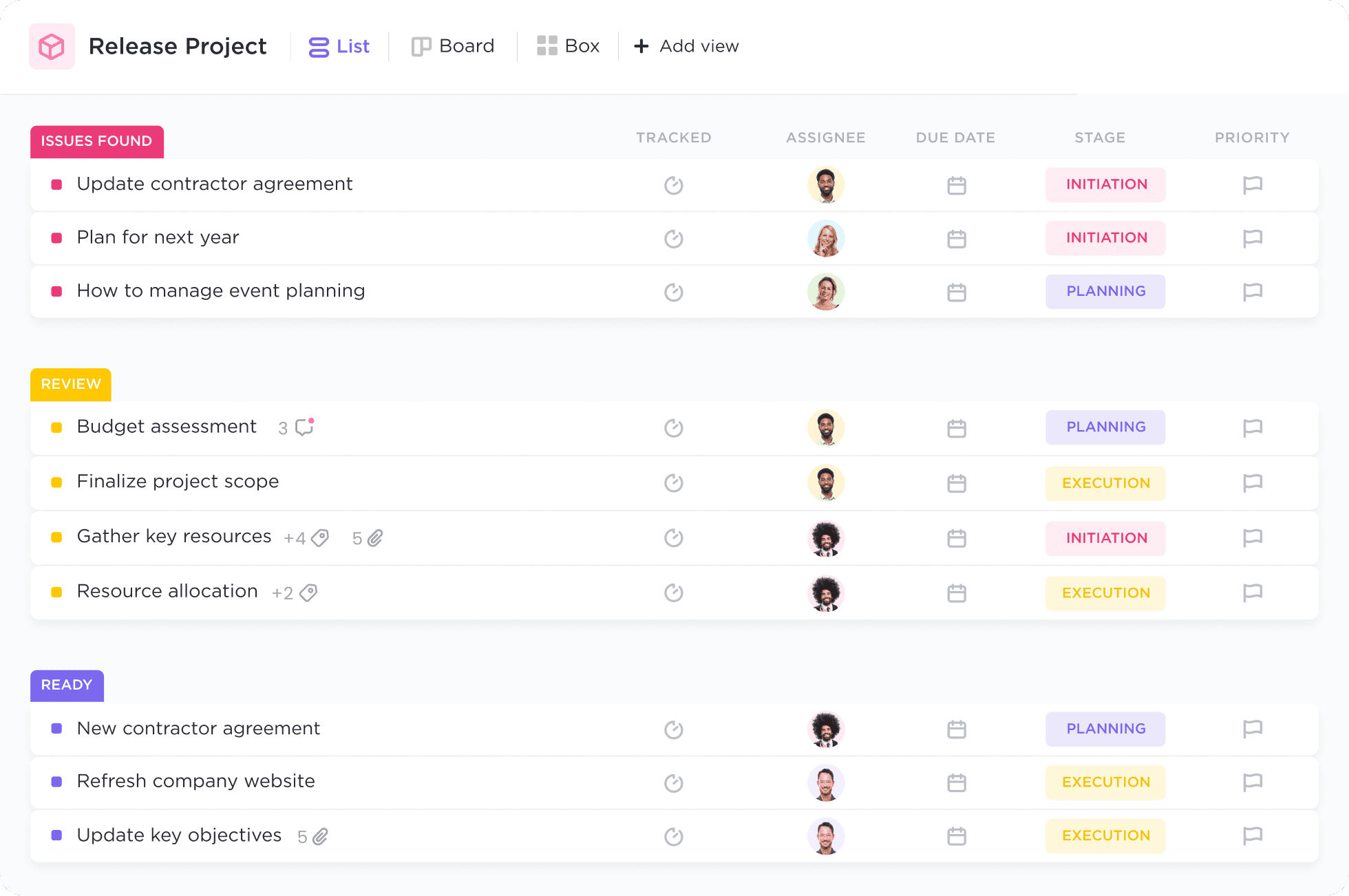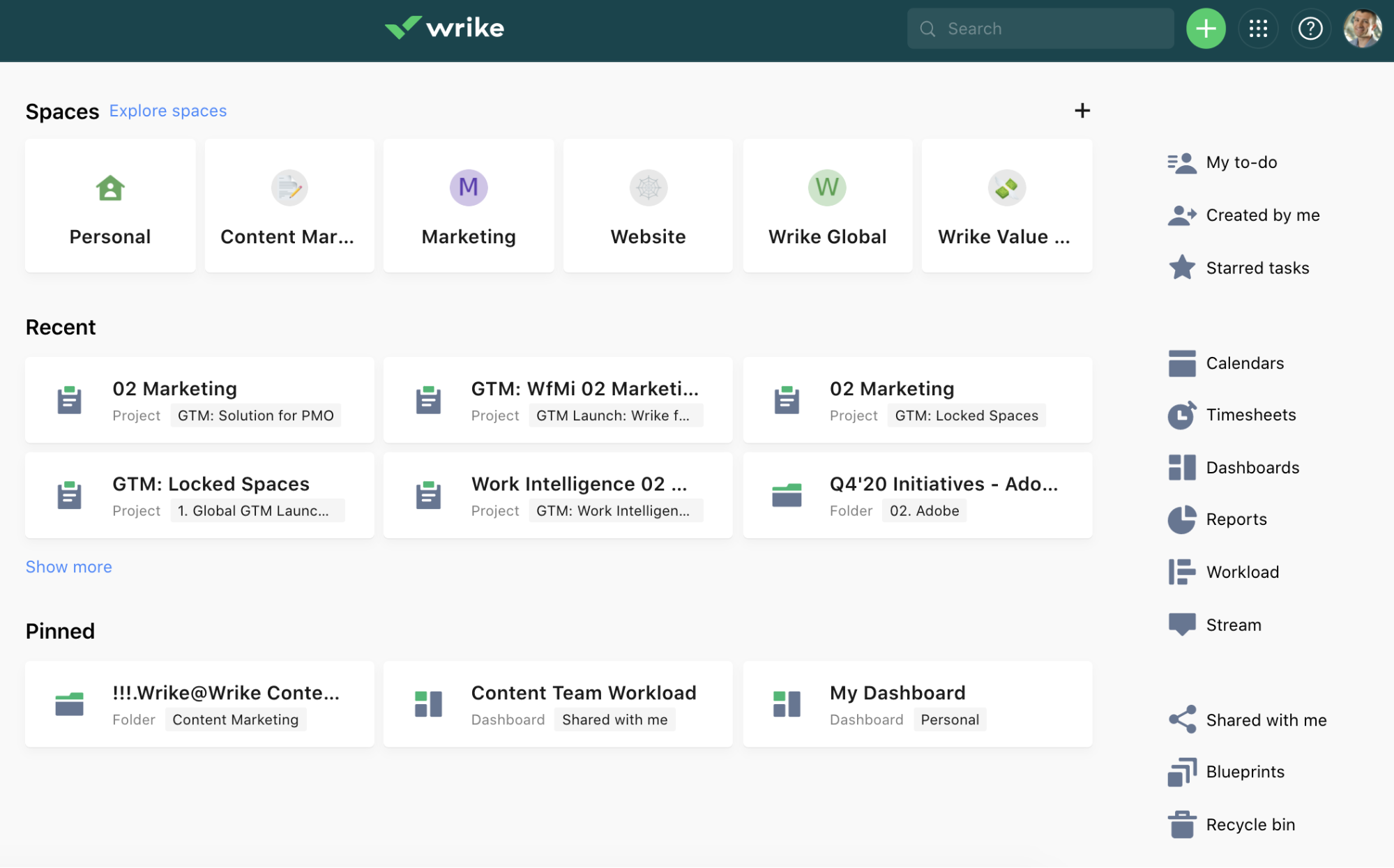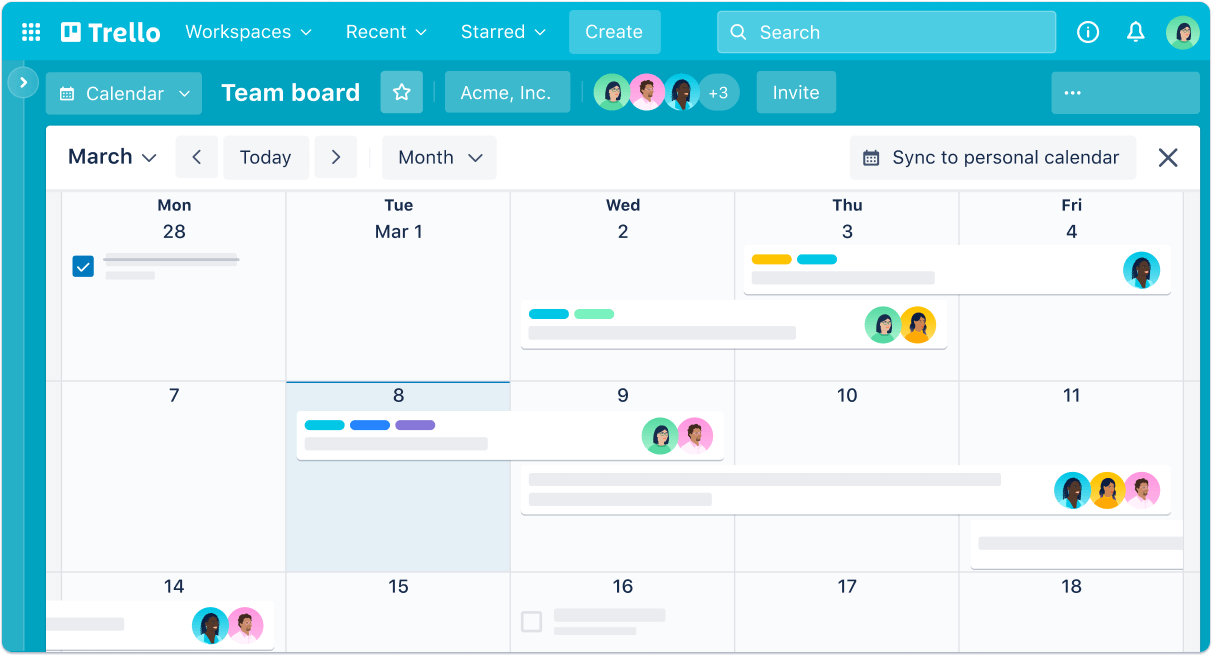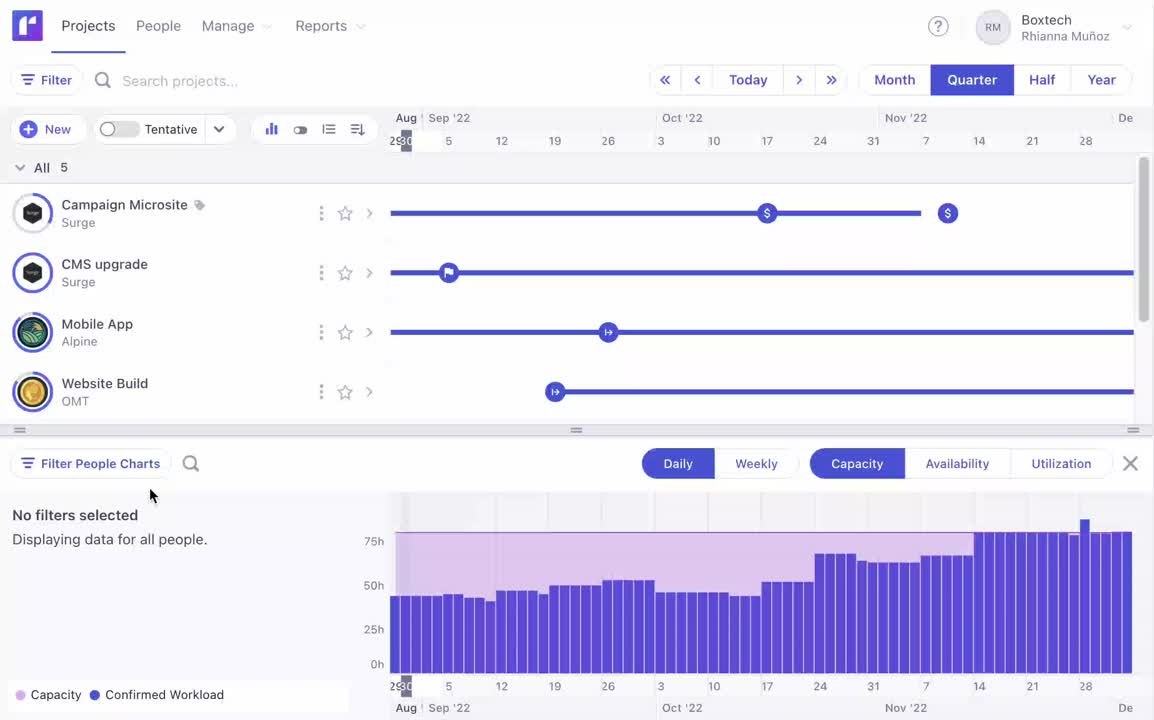Best Tools for Project Scheduling in 2024
Within the dynamic world of project management, the continuous search for superior project management and scheduling software solutions remains paramount. Looking ahead to 2024, the strategic selection of the best project scheduling software is more crucial than ever.
Such tools not only form the foundation for flawless project completion but also equip teams to adeptly manage the intricacies of contemporary project demands with remarkable efficiency and accuracy.
This piece highlights the seven best project scheduling softwares, distinguished by their cutting-edge functionalities, intuitive designs, and all-encompassing features. These scheduling tools for project management are poised to revolutionize practices in the forthcoming year, setting new benchmarks for operational excellence.
{Asana}
Founded in the United States in 2008, Asana is one of the leaders in improving workflow productivity with its comprehensive project management and team collaboration software. Designed for organizations seeking a centralized platform to manage tasks and projects, This project scheduling software is built for adaptability and growth, making it suitable for a wide range of team sizes and industries.
The project scheduling software is equipped with a wide range of features such as task assignment, deadline tracking, and instant communication. These features ensure a comprehensive view of both team interactions and project progress. Asana's commitment to improving team efficiency and project success is evident in its ongoing updates and feature enhancements, all designed to deliver superior, efficient results.
Key features
1. Task and Project Management: Offers efficient organization, prioritization, and tracking of tasks and projects;
2. Timeline and Calendar: Visual representation of project timelines and deadlines for better planning;
3. Boards: Utilizes Kanban boards for enhanced task management and workflow visualization;
4. Reporting: Enables creation of customizable reports for detailed insights into project health and team performance;
5. Goals: Allows for the setting of strategic objectives and monitoring of their fulfillment.
Pros
1. User-friendly interface designed for ease of navigation;
2. Diverse views for project management to suit different needs;
3. Comprehensive integration capabilities with other platforms;
4. Robust tools for enhancing team collaboration;
5. High level of customization for personalized project tracking.
Cons
Extensive functionality may require a steep learning curve;
2. Accessing more advanced features requires upgrading;
3. Basic plan offers limited reporting tools.
Integrations
1. Email platforms (Gmail, Outlook)
2. Communication tools (Slack, Microsoft Teams)
3. File storage services (Google Drive, Dropbox, Box)
4. Productivity apps (Google Calendar, Microsoft Office 365)
5. Time tracking tools (Harvest, Toggl)
6. Plus, many more through Asana's directory and API for custom integrations.
Pricing plans
1. Personal: $0;
2. Starter: $13,49 per user;
3. Advanced: $30,49 per user.
Customer ratings and reviews
G2 Asana rating
Rating — 4.3 out of 5 stars
See full G2 review with the link
Capterra Asana rating
Rating — 4.5
See full Capterra review with the link
{Worksection}
Worksection is a dynamic project planning project scheduling software designed to improve team synergy, orchestrate projects and accelerate project delivery. Launched in Ukraine in 2009, the project scheduling software targets various industries including marketing, digital agencies, product and service-oriented companies, and consulting firms.
Worksection's essence lies in its ability to manage tasks, deadlines and seamless team communication. These project scheduling software features, including accurate time tracking, granular task breakdown, and comprehensive reporting, position it as an adaptable solution for navigating complex project types. With a focus on intuitive user experience and flexible scalability, Worksection offers a comprehensive tool set for both small teams and large enterprises.
Key features
1. A robust set of management tools, including Gantt charts for project planning, Kanban boards for workflow visualization, detailed time tracking and budget management, and versatile labeling and status updates;
2. Exceptional technical support with rapid response times averaging three minutes to minimize disruptions;
3. An insightful project dashboard presents detailed infographics that highlight project velocity and success metrics;
4. Comprehensive activity summaries provide a cohesive view of team engagements, highlighting upcoming deadlines, overdue tasks, and a project library;
5. Advanced file management capabilities enable direct image viewing, document modification, and batch operations for efficient data handling.
Pros
1. Competitively priced, offering significant value;
2. Detailed tracking of time and resources on a per-task basis;
3. A flexible reporting framework allows for customized data analysis;
4. Visualize staff utilization with Gantt charts for better resource allocation;
5. An intuitive interface facilitates ease of use and quick adoption.
Cons
1. Lacks integrated chat functionality for instant team communication.
2. Absence of predefined project and task templates limits setup efficiency.
3. Does not offer business processes automation features.
Integrations
1. Google services integration;
2. Communication tools (Slack, Telegram, Viber);
3. CRM systems (Pipedrive, Net Hunt, Hub Spot, Key CRM);
4. Zapier, Webhooks, Oauth2 integrations.
Pricing plans
1. Personal: $0;
2. Basic: $52/mo, $2.6 per user;
3. Business: $112/mo, $2.2 per user;
4. Premium: $224/mo, $4.5 per user.
Customer ratings and reviews
G2 Worksection rating
Rating — 4.8 out of 5 stars
See full G2 review with the link
Capterra Worksection rating
Rating — 4.9
See full Capterra review with the link
{monday.com}
Launched in Israel in 2012, monday.com has changed the team collaboration and project management landscape with its dynamic Work Operating System (Work OS). Tailored for groups seeking a unified platform for managing projects, monday.com features an exceptionally user-friendly interface and customizable workflows, serving a wide range of industries and team configurations.
This project scheduling software integrates comprehensive project planning, tracking, and collaboration features that enable fluid communication and meticulous project oversight. With a focus on customization and user accessibility, monday.com ensures that teams can refine their processes, increase efficiency, and consistently deliver superior results in a timely manner.
Key features
1. Diverse Visualization Options: Offers Kanban boards, Gantt charts, timelines, and calendars for project visualization;
2. Automation: Streamlines operations by automating routine tasks, minimizing manual input;
3. Communication Tools: Facilitates direct team interactions and updates within the platform;
4. Real-time Analytics: Displays critical metrics and project status updates in real-time;
5. Document Collaboration: Allows teams to store, access, and co-edit documents directly on the platform.
Pros
1. Accessible to users of all proficiency levels;
2. Customizable for a wide array of project types and sectors;
3. Simplifies project communication and monitoring;
4. Connects seamlessly with numerous external applications and services;
5. Provides round-the-clock customer assistance.
Cons
1. Offers fewer options for data reporting;
2. Lacks the feature to link across different project boards;
3. May be financially burdensome for smaller teams or startups with limited budgets.
Integrations
1. Email and calendar services (Gmail, Outlook);
2. Communication platforms (Slack, Microsoft Teams);
3. File storage (Google Drive, Dropbox, OneDrive);
4. CRM systems (Salesforce, HubSpot);
5. Marketing tools (Mailchimp);
6. And more through Zapier and monday.com's marketplace for additional apps.
Pricing plans
1. Free: $0;
2. Basic: $12 per user;
3. Pro: $19 per user;
4. Enterprise individual.
Customer ratings and reviews
G2Monday.com rating
Rating — 4.7 out of 5 stars
See full G2 review with the link
Capterra monday.com rating
Rating — 4.6
See full Capterra review with the link
{ClickUp}
Launched in the US in 2017, ClickUp has quickly become a fulcrum for improving productivity and honing project management processes through its integrated project management and team collaboration software.
Aimed at meeting the needs of diverse teams seeking a multi-functional project management solution, ClickUp features a highly customizable interface that seamlessly adapts to different project requirements and workflows, making it an essential project scheduling software for a wide range of industries.
The project scheduling software brings together essential project management functions - including task organization, document collaboration, goal tracking and time management - into a single, cohesive system.
This centralization allows for streamlined project and team interaction management, empowering teams to deliver superior results with efficiency and timeliness.
Key features
1. Adaptable Task and Project Configuration: Offers flexibility in task and project customization to suit different management styles;
2. Comprehensive Documentation Integration: Facilitates collective knowledge sharing and document management within teams;
3. Objective Tracking: Enables the setting and monitoring of goals directly within the application, promoting clear target achievements;
4. Time Management Utilities: Incorporates tools for tracking the duration of projects and tasks, optimizing time allocation;
5. Automation Customization: Allows for the creation of bespoke automation rules to simplify routine tasks, enhancing operational efficiency.
Pros
1. Provides a highly flexible platform to cater to specific project needs.
2. Acts as an all-in-one hub for project and team management tasks.
3. Designed for ease of use, facilitating quick adoption across team sizes.
4. Equally effective for small groups or large enterprises.
5. Delivers comprehensive insights into project performance and progress.
Cons
1. The vast array of features may initially overwhelm newcomers.
2. Users may experience slowdowns with extensive task loads or large team collaborations.
3. Some may find the alerts and notifications to be complicated or too frequent.
Integrations
1. Email platforms (Gmail, Outlook)
2. Communication tools (Slack, Microsoft Teams)
3. File storage (Google Drive, Dropbox, OneDrive)
4. Time tracking (Harvest, Toggl)
5. CRM systems (Salesforce, HubSpot)
6. Plus, many more through native integrations and Zapier.
Pricing plans
1. Free: $0;
2. Unlimited: $7 per user;
3. Business: $12 per user;
4. Enterprise individual.
Customer ratings and reviews
G2 ClickUp rating
Rating — 4.7 out of 5 stars
See full G2 review with the link
Capterra ClickUp rating
Rating — 4.7
See full Capterra review with the link
{Wrike}
Launched in 2006 in the United States, Wrike has significantly advanced the capabilities of project management and team collaboration through its detailed and adaptable project scheduling software.
Tailored to fulfill the demands of teams desiring a unified project scheduling software. Wrike is recognized for its dynamic structure, making it suitable for a wide range of organizations, from nimble startups to global corporations.
Its comprehensive toolkit, merging project orchestration, task allocation, file sharing, and synchronous collaboration into one seamless operation, ensures a holistic view of project timelines and team activities.This integrated strategy ensures teams can achieve outstanding efficiency, pushing projects across the finish line with precision and speed.
Key features
1. Task and Project Coordination: Facilitates the organization of tasks with expansive descriptions, deadlines, and progress tracking;
2. Dynamic Gantt Charts: Offers interactive visual representations of project schedules and interdependencies;
3. Instant Collaboration: Enables real-time communication within specific tasks and broader projects;
4. Tailored Dashboards: Custom dashboards present critical metrics and updates on project advancements;
5. Resource Allocation: Equips teams with tools for managing workload distribution to prevent burnout and ensure equitable task assignment.
Pros
1. Extensive suite of features for comprehensive project management;
2. Customization options to align with diverse project requirements and team workflows;
3. Insightful analytics for a deep dive into project metrics and achievements;
4. User-friendly interface, ensuring accessibility for users across skill levels;
4. Applicable for a broad spectrum of team structures and organizational sizes.
Cons
1. Lacks a built-in messaging system for informal team interactions;
2. Pricing models may pose challenges for individual users or small groups;
3. Limited flexibility in modifying standard filtering options.
Integrations
1. Email platforms (Gmail, Outlook);
2. File sharing services (Google Drive, Dropbox, Box, OneDrive);
3. Communication tools (Slack, Microsoft Teams);
4. Time tracking (Harvest, Toggl);
5. CRM systems (Salesforce);
6. Direct integrations and Zapier.
Pricing plans
1. Free: $0;
2. Team: $9.8 per user;
3. Business: $24.8 per user;
4. Enterprise individual;
5. Pinnacle individual.
Customer ratings and reviews
G2 Wrike rating
Rating — 4.2 out of 5 stars
See full G2 review with the link
Capterra Wrike rating
Rating — 4.3
See full Capterra review with the link
{Trello}
Trello has been at the forefront of enhancing task organization and collaborative efforts with its board-based project scheduling software since its inception in 2011, later joining forces with Atlassian in 2017.
The project scheduling software is ingeniously crafted to cater to the dynamic needs of any group in search of an easy-to-use project management solution. Renowned for its straightforward and accessible design, Trello offers an effortless entry point for individuals of varying expertise levels.
Its innovative use of boards, lists, and cards for task categorization simplifies project organization, ensuring clarity and streamlined workflows within teams. With its versatility, Trello is an ideal choice for everything from personal to-do lists to managing complex projects for larger teams.
Key features
1. Organizational Structure: Utilizes a clear and intuitive boards, lists, and cards system for managing projects;
2. Automation: Features Butler, Trello’s built-in automation tool, to minimize repetitive actions;
3. Customization: Allows the addition of custom fields for enriched task details and context;
4. Enhanced Functionality: Offers a range of integrations and features for extended capabilities;
5. Collaboration Tools: Supports team interaction with commenting, attachments, and setting due dates.
Pros
1. User-friendly interface that eases the learning curve;
2. Offers ample opportunities for tailoring boards to fit specific project needs;
3. Adapts to various project types and management styles with ease;
4. Facilitates a visual approach to tracking project progress;
4. Benefits from a robust support system and active user community.
Cons
1. The free version has limited functionality;
2. Boards can become overloaded with information over time;
3. Requires external tools or integrations for time tracking.
Integrations
1. Productivity and communication tools (Slack, Google Drive, Dropbox, OneDrive)
2. Time tracking (Toggl, Harvest)
3. Development tools (Jira, Bitbucket)
4. CRM systems (Salesforce)
5. And hundreds more with Trello Power-Ups and API for custom integrations.
Pricing plans
1. Personal: $0;
2. Standart: $5 per user;
3. Premium: $10 per user;
4. Enterprise: $17.5 per user.
Customer ratings and reviews
G2 Trello rating
Rating — 4.4 out of 5 stars
See full G2 review with the link
Capterra Trello rating
Rating — 4.5
See full Capterra review with the link
{Runn}
Since 2019, Runn has been revolutionizing project management and resource allocation, quickly establishing itself as a favorite among digital agencies and consultancy practices. Engineered for simplicity and efficiency, this project scheduling software streamlines the process of scheduling, forecasting, and team collaboration, making it suitable for operations of all scales.
Runn's user-friendly design significantly reduces the learning curve by offering comprehensive features like real-time tracking, resource allocation, and financial analysis in a singular, accessible project scheduling software.
Consequently, teams are equipped to refine their workflows, balance workloads effectively, and complete projects within deadlines, thereby enhancing profitability.
Key features
1. Resource Allocation: Allows for the visualization and management of team assignments and availability;
2. Project Projections: Provides tools for anticipating project durations and financial requirements;
3. Time Management: Enables the tracking of actual versus projected time expenditure on tasks;
4. Financial Insights: Offers immediate access to data on project profitability and budgetary performance;
5. Workload Optimization: Aids in assessing and adjusting team workloads and capacities for maximum efficiency.
Pros
1. Incorporation of financial analytics;
2. Provision of updates in real-time;
3. Visual aids for project forecasting;
4. Precise time tracking capabilities;
5. Facilitates team collaboration.
Cons
1. A narrower range of integrations;
2. Some functionalities present a steeper learning curve;
3. Relatively new entrant to the market.
Integrations
1. General productivity tools (Google Calendar, Outlook);
2. Time tracking (Harvest, Clockify);
3. Project management (Jira, Trello);
4. Financial software (QuickBooks);
5. Additional integrations available through Zapier.
Pricing plans
Free: $0;
Pro: $8 per user;
Enterprise individual.
Understanding Project Scheduling Software
Defining Project Scheduling Software
Scheduling tools in project management stands as an evolutionary leap, meticulously engineered to enhance the operational prowess and strategic execution capabilities of project leaders and their teams.
This sophisticated system, with its comprehensive integration of project details — including tasks, dependencies, milestones, and timelines — constructs a detailed and actionable visual map of the project's journey from inception to completion.
Beyond serving as an invaluable planning apparatus, it functions as a critical strategic resource, enabling the forecasting of project trajectories, the precise management of resources, and the continuous surveillance of project progress.
The breadth of functionalities offered by project scheduling software is expansive, addressing every facet of project management:
1. Resource Allocation Efficiency: It guarantees the judicious distribution of all project resources, ensuring that materials, workforce, and finances are utilized to their maximum potential.
2. Budget Management and Visibility: The project scheduling software provides a transparent, real-time overview of budgetary allocations versus actual expenditures, facilitating immediate financial adjustments to maintain fiscal control.
3. Proactive Risk Mitigation: Equipped with advanced analytical tools, the project scheduling software anticipates, quantifies, and neutralizes potential project risks, safeguarding the project timeline and deliverables.
4. Streamlined Communication Channels: It strengthens the project's collaborative fabric, enabling seamless interactions among team members, stakeholders, and clients, ensuring all parties remain cohesively informed and engaged.
5. Visual Project Mapping: Employing dynamic charts and visual aids, it delineates project schedules, illustrating the interplay between tasks and identifying critical milestones, thereby enhancing strategic planning and execution.
6. Automated Workflow Optimization: By automating routine tasks and notifications, the project scheduling software significantly reduces the manual workload, streamlining project workflows and enhancing overall efficiency.
7. Insightful Analytics and Reporting: Customizable reports generated by the project scheduling software shed light on project health, resource distribution, and performance metrics, offering invaluable insights for strategic decision-making and project refinement.
This integration of comprehensive planning, operational, and monitoring functionalities into a unified platform underscores the software's indispensable role in contemporary project management. It cultivates an ecosystem where strategic foresight, adaptability, and collective enterprise are paramount, enabling teams to navigate the multifaceted challenges of project execution with confidence and precision.
In today’s dynamic project environment, where adaptability and efficiency are key, Project Scheduling Software emerges as a vital tool, empowering organizations to not only meet but exceed their project objectives, thereby driving strategic success and elevating organizational performance to new heights.
By leveraging Project Scheduling Software, organizations are positioned to more effectively fulfill their project objectives within set timelines and budgets, thereby advancing their strategic ambitions and bolstering organizational efficacy.
Selecting the Ideal Project Scheduling Tool for 2024
Essential Criteria for Tool Selection
Choosing the best project scheduling software for 2024 requires thorough consideration of several critical factors to ensure it meets your project management objectives and aligns with your organizational structure. Here's a detailed analysis of these essential criteria:
Comprehensive Functionality and Robust Features
Evaluate the tool's comprehensive suite of features to ensure it meets the specific needs of your projects. Seek out tools that offer sophisticated scheduling functionalities, such as versatile task organization, milestone creation, and dependency mapping.
The project scheduling software should facilitate effective resource management, providing insights into the availability and optimal utilization of resources to prevent over-allocation. Look for robust budget tracking features for detailed financial oversight and forecasting, as well as tools that enable real-time collaboration, allowing for efficient communication and document exchange among team members, stakeholders, and clients.
Intuitive User Interface and Usability
The software's user interface significantly influences the adoption rate within your team. Opt for a project scheduling software with an intuitive design that simplifies the user experience, reducing the learning curve and fostering higher engagement.
A straightforward, navigable interface ensures that team members can effortlessly access necessary features and information, thereby boosting productivity.
Seamless Integration with Existing Systems
In the interconnected landscape of modern work environments, the software's ability to integrate with existing systems (CRM, ERP, communication platforms) is indispensable. Effective integration facilitates uniform data flow, eliminates redundant data entry, and enhances overall workflow efficiency, minimizing errors.
Scalability for Growth
Select a project scheduling software that can grow with your organization, capable of accommodating an expanding scope of projects, users, and data without a decline in performance. Scalability is crucial for avoiding the need to switch tools as your project management needs evolve, offering a sustainable long-term solution.
Cost-Effectiveness and ROI
Balance the software's cost against the potential return on investment. Consider both the initial purchase price and ongoing expenses related to subscriptions or additional functionalities. A project scheduling software that significantly boosts efficiency and contributes to the success of your projects can justify a higher investment.
Comprehensive Support and Training
Ensure the project scheduling software provider offers extensive support and training options, including online guides, live assistance, and instructional sessions, to maximize the tool's benefits for your team. Effective support and training are essential for smooth implementation and quick issue resolution.
Adherence to Security Standards and Compliance
The chosen project scheduling software must comply with requisite security protocols and regulatory standards, safeguarding sensitive project data through encryption, authentication, and authorization measures. Compliance with industry-specific regulations is also essential to mitigate legal and financial risks.
By meticulously analyzing these factors, you can select a project scheduling software that not only satisfies your current project management requirements but also supports your organizational objectives over time, ensuring a strategic fit for your team's evolving needs.
Aligning Tools with Project Demands and Team Dynamics
Selecting the ideal project scheduling software is a strategic decision that directly influences project outcomes. This decision-making process is guided by an understanding of the project's specific needs and the team's operational dynamics, ensuring the chosen tool not only supports but also enhances project management practices. This targeted approach encompasses several vital factors:
1. Analyzing Project Complexity: Projects vary widely in their complexity, from straightforward tasks with clear deliverables to multifaceted endeavors requiring coordination across various disciplines. Complex projects demand tools equipped with sophisticated functionalities, such as elaborate Gantt charts for scheduling, resource balancing capabilities for efficient allocation, and comprehensive modules for managing risks.
These advanced features empower managers to adeptly steer complex projects, facilitating meticulous planning and successful execution.
2. Assessing Team Dynamics: The structure and size of the team are decisive in selecting a project scheduling software. Large or geographically dispersed teams necessitate tools with strong collaborative features, including real-time messaging, shared document capabilities, and centralized task management, to maintain effective communication and cohesion.
Conversely, smaller or co-located teams might benefit more from straightforward tools that enable rapid communication and convenient access to project information.
3. Tailoring to Project Type: The specific sector of the project—be it IT, construction, marketing, etc.—requires a project scheduling software that can be tailored to the unique workflows, terminologies, and reporting needs of that domain.
Tools that allow for dashboard customization, flexible reporting, and integration with sector-specific software significantly boost productivity and ensure projects are aligned with industry standards.
4. Scalability for Future Growth: It's imperative to choose a project scheduling software that can scale with the organization and accommodate future projects and team growth. A scalable project scheduling software should effortlessly manage an increasing workload, user base, and data without degradation in performance, providing a sustainable solution as your organization evolves.
5. Balancing Cost and Value: Evaluating the cost of a project scheduling software against the potential value it brings to the project management process is crucial. This evaluation should consider both the initial investment and the long-term benefits, such as enhanced operational efficiency, improved quality of project delivery, and prevention of costly delays or budget overruns.
By meticulously weighing these considerations, organizations can align their project scheduling software choice with their specific project requirements and team dynamics.
This strategic selection not only bolsters the support structure for project management activities but also optimizes project execution and fosters enhanced team collaboration, laying the groundwork for successful project completion.
Enhancing Efficiency with Project Scheduling Tools
Workflow Integration Strategies
Merging planning and scheduling tools in software project management into an organization's pre-existing workflow systems demands a deliberate and comprehensive strategy, aiming for a flawless incorporation and the achievement of peak productivity enhancements. This endeavor necessitates navigating through several pivotal stages:
Evaluating Workflow Compatibility and Software Integration
Begin by conducting an in-depth examination of your present workflow practices. Comprehend the journey from the project's outset to its culmination, pinpointing vital junctures where project scheduling software can introduce automation, optimization, or enhancement.
This exploration is pivotal in identifying segments like task delegation, monitoring of progress, and resource allocation where the project scheduling software could significantly contribute.
Fostering Team Engagement and Mastery
The adoption of novel project scheduling software across the team spectrum necessitates universal acceptance and understanding. Construct an extensive training regimen that transcends the software's basic functionalities to elucidate its integration within your unique project management landscape.
Employ interactive tutorials, practical workshops, and scenario-based learning to underscore the software's benefits, motivating team members to weave it into their day-to-day operations. Regular sessions gathering team feedback will illuminate any hurdles or hesitancies, paving the way for necessary software customizations.
Aligning Software Customization with Project Methodologies
Enhance the software's utility by tailoring its features and settings to reflect your project management style. Whether your approach is Agile, Waterfall, or a hybrid model, the project scheduling software should adjust to your methodologies. This customization might involve configuring unique workflows, notification settings, or generating bespoke reports that mirror your project's key performance indicators.
Seamless System Integration
A crucial aspect of successful project scheduling software implementation is its compatibility with other systems your team employs. This encompasses direct integration with customer relationship management (CRM) systems, enterprise resource planning (ERP) solutions, communication platforms, and document management services.
Achieving seamless integration ensures uninterrupted data flow, eliminating operational silos and minimizing the risk of inaccuracies or duplicative efforts. Assess the software's API functionalities and explore possible integrations with third-party applications to establish a unified technological ecosystem.
Commitment to Ongoing Development and Adaptation
View the integration of project scheduling software as a dynamic, continuous process. As your projects diversify and your team expands, the project scheduling software should evolve correspondingly.
Regular evaluations of its performance, coupled with feedback from team members and updates on new features, will ensure that the project scheduling software remains conducive to your evolving project management requirements.
Adhering to these methodologies guarantees that the selected project scheduling software not only integrates seamlessly into your established workflows but also serves as a catalyst for substantial enhancements in project management effectiveness, team cooperation, and overall output.
This strategic amalgamation cultivates an environment conducive to the timely and budget-conscious delivery of projects, thereby elevating organizational efficiency and competitive edge.
Conclusion
After delving into the remarkable features and distinct benefits of the best project scheduling software poised to dominate in 2024, the potential for project management to thrive through technological advancement is undeniable.
Each project scheduling software, with its unique suite of functionalities, is meticulously designed to address the varied requirements of diverse project landscapes and organizational frameworks, accommodating everything from emerging startups to global conglomerates.
Utilizing these forefront technologies positions project leaders and their cohorts in a prime spot to meet and exceed their project objectives, doing so with greater precision, efficiency, and cooperative synergy. As we venture into the future, the trajectory of project management will be significantly influenced by these best project scheduling software.
Their indispensable role in crafting the blueprint for project success in the years to come is certain. Making an informed choice in selecting the project scheduling software that best fits your project team's specific needs will not only enhance your project scheduling endeavors but will also ensure your projects stand out in the competitive sphere that awaits.