Typeform Alternative: LeadGen App
Switch from Typeform to LeadGen App and create more personalized form design that convert more leads.
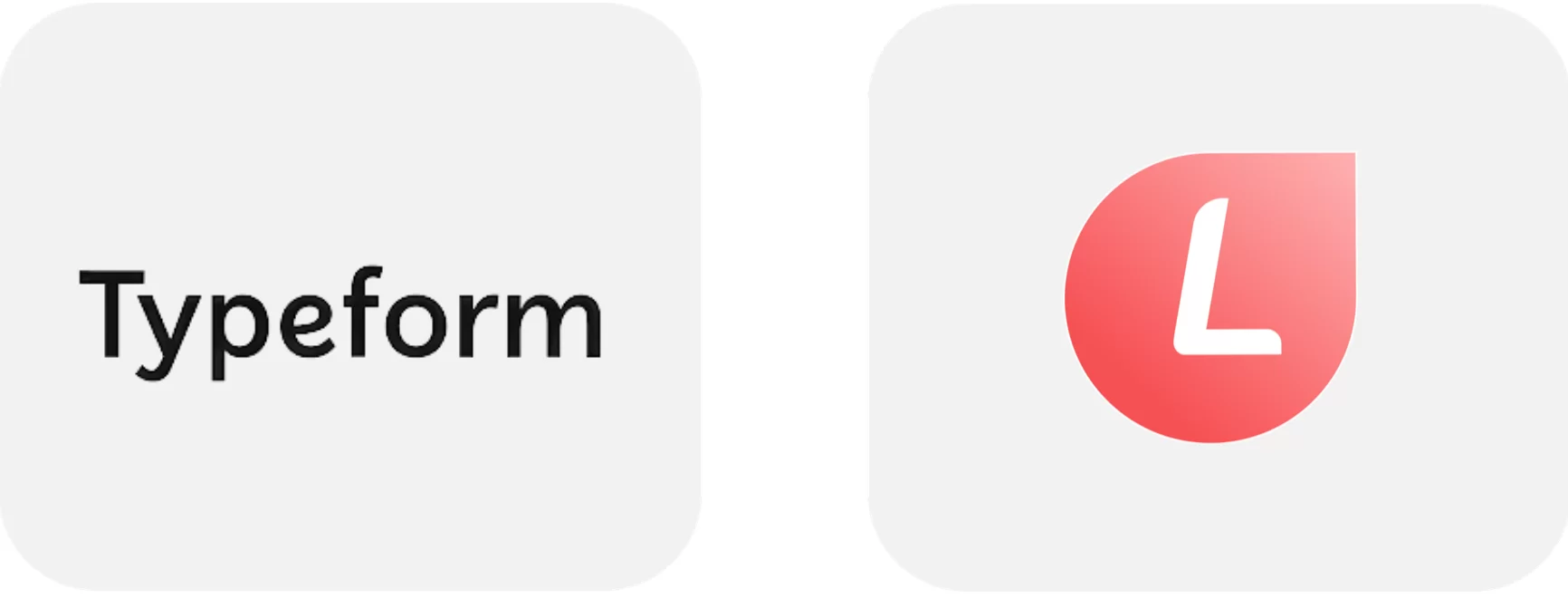
Looking for a Typeform Alternative? Typeform is largely focused on being conversational. However, Typeform doesn’t provide some key conversion-based features like A/B testing, or form analytics. If you need those features, you’d need to integrate it with a separate tool.
Let’s quickly look at Typeform and how LeadGen App compares as an alternative solution.
What is Typeform?
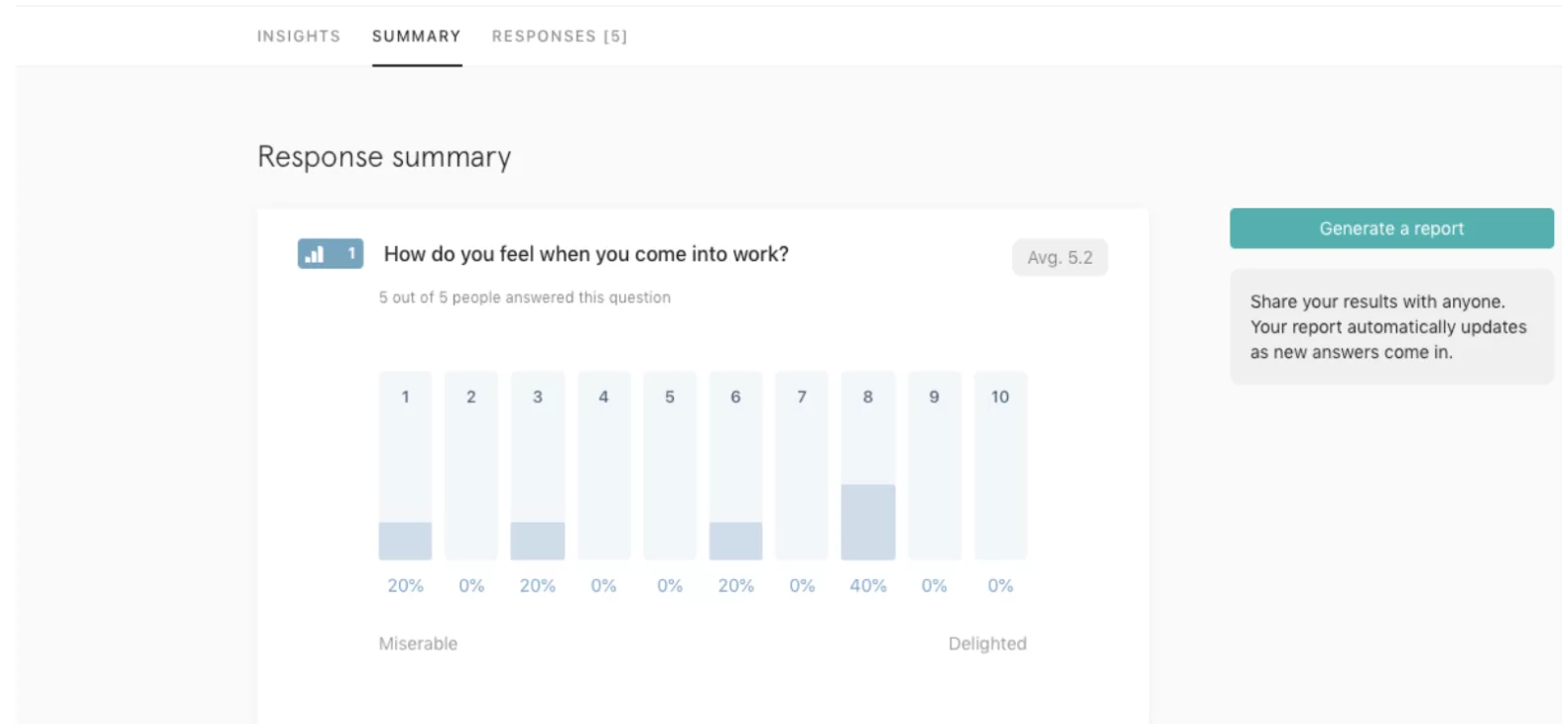
Typeform specializes in online form building and online surveys. Its main software creates dynamic forms based on user needs.
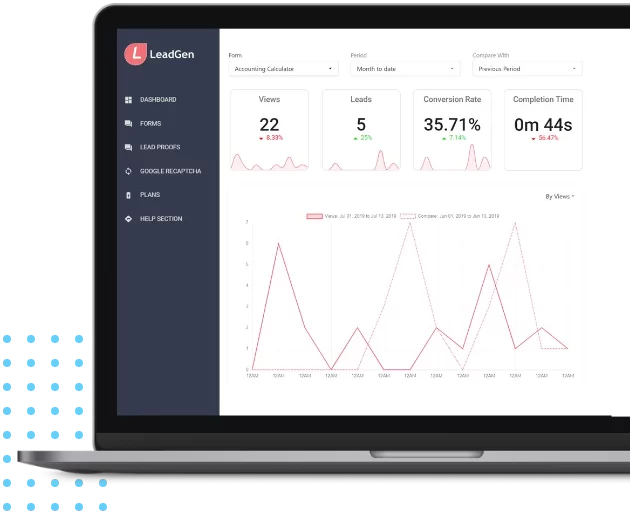
What are the challenges with Typeform?
- UI is overcomplicated for basic users.
- Form Search Filter not available.
- Customer support available only through emails.
- Typeform’s free version contains Typeform branding on forms.
What do Typeform users criticize?
“There are too many features locked behind a paywall. Because of that, we end up using Google forms even though it is worse.”
- “Building long and complex forms can be a headache because the interface starts lagging way too much. Plus, its plans are on the expensive side.”
- “Its expensive if you don’t need to make research every month. Also for some audiences could be a bit harsh to use.”
- Source: https://www.capterra.com/p/226044/Typeform/reviews/
1. Easily Build Multi-Step Forms & Capture Leads
Intuitive form-builder
Unlimited form design options
Create multi-step forms
Custom form themes
20+ different question types
Responsive form design
Custom form dimensions & spacing
Visual image/icon buttons
Embed codes (Direct embed, iframe)
Advanced form styling via CSS
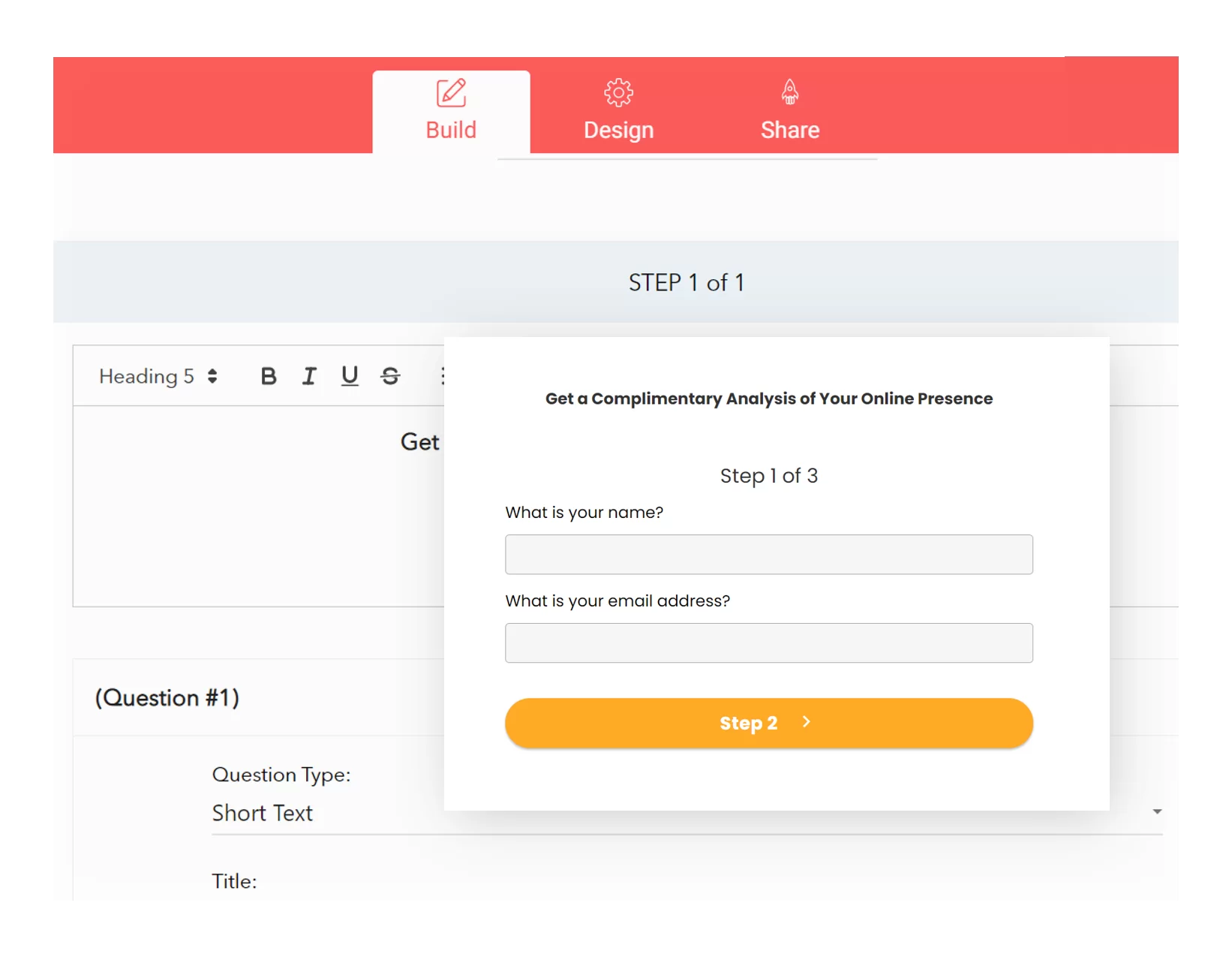
2. Get More Responses & Qualify Leads
Lead dashboard & analytics
Unlimited form variants within form
Export leads to csv and excel sheet
Conditional logic forms
Form A/B testing
Geo-Fencing based on country
IP-based response restriction
Validation (email, phone number)
Enable Google reCAPTCHA
LeadProof popups
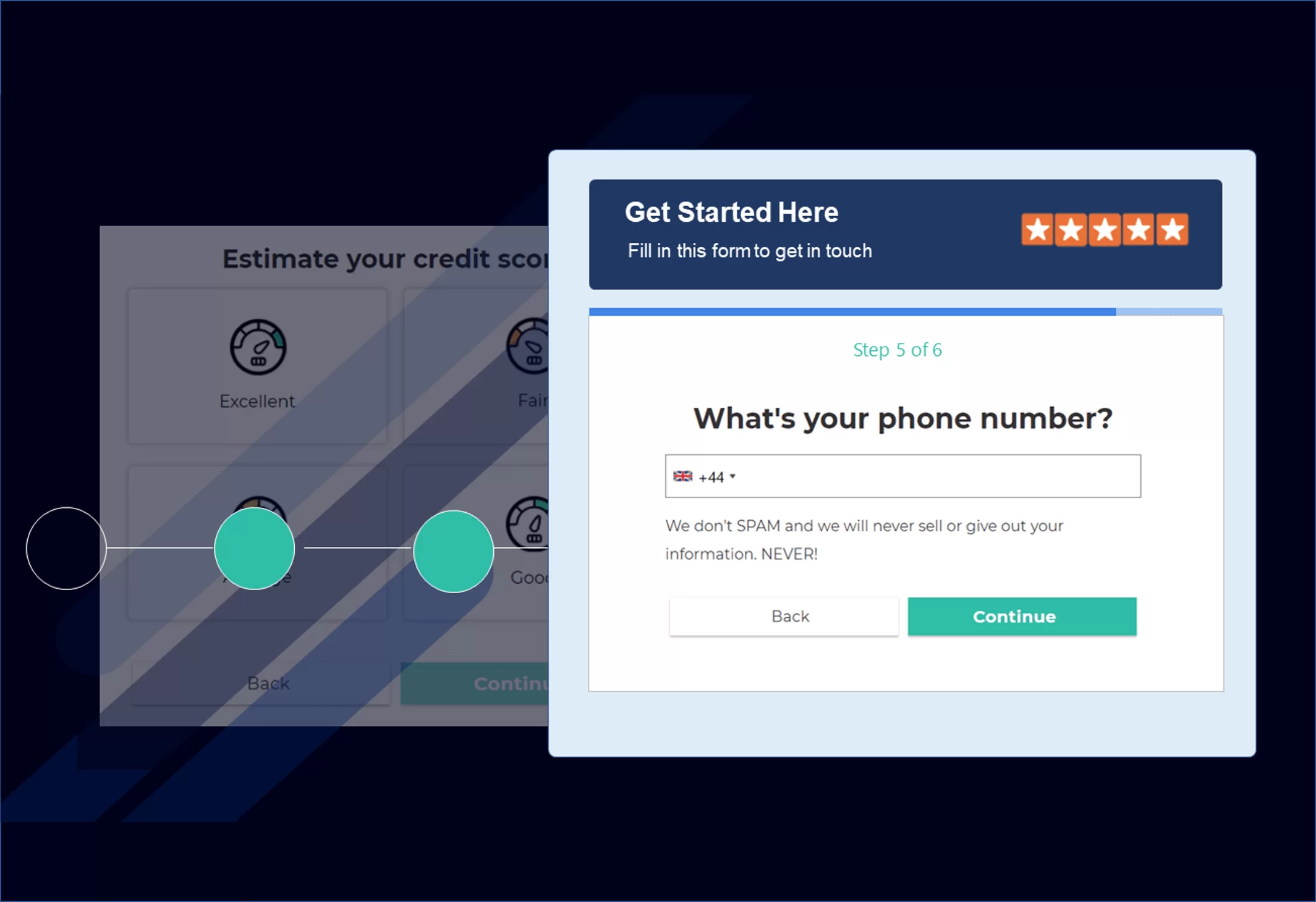
3. Create User-Friendly & Custom Forms
Redirect to Thank-you message/ URL
Build Calculator Forms
Lead Scoring based on choice values
Lead notifications
Form progress bar in multi-step forms
GDPR checkboxes
Integrations via Zapier
Webhooks integrations & hidden field names
Append or post form data to URL
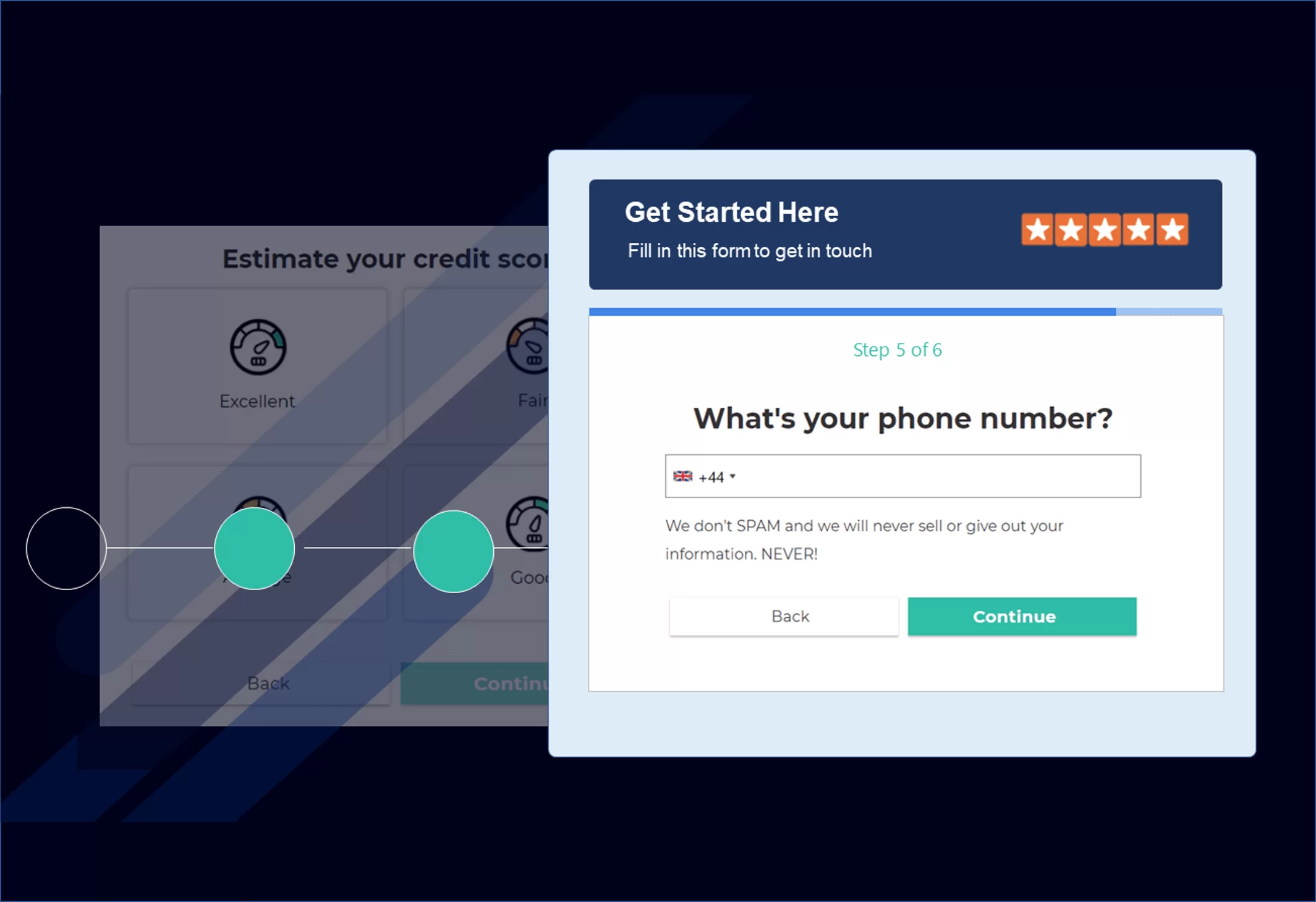
Why you should move from Typeform to LeadGen App?
 A Better Way To Turn Visitors into Customers (Maximize lead potential)
A Better Way To Turn Visitors into Customers (Maximize lead potential)
 Increased Lead Quality & Real Prospects (Say goodbye to spam & suspects)
Increased Lead Quality & Real Prospects (Say goodbye to spam & suspects)
 Maximum Customization and Design (Forms That seamlessly fit to your site)
Maximum Customization and Design (Forms That seamlessly fit to your site)