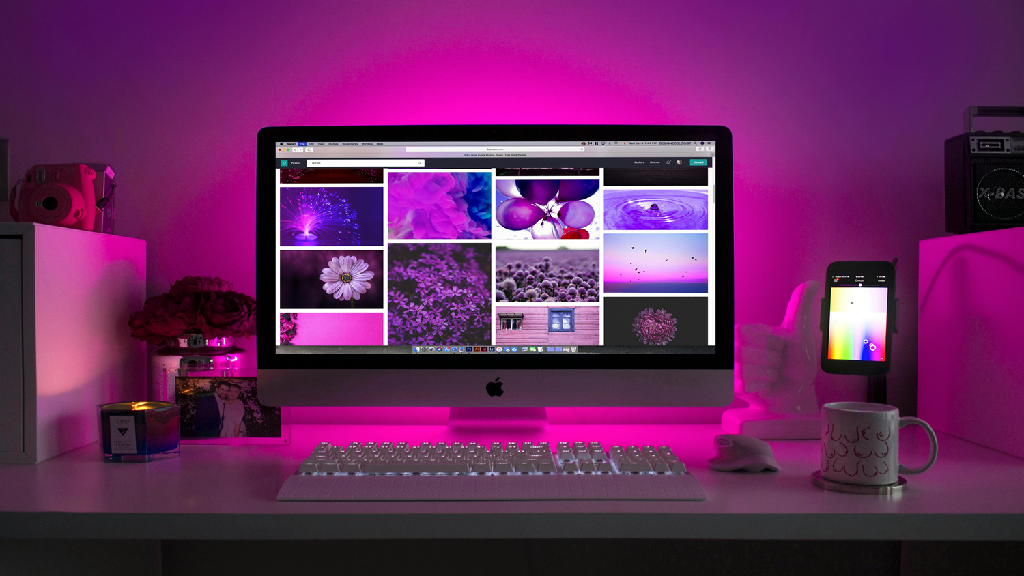Top 5 Ways to Optimize Your B2B Scheduling Process
In today's competitive landscape of B2B marketing, mastering your scheduling process can substantially impact your overall productivity and effectiveness. Today, scheduling is not a luxury, but a necessity. A streamlined scheduling process is your secret weapon for aligning your team, staying ahead of tasks, and ensuring impeccable timing when engaging with leads and existing clients. Let's dive into the details of how you can achieve this optimization.
1. Adopt a Centralized Scheduling System

Source: Freepik.com
Centralizing your B2B appointment setting efforts does more than just clean up clutter; it brings a new level of efficiency to your operations. Gone are the days of endless email threads, manual entry of appointments, and accidental double bookings. With a centralized, real-time, and integrated scheduling system, such as a 24/7 shift schedule platform, you set the stage for a smoother, more organized work environment. This is particularly advantageous if you're utilizing recruitment outsourcing, as it enables better coordination with external recruitment teams. You empower your team to adapt to changes in real-time, from sudden cancellations to urgent rescheduling, thereby reducing the likelihood of missing out on important business opportunities. Here are the points for considering a centralized system.
Opting for a User-friendly Interface: When selecting a scheduling tool, prioritize ease of use. Look for an online calendar platform with an intuitive layout and straightforward navigation. Even team members who aren't tech-savvy should be able to schedule meetings, check availability, and make adjustments without needing a tutorial. For a stress-free and efficient scheduling experience, consider integrating schedule planner templates into your workflow. These templates boast a user-friendly interface, ensuring that your team can easily navigate and utilize the scheduling tool without any hassle.
Real-Time Updates: In today's fast-paced B2B environment, you can't afford delays. Your scheduling tool should offer real-time updates that are immediately visible to every member of your team. Whether someone is out of the office or in another time zone, they should be able to see changes in the calendar the moment they happen. This way, you can make instant decisions and minimize the risk of overlaps or double-bookings.
Integration Capabilities: Don't overlook integration features. Your scheduling system should work in harmony with your existing CRM, email platforms, and even project management software, ensuring seamless integration with note-taking apps. The idea is to create a cohesive workflow where information moves seamlessly between different platforms. Meeting notes captured in your scheduling tool should be easily transferable to your CRM system with the help of Microsoft Dynamics CRM Development Company, keeping all client interactions in a single, easy-to-access location. This integration not only streamlines the process of recording and logging hours but also provides a cohesive view of how time is spent across various tasks and projects but also provides a cohesive view of how time keeping apps are spent across various tasks and projects
2. Create a Scheduling Protocol
Having a well-documented and easily accessible scheduling protocol provides multiple advantages. Firstly, it ensures that every team member, regardless of experience level or tenure, knows the exact steps to follow. This standardization prevents errors and enhances efficiency. Secondly, setting up a hierarchy is important, you add another layer of strategic planning to your scheduling. No longer will you question who to meet first; the answer is laid out clearly in your priority list. So, you need to do the following things:
Standard Operating Procedures (SOPs): Constructing a set of standard operating procedures is crucial. These SOPs should provide a step-by-step guide detailing everything from how to identify meeting participants, select an appropriate time slot, and confirm attendance, to following up post-meeting. This explicit guidance eliminates guesswork, making it easier for new hires to acclimate and for the entire team to maintain consistency.

Source: Freepik.com
Hierarchy of Importance: It's not enough to have a list of people you need to meet; you need a system to prioritize them. Craft a hierarchy of importance to distinguish your clients and prospects. At the top should be high-value prospects and existing clients who offer the most revenue potential or strategic value. Next, slot in leads that require nurturing. Knowing who to prioritize allows you to allocate your most valuable asset—time—more effectively.
3. Use Automated Scheduling Tools
Utilizing automated scheduling tools offers a multi-faceted advantage including the use of weekly planner templates to easily map out your weekly schedule. Firstly, these tools dramatically reduce the manual labour involved in keeping track of meetings, allowing you to concentrate on strategy and execution. Automated reminders, on the other hand, act as a safety net, drastically reducing the chances of no-shows or last-minute cancellations. You can set these reminders to trigger at specific times before the meeting, ensuring that everyone is well-prepared and punctual. Additionally, by incorporating advanced online portfolio optimization tools alongside portfolio visualizer, you can optimize client appointments and investment management with precision and efficiency.
Booking Links: One of the best features of modern scheduling software is the ability to create personalized booking links. These aren't just generic URLs; they can be customized based on the type of meeting, the participants, and even the location. These tailored links can also integrate into a free QR code and be shared via email or social media channels allowing recipients to scan to directly book a slot that fits both of your schedules.
Automated Reminders: Say goodbye to the tedious task of manually sending out reminders for every meeting. Advanced scheduling tools come equipped with automated reminder features. These reminders can be customized to send multiple notifications, at varying intervals, to both your team and your clients. They can even be integrated to pop up as alerts on smartphones or inboxes. To ensure everyone knows how to use such reminders, make sure to use how-to guide creator and create guides for these processes and include them in your onboarding programs.
4. Schedule Buffer Times
Incorporating buffer times into your scheduling process serves as your built-in safety net. These intervals offer a respite, both mental and physical, allowing you to transition gracefully from one activity to the next. They also provide the flexibility to deal with unforeseen events such as meeting overruns, emergency client issues, or even tech hiccups that might otherwise throw your entire schedule into disarray.
Gap Between Appointments: It's tempting to pack your calendar with back-to-back meetings, but that's a recipe for stress and inefficiency. Implement a policy of scheduling at least a 15-minute buffer between appointments through an appointment scheduling software. This gives you time to regroup, gather your thoughts, or even handle small, urgent tasks that can't wait.

Source: Freepik.com
Uninterrupted Work Periods: Reserve specific blocks of time in your calendar explicitly for deep work—those tasks requiring focus and intellectual engagement. During these periods, client meetings are off-limits. This practice ensures you're not perpetually stuck in "meeting mode" and that you have the time to address strategic or creative work without interruption.
5. Review and Adapt
Embracing a culture of regular review and adaptation transforms your scheduling from a static routine into a dynamic, evolving system. Weekly audits not only flag issues but also offer an opportunity to celebrate successes and identify best practices that can be replicated. The feedback loop amplifies this by providing on-the-ground insights, which could be more timely and nuanced than what you can glean from data alone.
Weekly Audits: Set aside time every week to scrutinize your scheduling process. Go beyond just checking if things ran smoothly; look for patterns of inefficiency or bottlenecks that may be hampering productivity. Use metrics and KPIs, if available, to quantify your findings. This practice equips you with valuable insights to refine your scheduling strategies. Learn the best ways to nurture your B2B leads which helps you to get more business for your organization.
Feedback Loop: Establish an open channel for communication where team members can freely share their observations and suggestions about the scheduling process. Whether it's the effectiveness of a new tool or the challenges in coordinating across time zones, this input is invaluable for continuous improvement.
Conclusion
Optimizing your B2B scheduling process isn't just about being more organized; it's about being smarter, more strategic, and highly efficient. The five key strategies discussed—centralizing your scheduling system, establishing a robust protocol, leveraging automation, allowing buffer times, and routinely reviewing your processes—will prepare you for any scheduling challenges that come your way. Implement them today, and you'll be well on your way to maximizing productivity and capitalizing on every opportunity. Additionally, consider using a group travel tool to streamline your travel arrangements easier for your team.