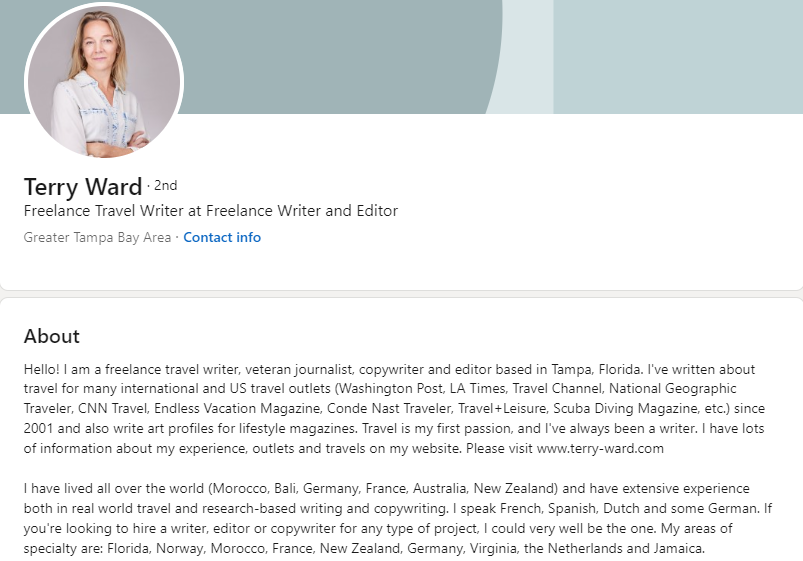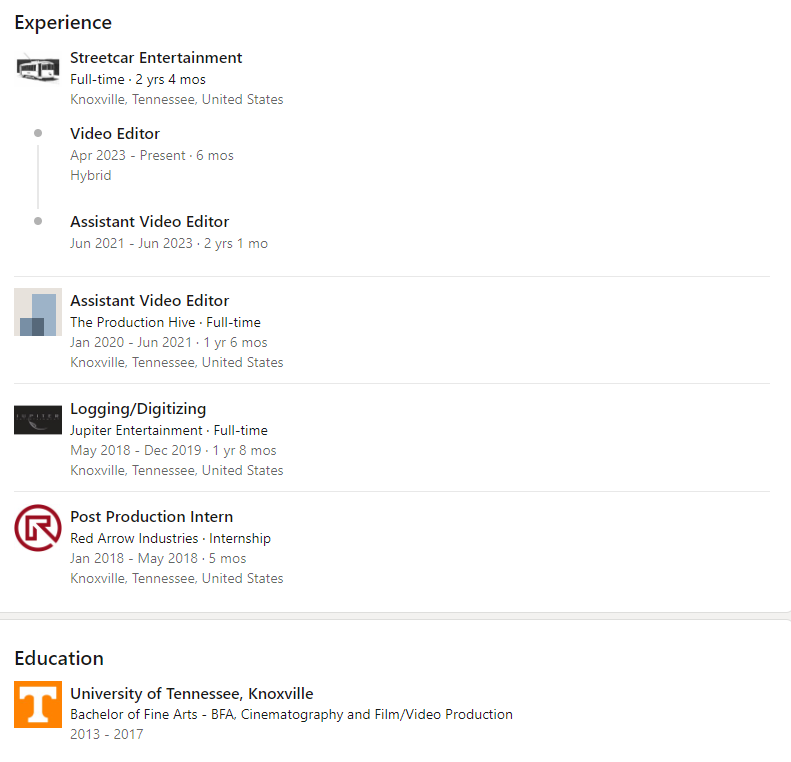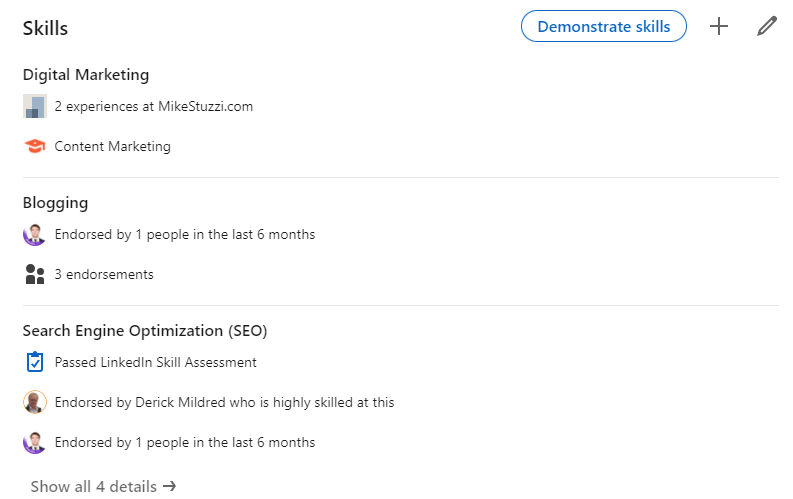How to Optimize Your LinkedIn Profile: A Complete Guide
In today's digital age, LinkedIn has become the go-to platform for professionals to showcase their skills, experience, and accomplishments. With over 900 million users worldwide, having an optimized LinkedIn profile is crucial for standing out in a competitive job market and building a solid professional network.
In this LinkedIn optimization guide, you will discover the essential steps to optimize your LinkedIn profile to ensure you make a lasting impression and maximize your professional potential.
By following these strategies, you will be able to create a profile that not only captures attention but also aligns with your career goals and aspirations. So, let's dive in and unlock the power of a well-optimized LinkedIn profile!
Why Should You Optimize Your LinkedIn Profile?
A well-optimized LinkedIn profile offers a multitude of benefits.
- Increased visibility: It becomes easier to get seen. People can find your profile and content and engage with it.
- Professional credibility: A well-crafted profile demonstrates your expertise and showcases your professional brand. Adding a well-crafted resume with relevant experiences and skills can also enhance your profile's authenticity, which is particularly valuable for eor providers. A resume checker can help you ensure your resume is polished and highlights your most important achievements. Lastly, an optimized profile opens doors to new opportunities, whether it's landing your dream job, attracting new clients, or connecting with industry leaders and influencers.
- Networking opportunities: Showcasing your skills, accomplishments, and interests attracts like-minded professionals and industry leaders who are more likely to connect with you. This can open doors to new collaborations, mentorship opportunities, and even job offers.
- Career advancement: Because LinkedIn has become a powerful source of talent acquisition, potential employers, recruiters, and clients can find you if you have an optimized profile. With AI for cover letters, you can take your profile optimization further by applying with customized cover letters that make an impact. You increase your chances of being noticed by these professionals, leading to potential job offers, career advancements, and even industry recognition. You need to constantly create content on the platform and use LinkedIn post scheduler to ensure consistent visibility and engagement with your audience.
Practical Tips to Optimize Your LinkedIn Profile
Now, let’s move on to the practical steps on how to optimize your profile on LinkedIn.
Step 1: Profile Picture and Background Photo
Your profile picture and background photo are essential elements of your LinkedIn profile and there’s a need to select professional and appropriate pictures.
Profile Picture
Your profile picture is the first impression you make on LinkedIn and there’s a need to have a professional and high-quality photo. A well-chosen LinkedIn profile picture can convey your professionalism, approachability, and confidence to potential employers and connections.
Here are some tips for choosing the right profile picture:
- Use a professional headshot: Avoid using casual or cropped photos. Invest in a professional headshot that showcases your face clearly and professionally. If you're short on time, consider an AI face swapper to quickly create a perfect resume photo.
- Dress appropriately: Dress as you would for a job interview or a professional meeting. Choose attire that aligns with your industry and the image you want to portray.
- Smile and make eye contact: A warm and genuine smile can make you appear approachable and friendly. Make sure to look directly into the camera to establish a connection with viewers.
- Choose a neutral background: Avoid distracting or cluttered backgrounds. Opt for a simple and clean background that doesn't overshadow your face. You can use photo editing tools to remove background elements that may detract from your professional appearance.
If you don’t want to go through all the hassle of finding the right studio, outfit, and location for your headshots, there’s some good news for you. We live in an age where professional AI headshot generators can create dozens of quality LinkedIn profile pictures for you without setting foot in a studio. You can select the clothing, style, backgrounds, and more using these tools at a fraction of the usual photography cost.
Background Photo
In addition to your profile picture, the background photo on your LinkedIn profile can also make an impact. If you're looking to create a standout background image, exploring Canva or Canva alternatives can offer you a variety of design options. Here are some tips for choosing the right background photo:
- Reflect your professional brand: Choose a background photo that aligns with your industry, expertise, or personal brand. It can be an image related to your work, such as a professional setting or a relevant symbol.
- Keep it simple and uncluttered: Avoid busy or distracting backgrounds. Opt for a clean and simple image that complements your profile picture and doesn't overpower your overall profile. Remember, your background image can subtly communicate information about yourself, so consider including visuals related to your interests or expertise. For example, if you're passionate about high-quality clothing options, you could showcase a stylish outfit or a minimalist clothing store backdrop.
- Use high-quality images: Ensure that your background photo is of high resolution and doesn't appear pixelated or blurry.
Here’s an example of a profile picture and background photo of Neil Patel, a renowned digital marketer, that follows the above qualities:
Step 2: Headline and Summary
Crafting a compelling headline and writing an engaging summary enables you to capture the attention of visitors to your LinkedIn profile.
Headline
Your LinkedIn headline is the first thing people see when they visit your profile, so it's essential to make it attention-grabbing and informative. Here are some tips for crafting a compelling headline:
- Be clear and concise: Use concise language to communicate your professional identity and expertise. Avoid jargon or buzzwords from dictionary that may confuse or alienate your audience.
- Use keywords: Incorporate relevant keywords in your headline to increase your visibility in LinkedIn searches. Consider the terms that potential employers or clients might use when looking for someone with your skills and expertise.
- Customize for your audience: Tailor your headline to the specific audience you want to attract. If you're targeting a particular industry or job role, make sure your headline speaks directly to that audience. You could also consider using a LinkedIn post generator to keep your profile engaging and interesting.
Summary
Your LinkedIn summary is an opportunity to provide a more detailed overview of your professional background and showcase your unique strengths. Here are some tips for writing an engaging summary:
- Start with a compelling opening: Grab the reader's attention with a strong opening sentence or paragraph that highlights your key accomplishments or expertise.
- Provide an overview of your skills and experience: Summarize your professional journey, highlighting your key roles, responsibilities, and achievements. Focus on the most relevant experiences to your current career goals and provide examples. As a lawyer, for instance, it's crucial to offer a detailed description of your skills and experience, as this helps potential clients understand your expertise and builds trust in your ability to handle their legal needs effectively.
- Highlight your value proposition: Think about what sets you apart from others in your field. What unique skills, experiences, or accomplishments do you bring to the table? Incorporate these elements into your headline to showcase your value.
- Incorporate keywords: Use niche-specific and relevant keywords throughout your summary to improve your visibility in LinkedIn searches. This will help your profile appear in front of the right audience.
- Inject your personality: While maintaining a professional tone, let your personality shine through in your summary. This can help you connect with your audience on a more personal level.
- Include a call to action: End your summary with a clear call to action, such as inviting people to connect with you, visit your website, or contact you for collaboration opportunities. Invest in Wordpress development services to enhance your website and attract more visitors.
Below is a good example of an optimized and SEO-friendly headline and summary:
Feel free to use an AI writer to help you craft a summary that stands out. Such tools can naturally include specific keywords and copywriting techniques that can impress users on LinkedIn.
Step 3: Industry, Location, and Contact Info
Including industry, location, and contact information on your LinkedIn profile is crucial for optimizing your visibility and making it easier for others to connect with you. Here's how you can effectively showcase this information:
- Industry: Selecting the appropriate industry on your LinkedIn profile helps recruiters and potential connections understand your professional background and expertise. Choose the industry that aligns with your current or desired career path. This will ensure that your profile appears in relevant searches and increases your chances of being discovered by the right people.
- Location: Adding your location and postal code on LinkedIn allows recruiters and professionals in your area to find you more easily. It can also help you connect with local job and networking opportunities. Be sure to update your location if you relocate to a new city or country.
- Contact Info: LinkedIn provides several options for sharing your contact information so others can easily reach out to you. You can include your website, phone number, email address, or social media profiles. Choose the contact information that you are comfortable sharing publicly and that aligns with your professional goals.
Step 4: Education and Experience
Showcasing your academic qualifications and experience makes your LinkedIn profile more compelling to potential employers and connections.
Educational Background
Your educational background can add credibility and demonstrate your commitment to professional growth. Here's how to highlight them effectively:
- Start with your highest level of education: Begin by listing your highest level of education, such as a degree or diploma, along with the institution and graduation year. Include any honors or awards you received.
- Showcase relevant certifications: If you have obtained any certifications or completed specialized courses that are relevant to your industry or field, include them in this section. This demonstrates your commitment to continuous learning and staying up-to-date with industry trends.
- Mention additional qualifications: If you have any additional qualifications, such as language proficiency, technical skills, or professional memberships, include them in this section. These qualifications can showcase your versatility and unique strengths.
- Provide context and relevance: While listing your education and qualifications, provide context on how they are relevant to your career and professional goals. Explain how they have contributed to your expertise and shaped your professional journey.
Experience
The experience section of your LinkedIn profile is a crucial part of showcasing your professional journey and expertise. Here are some tips for optimizing this section:
- Use relevant keywords: Incorporate industry-specific keywords throughout your job descriptions to improve your profile's visibility in LinkedIn searches. Think about the skills, responsibilities, and qualifications that potential employers or clients might be looking for.
- Focus on achievements and results: Instead of simply listing your job responsibilities, highlight your quantifiable achievements and results. Use metrics and numbers to showcase the impact you made in your previous roles. This helps demonstrate your value and expertise.
- Give an engaging summary: Start each job description with a brief summary that captures the essence of your role and accomplishments. Use action verbs and concise language to make your descriptions more engaging and impactful.
Check below for an example of a well-optimized LinkedIn education and experience section:
Step 5: Skills and Endorsements
You need to list your skills and receive, as long as they are genuine and based on real experiences.
Skills
The skills section on your LinkedIn profile allows you to showcase your expertise and strengths. Here's how you can select the most relevant skills:
- Identify your core skills: Start by identifying the most important skills to your profession or industry. These are the skills that are in high demand and directly align with your professional goals.
- Be specific and targeted: Instead of listing generic skills, try to be more specific and targeted. For example, instead of listing "communication skills," you could specify "public speaking" or "presentation skills."
- Align with job descriptions: Review job descriptions for roles you are interested in and identify the skills that are commonly sought after. Incorporate these skills into your profile to increase your chances of being noticed by recruiters.
Endorsements
Endorsements on LinkedIn validate your skills and add credibility to your profile. Here's how you can encourage endorsements:
- Endorse others: One way to receive endorsements is by endorsing your colleagues and connections for their skills. This can prompt them to reciprocate and endorse you in return.
- Request endorsements: Reach out to your colleagues, mentors, and connections and politely ask them to endorse you for specific skills. Personalize your request and explain why their endorsement would be valuable to you.
- Engage with your network: Actively engage with your network by sharing valuable content, participating in discussions, and providing support. If you meet in person, have a digital business card to exchange contacts with them and follow up later. This can help strengthen your professional relationships and increase the likelihood of receiving endorsements naturally.
Here is an example of how skills and endorsements should look like on LinkedIn:
Step 6: Accomplishments and Recommendations
Your accomplishments and recommendations solidify your profile and show that other people already trust what you do.
Accomplishments
Highlighting your accomplishments on LinkedIn, if you have them, can help you stand out from the competition. Here's how you can showcase your achievements:
- Awards and honors: If you have received any awards or honors for your work, include them as accomplishments on your LinkedIn profile. Provide details about the award, the organization that granted it, and the significance of the recognition.
- Publications: If you have authored, contributed, or have been included in any publications, such as articles, books, or research papers, put that on your profile too. Include the title, publication name, and a brief summary of your contribution.
- Projects: It would help to highlight significant projects you have worked on. Include details about the project's objectives, your role, and the outcomes achieved. If possible, quantify the impact or results of the project.
- Volunteer work: If you have volunteered for any organizations or causes, include this information on your profile. Highlight the skills you gained or utilized during your volunteer work and the impact you made.
- Certifications and courses: In addition to listing your certifications and courses in the "Education" section, you can also showcase them as one of your licenses or certification accomplishments. This helps demonstrate your commitment to professional development.
Recommendations
Recommendations on LinkedIn provide social proof of your skills and abilities. Here's how you can request recommendations:
- Identify the right people: Think about individuals who have firsthand experience working with you and can speak to your strengths and accomplishments. This could include former colleagues, managers, clients, or business partners.
- Personalize your request: When reaching out to request a recommendation, personalize your message and remind them of the specific projects or achievements you worked on together. This helps them recall specific examples and write a more meaningful recommendation.
- Offer to reciprocate: If appropriate, you can offer to write a recommendation for the person in return. This shows your willingness to support and strengthen professional relationships.
Conclusion
LinkedIn is not just a digital resume but a powerful platform for building your professional brand and expanding your network. And so, optimizing your LinkedIn profile is essential for showcasing your professional brand, attracting opportunities, and standing out in a competitive job market.
By following the steps outlined in this guide, you can create a compelling and engaging profile that effectively highlights your skills, experiences, and accomplishments.
Remember, it’s wise to regularly update and maintain your LinkedIn profile to reflect your current skills, experiences, and career goals. If you consistently optimize your profile, you can maximize your LinkedIn presence and increase your chances of attracting the right opportunities and connections.