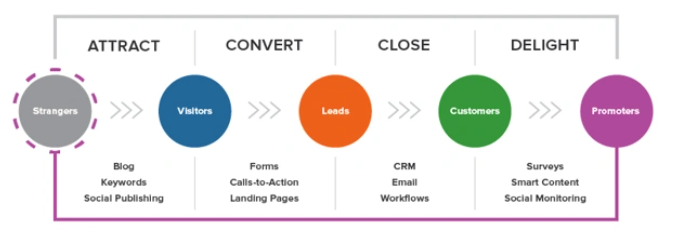6 Reasons Why Your Emails Are Going to Spam
Despite having social media, content marketing, and search engine optimization, email marketing still remains one of the most common and effective avenues in 2024.
But there’s a problem. Out of the hundreds of emails you’re likely sending, a good portion of those are going into spam. According to recent studies, only around 65% of a business's emails go into people's inboxes, which means 35% of your email marketing efforts are wasted.
This is important, considering how much of a helpful tool email can be. In another study, it was revealed that 73% of consumers prefer their business communications to come via email, with 99% checking their emails every day. With an average open rate of 20% and a click-through rate nearing 5%, the numbers generated from email marketing are still far higher than social media or display marketing.
Understanding Email Spam: A Brief Overview

Before looking into any solutions, then, let’s first look at exactly what spam emails are. Email spam – also known as junk mail – are unsolicited messages that are generally sent in bulk by ‘spamming’. 162 billion spam emails are sent everyday, which means that 49% of all daily emails sent end up going into spam folders.
In the early days, spam filters were generally applied by email users – the more a brand was flagged as spam by their recipients, the more their reputation would decrease, and their emails would continually land in the spam folder. In 2024, cloud-based and gateway spam filters – including technology like AI and machine learning – will consider the source IP, domain reputation, sending rate, content, and authentication to determine what’s spam and genuine.
From a technical perspective, these algorithms are not always effective, which means that many businesses sending legitimate marketing emails are being wrongly identified. This is further intensified by the number of consumers using the tools to stop spam emails before they even get into their inboxes. For the most part, however, misidentification is caused by your own mistakes. While consumers have methods to stop spam emails, there are things you can do to stop your emails from being marked as spam and get your email marketing strategy back on track. Utilizing effective email marketing tools can help ensure your emails reach the intended audience and stay out of the spam folder.
When Spam Filters Mistake You for the Enemy
Your emails might be vanishing into spam folders not because of shady content, but due to misconfigured authentication, broken DNS records, or the absence of proper encryption—all issues that cloud email security services are built to catch before damage is done. What's striking is how often legitimate senders are penalized by automated filters designed to protect recipients.
Without robust oversight from advanced filtering and real-time threat detection, even clean, well-intentioned messages can get flagged. The cost isn't just deliverability—it’s lost trust and unseen opportunity. Cloud email security services don’t just defend against attackers. They help ensure you don’t look like one.
Main Reasons for Spam
Navigating the Challenge of Low Domain Reputation
We mentioned before that domain reputation is an important signifier for spam filters. Increasingly, it’s not just originating IP addresses that are being considered, but the sending domain and the legitimate alias of the sender. If your emails are continually being deleted without being opened – or worse, being marked as spam by recipients – then they are becoming less of a priority for users, and that means there’s less chance of them being missed by an ISP.
The easy answer to this is to ensure your emails are being clicked, opened, forwarded, and replied to – the more this happens, the more your domain reputation will be rewarded. You can do this by upgrading your digital marketing scheme and sending high-quality, relevant emails that will keep people clicking. Taking guidance from a digital marketing mentor can also help refine your approach and improve results. If the emails you send have value, then the chances are users will react positively.
To enhance email engagement and tackle low domain reputation, integrate engaging content like written material. This content can be efficiently generated using an AI paragraph writer, ensuring fresh and relevant text. Alongside written content, consider incorporating explainer videos. These multimedia elements captivate audiences, boosting interaction rates and thereby improving domain reputation. The combination of AI-generated paragraphs and engaging videos can create a powerful, diverse content strategy that keeps readers interested and interacting with your emails.
Strengthening Your Email Authentication
There are three authentication protocols you also need to familiarise yourself with DKIM, SPF, and DMARC. Together, these authentication methods help to prevent spammers, phishers, and unauthorized parties from sending emails from false domains. DKIM and SPF act a little like a business license – if they are displayed on the wall, then they work to legitimise your business. Implementing a valid DKIM record ensures that the emails sent from your domain are authenticated and not marked as potential spam.
DMARC, on the other hand, will tell servers what to do if your DKIM and SPF fail, which often results in the emails being spam. By using a DMARC management platform, you can streamline the setup, monitoring, and enforcement of your DMARC policies, ensuring optimal email deliverability and protection against email-based threats like phishing and spoofing.
Another important aspect to consider is email blacklist monitoring, which helps you identify if your domain has been flagged by email providers. This can happen even with proper authentication in place, making it a critical step in maintaining your email deliverability. To get around this, you need to make sure you set up DKIM and SPF records for your domain, ensuring that your emails are legitimately ‘signed.’ You can do this by:
1. Going to Email Service Settings, Then Domain Settings
2. Clicking ‘Activate’ in the ‘Sending Domain’ Section
3. Entering the Domain Name and Clicking ‘Get SPF and DKIM Records’
4. Copying Your Name and Valuing Each Entry
5. Adding an Entry to the DNS Provider
6. Adding Your SPF Record
7. Adding Your DKIM Record
8. Checking the Entry Status – If You Have Configured Correctly, Next to Each Record, There Will be a Green Checkmark, With the Connection Status Changing From ‘Awaiting Confirmation’ to ‘Connected’.

The Pitfalls of Using Bad Email Lists
Another key reason why your emails are ending up in a spam filter is that you’re using bad email lists. For those unaware, email lists are a collection of addresses gathered from multiple users, and although it is legally a grey area when it comes to purchasing or renting email lists, many companies still do it. Even if you have found customers for your business another way, however, there are wrong ways to go about ‘naturally’ attaining a list.
Some of the most common mistakes include asking for too many details from people, not offering them an incentive to subscribe, failing to send a welcome email – yes, sometimes it is that simple – not asking for feedback, and not including a landing page. You need to consider that these email addresses are customers and to engage customers,you need to entice them with strong content and incentives and nurture their relationships.
The Risk of Email Overload: Sending Too Many Emails in a Short Period
Following on from this last point, your customers do not want to be bombarded with emails. Every different customer will have daily email limits –ranging from the hundreds to the thousands – but if you’re sending out a big number of ‘cold’ emails every day, then you’re only elevating the chances of being placed in the spam folder.
To get around this, it’s important to practice email scheduling – assigning a specific, hopefully personalized schedule for sending emails to each client. By doing this, you’ll not only reduce the frequency of your emails, but your customers are more likely to react positively, as you can pinpoint when people are most likely to read, avoid time zone setbacks, and demonstrate thoughtfulness, all of which contribute to improving cold email deliverability. Consider utilizing a reliable and trustworthy free email verifier to ensure the accuracy of your contact list and maintain professionalism in your communications.
Avoiding Inadequate HTML Practices in Your Emails
It’s important to remember that your email is a representation of your brand, which means it should have color, style, images, and even multimedia. This makes HTML emails very similar to webpages, which means they require the same kind of care to get the coding right. If your images are being hosted on a private server, for instance, then your customers won't have access to the servers themselves, which means the images will appear broken – which is another trigger for spam filters.
As well as this, if your images and hyperlinks don’t use absolute paths, your emails have no ‘unsubscribe’ link, no permission reminders, and you work from JavaScript – which is often blocked as a security measure – then filters will similarly be poked. To get around this, make sure you are fully testing your campaign and design features. Keep your image-to-text ratio low, optimize them, and keep your HTML code as clean as possible.

Steering Clear of Spam Trigger Words
Lastly, one of the most common reasons why your emails are going to spam is simply because they contain common spam trigger keywords. These include:
1. Free
2. Earn Money
3. Act Now
4. Buy Now
5. Click Here
6. Limited Time Offer
7. Guaranteed
8. Bonus
9. Urgent
7. Increase Sales
To avoid these keywords, you need a good content plan. Try not to sound needy or manipulative in your emails, don’t create false urgency, or try too hard to get users to click on a link. As we mentioned previously, emails are about building relationships through useful, engaging content. They don’t have to be anything more than that, and if you’re making them something different, the chances are you’re including keywords that will send them straight to the spam folder.
Conclusion
To round up, emails are indeed still the most effective digital marketing tools, and although spam filters can be a pitfall for your business, the solutions are in your own hands. Whether it’s through avoiding spam trigger words, implementing strong HTML practices, or strengthening your domain reputation, it’s entirely possible to improve your email deliverability and stay out of that spam folder. If you want to seek more advice, click here or sign up for the newsletter for more tips on email marketing.