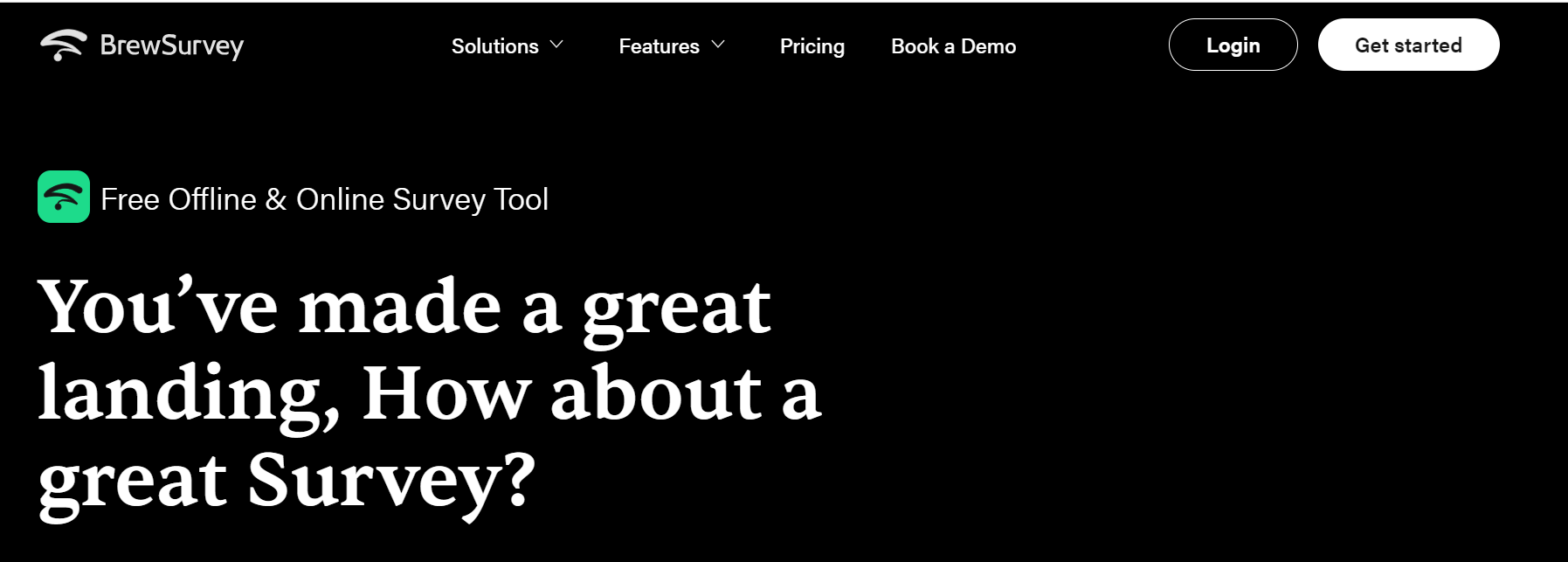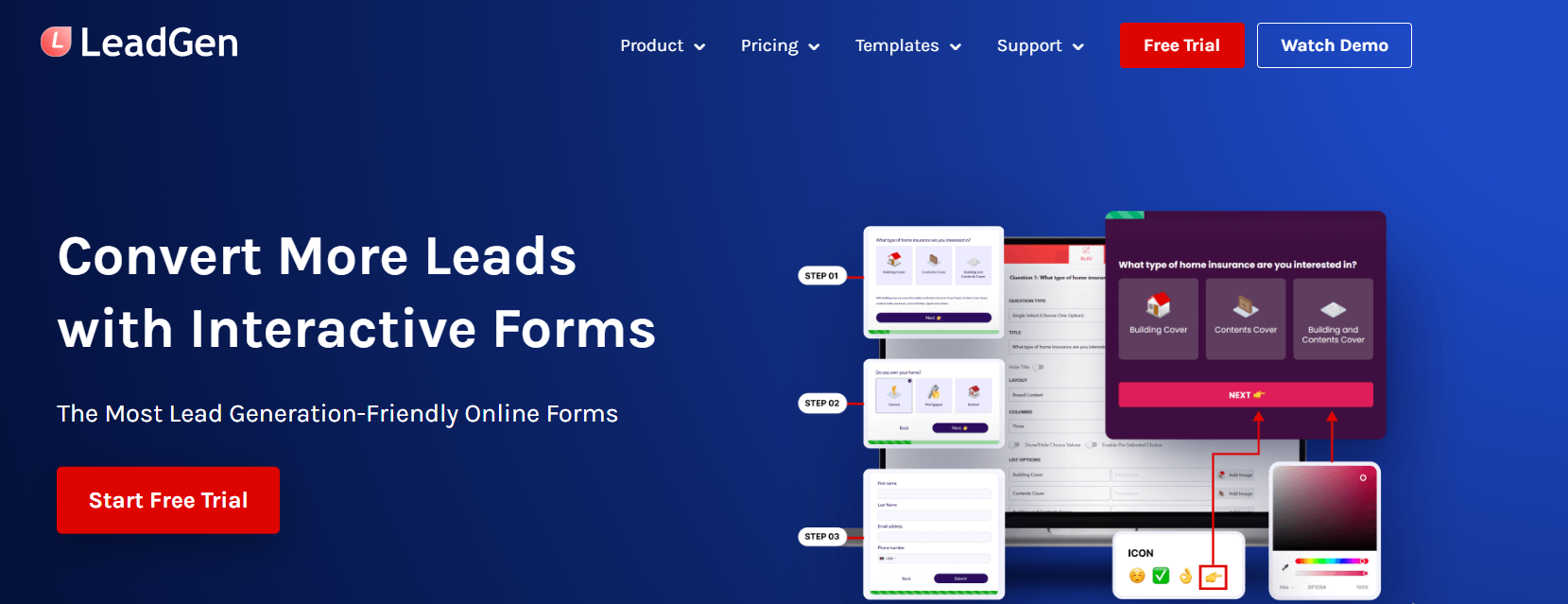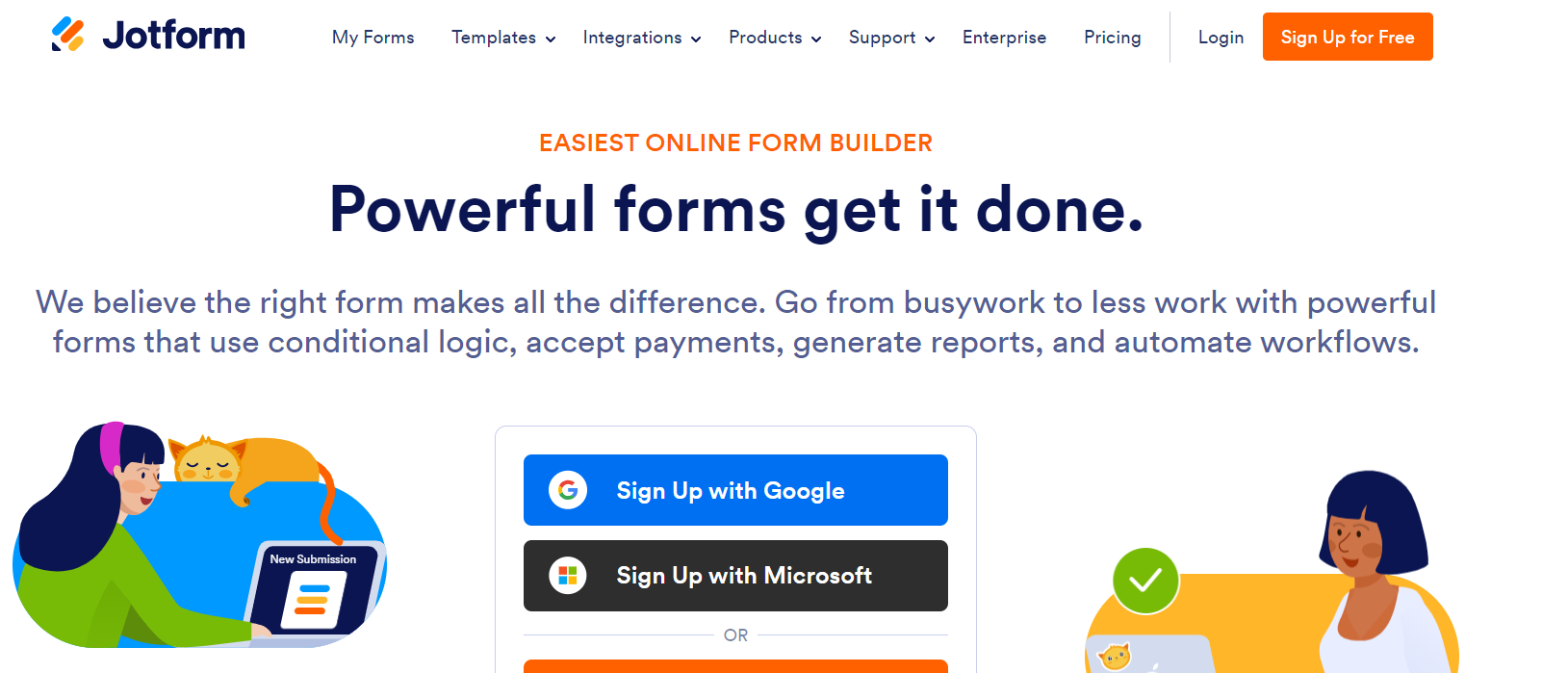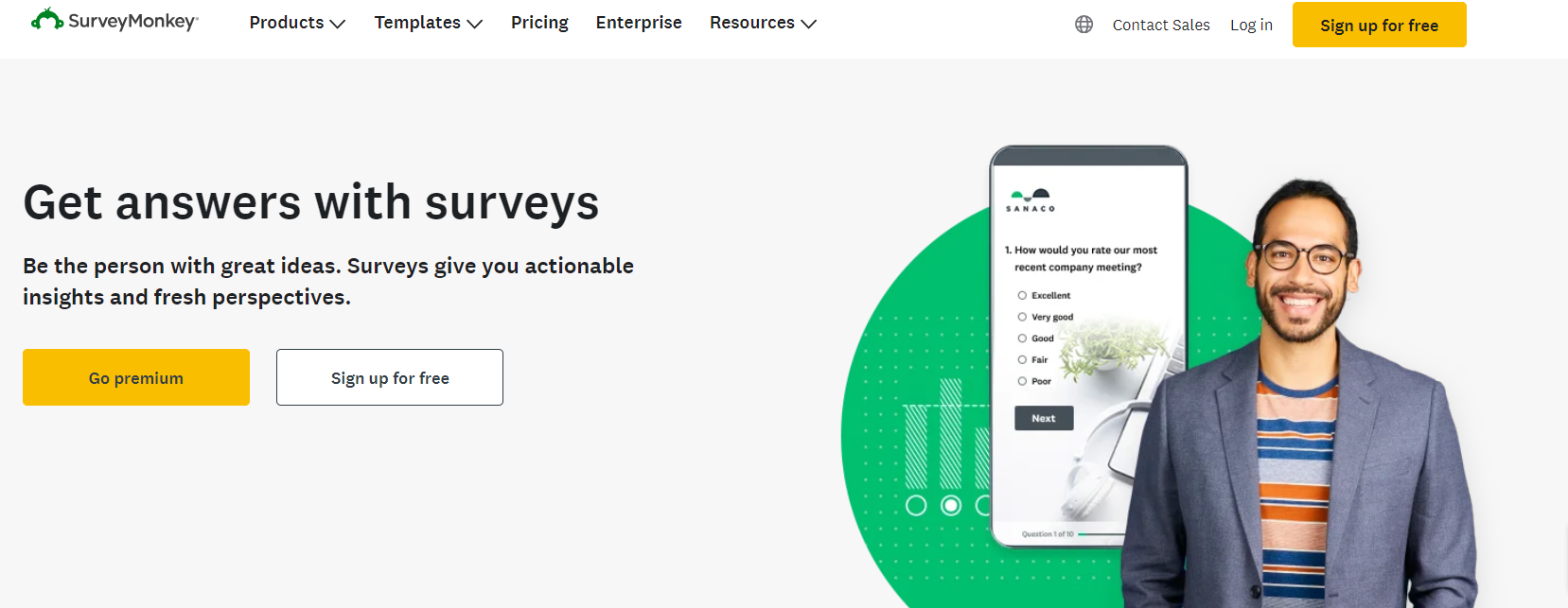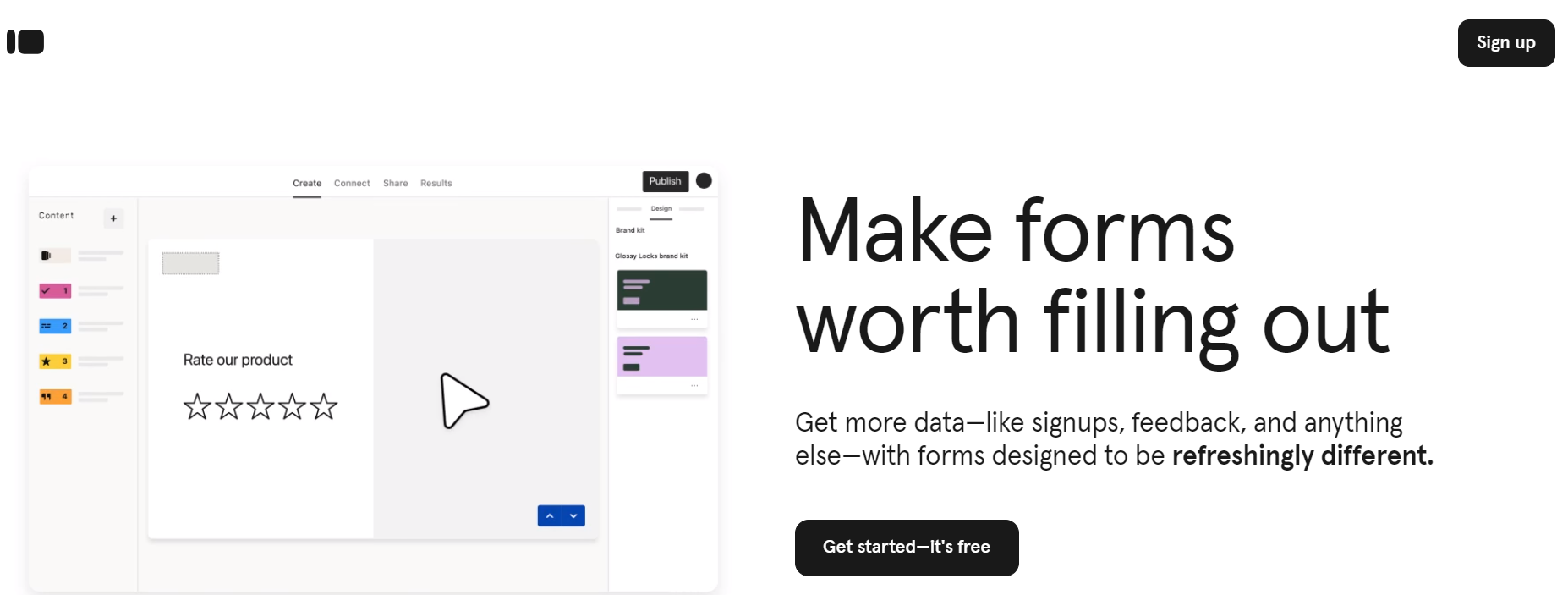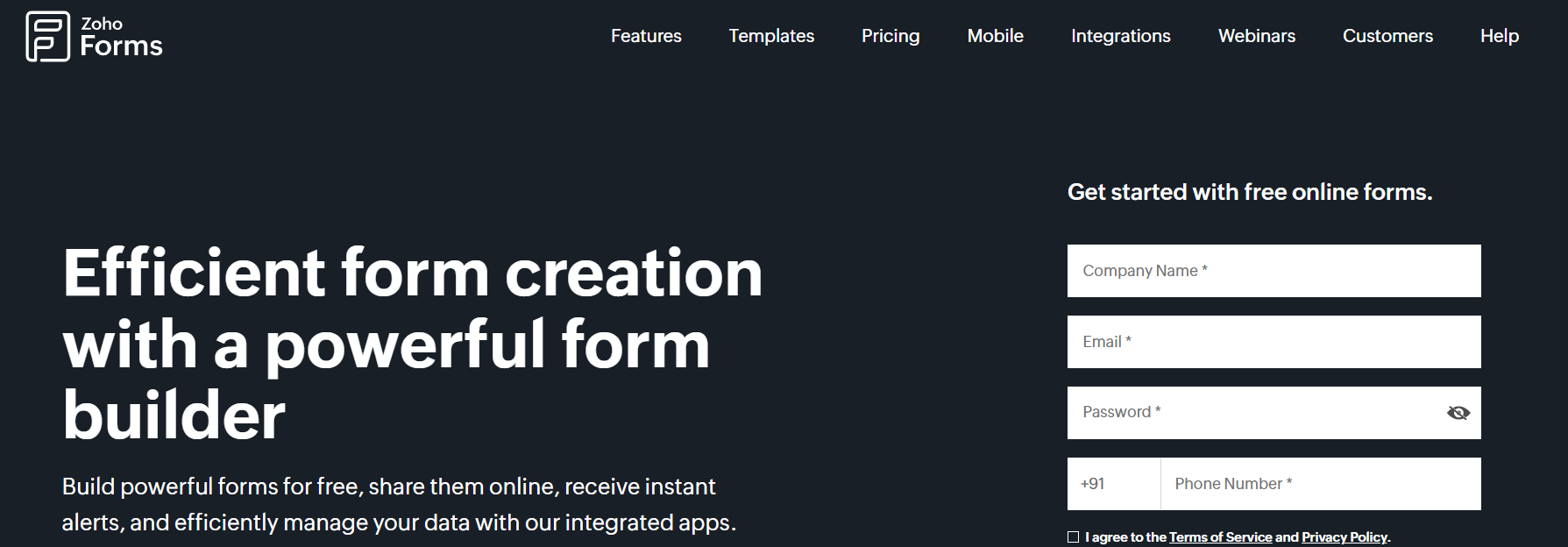6 Best Offline Mobile Forms Software in 2024
In today's data-driven world, the ability to collect and manage information efficiently is crucial. Offline mobile forms automation software has become indispensable for professionals who need reliable data collection tools that work without an internet connection.
Whether you're conducting field research, gathering customer feedback, or managing remote teams, these tools ensure you never miss a beat.
This blog highlights the top five offline mobile forms software of 2024, showcasing solutions that offer robust functionality, user-friendly interfaces, and seamless integration capabilities to meet diverse data collection needs.
6 Top Offline Mobile Forms Software in 2024
- BrewSurvey: BrewSurvey is a mobile survey app designed for offline data collection, offering customizable forms, real-time analytics, and seamless syncing when reconnected online.
- LeadGen App: LeadGen App streamlines lead generation with customizable forms, seamless CRM integration, and robust analytics, making it ideal for enhancing sales pipelines efficiently.
- Jotform: Jotform is an intuitive online form builder with drag-and-drop functionality, extensive templates, and robust integrations, ideal for diverse data collection needs.
- SurveyMonkey: SurveyMonkey is a popular survey tool known for its user-friendly interface, pre-built templates, advanced analytics, and wide range of integrations for seamless data management.
- Typeform: Typeform creates visually engaging, interactive forms with an easy-to-use interface, offering conditional logic, multimedia support, and comprehensive data analytics.
- Zoho Forms: Zoho Forms is a versatile form builder that supports offline data collection, integrates with various apps, and features customizable templates and real-time analytics.
1. BrewSurvey
BrewSurvey is a versatile data collection and mobile survey app designed for both online and offline use. It allows users to collect data and feedback using mobile forms on iPads, Android tablets, and smartphones, making it ideal for environments without internet access.
Why BrewSurvey?
BrewSurvey stands out for its user-friendly interface and comprehensive features tailored to diverse data collection needs. It supports various survey types, including customer feedback, market research, and NPS surveys, ensuring flexibility for different projects.
Who It's For?
BrewSurvey is perfect for businesses, researchers, event organizers, and educational institutions that require reliable data collection tools. Its offline capabilities make it especially useful for fieldwork, remote locations, and any scenario where internet access is limited.
Key Features of BrewSurvey
- Offline Data Collection: Capture data without an internet connection and sync it later.
- Customizable Surveys: Tailor surveys with various question types, including text, ranking, numeric, and image-based questions.
- Advanced Analytics: Analyze responses with in-depth reporting tools.
- Integration: Seamlessly integrates with other software for enhanced functionality.
- NPS Surveys: Conduct Net Promoter Score surveys to gauge customer loyalty.
Unique Feature of BrewSurvey
One unique feature of BrewSurvey is its ability to collect geolocation data during surveys. This feature allows users to see where responses are coming from, providing valuable insights for location-based analysis and decision-making.
Pros
- User-Friendly Interface: Easy to navigate and use.
- Versatile: Supports a wide range of survey types and formats.
- Offline Capability: Reliable data collection without needing internet access.
- Comprehensive Analytics: Advanced tools for detailed response analysis.
- Flexible Integrations: Integrates with other tools and platforms seamlessly.
Cons
- Additional Costs for Offline Devices: Requires a separate add-on fee for each offline device.
- Limited Free Trial: Some features are only accessible after purchasing a subscription.
Reasons to Buy BrewSurvey
Investing in BrewSurvey is beneficial if your data collection projects require flexibility, offline capabilities, and advanced analytics. Its robust features ensure accurate data gathering, even in remote or challenging environments, making it a valuable tool for various sectors.
BrewSurvey Pricing
BrewSurvey offers tiered pricing plans:
- Growth Plan: $29 per month, ideal for customer-facing projects.
- Business Plan: $49 per month, includes advanced features and analytics.
- Offline Device Add-On: $10 per device per month for offline data collection.
2. LeadGen App
LeadGen App is an online form builder designed to create high-converting lead generation forms. It helps businesses collect leads efficiently and integrates seamlessly with various marketing tools to enhance lead management.
Why LeadGen App?
LeadGen App is favored for its user-friendly interface, powerful customization options, and robust analytics. It enables users to build forms quickly and optimize them for higher conversion rates, making it a valuable tool for lead generation.
Who It's For?
LeadGen App is ideal for marketers, small to medium-sized businesses, and enterprises looking to improve their lead generation processes. It’s particularly useful for those who need customizable forms and detailed analytics to refine their marketing strategies.
Key Features of LeadGen App
- Drag-and-Drop Builder: Easily create forms without coding.
- Customizable Templates: Access a variety of templates to suit different needs.
- Integration: Connect with CRM and email marketing tools.
- Analytics: Detailed insights into form performance.
- Conditional Logic: Show or hide fields based on user responses.
Unique Feature of LeadGen App
A unique feature of LeadGen App is its focus on high-conversion lead generation forms. It provides tools and analytics specifically designed to maximize lead capture and improve the quality of collected data.
Pros
- Ease of Use: User-friendly drag-and-drop interface.
- Customization: High level of form customization.
- Integration: Seamless integration with various marketing tools.
- Analytics: Comprehensive performance insights .
Cons
- Limited Offline Capabilities: Primarily an online tool, which may limit offline data collection.
- Cost: Higher-tier plans can be expensive for small businesses.
Reasons to Buy LeadGen App
LeadGen App is a strong choice for businesses focused on lead generation. Its customizable forms, robust analytics, and seamless integrations make it an excellent tool for optimizing marketing efforts and capturing high-quality leads.
LeadGen App Pricing
- LeadGen App offers several pricing plans:
- Starter: $20 per month, includes basic features.
- Professional: $50 per month, includes advanced features like conditional logic and integrations.
- Premium: $100 per month, offers priority support and additional customization options.
3. Jotform
Jotform is a powerful online form builder designed to simplify data collection for various purposes. It offers a versatile platform that enables users to create, share, and manage forms seamlessly, whether for business, education, or personal use. Jotform supports a wide range of applications, from simple contact forms to complex surveys and payment forms.
Why Jotform?
Jotform is renowned for its user-friendly interface and robust functionality. It allows users to create professional forms without needing any coding skills. The platform integrates with over 100 tools and applications, making it a flexible choice for automating workflows and enhancing productivity. Additionally, Jotform's mobile form builder and security features ensure data is protected, complying with standards like GDPR, HIPAA, and PCI.
Who It's For?
Jotform caters to a diverse audience, including businesses, educational institutions, non-profits, healthcare providers, and government agencies. Its comprehensive features make it suitable for anyone needing to gather and manage data efficiently, regardless of their industry or technical expertise .
Key Features of Jotform
- Drag-and-Drop Form Builder: Easily create forms with a simple drag-and-drop interface.
- Conditional Logic: Create smart forms that adapt based on user responses.
- Multiple Integrations: Connect with CRM systems, email marketing tools, and more.
- Payment Processing: Integrate with major payment processing software like PayPal, Stripe, and Square.
- Collaboration Tools: Share forms and data with team members securely.
- Mobile Accessibility: Access and fill out forms on mobile devices.
- Security Features: Includes SSL encryption, automated HIPAA compliance, and GDPR compliance.
Unique Feature of Jotform
One unique feature of Jotform is its robust integration system, which connects forms with over 100 third-party applications. This feature allows users to automate tasks and workflows seamlessly, enhancing productivity and ensuring efficient data management .
Pros
- Ease of Use: The intuitive drag-and-drop interface makes form creation simple.
- Versatility: Suitable for a wide range of applications across different industries.
- Integration Options: Extensive integration capabilities with other software.
- Security: High-level security measures to protect sensitive data.
- Affordable Pricing: Offers a free plan with essential features and scalable paid plans.
Cons
- Customer Support: Some users have reported issues with inconsistent customer support.
- Mobile Form Limitations: Forms can sometimes be difficult to read and fill out on mobile devices.
- Pricing for High Usage: Additional costs may apply for high-volume users or advanced features.
Reasons to Buy Jotform
Jotform is an excellent choice for users who need a reliable and versatile form builder that integrates well with other tools. Its extensive feature set, combined with strong security measures and user-friendly design, makes it a top option for businesses and organizations of all sizes.
Jotform Pricing
Jotform offers a range of pricing plans to suit different needs:
- Free Plan: Basic features with limited submissions and storage.
- Bronze Plan: $34 per month, includes more submissions and storage.
- Silver Plan: $39 per month, with additional features and higher limits.
- Gold Plan: $99 per month, offering the highest limits and all features.
- Enterprise Plan: Custom pricing for large organizations needing advanced features and support .
4. SurveyMonkey
SurveyMonkey is a well-established online survey tool that enables users to create, distribute, and analyze surveys with ease. Trusted by millions, including 98% of Fortune 500 companies, it supports various survey types, from customer feedback to market research, making it a versatile choice for organizations of all sizes.
Why SurveyMonkey?
SurveyMonkey is highly regarded for its robust feature set and ease of use. It offers a wide array of pre-built templates, a user-friendly drag-and-drop editor, and extensive integration options with other platforms like Salesforce, Mailchimp, and Google Sheets. Additionally, it provides advanced analytics and reporting tools to help users gain actionable insights from their data. If your data collection needs require a custom mobile solution, consider hiring a Flutter app developer to create an app tailored specifically for your business requirements.
Who It's For?
SurveyMonkey is suitable for a broad audience, including businesses, educational institutions, non-profits, and government agencies. Its diverse capabilities make it ideal for anyone needing comprehensive survey solutions, whether for internal employee feedback, customer satisfaction surveys, or academic research.
Key Features of SurveyMonkey
- Customizable Templates: Access a wide range of survey templates tailored to different needs.
- Drag-and-Drop Editor: Easily create and customize surveys without needing technical skills.
- Advanced Analytics: Perform statistical analysis, cross-tabulation, and sentiment analysis directly within the tool.
- Multiple Integrations: Seamlessly integrate with other platforms like Salesforce, Mailchimp, and Google Sheets.
- Security Compliance: Adheres to HIPAA, GDPR, and PCI standards to ensure data protection.
Unique Feature of SurveyMonkey
A standout feature of SurveyMonkey is its AI-powered tool, SurveyMonkey Genius, which helps users optimize their surveys by providing feedback on question types and survey structure. This feature enhances the effectiveness of surveys, making it easier to gather relevant and actionable data.
Pros
- Ease of Use: Intuitive interface with drag-and-drop functionality.
- Extensive Templates: Wide range of pre-built templates for various survey needs.
- Integration Capabilities: Connects with numerous third-party applications.
- Advanced Reporting: Comprehensive analytics and reporting features.
- Security: Strong data protection and compliance measures.
Cons
- Limited Free Plan: The free version has restricted features and capabilities.
- Brand Perception: Some users find the SurveyMonkey name less professional for formal settings.
- Customization Limits: Branding tools and mobile responsiveness could be improved.
Reasons to Buy SurveyMonkey
Tool like SurveyMonkey is an excellent choice for those needing a reliable, comprehensive survey tool that integrates well with other software. Its ease of use, combined with powerful analytics and extensive template options, makes it a valuable asset for collecting and analyzing data effectively.
SurveyMonkey Pricing
SurveyMonkey offers several pricing plans:
- Basic Plan: Free, with limited features.
- Advantage Annual: $39 per month, billed annually, includes advanced features.
- Premier Annual: $75 per month, billed annually, offers the most comprehensive features.
- Enterprise Plan: Custom pricing for large organizations requiring advanced features and support
5. Typeform
Typeform is an online form and survey tool that focuses on creating visually appealing, interactive forms and surveys. It allows users to build a wide variety of forms, including surveys, quizzes, lead generation forms, and more, all without needing any coding skills. The platform is designed to enhance user experience with its intuitive interface and high-quality visuals.
Why Typeform?
Typeform stands out due to its user-friendly design and engaging form templates. It integrates seamlessly with over 100 applications, including popular tools like Zapier, HubSpot, and Salesforce, making it a versatile choice for automating workflows and collecting data efficiently. As a mobile form for business, Typeform allows users to create beautiful forms on the go, perfect for situations where internet connectivity might be limited. This flexibility, combined with its ability to create aesthetically pleasing forms, helps improve response rates and makes data collection more enjoyable (Product Hunt) (Software Advice).
Who It's For?
Typeform is ideal for businesses of all sizes, educational institutions, marketers, and anyone who needs to collect data in an engaging way. It's particularly useful for those who value design and user experience, such as designers, marketers, and customer experience managers.
Key Features of Typeform
- Drag-and-Drop Builder: Easily create forms with a simple drag-and-drop interface.
- Conditional Logic: Make forms interactive by showing or hiding questions based on user responses.
- Customizable Templates: Access a wide range of templates that can be tailored to match your branding.
- Integrations: Connect with over 100 apps, including CRM and email marketing tools.
- Real-Time Analytics: Track responses and analyze data in real-time to make informed decisions.
- API Access: Utilize API for custom integrations and advanced functionalities.
Unique Feature of Typeform
One unique feature of Typeform is its ability to create highly interactive and visually engaging forms that include multimedia elements like images, videos, and GIFs. This not only makes the forms more appealing but also significantly increases the completion rates .
Pros
- Ease of Use: Simple and intuitive interface that requires no coding skills.
- Visually Appealing Forms: High-quality visuals and interactive elements improve user engagement.
- Comprehensive Integrations: Connects with a wide range of third-party apps for seamless data flow.
- Real-Time Data Collection: Provides immediate insights and analytics.
- Free Plan Available: Allows users to try out basic features at no cost.
Cons
- Cost: Higher pricing compared to some competitors, which might be a barrier for small businesses.
- Limited Customization: Some users find the customization options for form design somewhat restrictive.
- No Offline Mode: Lacks the ability to collect responses offline, which can be a limitation for certain use cases.
Reasons to Buy Typeform
Typeform is an excellent choice for those who need to create engaging and visually appealing forms. Its ease of use, combined with robust integration capabilities and real-time analytics, makes it a powerful tool for data collection and analysis. If you prioritize user experience and need forms that stand out, Typeform is a top contender.
Typeform Pricing
Typeform offers several pricing plans to cater to different needs:
- Free Plan: Limited features, including 3 forms and 10 questions per form.
- Basic Plan: $25 per month, includes up to 100 responses per month and unlimited forms.
- Plus Plan: $50 per month, includes up to 1,000 responses per month and additional features like a custom subdomain.
- Business Plan: $83 per month, includes up to 10,000 responses per month and advanced features like conversion tracking and priority support.
- Enterprise Plan: Custom pricing for organizations needing tailored solutions, including VIP support and compliance features.
6. Zoho Forms
Zoho Forms is a comprehensive online form builder designed to help users create mobile-friendly forms for various purposes. It allows users to design, share, and manage forms easily without requiring any coding skills. The platform is ideal for businesses looking to streamline data collection and improve workflow automation.
Why Zoho Forms?
Zoho Forms stands out due to its extensive feature set and ease of use. It offers a drag-and-drop form builder, making it simple to create custom forms. The platform also integrates seamlessly with other Zoho apps and third-party tools like Google Docs, Mailchimp, and more, ensuring that users can automate workflows and manage data efficiently.
Who It's For?
Zoho Forms is suitable for small to large businesses, educational institutions, non-profits, and freelancers. It's designed for anyone who needs a reliable and versatile form builder for data collection, customer feedback, event registrations, and other purposes. The platform's offline functionality makes it especially useful for fieldwork and remote data collection.
Key Features of Zoho Forms
- Drag-and-Drop Builder: Create forms easily with a user-friendly drag-and-drop interface.
- Multi-Page Forms: Break longer forms into multiple pages to improve user experience.
- Conditional Logic: Show or hide fields based on user responses to make forms more interactive.
- Integrations: Connect with Zoho CRM, Google Docs, Mailchimp, and more.
- Form Analytics: Track form performance and analyze submission data.
- Mobile App: Create and manage forms on the go with the mobile app, even offline.
Unique Feature of Zoho Forms
One unique feature of Zoho Forms is its ability to function offline. Users can collect data without an internet connection, and once the device reconnects to the internet, the data syncs automatically with the user's account. This feature is particularly beneficial for fieldwork and remote data collection.
Pros
- Ease of Use: Intuitive interface with drag-and-drop functionality.
- Offline Capability: Collect data without an internet connection.
- Extensive Integrations: Seamlessly integrates with Zoho apps and other third-party tools.
- Custom Notifications: Send email or SMS notifications for form submissions.
- Affordable Pricing: Competitive pricing plans with a range of features.
Cons
- Limited Design Customization: Some users find the customization options for form design somewhat restrictive.
- Occasional UI Glitches: Minor glitches in the user interface can disrupt the experience.
- Report Limitations: Generated reports sometimes miss certain data fields, requiring manual adjustments.
Reasons to Buy Zoho Forms
Zoho Forms is an excellent choice for businesses and organizations that need a robust and versatile form builder with offline capabilities. Its ease of use, extensive integration options, and comprehensive feature set make it a valuable tool for efficient data collection and workflow automation.
Zoho Forms Pricing
Zoho Forms offers several pricing plans to suit different needs:
- Basic Plan: $6.94 per month, includes essential features and 1,000 submissions.
- Standard Plan: $17.36 per month, includes 10,000 submissions and additional features.
- Professional Plan: $34.71 per month, includes 25,000 submissions and advanced features like custom reports.
- Premium Plan: $69.42 per month, includes 75,000 submissions and priority support.
- Free Plan: Available with limited features and 500 submissions per month.
Conclusion
Choosing the best mobile forms app can significantly enhance your data collection processes, ensuring seamless operation even without internet access.
Each tool reviewed in this blog offers unique strengths tailored to various needs, from comprehensive data analytics to user-friendly design and robust integrations. Be sure to check customer reviews for real-world insights and experiences that can help guide your choice.
By selecting the solution that aligns best with your specific requirements, you can streamline data management, improve efficiency, and make more informed decisions in 2024.