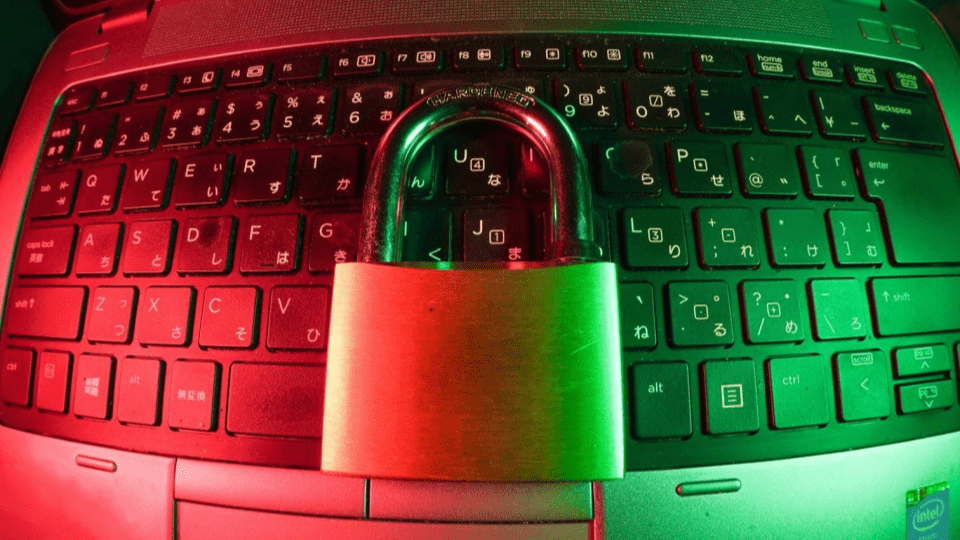How to Close More Leads Faster: What Can You Improve?
Lead generation is a quantity vs quality game. If you optimize for quantity, you might end up with lower-quality leads, and vice versa. Most sales reps and business owners will agree that quality comes first. A sales-qualified lead is worth at least 2 marketing-qualified leads, if not more. However, things get trickier when you add time to the equation.
The math is simple: it takes time for a sales rep to generate, qualify, nurture, and close a lead. The longer it takes, the higher quality leads are required to justify this resource allocation. To remain profitable, businesses need to keep this time per lead in check. Sales cycles vary a lot, and no two deals are the same. Still, time management in sales is a crucial aspect of ensuring profitability. In this article, we’re looking at lead generation through the lens of time: how to optimize it to balance the quality vs quantity of leads.
Time Management in Sales
Very few sales reps who close deals are hourly workers or contractors working for multiple clients at the same time. Therefore, the question of time management doesn’t come up as often as for other professionals, e.g., lawyers or consultants. And yet sales reps, due to the nature of their trade, are often the worst cases of multitasking. The truth of lead gen is such that leads come in all the time and get enrolled in sales workflows at different times.
Therefore, a sales rep typically deals with leads at different stages in the sales cycle, which makes for a rather hectic workday. Among the many activities sales reps complete on a normal day are:
a. Product demos
b. Outreach
c. Social selling
d. Emails and calls
e. Prospecting
f. Proposals
g. CRM management
HubSpot reports that over 80% of sales reps work longer than 40 hours a week. Let’s not forget that sales are always about speed. According to Chili Piper, responding within the first minutes increases lead conversions by 391%. This is the recipe for overtime and poor work/life balance. Imagine navigating all of the sales tasks and having no idea of how much time goes into your allegedly high-quality leads. Just like that, time tracking for sales reps does not sound like such a crazy idea.
Understanding Time to Lead Ratio
Not all leads are created equal, that much is clear. Some result in a $10 sale and some are worth millions in ARR, therefore justifying any amount of time on the sales rep’s part. However, most leads processed by most sales reps daily are not million-dollar deals. Therefore, it makes sense to track the amount of time required to process and close a lead on average.
A sales rep’s target will always be set to ensure that the total hours purchased from them justifies the MRR or ARR generated. But what’s the use of this logic if the sales rep is habitually working overtime or allocating an inadequate amount of hours to the wrong leads? This is where the time-to-lead ratio comes into play. The time-to-lead ratio shows how long all sales activities per lead take on average.
It’s not about tracking the sales cycle or time to close as much as it’s about the allocation of a sales rep’s time and whether or not it’s justified to see the value of the deals generated. And it’s not as simple as dividing the standard 40 hours a week by the number of deals closed. Seeing how different sales cycles and deals can be, it’s essential to differentiate between them.
It may turn out that the bigger check deals are the least profitable, seeing how much time it takes to close them, and vice versa. Now that we understand the importance of tracking time per lead, let’s move on to the strategies to optimize and reduce this time to the minimum profitable, amount.
Strategies to Optimize Time Per Lead
The biggest step a sales rep can take to improve their time management is to understand where their time goes. As emphasized earlier in this article, this is a mighty task seeing how a day in the life of a sales rep involves so many different activities and tasks.
1. Set up Automatic Activity Tracking
Nobody, let alone a busy sales rep, has time for setting and stopping timers. As mentioned multiple times throughout this article, sales reps are multitaskers and need to act fast at any opportunity. Prioritizing a start/stop timer is simply not an option. Luckily, time tracking has long evolved into automatic activity tracking. Not to be confused with physical activity tracking, automatic activity tracking is about capturing every computer activity safely and privately on a user’s device.
An automatic activity tracker like Memtime runs quietly on your computer 24/7 and keeps an offline log (stored locally on the computer, visible only to you) of all activities detected:
a. Time in documents
b. Time in meetings
c. Time in browser tabs
d. Time in desktop apps
The best part is that it takes 0 effort from the sales rep. They can open Memtime at any point in their busy week and trace all lead-related tasks down to the exact number of minutes. Multitask in peace knowing that every minute of your work time is captured for you.
2. Do a Time Audit
When you’ve had automatic activity tracking going on for some time, you can start calculating time per lead. This is easier with shorter sales cycles as you can get results fast, but the beauty of automatic activity tracking is that it’s round-the-clock and unlimited so you can track long sales cycles as well. Looking at a realistic picture of your working days and all the small tasks that add up, you can figure out how long it takes to process and close each lead.
You can also identify which activities are time-drainers and which take longer than you anticipated. Re-calibrating for these alone will dramatically improve your time management. As a result of your time audit, you can compile a spreadsheet and calculate the profitability of your leads. Simply compare the actual time it took you to nurture a lead to the value of the deal. Right there and then, you’ll see the winners and losers.
3. Adjust Your Strategy
With all the insights at hand, you can make adjustments to your strategy, whether it’s optimizing the length of demos or time blocking for when you need to input data into the CRM. On a larger scale, by comparing your time-to-lead ratio across tiers, you may want to shift the focus to the leads that were previously lower on your priorities list.
With a deeper understanding of time allocation, you know the true profitability of deals and can make smarter decisions when prospecting. Ultimately, it’s about minimizing the time spent per lead to a degree that would justify either the deal size or the number of leads of this type coming in. All of this is possible by taking a more calculated approach to time management.
Wrapping Up
Closing more leads in less time is not about chasing the target, even though that’s a nice bonus. Improving your time per lead ratio is about making the most of the hours you work and being compensated fairly for overtime if that’s the case for you.
We hope this article inspired you to take a smarter approach to time management in sales. Use the tools described above to take full ownership of your time and fuel the sales pipeline with truly profitable leads.
The best part is that it takes no effort from the sales rep. They can open Memtime at any point in their busy week and trace all lead-related tasks down to the exact number of minutes. Multitask in peace, knowing that every minute of your work time is captured for you.