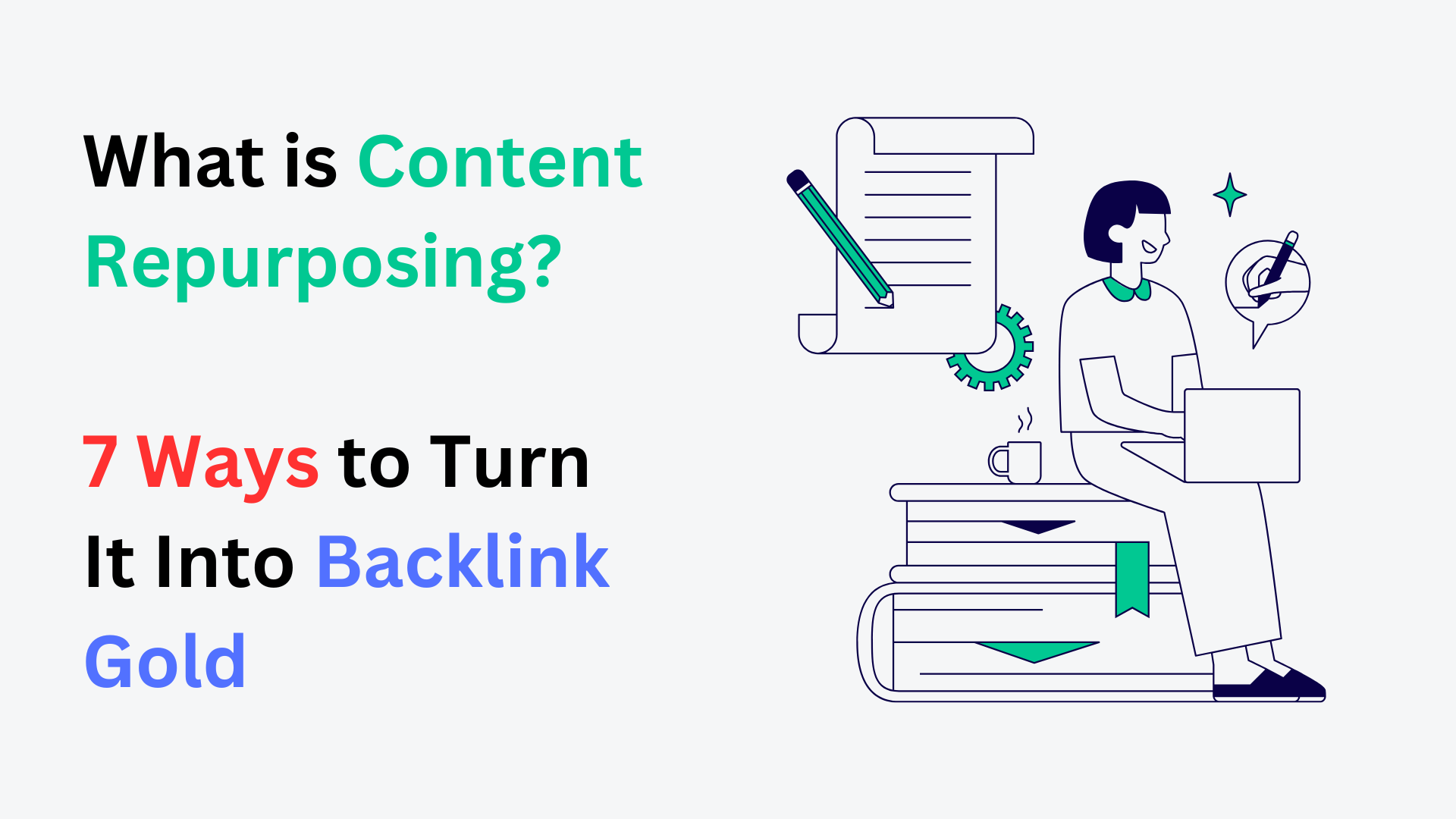12 Great Video Editing Tips For All Content Creators
Video editing is a crucial part of the content creation process. It can make the difference between a professional-looking video and one that falls flat. Whether you're a beginner or an experienced editor, honing your skills can significantly enhance the quality of your videos. Here are 12 great video editing tips to help all content creators produce polished, engaging content.
1. Choose the Right Software
The first step in video editing is selecting the right software. There are many options available, ranging from beginner-friendly to professional-grade. Some popular choices include:
- Adobe Premiere Pro: A professional-grade software with a wide range of features.
- Clipchamp: a user-friendly video editing software that offers a range of features including trimming, cutting, and adding text, filters, and transitions.
- Final Cut Pro: A favorite among Mac users, known for its powerful capabilities.
- DaVinci Resolve: Offers professional editing tools and a robust color correction suite.
- iMovie: Great for beginners and Mac users looking for a straightforward, intuitive interface.
- Shotcut: A free, open-source option that’s versatile and beginner-friendly.
Choosing the right software depends on your experience level, budget, and specific needs. In addition to traditional video editing techniques, incorporating tools like AI face swap and other video AI functionalities can add a unique touch to your video-based content and engage viewers. As a content creator, your video editing style should align with the platform you're targeting. For example, short-form videos may work well for social media, while long-form content can thrive on platforms like YouTube or in OTT advertising. With the rise of streaming platforms, understanding the best practices in OTT advertising can help you tailor your videos for maximum engagement and effective content distribution.
2. Organize Your Footage

Before you start editing, take the time to organize your footage. This includes labeling your clips, sorting them into folders, and creating a clear project structure. Leveraging AI agent tools can also enhance this process by automating tasks like tagging, sorting, and even suggesting edits. Additionally, AI video transcription can be incredibly useful if your footage includes dialogue or interviews. Proper organization, especially when combined with such tools, can save you a lot of time and frustration during the editing process. Consider the following steps:
- Create Bins or Folders: Sort your footage into categories such as B-roll, interviews, and main shots.
- Label Clips: Use descriptive names for your clips to make them easy to locate.
- Use Metadata: Tag clips with metadata like keywords, shot types, and locations for quick searching.
3. Learn Keyboard Shortcuts

Keyboard shortcuts can significantly speed up your editing process. Most video editing software offers a variety of shortcuts for common tasks such as cutting, trimming, and navigating the timeline. Spend some time learning and practicing these shortcuts to enhance your efficiency. Here are a few essential shortcuts:
- Cut/Split: Often Ctrl/Cmd + K
- Undo: Ctrl/Cmd + Z
- Redo: Ctrl/Cmd + Shift + Z
- Save: Ctrl/Cmd + S
- Play/Pause: Spacebar
4. Use High-Quality Footage
Starting with high-quality footage is essential for producing professional-looking videos. Always aim to shoot in the highest resolution possible and use good lighting and sound equipment. If you're working with stock footage, make sure it meets the quality standards of your project.
- Resolution: Shoot in 1080p or 4K if possible.
- Lighting: Ensure your shots are well-lit to avoid grainy footage.
- Sound: Use a good microphone to capture clear audio.
5. Master the Basics of Color Correction
Color correction is vital for ensuring your footage looks consistent and professional. Learn to use tools like histograms, scopes, and color wheels to adjust the exposure, contrast, and color balance of your clips. Here are some basic tips:
- White Balance: Correct any color casts to make sure whites look white.
- Exposure: Adjust the brightness and contrast to ensure your footage is properly exposed.
- Color Grading: Apply a color grade to give your footage a specific look or mood.
6. Work on Your Sound Design
Good sound design can make a significant difference in the quality of your videos. This includes using clear dialogue, appropriate background music, and well-placed sound effects. Poor audio quality can be off-putting to viewers, so addressing common issues early is essential. For example, if you're dealing with unclear or distorted audio, it’s crucial to fix microphone problems before moving forward with editing. Here are a few sound design tips:
- Noise Reduction: Use software tools to reduce background noise.
- EQ and Compression: Adjust the EQ and compression to enhance the clarity of dialogue.
- Sound Effects: Add sound effects to enhance the storytelling.
7. Practice Smooth Transitions
Transitions help your video flow smoothly from one scene to the next. While it's tempting to use flashy transitions, simple cuts and fades often work best. Overusing complex transitions can distract from the content. Some effective transition tips include:
- Cuts: Use cuts to maintain a natural flow.
- Fades: Apply fades to smoothly transition between scenes or at the beginning and end of your video.
- Match Cuts: Match similar visuals or motions between clips for a seamless transition.
8. Pay Attention to Pacing

Pacing is crucial for keeping your audience engaged. The speed at which your video progresses should match the tone and purpose of the content. Here are some pacing tips:
- Cut Out Unnecessary Footage: Remove any footage that doesn't add value to the story.
- Vary Shot Lengths: Use a mix of long and short shots to maintain interest.
- Watch the Flow: Ensure that the story progresses naturally and doesn't feel rushed or dragged out.
9. Incorporate Text and Graphics
Text and graphics can add context and emphasis to your videos. Use them sparingly and ensure they enhance rather than detract from the content. Here are some tips for effective use of text and graphics:
- Consistency: Use consistent fonts, colors, and styles throughout your video.
- Clarity: Ensure text is legible and doesn't overwhelm the viewer.
- Animations: Use simple animations to make text and graphics more engaging.
10. Use B-Roll Effectively
B-roll footage is essential for adding depth and context to your videos. It can help illustrate points, cover cuts, and make your video more visually interesting. Here are some tips for using B-roll:
- Relevance: Ensure B-roll footage is relevant to the main content.
- Quality: Use high-quality B-roll that matches the resolution and style of your main footage.
- Timing: Insert B-roll at appropriate moments to break up long sections of talking heads or to add visual interest.
11. Edit to the Beat
Syncing your edits to the beat of your background music can create a more engaging and professional-looking video. This technique, known as "editing to the beat," involves cutting or transitioning at key points in the music. Here’s how to do it:
- Mark Beats: Use markers in your editing software to mark key beats in your music track.
- Align Edits: Cut or transition your footage at these markers to create a rhythmic flow.
- Subtle Adjustments: Make subtle adjustments to ensure visual and audio elements align smoothly.
12. Export Settings Matter
The final step in video editing is exporting your project. Choosing the right export settings is crucial for maintaining the quality of your video. Here are some export tips:
- Resolution: Match the resolution of your final video to the highest resolution of your source footage. This will also provide the best resolution for YouTube if you plan to upload there.
- Bitrate: Adjust the bitrate to balance quality and file size. Higher bitrates produce better quality but larger files.
- Format: Choose a widely supported format like MP4 for compatibility across different platforms.
Conclusion
Video editing is an art and a science, combining technical skills with creative vision. By following these 12 tips, content creators can improve the quality and efficiency of their editing process. From choosing the right software to mastering color correction and sound design, each step plays a crucial role in producing polished, professional videos. Whether you’re just starting or looking to refine your skills, these tips will help you create engaging content that stands out.