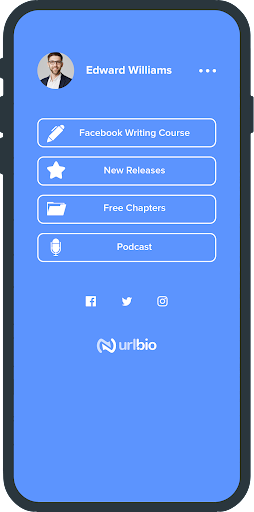Link in Bio: The Complete Guide to Maximizing Social Media Engagement
Imagine this: you are an online coach who uses Instagram as your primary customer acquisition platform. You want to use multiple URLs as your Call-to-Action: your website URL, your Gumroad URL, and your YouTube channel URL.
Though Instagram allows you to add five URLs in the bio, try adding all of them together, and you will notice how messy it looks. If Instagram is your primary customer acquisition channel and the first touchpoint for your target audiences, shouldn’t you be extra careful about its aesthetics?
Social platforms like Twitter and LinkedIn allow you to add only one URL to your bio.
This is when social media creators should look for a link in bio tool.
But what is a link in bio tool? How can it help you? Let’s discuss all these in this article.
What is “Link in bio” in social media marketing?
A “link in bio” is a clickable URL that appears on the social media profile bios of multiple creators. As you click on this URL, it redirects your followers and customers to different destinations like websites, other social profiles, online stores, blogs, case studies, or any other platform you want to promote.
It looks something like this 👇
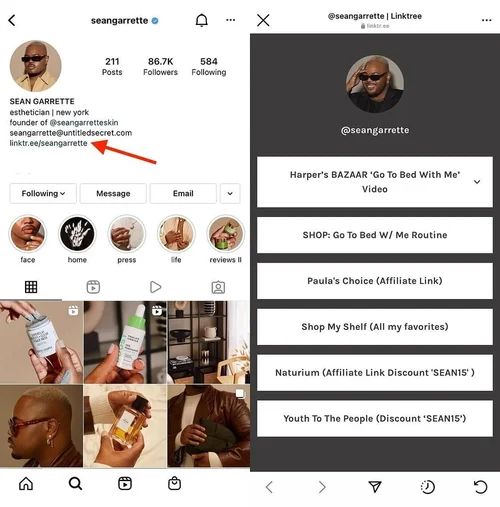
Watch how the creator Sean Garrette has added an URL in their bio and upon clicking on it, multiple URLs to different destinations get opened.
Why does it matter?
Since the global social media creator community is growing rapidly. Each creator or influencer is trying to build multiple streams of income, be it direct selling, affiliate promotions, newsletter sponsorships. While you need to promote all your products and social media services to increase visibility, you don’t want to jeopardize your social profile’s aesthetics for that.
This is exactly the link in bio tools matter. Here’s why you need one:
One source of truth for your promotional needs
Suppose you are launching a new product and want to drive traffic to the new product page. But you also need to feature your top-selling products in your social media bio as those products are generating a significant percentage of your ROI.
This is where you need to opt for a “link in bio” CTA. In your “link in bio” page, you can add both new and existing products, segregate them with labels like “Newly launched” and “XX% discount,” and continue to drive traffic to both destinations without compromising on potential sales opportunities.
Cross-promote and create awareness about all your products and services
Suppose a potential customer discovers your brand from YouTube, but your online shop is set-up on Instagram. With the link in the bio approach, you can easily direct this prospect to your Instagram shop and enable cross-promotion. With Instagram stories, you can further engage this potential customer by showcasing your products or sharing behind-the-scenes content, increasing the likelihood of conversion. Additionally, integrating an smm panel can further increase your social media likes and followers, enhancing overall engagement.
One link in bio URL lists multiple online portal links to enable cross-promoting your products and services without overwhelming the shoppers with various links. For instance, an Instagram bio generator tool can help you create an optimized Instagram bio with links for your Instagram profile. You can also use an AI PFP Maker to enhance your profile’s visual appeal.
Convert your clunky socials into shoppable stores
If you want to shine in social commerce, you cannot afford to compromise on the aesthetics of your profile. Your grid structure should be shoppable with all relevant product pictures, and your link in bio page must showcase the latest releases, remove outdated links, and keep it updated so you can easily convert your social followers into customers. Mobile app development companies can play a crucial role in this process by creating customized apps that enhance user experience and streamline shopping. You can analyze your social media analytics report to provide valuable insights into the effectiveness of your social commerce strategy, understand which posts to update, and get insights into user behavior. However, if you are not getting much engagement, you can buy Instagram likes & followers to improve the effectiveness of your social media commerce strategy. Additionally, incorporating WhatsApp marketing into your strategy can help you directly engage with customers, provide personalized offers, and improve customer service, ultimately driving more sales and building stronger relationships with your audience.
Best practices to drive more engagement through “Link in bio”
Wondering how to drive more engagement through your link in bio strategy for maximum conversion? Here are the best practices to try out:
1. Select and place your links strategically
If you want to leverage your link bio tool, the last thing you should do is list down just your website's homepage and brand social profiles. We are not saying that you don’t need to add them. But, by strategically selecting your URLs and placing them in the correct order, you will increase the chances of conversion. For example, placing exclusive content or offers at the top of your OnlyFans bio will draw more attention from potential subscribers.
Note: Observe how Lazy Oaf has placed the sale URL at the top, followed by other URLs like online shop, blog, app download, and subscription. This is a good example of how to make the most of link in bio pages with the correct links:
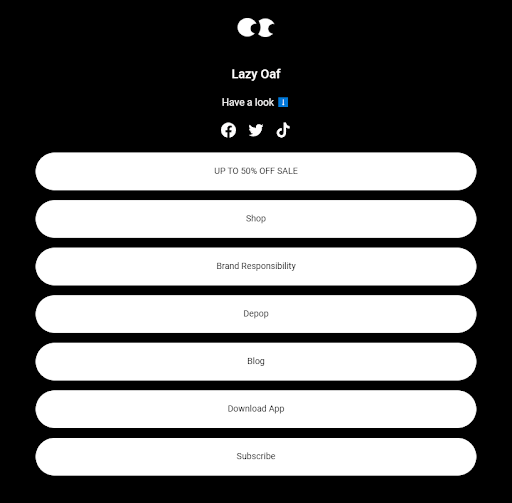
2. Test your link in bio CTAs and change it when needed
Monitor analytics to note which CTAs gain more clicks, and follow the same approach when listing any new page. For example, a simple CTA like “Buy for only $50” may outperform a generic CTA like “Buy Now.”
Find answers to questions like:
A. Which CTA text is getting more clicks?
B. What sentence case, font, or color of CTAs is getting maximum traction?
C. Which order of placing the links is working out best?
D. Is adding emojis to the CTAs making a difference?
Incorporate these insights into your strategy to monetize your social following.
3 Link in bio Tools for Social Media Engagement
Here are the three most used links in bio tools across the globe:
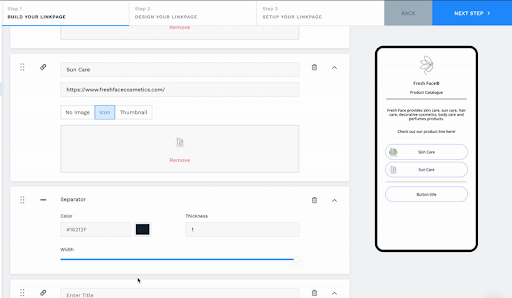
Linkpage by Uniqode is the latest link in bio tool. With Linkpage, you can instantly create mobile-first landing pages and add multiple URLs related to your social profiles, trending products, discounted items, and customer testimonials. All these URLs are customizable using Linkpage’s widgets without writing a single line of coding.
Additionally, you will have access to comprehensive analytics on clicks, views, and impressions, integrations with Zapier, Canva, Slack, Google Sheets, and a range of marketing tools, an extensive template library, and various customization elements like support fonts, logos, images, buttons, backgrounds, and patterns.
2. Linktree
Linktree is one of the OG link in bio tools to compile all your links in a single page, attach your social media profiles, create sharable QR Codes, and customize your link in bio pages with branding elements like background colors, logos, and fonts.
While Linktree offers a free plan, it is limited and doesn’t provide advanced features like analytics, custom images, or integration with Google Analytics, Zapier, Mailchimp, etc.
3. Podia
Podia helps you create link in bio pages within a few steps to sell products, embed videos, collect email IDs and link any other pages you want to promote. Whether you're showcasing design work or discussing tools like Adobe Illustrator crack, you can direct traffic seamlessly through your custom bio link.
Part of the Podia website builder, this link in bio tool allows you to add custom backgrounds, layouts, colors, fonts, themes and other elements.
Podia’s free plan has limited features and doesn’t offer a custom domain, chat support, or third-party code integrations.
Conclusion
With social media becoming an important driver of brand growth, community building and revenue generation, it is high time social media creators take their link in bio strategy seriously.
Using a link in bio tool will not only improve their social reach, but convert these potential shoppers into customers. Additionally, features like the ability to copy text from image enhance accessibility, simplify product discovery, and ensure that customers know about your offers and latest discounts with just a single click.