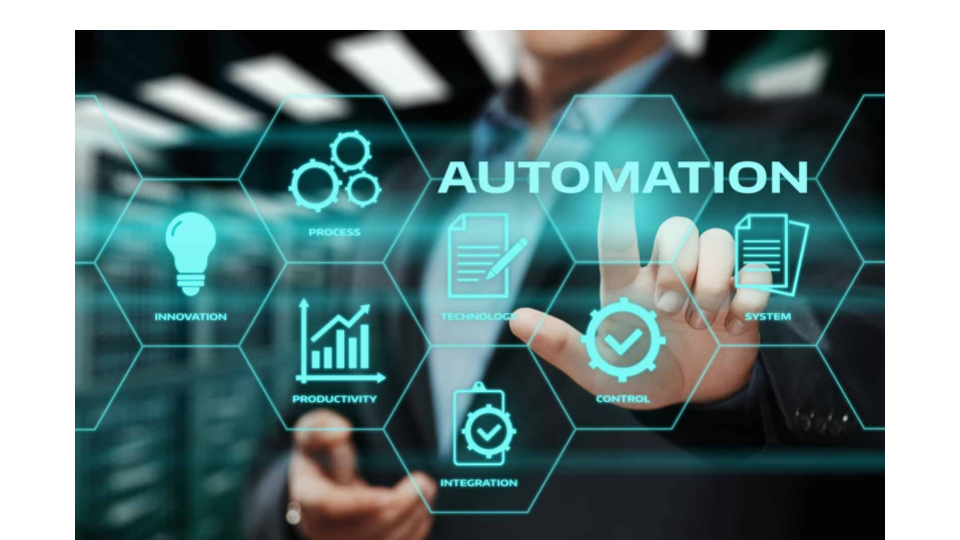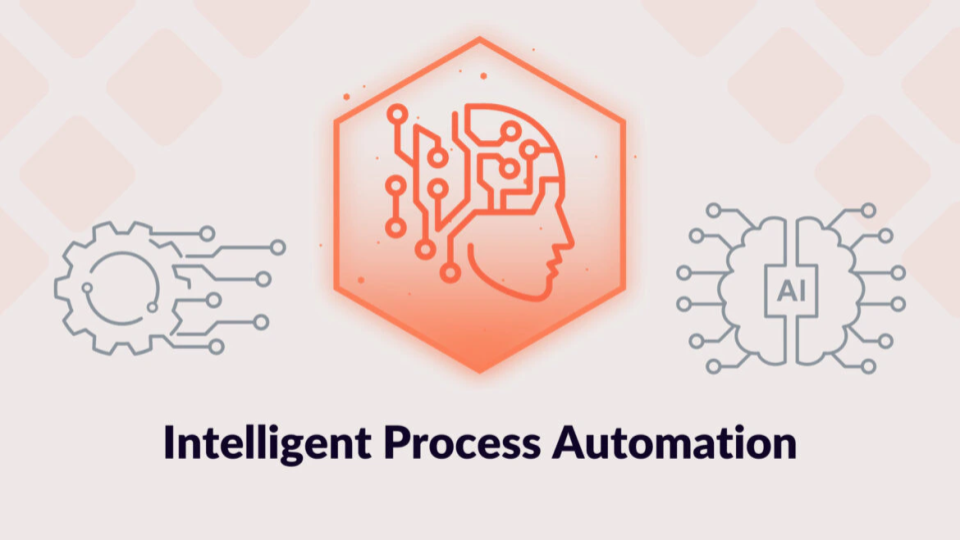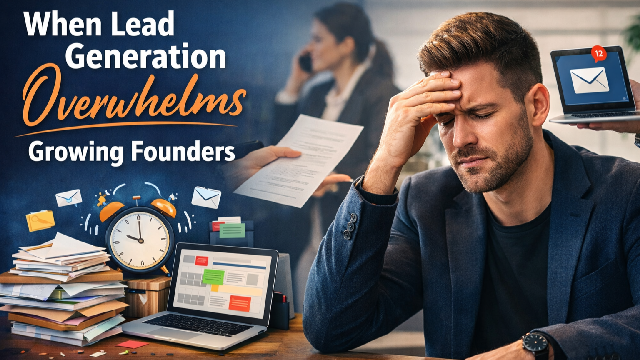CRM Automation: Enhancing Lead Management and Boosting Productivity
Businesses that utilize Customer Relationship Management software (CRM) can seriously boost sales and loyalty through automation. By directly embedding automated workflows and triggers into the CRM, teams can streamline previously manual tasks within their lead management software and enhance collaboration across departments.

This allows reps and teams to focus more time on high-value activities rather than administrative busywork.
The Time-Saving Power of Lead Management Software Automation
Automating lead management processes not only saves precious time but also ensures that no potential customer falls through the cracks. By streamlining tasks and reducing manual input, businesses can focus on nurturing leads and driving conversions.
Lead Management Software Automation Saves Time
One of the primary areas where automation provides immense value is in lead management processes. Many CRM systems come pre-packaged with templates and tools to automate common lead activities like lead scoring, routing, and qualification.
For example, a company can set automated rules so that all leads above a certain score are automatically passed to sales for follow-up, while lower-scored leads are routed to marketing for additional nurturing. This allows qualifying leads to be immediately acted on without manual review. Similarly, triggers can be set to automatically remind reps to follow up with prospects after a certain number of days of inactivity, or to escalate untouched leads to managers after a week with no response.
Reps spend less time remembering individual tasks and more focus on productive outreach. Lead management software streamlines the process and ensures no opportunity falls through the cracks.
Automated Workflows Boost Efficiency
Beyond individual lead tasks, an area primed for automation is opportunity and deal workflows. CRM systems allow detailed automation of multistep sales processes through configurable workflows. For instance, a company can set a series that qualifies a prospect, moves them to a sales stage, triggers the creation of documents, notifies accounting to set up contracts, and more - all with minimal manual touchpoints.
This level of automation reduces friction in moving opportunities through the sales funnel. It also promotes compliance by enforcing process best practices. Sales reps spend less time navigating between systems and more time engaging prospects to know the next logical steps will occur autonomously. Management gains visibility into adherence to methodology.
Customized Automation Fits Unique Processes
A major advantage of lead management software is the ability to highly customize automation rules and triggers. Out-of-the-box features cover common scenarios, but each company operates differently. CRM administrators can build their automation programs to align with unique internal systems, terms, and KPIs.
For instance, a business with a multistep trial-to-purchase process may automate the journey differently than a traditional sales cycle. Custom automation allows adapting to specific nuances while maintaining consistency. It is also easy to continually optimize workflows based on ongoing analysis of performance metrics and process refinements uncovered over time.
As processes evolve, CRM automation can evolve in lockstep through configuration instead of major overhauls.
Nurturing and Retention Get Smarter
Beyond the initial lead and opportunity stages, automation delivers value throughout the customer lifecycle managed within the CRM software. Marketing and success teams can build sophisticated automated marketing campaigns, drip nurture sequences, and retention reminders to proactively engage customers. Trigger-based messaging keeps relevant content and offers flowing to individuals on their terms. Real-time behavioral data and machine learning also enable personalizing these programs for maximum impact.
Customers receive timely, helpful information without human intervention. And the CRM collects valuable analytics to optimize future programs - all with little resource overhead compared to manual alternatives.
Tangible Payoffs from Intelligent Process Management
For businesses leveraging the full capabilities of their CRM, automation unlocks significant competitive advantages. Overall workflow efficiency gains translate directly to increased revenue and rep productivity. Customers also benefit from streamlined, personalized experiences reinforced by data and technology instead of chaotic manually-driven interactions.
Perhaps most importantly, the time savings and process discipline automation frees teams to spend more energy on strategic tasks rather than administrative busywork. Resources can focus on high-value activities to continually improve and innovate. All of this drives quantifiable ROI through optimized lead management, sales operations, and customer retention.
How to Implement Automation in Your CRM
Now that we understand the benefits automation can provide when used within a CRM system, the question becomes - how do companies set it up? Here are the key steps to implement useful automation capabilities in your CRM:
Define Key Processes for Automation
The first step is identifying which mundane yet important processes handling your leads and customers could be automated. This includes things like data entry, routing, notifications, reporting, etc. Take inventory of repetitive manual tasks where automation can create efficiencies.
Connect Third Party Tools and Integrations
CRM automation requires connecting your CRM to other tools and systems to facilitate data transfer. Integrate marketing automation platforms, website forms, accounting software, helpdesks, etc. This allows automated entry of lead info, routing of tickets, syncing of contacts, and more.
Set Up Automated Workflows
Build automated workflows within your CRM using IF-THEN conditional logic based on triggers. For example, create workflows that auto-assign leads on form submission, send alert emails on missing details after 3 days, escalate support cases if no response in 2 days, and so on.
Customize Fields for Routing Rules
Ensure lead, contact, and other record types have customized fields with values you need for conditional routing rules. Things like location, industry, and revenue fields let the system intelligently match profiles for assignment.
Set Up Scheduled Reporting
Leverage core CRM reporting and dashboards to schedule and deliver regular performance analysis via email. Reports on pipeline forecasting, opportunity stage progress, and inactive leads listings help manage data.
Enable Scripting for Complex Logic
For intricate multi-step automation, leverage CRM built-in scripting capabilities. Advanced users can code complex sequences, nested conditions, custom validations, and integrations through scripting.
Continuously Test and Optimize Workflows
It's important to test workflows thoroughly, monitor how they perform at scale, and refine conditional logic based on results. Automation sometimes requires multiple iterations of testing and tuning to achieve desired outcomes. Implementing these CRM automation best practices will maximize your investment by liberating team resources from manual work for redeployment to strategic growth initiatives.
Conclusion
CRM Software provides immense opportunities to streamline lead management, sales processes, and the entire customer lifecycle through intelligent use of automation. Companies save time on repetitive manual work by configuring automated workflows, triggers, and programs tailored to their unique operations. Resources are freed to focus on strategic customer-facing responsibilities. Data-driven intelligence also surfaces actionable insights to constantly refine methods. The payoffs include boosted team productivity, increased revenue, and optimized customer experiences and retention. Automation establishes a powerful competitive differentiator for businesses maximizing their CRM investments.