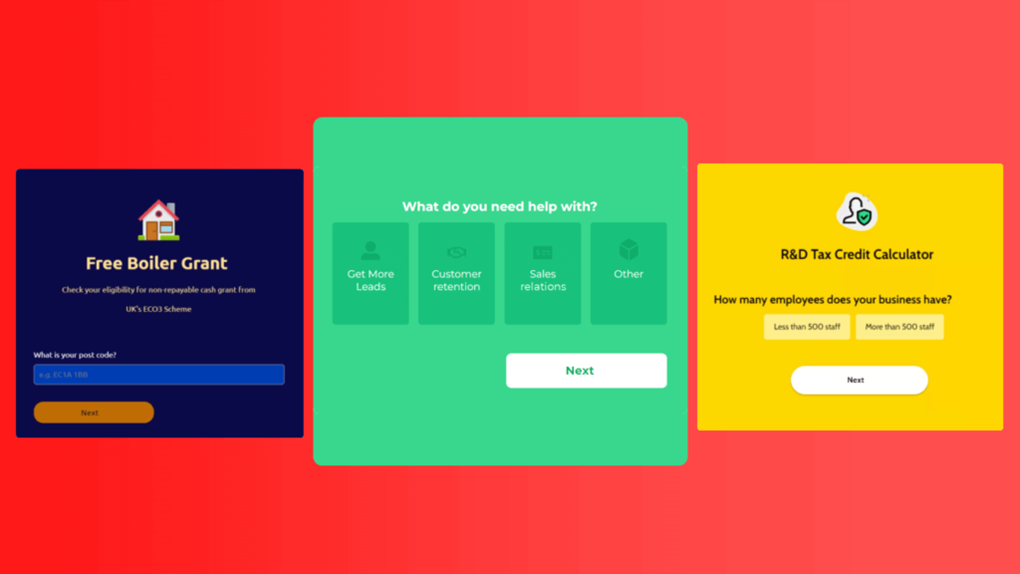Boost Lead Generation with Multi-Step Forms

Leads are generated in a business and it is among the most crucial factors in the expansion of a venture. Leads are prospects who could be interested in what you offer, and collecting their data is the initial stage to selling your product or service.
A multi-step form is an online form that is designed in small sections and sub-sections to capture users’ information in the least complicated way. Unlike a long form where users tend to quit midway, it gathers information piecemeal which Temperatures more individuals to continue the process to completion.
In this article, we will also discuss how multi-step forms function, why they are beneficial in lead generation, and how businesses could optimise the user experience of these forms. We’ll also touch on the role of supporting technologies, like connector accessories, and tools like an electronic components search engine, in integrating lead generation systems.
What Are Multi-Step Forms?
A multi-step form is a form that is filled by dividing into parts or stages where questions are grouped depending on the category. Every step is devoted to one of the categories of information that include basic identity data, preferences, and contact information. Besides, users submit answers in mini-sessions instead of an all-in-one approach.
For instance, an e-commerce site may request basic identifying information such as a name and email, then pipelined to one’s shipping details before to final details of the payment.
This method is becoming popular in various fields, SaaS companies, e-commerce, and B2B businesses to make the process of lead capture smoother.
Why Multi-Step Forms Work for Lead Generation
Using multi-step forms for lead generation has several benefits:
1. Higher Completion Rates
Most people are willing to complete forms that do not make them strain. It must be also noted that 10-15 fields in a long form discourage people from completing it. When a form is divided into several sections, people will not quit halfway through the process because they have to complete it from the beginning. What the research also has confirmed is that multi-step forms boast of a 14% higher completion rate than the single-step forms do.
2. Improved User Experience
This is why the use of a multi-step form makes the process engaging and subconsciously less stressful. It is easier for users to contribute information when they are only presented with a few questions at any one time. It even includes a progress bar that informs users how much more they have to complete to finish the form.
3. Better Data Quality
This way, businesses are able to check information through each of the steps for forms. This reduces the chance of making mistakes while taking the data and also ensures that you’re collecting good clean data which can be easily used. For example, if you are dealing with systems that have SCSI and RAID controllers feasible information is crucial for transaction processing and systems integration.
4. Encourages Commitment
If some part of the form is completed, the user is more than likely to continue and complete the rest parts. This phenomenon is known as the foot-in-the-door technique. The time they invested in the process is what will force them to see it through.
How to Build Effective Multi-Step Forms?
If you are to design multi-step forms that enhance the leads, then there are a few things that should be avoided or followed based on the below facts.
1. Start with Easy Questions
Start the form with questions such as the name of the user and the email address. This creates a warm feeling among users which creates trust. The first step should be made as easy as possible for the users if they are to continue with the next step.
2. Use a Logical Flow
Organize the action plan in such a manner that it executes in sequence. For instance, the basic details should be asked first before proceeding to the more detailed ones. If your business works with suppliers like microchip distributors or TE connectivity distributors, you can gather technical details later in the form.
3. Show Progress
In this case, the progress bar is a tool that is very effective and has a catchy presentation on the interface. This type of interface it tells the user how many more steps are there till the end, which can make the users feel so achievement-oriented as they proceed through the steps.
4. Optimize for Mobile
Quite a number of users are likely to complete forms on their mobile phones and therefore, your forms should be friendly to mobile phones. Ensure that the form appears quickly because of its very small size and is optimized for a display on small screens.
5. Use Conditional Logic
Conditional functionalities can change the form depending on the input provided by the users. For instance, if a user is to choose between “Business Owner” as the identity type, the next question could be “Company Information”. It makes the form feel more targeted and therefore inviting.
6. Integrate with Your System
In order to fully benefit from all the leads you are getting, you should link your multi-step form with your CRM or database. Businesses often use tools like Broadcom authorized distributors and electronic components search engines to connect hardware systems, ensuring smooth data transfer and management.
Case Study: Multi-Step Forms in Action
To explain this, let’s consider the case of an online subscription company. First, the company employed a decision-making tree in the form of a one-step questionnaire comprising 15 questions which led to a 30% abandonment rate. In this case, they changed the form to the three-step form with three questions: basic information, preferences, and payment details and the completion rate reached 42%. The next improvements involved introducing a progressing bar and adapting the form to mobile use, which extended the engagement rates highly.
By partnering with Broadcom-authorized distributors for secure networking solutions and using connector accessories for reliable system integration, the company ensured the smooth processing of the data collected through these forms.
Conclusion
Single and multifunctional forms are one of the most effective tools to enhance the lead generation of businesses. By streamlining this process, and keeping users interested, they propose completion rates and quality data improvements that are vast. Businesses can further enhance these forms with supporting technologies like SCSI and RAID controllers and components sourced from reliable Microchip distributors, Broadcom authorized distributors and TE connectivity distributors.
If constructed as a multistep process, such forms not only increase the number of leads but also build a favorable perception by clients, which can translate into long-term business relationships. This paper will explain how multi-step forms can be adopted to promote business growth and outcompete rivals when implemented effectively.
Grammarly Premium Report
Copyscape Premium Report
AI Content Detection Report