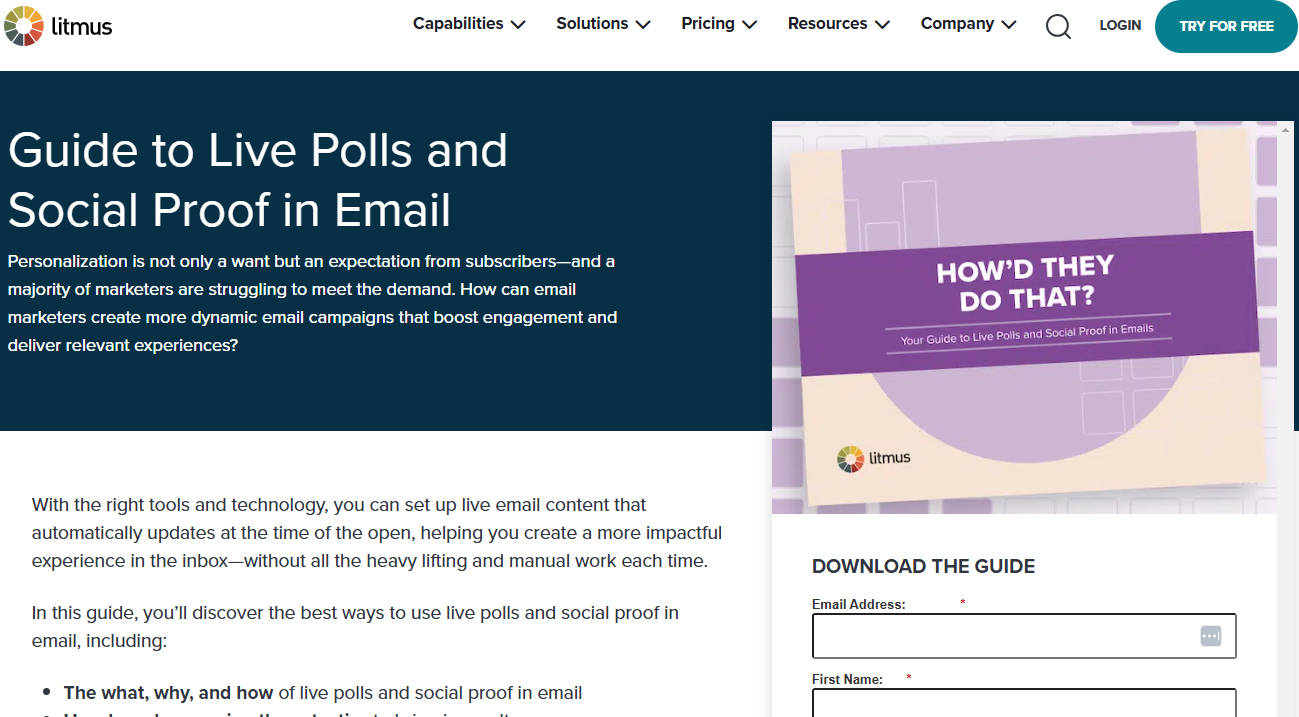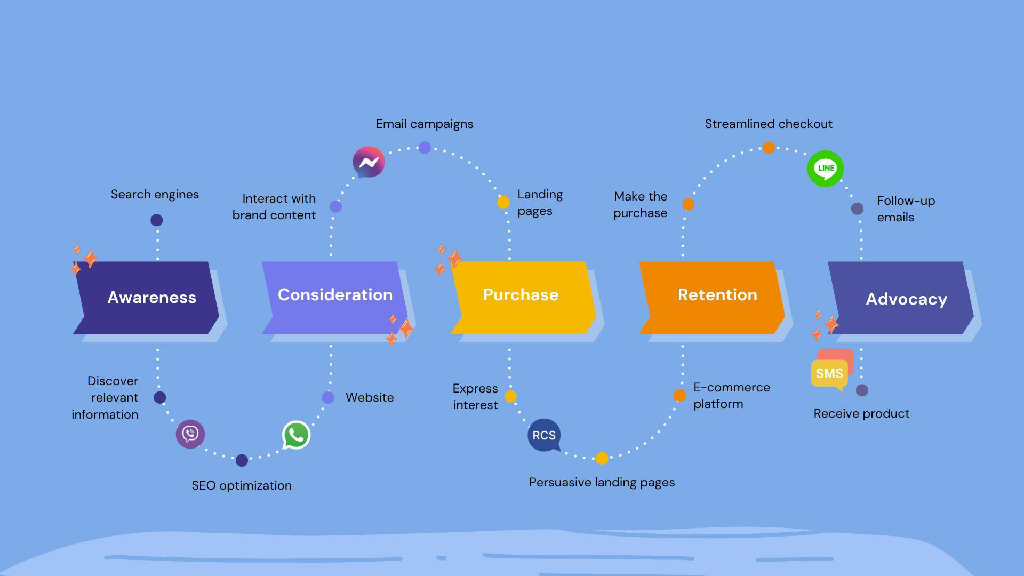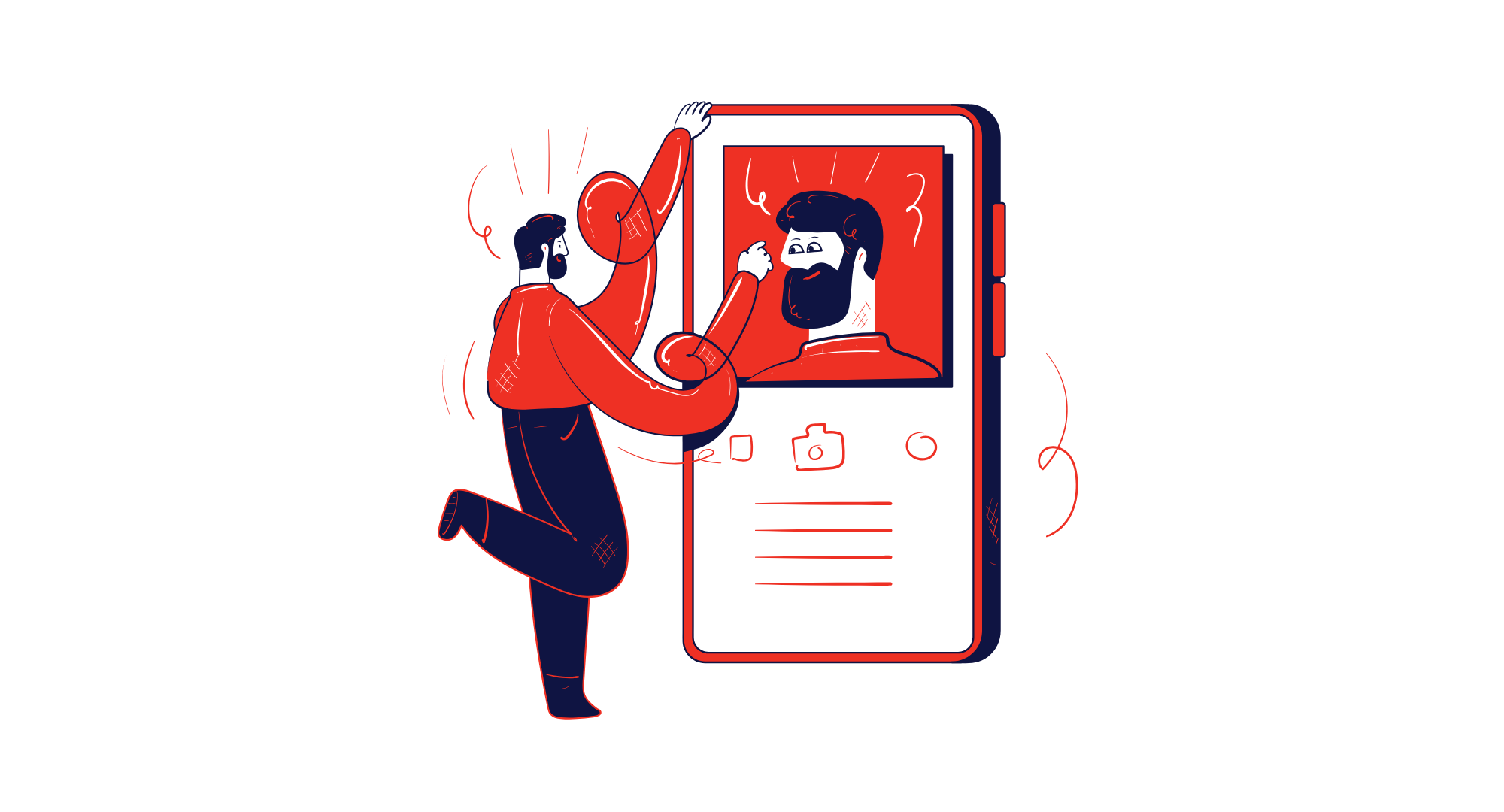Step-by-Step Guide to Building Dynamic B2B Email Templates
Back before open-time personalization became a "thing," personalizing an email was fairly straightforward—using merge tags and adding a simple "Hi {First_Name}" at the start of every email. Today, it's amusing how we convinced ourselves that this basic, copywriting-based personalization was all we needed to create personalized email templates. So much so that every email service provider (ESP) rushed to offer merge tags in subject lines—a feature that 36% of email design teams still cling to like a security blanket.
But the uncomfortable truth is that your audience has grown too wise to get surprised by this basic personalization alone. Just ask Chad S. White from Oracle Digital Experience Agency, and he doesn't mince words: "When emails are personalized with the first name only, it's as likely to hurt email performance as it is to help it. People have seen this trick. They don’t appreciate it when you only personalize the envelope content. It’s a disconnect when they encounter it on one level and then dig down deeper, and it seems like it’s just content for everybody.
He's right, though— your B2B subscribers can smell surface-level personalization from a mile away. But there is this brilliant email personalization tactic that remains relatively niche and is capable of surprising your B2B audience.
Dynamic Email Content.
But does it work? According to Litmus, personalization using dynamic content is the best way to improve email performance. 38% of marketers reported significantly improved results after implementing these elements, surpassing subject line personalization.
Let's explore how to create dynamic email templates that engage your B2B subscribers with powerful 1:1 personalized email experiences.
What Are Dynamic Email Templates?
You build responsive email templates to ensure that the email automatically adjusts its layout according to the screen size on which it is viewed. Dynamic email templates, on the other hand, contain dynamic content that changes and personalizes itself depending on who receives the email. With dynamic email content, you can tailor your emails to suit a business’s specific preferences and behavior. But that does not mean you create endless versions of email templates personalized for each recipient. That’s not the most practical approach to email personalization.
Rather, you work smarter and personalize at scale using dynamic email templates. A single base template uses dynamic content to automatically personalize your message, and only a certain content module is unique for every recipient. Thus, emails feel customized when opened even though you created just one email template. This is an easy way to build one-to-one business relationships on a mass scale.
Moreover, content automation tools make it far easier to connect your content sources—like CRM data or product feeds. The dynamic messaging they help you create is compelling and surpasses basic segmentation. Kate Spade shows us a good example of how to use dynamic email content—live polls. The brand included a Live Poll in one of their email campaigns.
Image Source: Litmus
The email displayed real-time vote percentages and progress bars that were updated with each open. Click data was an instant interest indicator. The brand used this data to send targeted follow-up emails showing in-stock products from their click category, while the non-voters received curated best-sellers.
Amazing, isn’t it? Well, it’s just one of the countless ways to use dynamic content in your B2B email templates. You can use dynamic content and personalize almost every element of your email for better engagement. Subject line, email text, images, and CTAs.
Proven Dynamic Content Strategies for B2B Emails:
a. Personalize content based on where a lead is in the sales funnel.
b. Show product recommendations based on past inquiries or interactions.
c. Deliver industry-specific insights or reports.
d. Customize email offers based on company size or location.
e. Send special discounts on contract renewals or referrals.
f. Use real-time data to tailor content to business needs.
Step-by-Step Process to Create Dynamic Email Templates
1. Prepare Data for Personalization
Data is the lifeblood of effective B2B email personalization. You will also need it when creating dynamic email templates. The more you know about your subscribers, the better you can personalize your messages.
First, collect zero-party data, the information that customers willingly provide to you, like company name, industry, or role. You can also gather preferences through interactive surveys. Then, collect first-party data, such as website interactions, past email engagement, and CRM activity.
2. Segmentation
Now that the data is in order, segment your audience based on shared business characteristics. Meaning, grouping subscribers by commonalities like:
- Industry or niche
- Company size
- Job role or department
- Stage in the buying cycle
This allows you to send hyper-relevant content to different B2B personas.
3. Decide the Type of Dynamic Content
Audit your current email content and identify elements that could be dynamic. Map out:
- Data sources (e.g., CRM, lead scoring system)
- Personalized content sections (e.g., pricing, case studies, offers)
4. Define Contact Properties or Variables
Identify the variables or placeholders you’ll use in your dynamic email template. Some examples:
- {{CompanyName}} for the recipient’s business.
- {{Industry}} for sector-based customization.
- {{RecentPurchase}} for past transactions.
5. Design Your Email Template
Use a drag-and-drop builder or an HTML editor to design your email. Insert merge tags into relevant sections where personalized content will appear. Also, ensure the design is responsive for various devices.
6. Enable Dynamic Content or Display Conditions
Use conditional logic to decide when a section of your email gets displayed based on user data.
For example:
- Show different case studies based on industry.
- Highlight upcoming events relevant to the recipient’s location.
7. Add Dynamic Images and Links
Dynamic content isn’t limited to text alone. Use placeholders for images and links: <img src="{{ProductImageURL}}">
8. Test Your Dynamic Email Template
Preview emails across devices and test with a sample group to ensure all elements display correctly.
9. Integrate with Your Email Marketing Platform
Export your template and import it into your email marketing platform. Ensure all merge tags align with your database fields.
10. Monitor and Optimize
Track performance metrics like open rates, CTR, and conversions. A/B tests different versions to refine your strategy.
Wrapping Up
The power of dynamic email content is undeniable for B2B brands and their subscribers. When done right, it enhances personalization, builds trust, and drives engagement at scale.
By leveraging automation, segmentation, and real-time data, businesses can create highly relevant email experiences that convert leads into loyal customers. The key is to continuously test, optimize, and refine dynamic email strategies for maximum impact.