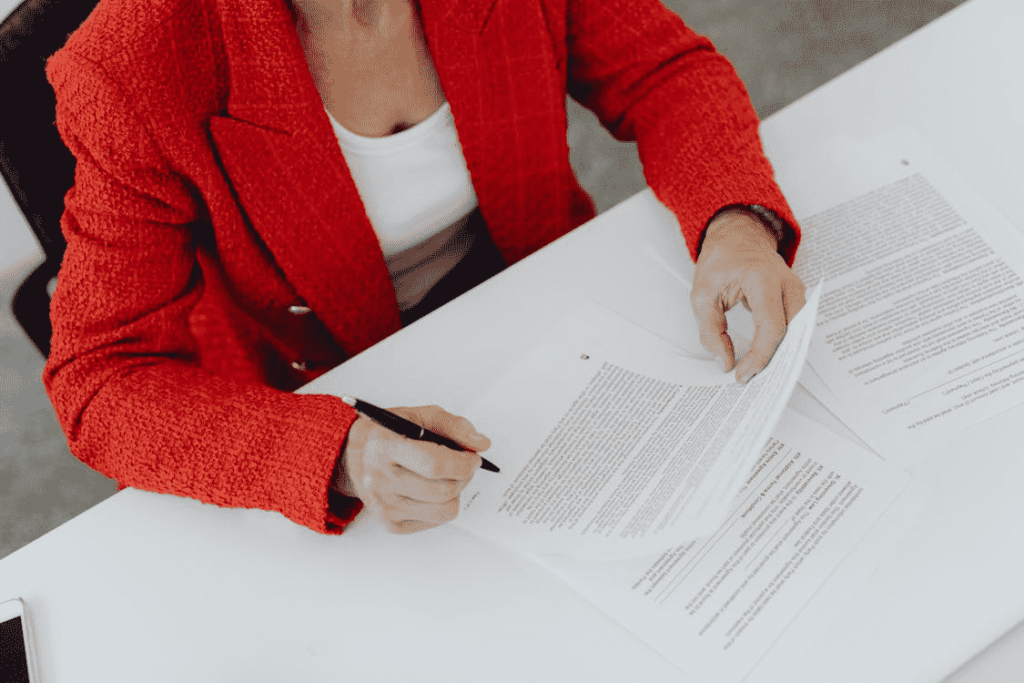Key Elements of a High-Converting Online Form
More than 50% of marketers believe that online forms are the key to converting prospects into leads. That’s true. But did you know that lead generation and conversion optimization go hand in hand? While both practices may sound straightforward in theory, things turn out to be more complicated when it comes to implementing them in reality. And one of the most common issues is not allocating enough time and thinking to develop web forms. As a result, you lose a lot of potential leads and, as a consequence, sales opportunities.
Forms are an excellent tool to gather leads and convert them into customers. However, far from every form convers well. The majority of forms that we see on web pages take up too much space and look messy. They will hardly bring any return for our efforts. The good news is that you can solve that issue and design high-converting forms. We have prepared a couple of tricks that will make this mission easier to accomplish.
1. Keep Form fields to a Minimum
We all know that the more fields the form contains, the poorer conversion rates it has. People are busy and do not want to spend a lot of time filling out a long web form. Furthermore, with internet privacy at the forefront of customers' concerns nowadays, they are more hesitant than ever to pass over their personal information to third parties. To boost form submissions, we strongly recommend that you review the form structure and request only the information you need from a prospect at that point in the customer journey.
This will provide you with enough information to guarantee that you can continue to drive them down your sales funnel. For example, to hire a global employee from a nearby region for your company via Rivermate, all you need to do is provide your name, business email, and phone number.
2. Put the Form at the Top of the Page
Your webform should be visible on your landing page. And the ideal place for it is the top part of the page. Thus, visitors will not have to scroll down the page to it, regardless of their screen resolution There is no need to hunt for your offer.
3. Make Your Form Headline a Call to Action
Create a call-to-action in your headline to encourage visitors to fill out your form. This explains precisely what your visitors will get after they sign up. If you're not sure what to add to your form headline, try the following options:
a. Get Your Free [OFFER].
b. Sign Up for [OFFER].
c. Register for [WEBINAR/EVENT] now!
d. Yes, I want this [OFFER].
e. Download [OFFER].
f. Claim Your [OFFER].
g. Reserve Your Seat at [WEBINAR/EVENT].
In the case of Rivermate, the form is not only shown on the first screen, it also has descriptive headers so that a customer can choose the right target option, be it creating an account or talking to an expert about remote employees from a nearby region.
4. Order Form Fields Strategically
We recommend ordering input fields according to their significance and complexity. Begin with the basics, such as your name and email address, then go on to more detailed information, such as your credit card number and billing address. This sequence encourages customers to fully interact with your form. Starting with basic areas like name and email address might instill a feeling of commitment to complete the full form.
5. Make a Long Form Multi-Step
If you need your form to cover lots of fields for any reason (fe.g., a user is scheduling a facial treatment at your salon and you need their personal information as well as information regarding the appointment), think about creating a multi-step form. It is an effective strategy as such forms look shorter and seem less time-consuming to fill out. This immediately improves user experience while also reducing form abandonment. Some customers may just not want to deal with a lengthy form and will abandon it as soon as they see one, whilst others may be quite fine to fill out a form of the same length if it is in a multi-step structure.
When creating multiple-step forms, you should:
a. Include the questions with the lowest friction first and keep the more sensitive ones for later. Users will be more inclined to respond if they have previously supplied so much information.
b. Display a progress bar. It will help users understand how much more filling in they need to complete, allowing them to reply more effectively and increase their chances of completing the form.
c. Avoid asking too many questions at each phase. Try grouping related questions.
Separating the process into sections can assist you in creating high-converting forms for purchasing and filling out orders. However, you can also use this strategy for a variety of other reasons, as long as separating your form into many parts makes sense for both you and the visitor.
6. Provide Clear Error Messages
Use on-the-fly error messages to provide direct feedback to users and enable them to make immediate adjustments. This guarantees that customers enjoy a smooth experience when filling out forms on your website. By intentionally spacing between form fields, users may clearly associate error messages with their appropriate form fields. To minimize misunderstanding, ensure that error messages are plain and unambiguous.
7. Write Helpful Form Hints
Form hints are the placeholder text that appears in a form field before you click into it. While they may assist boost conversions by clarifying or explaining the information required, they also provide a subtle method for your brand identity to show through. We've seen businesses provide amusing form suggestions to urge consumers to keep going once they've begun filling out a form as if they're in a race.
Other businesses have used the chance to address the data privacy front, explaining why they need the information requested and what they do with it. Depending on your brand's personality or business, form suggestions may help you boost conversion rates and create a good impression on customers.
8. Optimize It for Mobile
When creating online forms, it is strongly recommended to optimize them for mobile usage. With mobile devices accounting for 63% of Google searches, your website and, by extension, its online forms must be mobile-friendly. Check that forms appear correctly on mobile devices; furthermore, check that they can be filled out as easily as on a desktop.
9. Strive for Continuous Improvement
The last trick on this list is ongoing monitoring, assessing, and applying adjustments to your online forms. The form optimization process necessitates the use of appropriate tools that enable you to monitor form conversion rates and track user activity to identify pain spots. Run A/B tests and analyze the data to determine the most successful form for your needs. Some might call it difficult, but if you want to thrive in digital marketing, there is no room for guesswork.
Get Started with Boosting Form Conversion
Simply asking for information is not sufficient. To generate leads, your forms must provide a smooth user experience. You'll also need appealing offerings supported by high-quality design and the proper messaging. It will take time to become an expert in form conversion. Remember, increasing your conversion rate will need trial and error. Experiment with various messages and places to determine what works. Make a note of the best practices that are particular to your company. So give it a try!
Conclusion
Online forms with high conversion rates must be made strategically, with the user experience, ease of use, and defined goals at the forefront. You can significantly increase your form completion rates by including essential components like clear and concise form fields, user-friendly design, compelling call to action, and mobile responsiveness.
Recall that to make sure your forms continue to drive conversions and satisfy the demands of your audience, you must test and optimize them regularly. By implementing these procedures, your forms will not only generate more leads but also improve your website's general functionality.