Why LinkedIn Ads Are Essential for Generating High-Quality Leads
LinkedIn is more than a social network for professionals; it's a powerful platform for B2B marketing. LinkedIn Ads can significantly increase your client calls and drive business growth. In this article, we'll explore how to leverage LinkedIn Ads to get more client calls. From setting up your ads to optimizing your strategy, we'll cover everything you need to know.
Understanding LinkedIn Ads
Before diving into the strategies, it's essential to understand the basics of LinkedIn Ads. LinkedIn offers several ad formats, including Sponsored Content, Sponsored InMail, Text Ads, and Dynamic Ads. Each format has its strengths and is suited for different marketing goals.
a. Sponsored Content: These native ads appear in the LinkedIn feed. They are great for promoting articles, videos, and other types of content.
b. Sponsored In Mail: These ads are delivered directly to LinkedIn members' inboxes. They are perfect for personalized messages and direct calls to action.
c. Text Ads: These appear in the right-hand sidebar of the LinkedIn desktop site. They are simple but can be highly effective for driving traffic to your website.
d. Dynamic Ads: These ads are personalized based on LinkedIn user data, making them highly engaging and relevant.
Setting Up Your LinkedIn Ads Campaign
Setting up a LinkedIn Ads campaign involves several steps. Here’s a step-by-step guide to help you get started. When used effectively or through a professional LinkedIn ads agency, LinkedIn Ads can significantly increase your client calls and drive business growth.
1. Define Your Objectives
Before creating your ads, define what you want to achieve. Are you looking to increase website traffic, generate leads, or boost client calls? Setting clear objectives will guide your campaign strategy and help measure success.
2. Know Your Audience
LinkedIn’s targeting options are one of its greatest strengths. You can target users based on job title, industry, company size, and more. Define your ideal client and use LinkedIn’s targeting features to reach them effectively.
3. Choose the Right Ad Format
Select the ad format that best suits your objectives. For example, if you want to drive direct client calls, Sponsored InMail or Dynamic Ads with a strong call-to-action might be the best choice.
4. Craft Compelling Ad Copy
Your ad copy should be concise, engaging, and focused on your objective. Use a clear call-to-action, such as “Call Now” or “Schedule a Consultation,” to encourage immediate response.
5. Design Eye-Catching Creatives
Visuals play a crucial role in ad performance. Use Use high-quality images or videos in your LinkedIn ad creatives that grab attention and align with your brand. Ensure your visuals are relevant to your ad copy and target audience.
Optimizing Your LinkedIn Ads for More Client Calls
Once your campaign is up and running, optimization is key to increasing client calls. Here are some strategies to help you get the most out of your LinkedIn Ads.
1. A/B Testing
Test different versions of your ads to see which ones perform best. Experiment with different headlines, images, and calls-to-action. Use the insights gained from A/B testing to refine your ads and improve performance.
2. Leverage LinkedIn Analytics
Strong analytics are available on LinkedIn to monitor the effectiveness of your adverts. Track performance indicators like cost per conversion, conversion rates, and click-through rates (CTR). Use this data to identify what's working and what's not, and adjust your strategy accordingly.
3. Optimize Landing Pages
Your landing page is where conversions happen. Ensure it is optimized for mobile devices, loads quickly, and provides a seamless user experience. Use clear calls-to-action and make it easy for visitors to contact you.
4. Use Lead Gen Forms
LinkedIn’s Lead Gen Forms can simplify the process of capturing leads. Users can easily submit their information by filling out these forms as they already contain data from LinkedIn profiles. Use Lead Gen Forms to collect contact details and follow up with potential clients promptly.
Crafting the Perfect Ad Copy
Effective ad copy is crucial for driving client calls. Here are some tips for crafting ad copy that converts.
1. Keep It Short and Sweet
LinkedIn users have limited attention spans. Make sure the copy in your ads is clear and succinct. Emphasize the advantages of your offering and the ways in which it can address the issues faced by your target market.
2. Use Strong Calls-to-Action
A strong call-to-action (CTA) is essential for driving client calls. Use action-oriented language such as “Call Now,” “Schedule a Free Consultation,” or “Speak to an Expert Today.” Make it clear what you want the user to do next.
3. Highlight Unique Selling Points
What makes your product or service unique? Highlight your unique selling points (USPs) in your ad copy. Whether it’s exceptional customer service, a money-back guarantee, or industry expertise, make sure your audience knows why they should choose you.
4. Personalize Your Message
Personalization can significantly increase engagement. Use LinkedIn’s targeting options to create personalized messages for different audience segments. Address your audience’s pain points and tailor your message to their needs.
Leveraging Retargeting
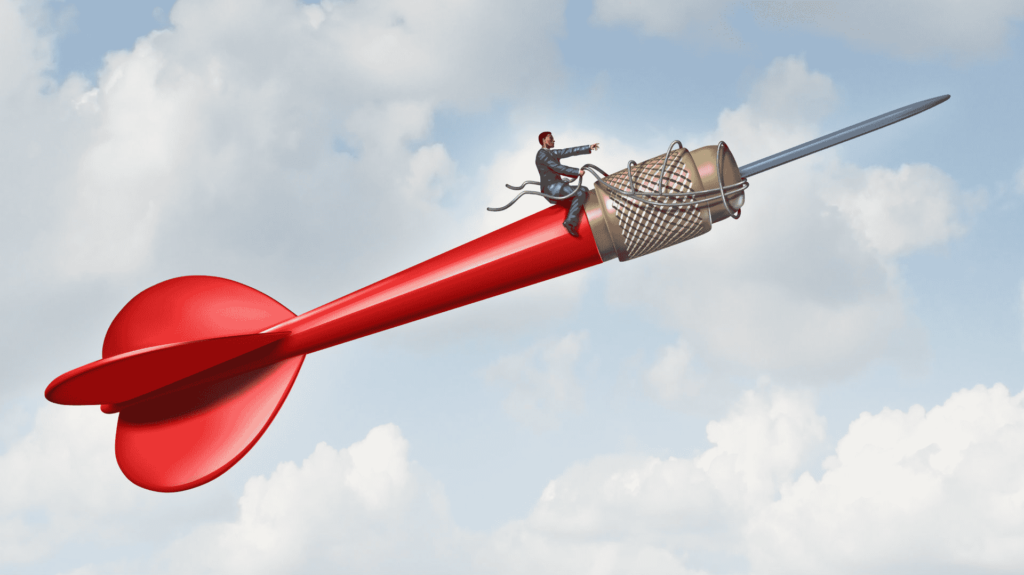
Retargeting is a powerful strategy to re-engage users who have interacted with your ads or visited your website. Here’s how to use retargeting to drive more client calls.
1. Set Up LinkedIn Insight Tag
The LinkedIn Insight Tag is a piece of code you add to your website to track visitor activity. It allows you to retarget visitors with LinkedIn ads based on their behavior on your site.
2. Create Custom Audiences
Use the data collected by the LinkedIn Insight Tag to create custom audiences. You can retarget users who visited specific pages, spent a certain amount of time on your site, or took specific actions such as downloading a whitepaper or signing up for a newsletter.
3. Craft Retargeting Ads
Retargeting ads should be highly relevant and personalized. Use dynamic ads to show personalized content, or use Sponsored Content to promote special offers and incentives. Urge users to get in touch with you so they can proceed.
Monitoring and Adjusting Your Strategy
Continuous monitoring and adjustment are key to a successful LinkedIn Ads campaign. Here's how to maintain the focus of your plan.
1. Regularly Review Performance Metrics
Monitor key performance metrics such as CTR, conversion rates, and cost per conversion. Identify trends and patterns to understand what’s driving results. Make wise campaign modifications using these findings.
2. Adjust Targeting and Bidding
Your audience and budget play a significant role in your campaign’s success. Regularly review your targeting criteria and adjust as needed. Try out a variety of bidding techniques to determine which is the most economical.
3. Stay Updated with LinkedIn Features
LinkedIn regularly updates its advertising features and capabilities. Stay informed about new tools and options that can enhance your campaign. Participate in LinkedIn webinars and read their blog to stay up-to-date.
Conclusion
LinkedIn Ads offer a powerful way to increase client calls and drive business growth. By understanding the different ad formats, setting clear objectives, and optimizing your strategy, you can maximize your results. Remember to continuously monitor and adjust your campaign to stay on track. With the right approach, LinkedIn Ads can be a valuable tool in your marketing arsenal, helping you connect with more clients and grow your business.
By following the tips and strategies outlined in this article, you'll be well on your way to leveraging LinkedIn Ads to get more client calls. Whether you're new to LinkedIn Ads or looking to enhance your existing campaigns, these insights will help you achieve your marketing goals and drive tangible results. Happy advertising!









