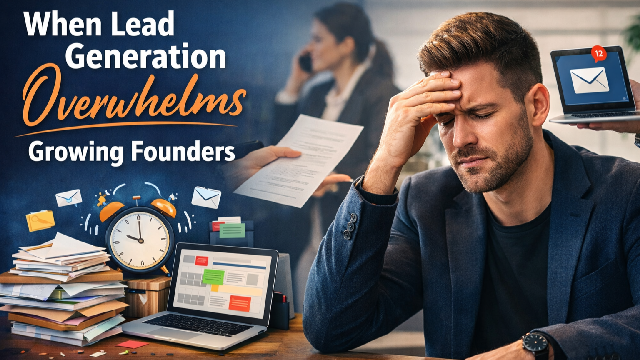Improving Online Forms with Feedback and Analytics
Online forms help individuals and organizations collect and enter data. Developing productive online forms is important for anyone seeking to gather information. These forms help users collect data from surveys, feedback, and signups. Properly designed online forms make the work easier.
Feedback and analytics help improve results from online forms. Feedback lets the user understand the direct experience of an individual. Analytics provides numbers to show how people use the forms combining these two improves your forms. It makes it easier to identify and minimize errors. Different strategies help you use and enhance them effectively.

Image Credit: Freepik
Understanding Analytics and Online Forms
Feedback and analytics are important in any organization engaged in data collection. It provides a view of how effectively online forms are working. Direct users of the forms give the best feedback. They pinpoint any confusing or satisfying information. They genuinely say what is frustrating them and things that must be fixed.
Mac Dock is an important feature that lets you open apps or easily create several windows. Your workflow improves and you become more productive when you move Mac dock to another screen. Ensure your displays are connected well before your Mac move Dock to other screen. The dock is accessible from Mac’s System Preferences. Once you open it, it gives a view of all the screens represented. Check for a white bar at the top of your main screen.
Drag this screen to where you want to move Mac Dock to other screen. You can now start working on your screen from its new location. Analytics are statistical and show real-use figures. It reports the exact downloads, completed forms, total users, and more. Statistics show how many people abandoned the forms, the time spent filling them, and more. These two give a complete view of your company's performance.
How to Create a Feedback Form
Ensure your form has every required detail to use it effectively. This way, the form will provide accurate information. The process is simple.
a. Identify the goal. Decide the type of feedback you want. Identify what you want to achieve or do with the information.
b. Identify the people you will target. This audience must be willing to fill out the forms.
c. Identify the platform. There are many AI feedback platforms you can use. They have intuitive and customizable templates. Examples are Survey Monkey and Google Forms.
d. Design. Use the templates to design the form. Include all information like multiple choice questions, open-ended, scales, and yes/no answers. Let the questions be specific and logical.
e. Test and distribute it. Do a dummy run to test the effectiveness of the onlineforms. Edit where necessary and distribute.
Image Credit: Freepik
Strategies for Collecting Data Using a Website Feedback Form
1. Do Usability Testing
Distribute the forms to a small targeted group and let them fill them. They can help pinpoint mistakes that you might not easily see. Track the way they use them to see the areas they get challenges. Get information from them to correct the mistakes.
2. Do Surveys and Collect Comments
Create a short survey and share it with users. Ask them how they feel using the forms. Ask them about the challenging parts and what they feel should be done. Allow the users to write comments and share their ideas. Be ready to receive positive and negative feedback.
3. Read and Analyze Feedback from Customer Support
Read the questions customers ask the customer support team. Understand the kind of questions they ask. Know the complaints they make. Notice the pattern of comments, questions, and complaints. They will give you user experience ideas.
4. Get Insights from Form Analytics
Integrate forms with analytics platforms like Google Analytics. Check the amount of time people spend filling out the forms. Adjust the questions to help them take less time. Check also how many people complete the forms and those that don’t. figure out why some of them do not complete everything. Analyze the forms to see areas where people make the most mistakes. They could be making mistakes due to wrong instructions.
How to Optimize Forms with Feedback and Analytics
Provide more information on error messages. If someone enters incorrect information, do not just say error or invalid input. Pinpoint the specific information required. It is a telephone number, say invalid telephone number. Next, simplify the form to make it more user-friendly. Many people may fail to complete forms due to too many questions. Instructions could be complicated. Make everything simple and easy to understand.
Also, use conditional logic to make the questions less overwhelming. This strategy displays only relevant questions. Optimize the forms for mobile since more users could be accessing them on smartphones. The information should be legible on mobile devices. Users might discontinue if they strain reading the information. One type of form might be counterproductive. Use several forms and test the one that fits your audience best.
Conclusion
Online form improvement is not a one-time thing. Feedback and analytics are useful for creating productive forms. However, you should develop a habit of improving them often. Do surveys, analyze feedback, and use analytics regularly. These actions keep your forms effective and relevant to your audiences.