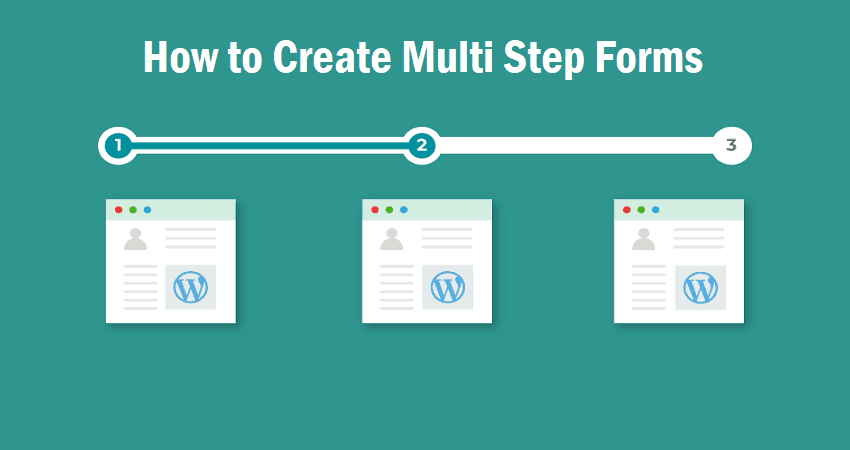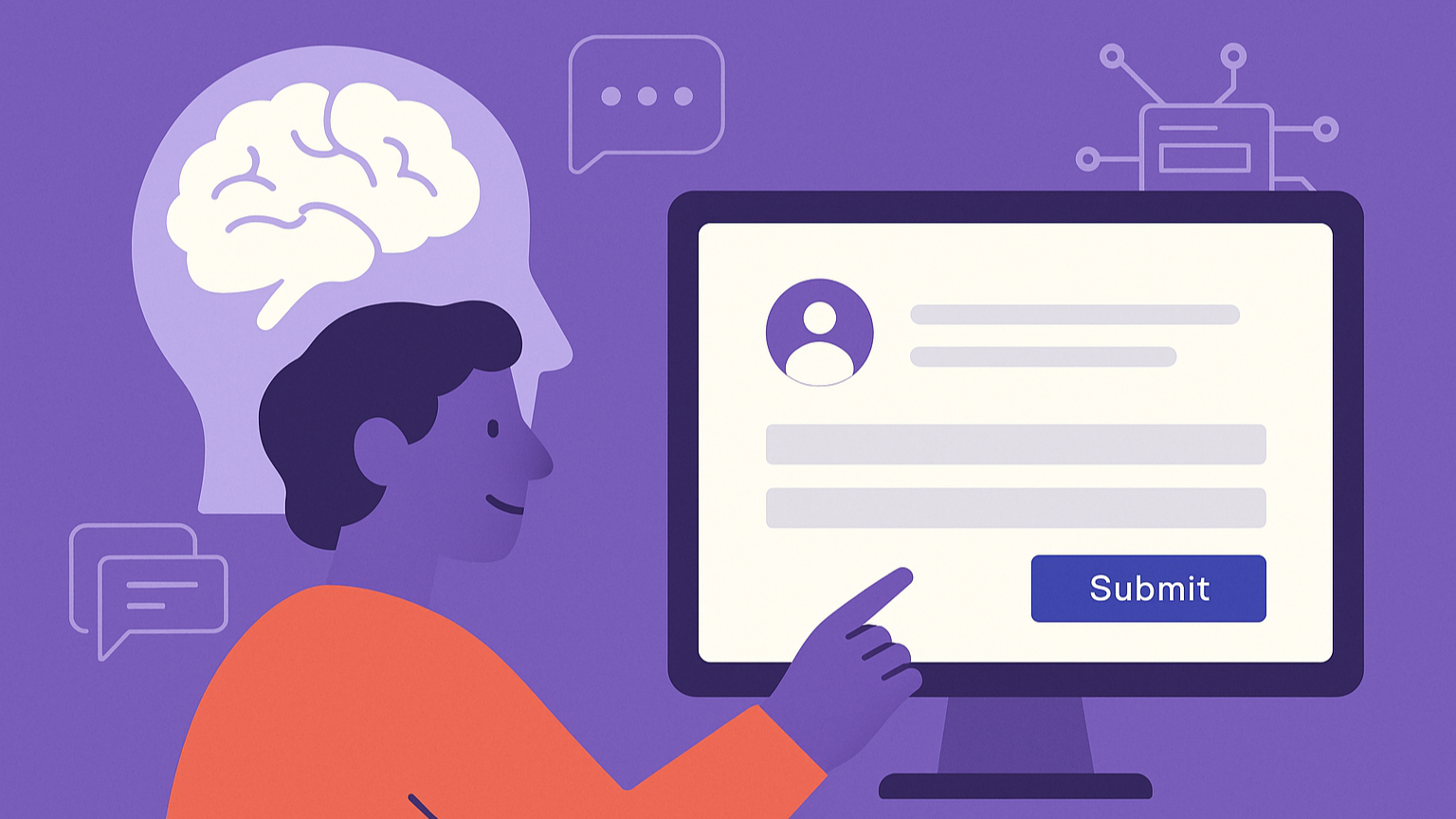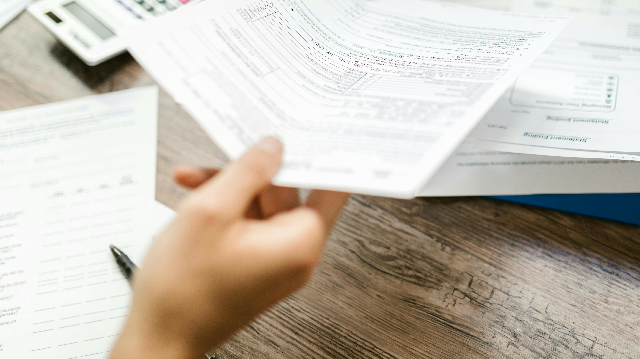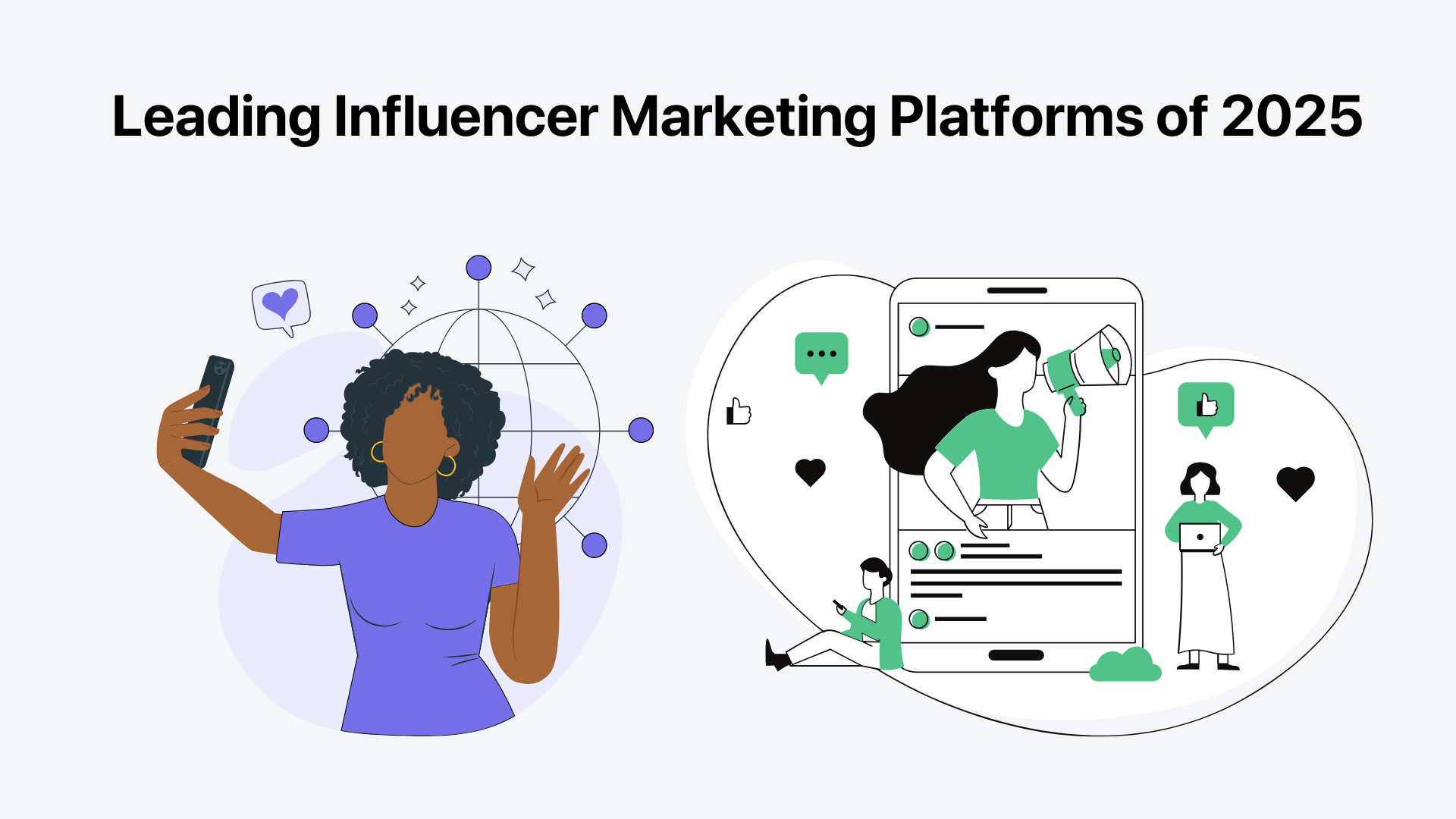Proven Tactics to Build Lead Generation Forms That Convert

Image Source: Link
Your lead generation form does more than collect information. It decides whether your traffic becomes leads or gets lost. You might be getting steady clicks from ads, SEO, and content, yet nothing is showing up in your pipeline. No new leads, no new conversations.
The problem is not always your traffic. It is the gap between interest and action, and that gap is often your form. If your lead gen form is confusing or poorly built, people will abandon it without a doubt. A visitor may be ready to sign up, but a single bad form experience can result in a bounce, which is a missed opportunity.
But this is fixable. In this article, you will learn how to build a lead form that people actually want to complete. We will share practical tips, real examples, and tools like form QR codes to help you turn underperforming forms into effective conversion tools.
1. Keep it short and focused
For lead forms, length is a significant barrier that affects how leads treat your form. The longer your form looks, the more overwhelming it feels to a visitor.
Every extra field is a chance for them to hesitate, but reducing even just one field from your forms increases submission rate by 50% according to Formstack.
Now, here are the lead information fields that are required in a basic lead form:
a. Name: Addresses your leads and builds professional connections.
b. Emails: The most straightforward and least intrusive business way to reach your leads.
c. Company/Organization: It helps you understand your prospects' entity and if they fit your target market, allowing you to prioritize who to follow up with and what message to send.
Details like addresses or phone numbers aren’t required because the more personal the data you request, the more cautious visitors become and may abandon your form. If you need more information to qualify leads, ask later: after the first interaction or during a follow-up.
2. Use a multi-step feature for long forms
Formstack found that a multi-step form tends to have a higher form completion rate than a single-page form. This is because multi-step forms are easier to complete by spreading the effort across shorter sections.
We talk about shortening your form, but sometimes, you really do need more than three to five fields. For example, real estate lead generation forms may ask for property type, location, and budget to qualify leads properly.
Instead of crowding all these questions into one long page, break them into multi-step forms.
In the first tip, we separated essential details from follow-up information to keep forms short. Multi-step forms let you do both in one form without overwhelming your leads.
3. Opt for mobile lead generation
MobiLoud reports that 62.45% of global internet traffic comes from mobile phones. To capture this audience, your forms must be optimized for mobile use. Mobile users expect speed and simplicity, so fields should be easy to tap, and text must fit smaller screens.
Ignoring these details makes your form clunky and drives mobile users away. Also, a clean mobile layout builds trust. If your form looks broken or difficult to use on a phone, visitors may question your credibility and hesitate to share their information.
One tool that helps with mobile lead generation is TIGER FORM, a form-making tool that integrates QR codes into its usability. This tool lets you create QR code forms that open instantly on any device with a scanner, especially phones.
With QR lead forms, access barriers are no longer an issue. Prospects can scan and open forms instantly instead of typing or sharing long links, which works best for on-site events and printed lead ads.
4. Use trust badges and social proof
Trust proof
One of the biggest reasons people hesitate to fill out a form is trust. Handing over personal information like email addresses or phone numbers is not a decision users take lightly, especially when scams and breaches are so common.
That’s why adding clear trust signs on your form helps a lot. Comply with security and encryption laws to earn security badges, SSL certifications, or link to your privacy policy. This will provide your leads with extra but strong reassurance.
Social proof
Social proof and trust badges complement each other in building trust. People are more likely to fill out a form when they see that others have already done so.
A line like “Join 10,000+ subscribers” or a short testimonial from a happy user makes potential leads more comfortable sharing their details.
5. Create an action-oriented CTA button
The submit button may look small, but it plays a heavy role in lead conversion. Too many businesses leave it as a generic “Submit” or “Sign Up,” which doesn’t trigger curiosity or motivate users to act. It should spark interest and make people want to click their way into your lead database.
Take a look at this short CTA comparison to see what works better:
a. Bad: Submit
b. Better: Download Your Free Guide!
c. Even better: Get My 25-Page Cheatsheet Now!
Design matters, too, for your submission. Your call-to-action button should stand out with clear contrast, bold text, and proper spacing. Make it easy to spot, build confidence, and motivate users to finish.
6. Place the form strategically
Even the best-designed form fails if people never see it. Many businesses hide their forms at the bottom of a page, which tires users before reaching them. A CTA for your lead forms should appear first for users' glance.
Also, not everyone clicks at first glance, so give them multiple chances. Add a second form or CTA further down long pages, and make it visible as users scroll.
Another common issue is weak promotion. Many businesses rely on passive placement and expect people to find their lead forms independently. If you want conversions, actively promote your form across your channels and connect it to campaigns like lead gen ads. The more visible it is, the more leads you capture.
7. Improve your post-submission experience
Post-submission is not the end of the lead collection process; it is a chance to build momentum. A good thank-you page should confirm the action, reassure users that their details are safe, and give clear next steps.
Simple messages, such as “Success! Your guide is on its way,” remove uncertainty and make the experience feel complete.
It is also a chance to add value. If you promised a download, deliver it instantly. If a follow-up email is forthcoming, inform them of the expected timing or encourage them to explore your resources. Instead of ending the interaction, a smart thank-you page keeps the conversation going.
Tools to help create and improve your lead generation forms
1. Form builders
For every high-performing lead form, there is a good tool behind it. A reliable form maker should offer more than basic fields. It should help you improve conversions with features like:
a. A/B testing to compare form versions
b. AI tools for faster form creation
c. QR codes for easy access
d. Built-in analytics to track performance
The goal is to build smarter forms that adapt to users and reduce friction. A strong form creator with practical features makes that possible.
2. Behavioral analytics and testing tools
2.1 Heatmaps and session recording
Submission numbers alone do not show why people abandon your form. The tools below will make it easier for you to spot what causes drop-offs and create guided action plans:
a. Heatmaps reveal where users click, how far they scroll, and if they even reach your form.
b. Session recordings are the video version of heatmaps.
2.2 A/B and experimentation suites
Once you identify problems, you need a way to test solutions. A/B testing suites allow you to compare different forms to see which version performs better. More advanced experimentation tools can even run multivariate tests, checking several changes simultaneously. Data-based decisions improve conversions more reliably than guesswork.
3. CRM and automation platforms
3.1: CRM automation
A form submission is only valuable if it feeds into the rest of your lead management process. A CRM stores your lead data in one place so your team can act fast. With automation, it can score leads, send follow-up emails, and keep them engaged after they submit. Without this, even a good form can end up with cold leads.
3.2: Integration/workflow automation
Lead forms, to produce better quality conversions, should work within a framework. Connecting them to other tools keeps leads from getting lost in spreadsheets or manual exports.
With integration platforms, submissions can flow straight into your CRM, email system, or tracking tools. Automating this process keeps leads organized and removes manual errors, giving your team more time to follow up and close deals.
Create lead gen forms that drive high conversion today
Low-converting forms are one of the silent killers of lead generation. You may have strong traffic and a compelling offer, but if your forms are too long, unclear, or poorly placed, the leads you worked so hard to attract will slip away.
It does not have to stay that way. Apply the tips in this guide, test different versions, and use the right tools to improve your forms. Small refinements can make a big difference in how many leads you collect.
Improve your lead forms today and turn more visitors into quality leads.
Conclusion
Building effective lead generation forms requires a balance of simplicity, clarity, and user intent. By optimizing form fields, improving calls-to-action, and maintaining mobile responsiveness, businesses can significantly enhance conversion rates.
Continuous A/B testing and data-driven refinements ensure your forms remain efficient, user-friendly, and aligned with evolving customer behaviors for sustainable lead growth.