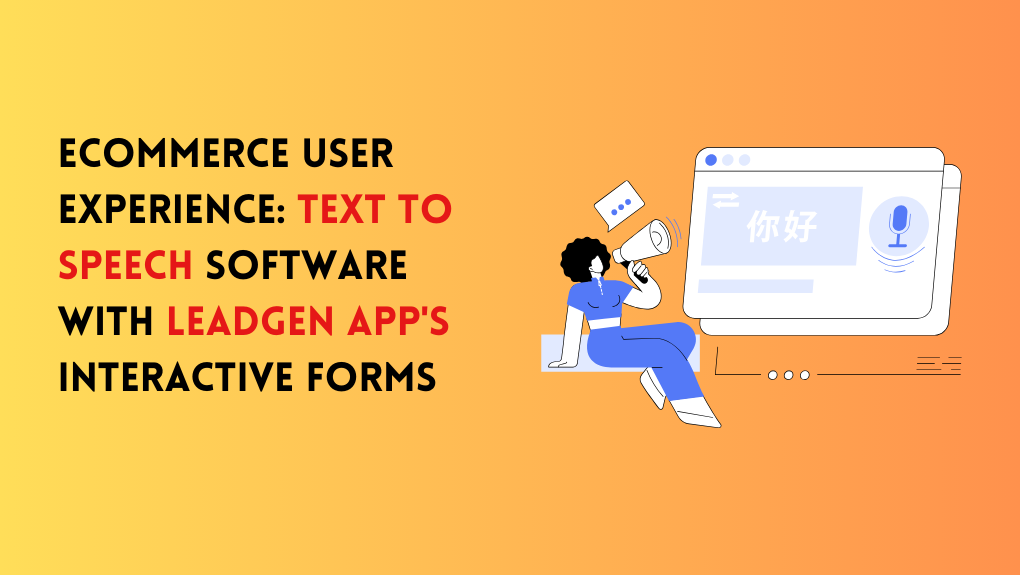Enhancing eCommerce User Experience: Integrating Text-to-Speech Software with LeadGen App's Interactive Forms
In today's fast-paced digital world, the eCommerce industry is thriving, offering businesses unparalleled opportunities to connect with customers.
However, with the rising competition, customer experience (CX) has become the deciding factor for success.
One innovative approach to enhancing CX is by integrating text-to-speech (TTS) software with interactive forms, like those offered by LeadGen App.
This combination provides a seamless, accessible, and engaging user journey, setting your eCommerce store apart from the crowd.
The Importance of User Experience in eCommerce

The primary goal of any eCommerce platform is to make the buying process as smooth and enjoyable as possible.
This involves simplifying navigation, reducing friction in transactions, and ensuring accessibility for all users, including those with disabilities.
According to studies, 88% of online consumers are less likely to return to a site after a poor user experience. Thus, improving UX isn’t just an option—it’s a necessity.
What is Text-to-Speech Software?
Text-to-speech (TTS) software converts written text into spoken words, offering an auditory way to consume information.

This technology benefits a broad audience, including visually impaired individuals, people with reading difficulties, and even multitaskers who prefer listening over reading.
By incorporating tools like Murf AI text to speech, businesses can transform their static content into dynamic, spoken experiences.
Introducing LeadGen App's Interactive Forms
LeadGen App is a powerful platform designed to create highly customizable and interactive forms that help businesses capture leads effectively.
These forms stand out because they are user-friendly, visually appealing, and equipped with features that encourage engagement.
Whether you're collecting customer feedback, generating sales leads, or guiding users through a sign-up process, LeadGen App’s interactive forms can make a significant difference in conversion rates.
Why Combine Text-to-Speech Software with LeadGen App's Forms?
By integrating text-to-speech technology into LeadGen App’s forms, you create a more inclusive and engaging experience. Here’s how this synergy works:
1. Improved Accessibility
Not all users interact with online forms in the same way. Some may have visual impairments or cognitive disabilities that make reading difficult.
Integrating TTS ensures these users can hear the form content, making the process accessible to a wider audience.
For instance, pairing your forms with Murf text-to-speech software can provide clear and natural-sounding audio for all form fields and instructions.
2. Enhanced Engagement
Interactive forms already boost user engagement by making the process more conversational.
Adding a TTS feature takes it a step further by offering auditory cues and instructions.
This not only keeps users engaged but also reduces form abandonment rates.
3. Multitasking Made Easy
Many users prefer multitasking, especially in today’s busy environment.
TTS allows users to listen to form instructions or descriptions while completing other tasks, making the process more convenient.
4. Reduced Errors
Misunderstandings often lead to errors in form submissions. TTS eliminates ambiguities by reading out instructions clearly, ensuring users understand each step of the process.
Steps to Integrate Text to Speech with LeadGen App's Forms
Implementing TTS functionality in LeadGen App’s forms might sound technical, but it’s simpler than you think. Here’s a step-by-step guide:
1. Choose a Reliable TTS Software
Start by selecting a TTS solution that aligns with your needs. Look for features like natural voice quality, language options, and customization.
Murf text-to-speech software is an excellent choice due to its advanced capabilities and user-friendly interface.
2. Embed TTS in Form Fields
Work with your development team to integrate TTS functionality into your LeadGen App forms. This can involve adding a “Listen” button next to each field or enabling automatic playback of instructions when a user selects a field.
3. Test for Compatibility
Ensure the TTS feature works seamlessly across various devices and browsers. Test the integration to identify and resolve any glitches that could affect user experience.
4. Collect Feedback
After implementation, gather user feedback to understand how the TTS feature is performing. Use this data to fine-tune the experience and ensure it meets your audience’s needs.
Real-World Applications
Integrating TTS with interactive forms can revolutionize various aspects of eCommerce, including:
• Customer Support: Create forms that guide users through troubleshooting steps audibly.
• Product Feedback: Collect customer opinions in a more accessible format.
• Sign-Up Processes: Simplify account creation for users with disabilities or those on the go.
The Competitive Edge
Incorporating TTS into your eCommerce strategy isn’t just about improving UX; it’s about gaining a competitive advantage.
By offering features that cater to diverse user needs, you position your brand as innovative and customer-centric.
Conclusion
Enhancing user experience in eCommerce requires innovative solutions that cater to all types of users.
By integrating text-to-speech software with LeadGen App’s interactive forms, you create a more inclusive, engaging, and user-friendly experience.
Tools like Murf text-to-speech software make this integration seamless, enabling you to meet accessibility standards while delighting your customers.
Take the leap today and redefine your eCommerce experience with this powerful combination!