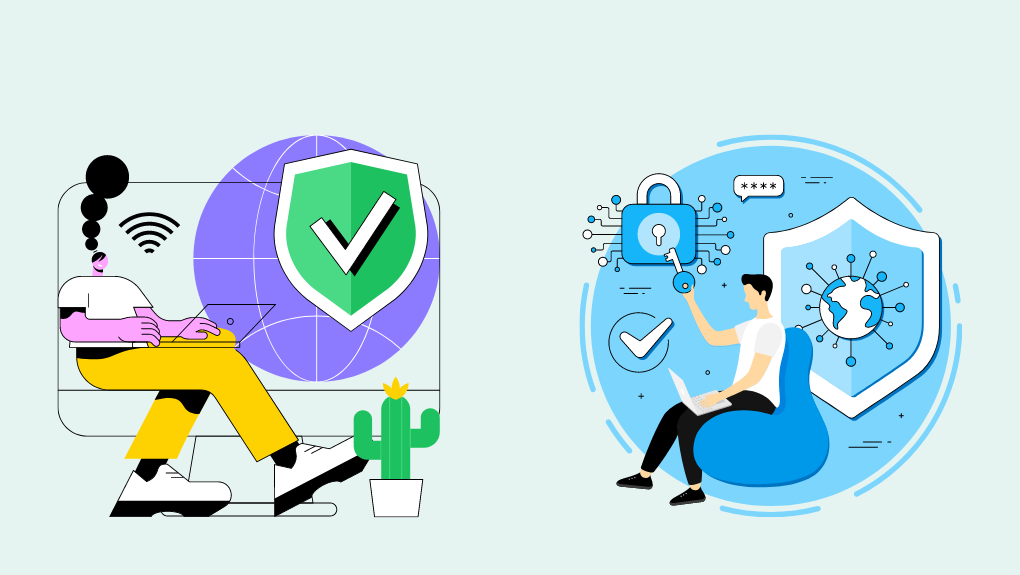Virtual Private Networks (VPNs): The Age of Remote Work
The onset of the COVID-19 pandemic brought about dynamic changes in human history. It affected all aspects of the world's economy, especially the workplace. Nearly all businesses changed their working practices to make room for a remote or hybrid workforce. This abrupt shift to remote work settings brought with it new security concerns and challenges.
In the era of remote work, maintaining a secure connection necessitates the use of Virtual Private Networks (VPNs). Remote workers frequently connect to corporate networks and utilize particular resources to complete their tasks, making it critical to guarantee a secure working network.
Knowing what cybersecurity is and having a secure network are vital as cybercriminals continue to increase their attacks in both frequency and complexity, exploiting any weaknesses or loopholes they can find in organizations. Read on to learn more about securing your network in the age of remote work.
How VPNs Encrypt Data for Secure Transmission?
Multiple procedures take place to transmit data securely with the use of a VPN. First, they identify the packets that need encryption and have the host authenticate them before encrypting the data packets. Negotiation begins once they establish a secure path between the origin and the destination.
In order to create an encrypted tunnel, both hosts must agree on policy parameters. To achieve this, the servers involved in the process share encryption keys and cryptographic numbers. For data to be fully transmitted and decoded, keys must be present on both the origin and destination devices. This is how remote access Virtual Private Networks (VPNs) encrypt data for safe transmission.
VPN client and gateway apps use several methods to conduct authentication. Remote access Virtual Private Networks (VPNs) use client apps, digital certificates, and passwords to confirm user identities before granting access to a VPN connection.
Installation and verification of digital certificates are paramount once users are able to establish a connection. Additionally, passwords, which can be pre-agreed or one-time generated, are straightforward credentials for users. Once users enter their passwords, they can connect to the company's network. This is the way client applications validate both the users' devices and their credentials to ensure secure access.
Benefits of VPNs for Remote Work Security
A VPN creates a safe and secure connection, allowing users to access company data, applications, and assets via the internet. While doing so, it ensures they enjoy maximum security and privacy in their connections, protecting critical data. Also, Virtual Private Networks (VPNs) protect organizations against cybercriminals by deterring cyberattacks such as IP spoofing, data breaches, and man-in-the-middle assaults, which stop unauthorized users from having complete access to the company's network.
Many firms have intranets that link verified users to the company's network and resources. However, guiding this intranet access can get more difficult as employees connect to these private networks from faraway locations; this is where remote access Virtual Private Networks (VPNs) can be helpful. With them, employees who remotely access company resources can avoid ending up as targets of cyberattacks.
Compromised devices can harm the entire network because they become instruments for ransomware and spear phishing assaults. With remote access Virtual Private Networks (VPNs), users' internet activity remains hidden in the secure tunnel created for remote access.
Configuring a Remote Access VPN
While a virtual private network provides several advantages to organizations with remote workers, proper setup of this technology is essential to prevent needless holes or weaknesses in the system. Some basic procedures are involved in this process to guarantee remote users' safety and the efficacy of VPNs for remote access.
When implementing a VPN with secure access, the first stage is to establish routing and remote access roles on a dedicated server after the initial investment of the VPN gateway and VPN client software. Setting up user accounts and groups in order to test the VPN is the next step. Setting up an NPS network access policy is the third step.
After that, users need to configure port forwarding on the router in order to verify the remote access VPN's functionality on VPN client software. Once the remote access VPN system has been confirmed to function as intended, users in remote places can connect to the network safely.
Final Thoughts
With an increasing number of decentralized employees and remote work, data security is more important than ever. Remote access Virtual Private Networks (VPNs) can protect against cyber risks and attacks while retaining security and privacy during connections over networks.
Enterprises looking to improve their security posture should consider VPN services as a reliable alternative. These technologies provide a powerful defense mechanism against the numerous cyber dangers that remote work environments encounter, hence improving data safety and connection for enterprises in the current work environment.