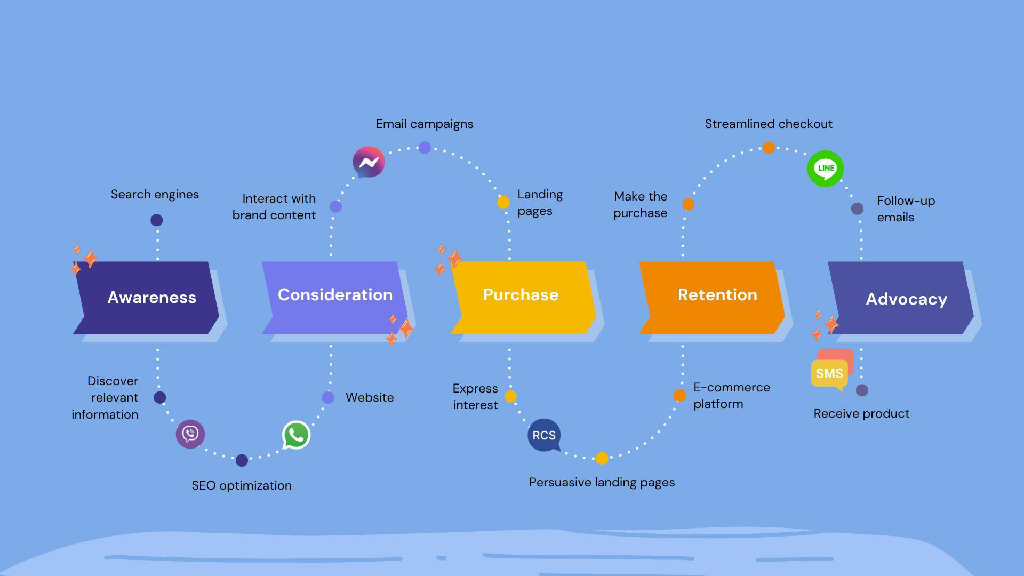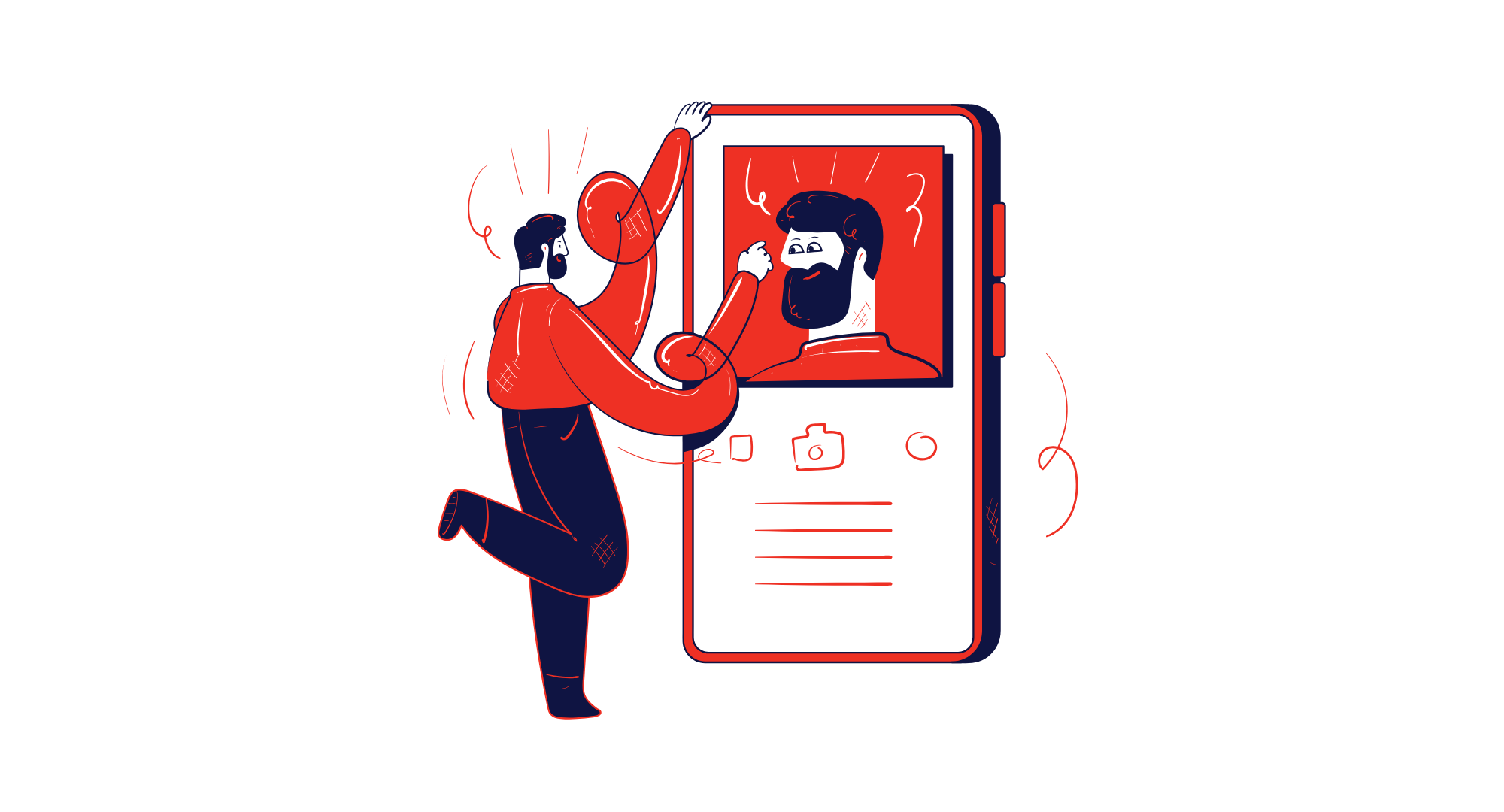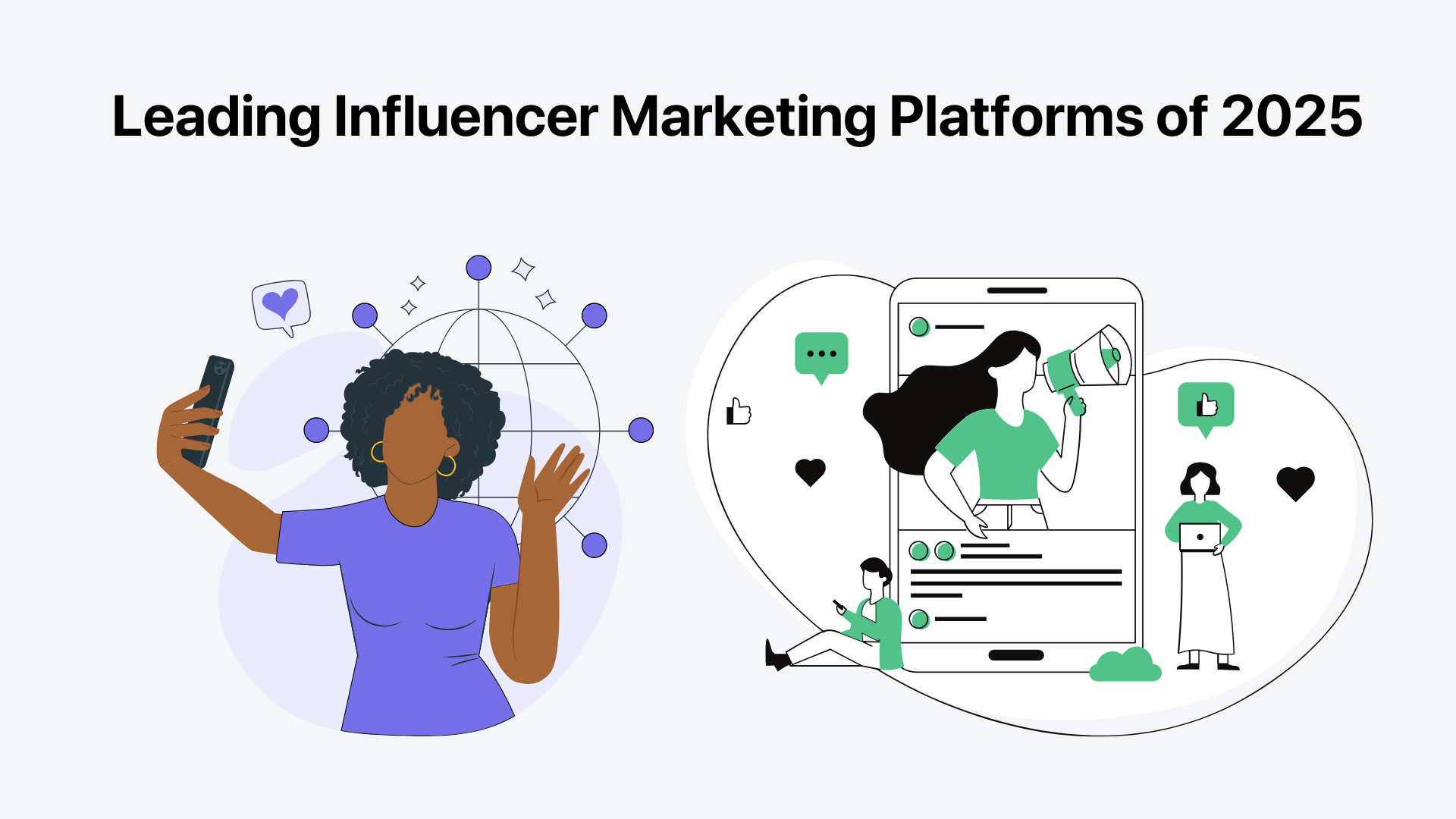SPF Record Checker: Quick Lookup And Validation For Your Domain
An SPF Record Checker is a vital tool for verifying which mail servers are authorized to send emails on behalf of your domain. By performing quick SPF lookups, it ensures that your DNS TXT records are correctly configured, helping prevent email spoofing and phishing attacks.
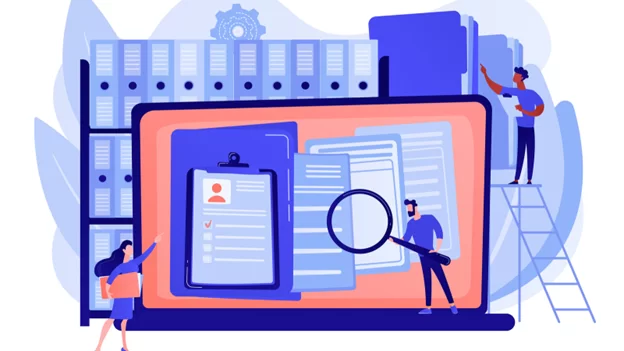
Regular validation with an SPF checker not only identifies syntax errors and misconfigurations but also enhances email deliverability and strengthens your domain’s reputation. Combined with DKIM and DMARC, it forms a crucial part of a secure and reliable email authentication strategy.
Understanding SPF Records: What They Are and Why They Matter
Sender Policy Framework (SPF) is an email authentication protocol that helps prevent spoofing by defining which mail servers are allowed to send emails on behalf of a domain. Implemented as a DNS TXT record, it enables receiving mail servers to verify authorized IP addresses or hostnames, reducing phishing risks and supporting email fraud protection.
SPF works alongside DKIM and DMARC to strengthen sender reputation, improve deliverability, and enforce email policies. Regular SPF record checks and proper configuration—especially for platforms like Google Workspace, Microsoft 365, or Amazon SES—are essential to maintain security, ensure accurate mail flow, and prevent unauthorized use of a domain.
How SPF Records Help Prevent Email Spoofing
Email spoofing involves sending fraudulent emails with forged sender addresses to trick recipients. SPF helps prevent this by allowing mail servers to check whether the sending IP address is authorized in the domain’s SPF record. If the check passes, the email is accepted with more confidence; if it fails, the message may be rejected or quarantined to reduce phishing and spam risks.
SPF also plays a key role in DMARC by ensuring alignment between the authenticated domain and the “From” header. Combined with DKIM, this strengthens email authentication, improves filtering accuracy, and enhances protection against spoofing and email fraud.
Components of an SPF Record Explained
An SPF record is a DNS TXT entry that defines which servers are allowed to send mail for a domain. It begins with the version tag v=spf1, followed by mechanisms (ip4, ip6, a, mx, include, all, redirect) that specify authorized senders. Modifiers like redirect or exp add extra instructions, while qualifiers (+, -, ~, ?) determine whether mail passes, fails, softfails, or remains neutral.
For example:
v=spf1 ip4:192.0.2.0/24 include:_spf.google.com -all
This authorizes the listed IP range and Google’s servers, while rejecting all others.
Step-by-Step Guide to Using an SPF Record Checker
Using an SPF checker is essential for testing and troubleshooting SPF records. It enables administrators to quickly perform lookups, interpret results, and validate syntax and configuration before deploying changes.
a. Select a Reliable SPF Checker Tool: Popular SPF checker tools include MxToolbox, Kitterman SPF Validator, EasyDMARC, and DMARC Analyzer. Many of these offer comprehensive SPF DNS query functionality combined with DKIM and DMARC insights.
b. Enter the Domain Name: Input the domain for which you want to perform SPF validation. The tool queries the domain’s DNS TXT records to retrieve the SPF record and associated mechanisms.
c. Interpret SPF Results: The outcome shows SPF pass or fail based on whether the tested IP meets the policy. The checker also details SPF alignment, potential failures, and warnings for redirect loops or excessive DNS lookups.
d. Monitor Regularly: Regular SPF testing and configuration audits with checker tools ensure optimal email deliverability, even as mail flow infrastructure or services like Microsoft 365, Google Workspace, or Amazon SES change.
Interpreting SPF Check Results: What to Look For
When performing an SPF lookup, understanding result interpretation is crucial for proper email authentication and domain authorization. SPF DNS queries typically return one of four statuses: pass, fail, neutral, or softfail.
a. SPF pass indicates that the IP address sending the mail is authorized in the DNS TXT record containing the Sender Policy Framework record. This outcome is essential for positive email deliverability and sender reputation.
b. SPF fail means the mail server verification failed, signaling potential email spoofing or unauthorized IP address usage—a critical red flag in email fraud detection.
c. A softfail signals the email is likely unauthorized but is not outright rejected, generally used to allow monitoring before enforcement in the SPF policy.
d. Neutral means the SPF mechanism neither authorizes nor disallows the IP, often resulting from SPF record syntax errors or misconfigurations.
SPF results are often interpreted using parser tools to verify syntax and detect errors. Mail exchanger checks and reverse DNS lookups further confirm SPF alignment, supporting thorough email header analysis for anti-spam and cybersecurity.
Troubleshooting Common SPF Record Errors
Effective SPF troubleshooting begins by identifying common failure sources. Typical errors include incorrect version declaration (v=spf1), misuse of include or redirect mechanisms, and exceeding the maximum DNS lookups, which can cause SPF query failures.
Typical errors that lead to SPF failure include:
a. SPF record syntax error due to malformed mechanisms or invalid characters in the DNS TXT record.
b. Missing or incorrect IP address authorization leading to mail server verification failures.
c. Overly complex SPF configuration causing excessive DNS lookups, leading to SPF DNS query failures.
d. Neglecting to update SPF records when adding new email services like Google Workspace, Microsoft Office 365, Amazon SES, SendGrid, or SparkPost.
e. Overlapping or conflicting SPF includes that create SPF policy contradictions.
Start by validating your DNS TXT record with trusted SPF checker tools like MxToolbox, Kitterman, or EasyDMARC. These tools verify syntax, evaluate DNS lookups, and provide diagnostics for troubleshooting. Following OpenSPF specifications and best practices improves mail flow and reduces blocklisting or filtering issues.
Best Practices for Creating and Maintaining Your SPF Record
Creating an SPF record that balances security and performance requires adherence to key SPF configuration best practices:
a. Use a minimal and clear SPF mechanism set within your DNS TXT record, prioritizing IP address authorization for legitimate mail servers.
b. Limit DNS lookups to a maximum of 10 to avoid SPF DNS query timeouts.
c. Employ SPF include cautiously by including only trusted services (e.g., Google Workspace, Microsoft Office 365, or Amazon SES).
d. Use SPF redirect judiciously for delegations but ensure correct syntax to prevent SPF failure.
e. Regularly perform SPF record testing with a combination of an SPF parser and SPF checker tools to detect syntax errors or outdated entries.
f. Monitor SPF alignment with domain-based message authentication protocols like DKIM and DMARC to ensure cohesive email policy enforcement.
g. Update your SPF record promptly when mail flow changes to maintain superior email deliverability and prevent inadvertent blocklisting or failure.
h. Combine mail exchanger check, reverse DNS lookup, and sender ID verification for comprehensive email spoofing prevention.
i. Enforce strict SPF policy by setting appropriate qualifiers (+, -, ~, ?) to control anti-spam and email threat protection adequately.
Automation and integration with cybersecurity services like Proofpoint, Mimecast, Barracuda Networks, and Cisco Email Security streamline SPF maintenance and bolster email fraud detection.
Integrating SPF with DKIM and DMARC for Enhanced Email Security
For enhanced email security and comprehensive email threat protection, integrating SPF with other domain-based message authentication methods—DKIM (DomainKeys Identified Mail) and DMARC (Domain-based Message Authentication, Reporting & Conformance)—is vital.
a. SPF authenticates outgoing emails by verifying IP address authorization through a DNS TXT record.
b. DKIM adds cryptographic signatures to email headers, ensuring message integrity and preventing tampering.
c. DMARC combines SPF and DKIM results to provide domain owners control over email filtering, reporting, and policy enforcement.
This triad combats email spoofing and phishing more effectively than SPF alone by ensuring SPF aligns with the "From" domain. DMARC enforcement with tools like DMARC Analyzer or Agari uses SPF results and DKIM signatures to enhance mail server verification and protect sender reputation.
By adopting a coordinated approach, organizations improve email deliverability, defend against blocklisting, and implement robust anti-spam controls, vital for enterprise-level cybersecurity.
Recommended Tools and Services for SPF Record Lookup and Validation
Accurate SPF record lookup and validation are the foundation of effective SPF configuration and troubleshooting. A range of expert tools and services facilitate this process:
a. MxToolbox offers comprehensive SPF record checking, DNS lookup services, and mail exchanger checks.
b. Kitterman SPF Validator specializes in parsing SPF syntax to identify configuration flaws and SPF record syntax errors.
c. EasyDMARC and DMARC Analyzer provide combined SPF, DKIM, and DMARC monitoring with graphical SPF results interpretation and SPF failure alerts.
d. Cloudflare’s DNS management services simplify SPF record configuration and streamline SPF record testing through their DNS TXT record interface.
Integrating these tools into your cybersecurity strategy offers continuous SPF validation, enhances email threat protection, and ensures reliable mail flow, thereby safeguarding organizational email infrastructure against spoofing and fraud.
FAQs
What is the primary purpose of an SPF record?
An SPF record is a DNS TXT record used in email authentication to specify which IP addresses are authorized to send emails on behalf of a domain. It helps in email spoofing prevention and improves sender reputation.
How does SPF work with DKIM and DMARC?
SPF verifies the sender's IP address, DKIM ensures message integrity through cryptographic signatures, and DMARC enforces domain-based message authentication policies by combining SPF and DKIM results for better email security and filtering.
What causes an SPF fail result?
An SPF fail occurs when the IP address sending the email is not listed in the domain’s SPF record. This can result from incorrect SPF configuration, outdated DNS records, or unauthorized mail servers attempting to send emails.
How can I troubleshoot common SPF errors?
Start with SPF record testing using SPF checker tools like MxToolbox or Kitterman SPF Validator to detect syntax errors. Simplify SPF configurations, limit DNS lookups, and ensure all legitimate sending IPs are authorized in the DNS TXT record.
Why is SPF alignment important?
SPF alignment ensures the domain in the "Return-Path" matches the "From" domain in the email header, a critical condition for DMARC compliance that helps prevent domain spoofing and improves email deliverability.
Can SPF prevent all phishing attacks?
While SPF significantly aids in email spoofing prevention, it is not sufficient alone. Combining SPF with DKIM and DMARC provides comprehensive email threat protection against phishing and fraud.
Key Takeaways
a. SPF validation is a cornerstone of email authentication, helping to prevent spoofing and improve sender reputation.
b. Accurate SPF configuration and syntax adherence reduce SPF failure risks and enhance email deliverability.
c. Integrating SPF with DKIM and DMARC offers layered email threat protection and robust domain authorization.
d. Utilizing specialized SPF checker tools and cybersecurity services streamlines SPF record testing and ongoing SPF troubleshooting.
e. Regular monitoring and updates to SPF records are essential to adapt to evolving mail flow and maintain anti-spam and email policy enforcement.