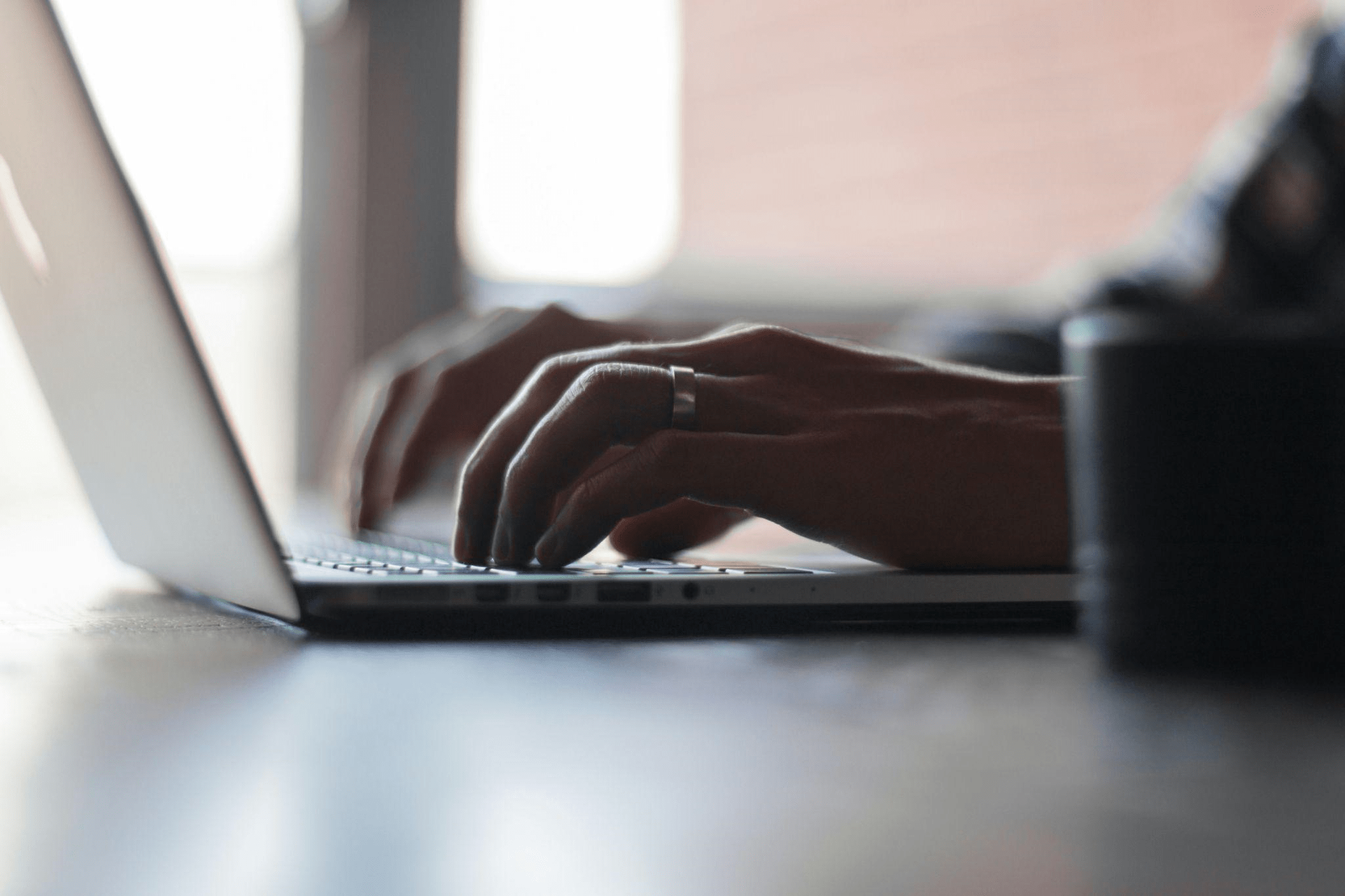Essential Elements to Incorporate in Your Online Form Design
Creating an online form may seem simple, but the design of these forms can greatly influence their effectiveness in user engagement and data collection. Understanding the features that make up a good form design is for that reason essential in web development. This article will guide you through the top features to include in your online form design, ensuring that even those with no prior experience can grasp these concepts and apply them effectively!
Photo by Thomas Lefebvre on Unsplash
1. Simplicity and Efficiency
The key to designing effective forms is to keep them simple and straightforward. Minimize the number of fields to only those necessary to achieve the form's purpose. Users are more likely to complete forms that are concise and do not appear time-consuming. For example, if you’re setting up a form for newsletter sign-ups, ask only for an email address and maybe a name, avoiding unnecessary fields like age or occupation that can slow-down submissions.
2. Logical Flow and Organization
Structuring your form with a logical flow significantly improves user experience. Start with basic information such as name and contact details and then move to more detailed inquiries. This approach mirrors natural conversation, making users more comfortable as they proceed. Moreover, categorizing related fields together helps maintain this logical progression and keeps the form organized, preventing users from feeling overwhelmed by a jumble of unrelated questions.
3.Security Measures
Security is crucial, especially when forms involve sensitive information. Implementing HTTPS ensures that data sent from the user's browser to your server is encrypted, safeguarding it against interception while using CAPTCHAs helps protect your site from bots and spam.
Furthermore, for web developers, using a VPN like PIA VPN for Texas or any region is crucial when designing and testing forms. A virtual private network secures your internet connection and protects the privacy of your activities, which is vital when handling sensitive data.
4. Visual Appeal and Accessibility
An attractive design not only draws users in but also makes the form easier to navigate. Use clean, appealing aesthetics that align with your website’s overall design. Ensure the font is readable and the color scheme is pleasing yet functional, with sufficient contrast between text and background. Additionally, ensure your forms are responsive, meaning they adjust smoothly across different devices, making them accessible to all users, whether they’re using their home desktop, tablet, or personal iPhone.
5. Effective Communication and User Guidance
Clear labels and real-time feedback are important for guiding users through the form-filling process. Each field should clearly state what information is required, and any input errors should be immediately highlighted with suggestions for correction. For instance, if a user forgets to add an "@" in an email field, instantly prompt a correction. Progress indicators are particularly useful in longer forms, giving users a visible indication of how far they have come and how much is left, which can help reduce frustration.
6. Use Inline Form-field Validation.
Error messages also have to do with telling a user whether or not their contribution is acceptable. Although form validation is a very large topic, we may discuss some of the key points here. Real-time mistake detection, alerting, and correction may be achieved beautifully using inline validation. Rather than waiting for customers to hit "submit," they find out what went wrong immediately away.
7. Offer Radio Buttons Instead of Drop-down Boxes.
Select menu forms, according to UX Movement, frequently get abandoned because they "take more time and effort to complete." More precisely, they said that they hindered users' flow, required skillful mouse movements, and were difficult to read.
Well, testing it is simple.Thus, we did. We got the chance to modify a survey form and ask the same questions to various respondents in different formats (multi-select vs. radio buttons) because we were about to publish a sizable survey on the perception of online trust.
Conclusion
Incorporating these five simple features into your online form design will not only improve the aesthetics and functionality of your forms but also improve user engagement and data quality. Remember, the goal of your form is to make the data collection process as effortless and pleasant as possible.
By focusing on user-friendly design principles, you can ensure that your forms are effective tools for your business or website. Keep testing and optimizing based on user feedback and analytics you gather through apps like SurveyMonkey to continually improve the performance of your forms. With these strategies in place, you're well on your way to creating successful online forms that serve their purpose and delight your users!