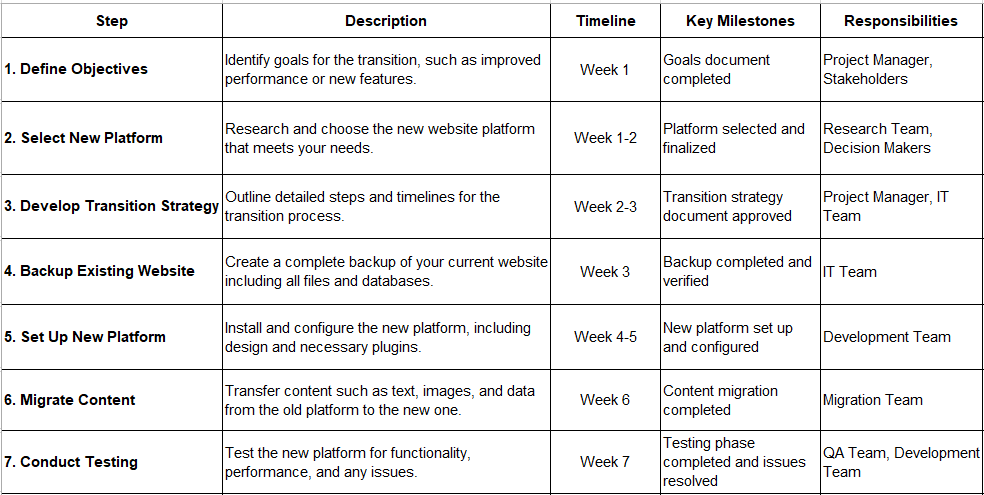Your Ultimate Guide to Effortless Website Platform Changes
Switching website platforms might sound like a massive headache, but it doesn’t have to be. If done right, a transition can set the stage for your site’s future growth and functionality. Whether you're moving to a more flexible platform, seeking better performance, or upgrading for improved features, understanding how to manage this process smoothly is key. For those specifically transitioning from or to Drupal, a Drupal migration and upgrade process adds another layer of consideration. Join us as we walk you through everything you need to know to make your website platform transition as easy as possible.
What are Website Platform Transitions?
Website platform transitions refer to the process of moving your website from one platform or content management system (CMS) to another. This could mean switching from a system like WordPress to Shopify or from Joomla to Magento. A smooth transition ensures that your website continues to function correctly and that you don't lose any crucial data or SEO rankings during the move. The process involves careful planning, execution, and testing to make sure everything goes off without a hitch.
Benefits of Website Platform Transitions
Making a platform switch might seem daunting, but the benefits can be significant. Here are four major advantages of transitioning to a new website platform:
a. Enhanced Features and Functionality: Newer platforms often offer advanced features and functionalities that were not available in your previous system. Whether it’s improved e-commerce capabilities, better design options, or advanced analytics, a new platform can enhance your website’s overall performance.
b. Improved Performance and Speed: Over time, technology evolves, and so do the capabilities of website platforms. A new platform can provide better optimization for speed and performance, ensuring faster load times and a smoother user experience.
c. Greater Flexibility and Scalability: As your business grows, your website needs to scale with it. New platforms can offer better scalability options, allowing you to add new features, integrate with other tools, or handle higher traffic volumes without compromising performance.
d. Enhanced Security: Security is a top priority for any website. Older platforms might lack modern security features, making them vulnerable to attacks. A new platform often includes updated security protocols and regular updates to protect your site from potential threats.
5 Steps For A Seamless Website Platform Transition
A well-planned transition can save you from unnecessary headaches. Follow these steps to ensure a smooth migration:
1. Assess Your Needs and Goals
Start by clearly defining why you’re making the switch. Are you looking for more features, better performance, or improved scalability? Document your requirements and goals to ensure the new platform meets all your needs. Assessing your needs and goals will guide you in choosing the right platform and planning the transition.
2. Choose the Right Platform
Research and select a platform that aligns with your needs and goals. Consider factors such as ease of use, available features, scalability, and support. Platforms like Shopify, Magento, and WordPress offer different strengths, so pick one that suits your specific requirements.
3. Create A Transition Plan
Develop a detailed plan outlining each step of the transition process. This should include timelines, key milestones, and responsibilities. A well-structured plan will help keep the transition organized and on track. Here’s a sample table as a guide:
4. Backup Your Existing Website
Before making any changes, ensure you have a complete backup of your current website. Here's a checklist to ensure you back up all essential components:
a. Website Files
i. Core Files: All website core files, including system files and configurations.
ii. Theme Files: Custom themes, stylesheets, and templates.
iii. Plugins/Extensions: All installed plugins or extensions and their configurations.
iv. Media Files: Images, videos, and other media content stored on the server.
v. Custom Scripts: Any custom JavaScript, CSS, or other scripts used on the site.
b. Database
i. Full Database Backup: Complete backup of all databases associated with the website (e.g., MySQL, PostgreSQL).
ii. Tables and Entries: Ensure all tables, entries, and settings are included in the backup.
c. Content
i. Posts and Pages: All blog posts, pages, and other content types.
ii. User Data: User accounts, profiles, and related data.
iii. Comments and Reviews: All comments, reviews, and feedback submitted by users.
d. Configuration Files
i. Site Settings: Backup of all configuration files, including site settings and custom configurations.
ii. Server Configurations: Backup of server settings or custom server configurations if applicable.
e. Email Accounts
i. Email Data: Backup of any associated email accounts, including emails and attachments.
f. SEO Data
i. Meta Tags and Descriptions: Backup of meta tags, SEO descriptions, and other SEO-related settings.
ii. Sitemap: Current XML sitemap and robots.txt file.
g. Analytics and Tracking Codes
i. Tracking Codes: Backup of any analytics or tracking codes (e.g., Google Analytics, Facebook Pixel).
h. Backup Logs
i. Backup Logs: Documentation of backup procedures, logs, and any issues encountered.
5. Migrate Content and Data in New Platform
Once you have set up the new platform, it's time to migrate content and data to ensure a smooth transition. With the new platform set up, you can now transfer your content and data:
a. Transfer Content: Begin moving your content from the old platform to the new one. Use migration tools or plugins, if available, for a smoother process. If tools aren’t an option, you may need to manually move the content.
b. Ensure Accuracy: Double-check that all content has been accurately transferred. Pay attention to formatting, images, and links to ensure everything displays correctly and functions as expected on the new platform.
c. Test Thoroughly: Once the content is migrated, thoroughly test your new site. Check for broken links, formatting issues, and functionality to make sure everything works seamlessly.
Conclusion
Transitioning to a new website platform doesn’t have to be a stressful ordeal. With proper planning and execution, your new platform will set the stage for your website’s continued success and growth. So, embrace the change and look forward to the new opportunities that await with a fresh, upgraded platform!
Frequently Asked Questions(FAQ)
1. How can I minimize downtime during a website platform transition?
To minimize downtime, plan the transition carefully and schedule it during off-peak hours. Use a staging environment to test the new platform thoroughly before going live. Implement a rollback plan in case issues arise, and communicate with your users about the planned maintenance to manage their expectations.
2. What should I do if some content doesn't transfer correctly during the migration?
If content doesn’t transfer correctly, review your migration process to identify where the issue occurred. Check the integrity of the data and re-migrate any problematic content. Use tools or plugins designed for content migration and ensure that your content is correctly formatted and mapped during the transfer.
3. How can I ensure SEO is not negatively affected by the website platform transition?
To protect your SEO, implement 301 redirects from old URLs to new ones to maintain search engine rankings and prevent broken links. Update your XML sitemap and submit it to search engines. Monitor your site’s performance and search rankings closely after the transition and address any issues promptly.