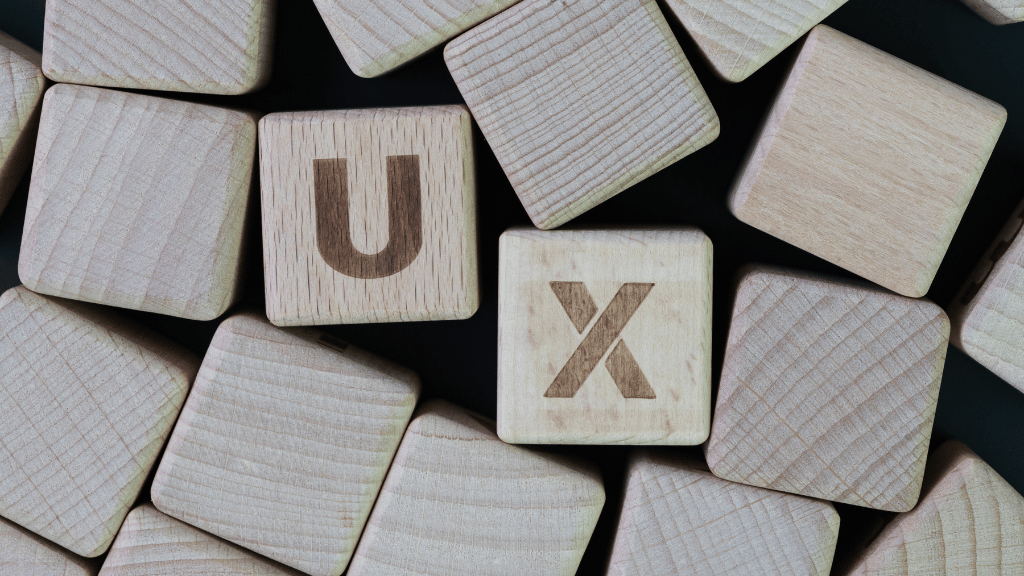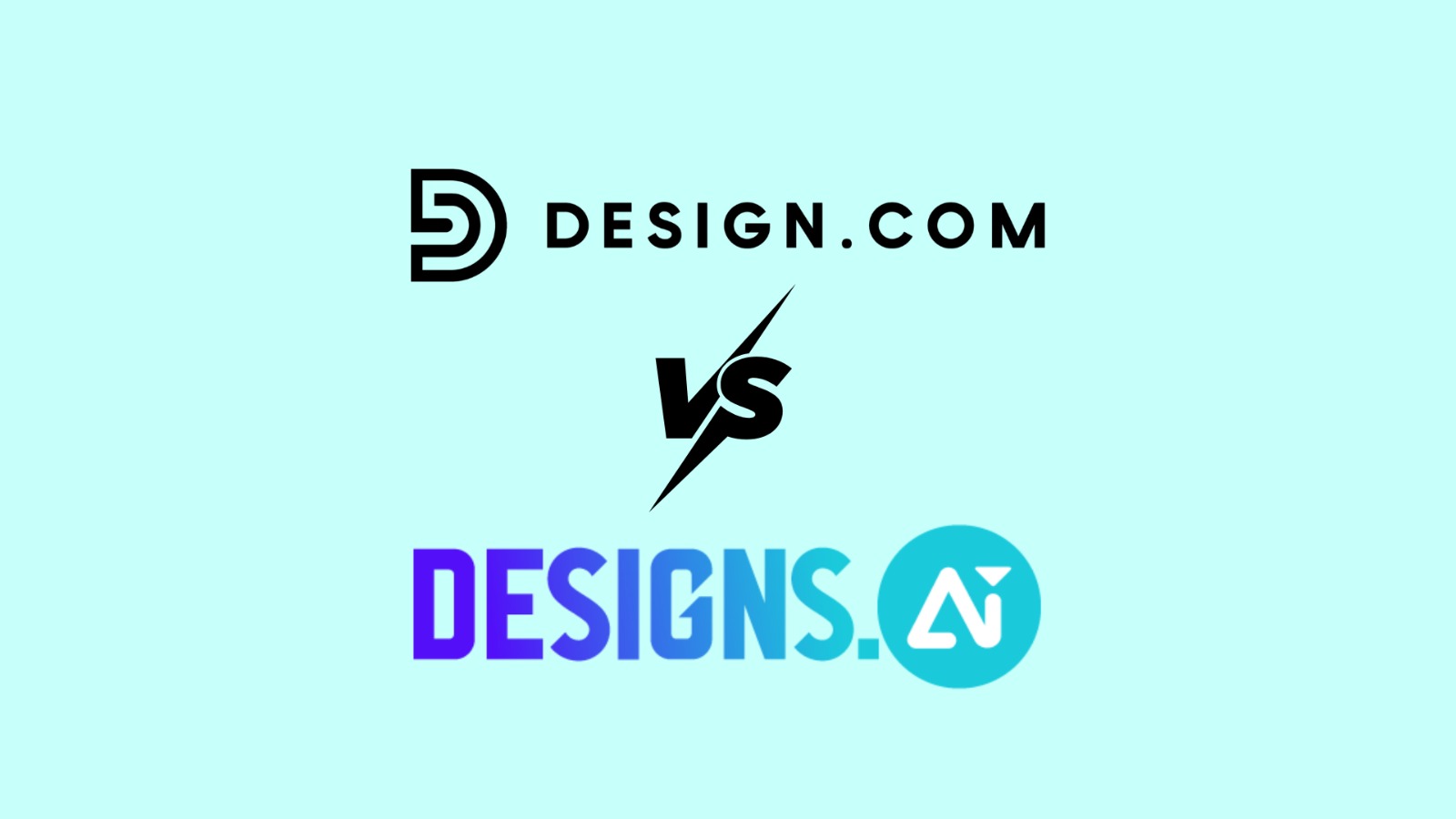Building An Intuitive User Interface With Flutter – Best Practices & Tips
The user base for mobile apps is increasingly discerning in today’s world. They’ll be expecting seamless experiences along with stunning aesthetics. And as a developer, it is essential to keep up with the industry norms and rise to this challenge.
While building an app, you’ll have to create an interface that should not only engage the user but also leave a lasting impression. Luckily, Flutter, a powerful toolkit is helping developers in accomplishing just that. Flutter is an open-source UI software development kit created by Google. The technology was first described in 2015 and it was then released in May 2017.
Flutter is used to develop cross-platform mobile applications from a single codebase. It can be used to develop apps for any web browser and other operating systems including Fuchsia, Android, iOS, Linux, macOS, or Windows. The popularity of Flutter is rising in such a way that some organizations are now solely running their businesses on this technology by developing revolutionary apps.
This means it is now nearly effortless for businesses to find a professional Flutter app development company to build their intuitive and lightweight app. In this article, we will delve into the art of building beautiful apps with Flutter by uncovering the core principles of UI design. We’ll also walk you through the practical steps and valuable insights that can play a part in enhancing your skills.
A.Choosing the Right Color Palette and Typography
Choosing the right color palette and typography is one of the key elements that can make a significant impact while building beautiful user interfaces with Flutter. You can enhance the overall experience of a user by choosing colors and fonts that can evoke emotions and create a visual hierarchy.
Start by selecting a visual collection of colors, images, and inspiration that reflects the desired look and feel of your app. The best source for the inspiration you want is Pinterest. Moreover, it is important to understand color psychology as colors can convey various emotions. For instance, if you’re using blue, it will reflect calmness and trust. And if you’re using red, it will reflect energy and passion. For typography, select fonts that are easy to read. Avoid using fonts that are overly decorative as it might hinder readability.
Moreover, use different sizes and styles to guide users’ attention. Important information should stand out and secondary information should work as a support. This will create a clear visual hierarchy of information.
B. Creating Consistent and Responsive Layouts
If you want to build an app that looks great on different devices and screen sizes then a well-designed layout is essential. Go for a grid-based approach and divide your app’s screen into rows and columns. This will allow you to easily align the UI elements. You’ll even notice that the best Flutter app development company like Nintriva uses the same approach.
Flutter’s UI offers a wide range of layout widgets such as “Row”, “Column”, and “Container”, that can help you design your app's structure in a grid-based manner. Moreover, ensure there is consistent spacing between the UI elements. You can achieve this by using Flutter’s margin and padding properties. This will help you create a visually balanced layout.
Additionally, you can also use the “Flexible” and “Extended” widgets that allow user elements to automatically adjust their size and positioning according to the available spaces.
C. Mastering Flutter Widgets for Intuitive User Interactions
Widgets are the visual components that make up your app’s user interface and Flutter offers a rich library of widgets. You can think of Widgets as LEGO bricks which you can arrange to build your desired UI.
Moreover, Flutter uses a “Widget Tree” which is a hierarchical structure between widgets. You can use the Widget Tree to manage the parent-child relationship between the widgets. Additionally, you can also utilize Flutter’s widget catalog which is a vast collection of pre-build Flutter widgets that include various UI elements like buttons, text fields, and more.
Try to establish UI patterns that users already have familiarity with. Avoid creating a complex UI that can confuse the user. You can easily create an intuitive UI pattern to make your app user-friendly by using interactive widgets like switches, sliders, and buttons.
D. Testing and Iteration
You can identify and fix issues or usability concerns in the testing phase. The iteration part helps in refining and optimizing your UI design. Conduct usability testing and observe real users interacting with your app. This will help you identify any pain points or areas that need improvement. Start by creating testing scenarios in which users have to complete specific tasks while using your app.
Observe the behavior of the user and watch how they’re navigating through your app. Encounter the difficulties and take note of their feedback. This will provide you valuable insights by simulating real-world usage.
Wrapping it up!
Flutter brings beautiful interfaces to life. Its rich set of widgets, extensive customization options, and exceptional performance have made it a go-to choice for developers globally. Moreover, the reason for its immense popularity is because of its ability to build cross-platform apps with a single codebase. Nonetheless, building beautiful user interfaces goes beyond aesthetics. Before starting to work on your app’s UI, set a goal for your design with the user in your mind.
Select the right color palette and typography to create consistent and responsive layouts. Make use of Flutter’s amazing widgets and master them to create intuitive apps. Keep testing the product iteratively to make sure you refine and optimize the design of your UI. The best way to do this is by gathering user feedback. Address the pain points and correct the flaws in your design.
Flutter can transform any idea into a visually captivating and user-friendly app. However, remember that you need attention to detail and a deep understanding of your user to build beautiful user interfaces. We hope this article plays a positive little part in your Flutter UI development journey. Now, it's time for you to build beautiful user interfaces from what you've learned using this amazing toolkit. Happy Designing!