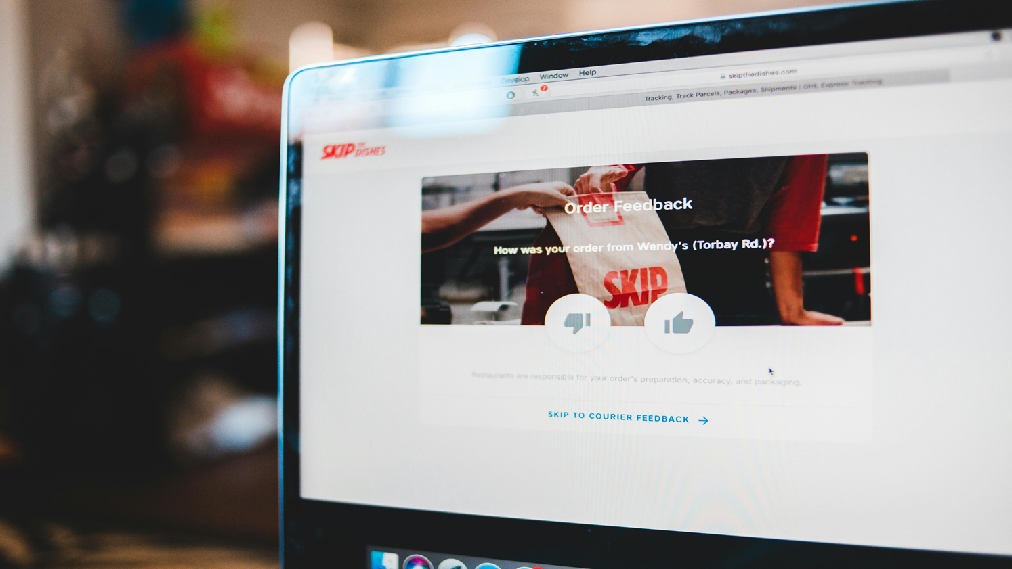Tips to Engage Your Audience At Your Next Webinar With an Infographic Template

Webinars can sometimes be boring. The presenter talks for hours on end, covering material that the audience may or may not find interesting. There are usually very few interactive elements, and the overall experience can leave something to be desired. That said, there are ways to make webinars more engaging and enjoyable for both the presenter and the audience.
If you’re looking for an engaging way to present information at your next webinar, you’re in the right place. Look no further than the infographic. But before you go forward to create infographic make sure that you have the proper infographic size guidance. Infographics are a great tool for breaking down complex data into bite-sized, easy-to-digest pieces of information. An infographic template can be a great way to liven up your presentation and make complex data more understandable for your audience.
When used correctly, an infographic can be a powerful marketing tool. They can help you promote your brand, product, or service while providing valuable information to your audience.
As you may know, infographics are everywhere nowadays. With the power of social media, they have become one of the most popular ways to communicate information visually. But what is it about infographics that make them so effective?
For starters, infographics are highly shareable. They are easy to consume and understand and can be quickly passed along to others through social media or email. This makes them ideal for spreading a message or promoting a cause.
But infographics are not just effective at getting attention; they can also be very persuasive. By condensing complex information into a concise and visually appealing format, infographics can help sway public opinion on important issues.
In addition, infographics can be used to tell stories in a way that is both engaging and memorable. By combining text, images, and data, infographics can paint a picture that is much more powerful than words alone.
Finally, infographics are versatile. They can be used for everything from marketing campaigns to educational materials. No matter the purpose, an infographic can help get your message across in a way that will capture attention and make an impact.
Infographics can easily engage, persuade, and make a big impression on your audience. However, designing a compelling infographic is not always easy. You should keep a few things in mind when creating one for your next webinar.
Tips to Take Note of
1. Know Your Audience
The first step to creating an effective infographic is to know your audience. What type of information are they looking for? What is their level of understanding? Answering these questions will help you determine the overall tone and approach for your design.
2. Simplify Complex Data

One of the most important aspects of an infographic is its ability to simplify complex data. This is especially important for webinars, where you might be presenting a lot of information in a short amount of time.
To simplify complex data, start by breaking it down into smaller chunks. Then, use visuals to help explain the concepts. For example, if you’re presenting data about website traffic, use a line graph to show the overall trend. Similarly, when explaining a complex process with multiple steps, employing a process flow diagram can help enhance understanding.
3. Use Visual Cues
In addition to using visuals to explain complex data, you can also use them to guide your audience’s attention. For example, you might want to use arrows or highlight key points with color. This will help ensure that your audience doesn’t miss any important information.
4. Keep It Short and Sweet
As we mentioned before, webinars are typically short and to the point. This means that your infographic should be as well. Keep it concise and focus on only the most important information.
5. Use High-Quality Imagery
The imagery you use in your infographic is just as important as the text. After all, visuals are what will first catch your audience’s attention.
Consider hiring a professional graphic designer to ensure that your images are high quality. They can help you choose appropriate images and ensure they look great in your final design.
6. Promote Your Brand
Your infographic is also a great opportunity to promote your brand. Be sure to include your logo and any other branding elements you want to have. This will help ensure that your audience remembers who you are and what you do.
7. Test It Out
Once you’ve designed your infographic, it’s important to test it out before using it in your webinar. Show it to a few people and see if they can understand the information you’re trying to communicate. If they have trouble comprehending it, make some changes until you get it right.
Creating an effective infographic for your next webinar doesn’t have to be difficult. Just follow these tips, and you’ll be on your way to designing something that your audience will love.
Try it out now!
Creating an infographic is a great way to communicate complex information in a visually appealing way. By following these tips, you maximize an infographic maker to help you.
To learn more about infographics sample templates or free infographic templates, it might be worth exploring Venngage. It is a free infographic maker offering more than 10,000 templates, including a graph maker. Sign up and learn more!