LeadGen App Features
One platform to create custom lead forms, convert more visitors, & verify leads for data buyers.
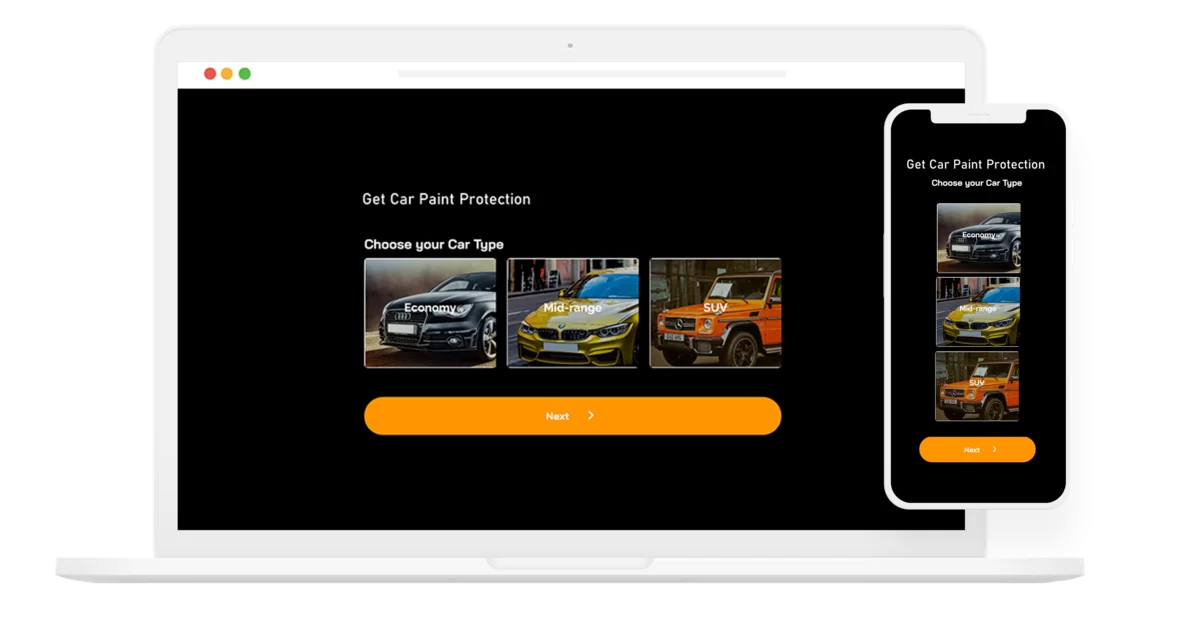



CHOOSE FEATURE CATEGORY
![]() Build Forms
Build Forms
![]() Design & Style Forms
Design & Style Forms
![]() Analytics & Lead Insights
Analytics & Lead Insights
![]() Automation
Automation
![]() Integrations
Integrations
What’s Included in LeadGen App?
Combining the best technology in lead generation, lead management & lead verification for websites and landing pages.
Quickly Build Beautiful Forms
 Easily create custom lead capture & multi-step forms in just a few minutes, without any coding skills!
Easily create custom lead capture & multi-step forms in just a few minutes, without any coding skills!
 Use different question types like short & long text, image/ icon buttons, multiple-choice, email, date selection, address & country and more.
Use different question types like short & long text, image/ icon buttons, multiple-choice, email, date selection, address & country and more.
 Enhance your forms with textboxes, images, conditional question trees and calculators.
Enhance your forms with textboxes, images, conditional question trees and calculators.
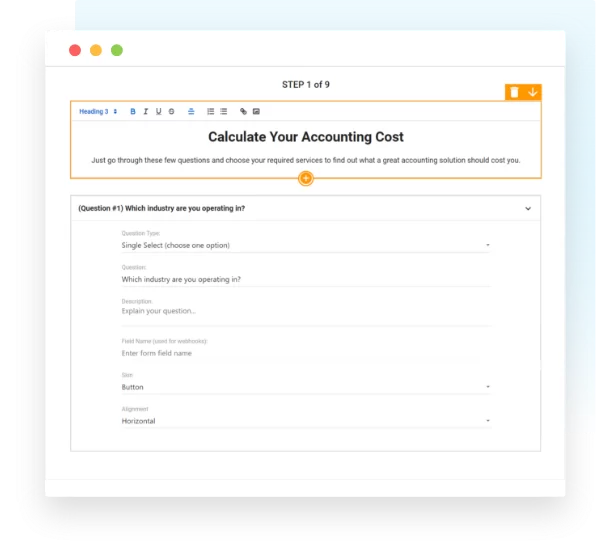
- Multi-Step Forms
- Conditional Flows
- 400+ Templates
- 20+ Question Types
- GDPR Compliance
- Create Calculator Forms
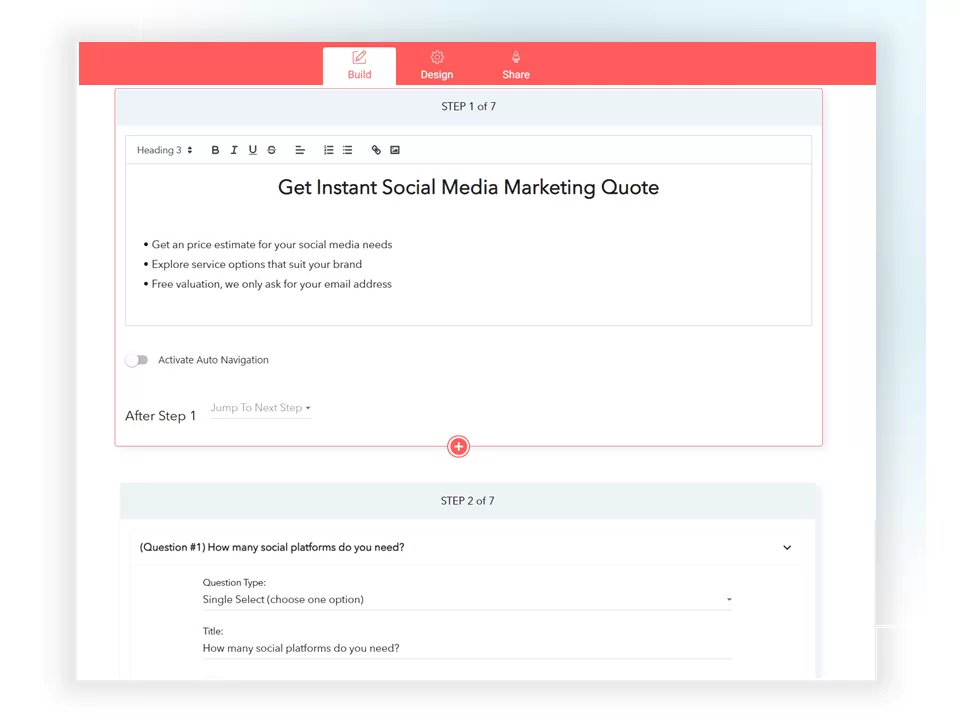
Multi-Step Forms
“My search for the perfect lead generating form was finally over when I found LeadGen. I needed a simple, yet powerful and highly customizable multi-form. LeadGen checks all of my boxes and is the perfect solution to creating high-converting lead pages.”

Marketing Manager, Fafco Solar
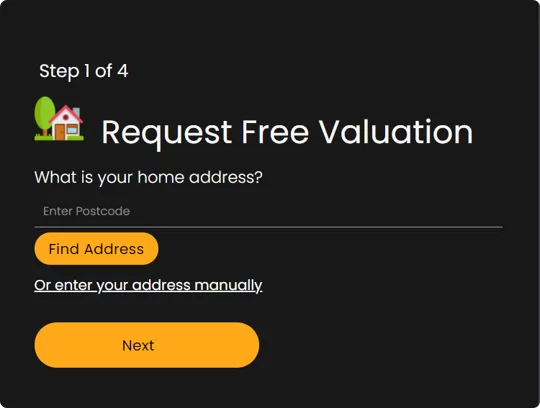
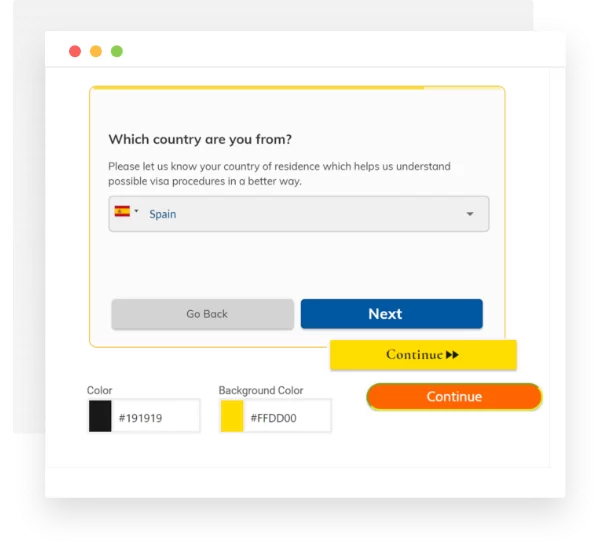
Make Your Form Stand Out: Themes & Unlimited Designs
Wide range of form design options to give your form the exact look & feel of your brand.
Buttons, shadows, fonts, background – Define your form design in every dimension.
Once embedded into your website, LeadGen forms can be edited via custom CSS – Let your creative juices flow!
- Custom Design Settings
- Advanced CSS Form Styling
- Custom Form Dimensions
- Responsive Forms
- Progress Bar
- Step Fade-In Effects
- Transparent Background
- Inherit Website Font
Achieve The Highest Form Conversions in Your Industry

Monitor key metrics and improve form performance with tracking dashboard.
Run A/B tests to compare different form variations on a single landing page.
Increase conversions with LeadProof popups that feature your most recent leads as social proof on your landing page.
- Lead Dashboard
- A/B Testing
- Unlimited Form Variants
- LeadProof Popups
- Email Validation
- Step Drop-Off Analytics
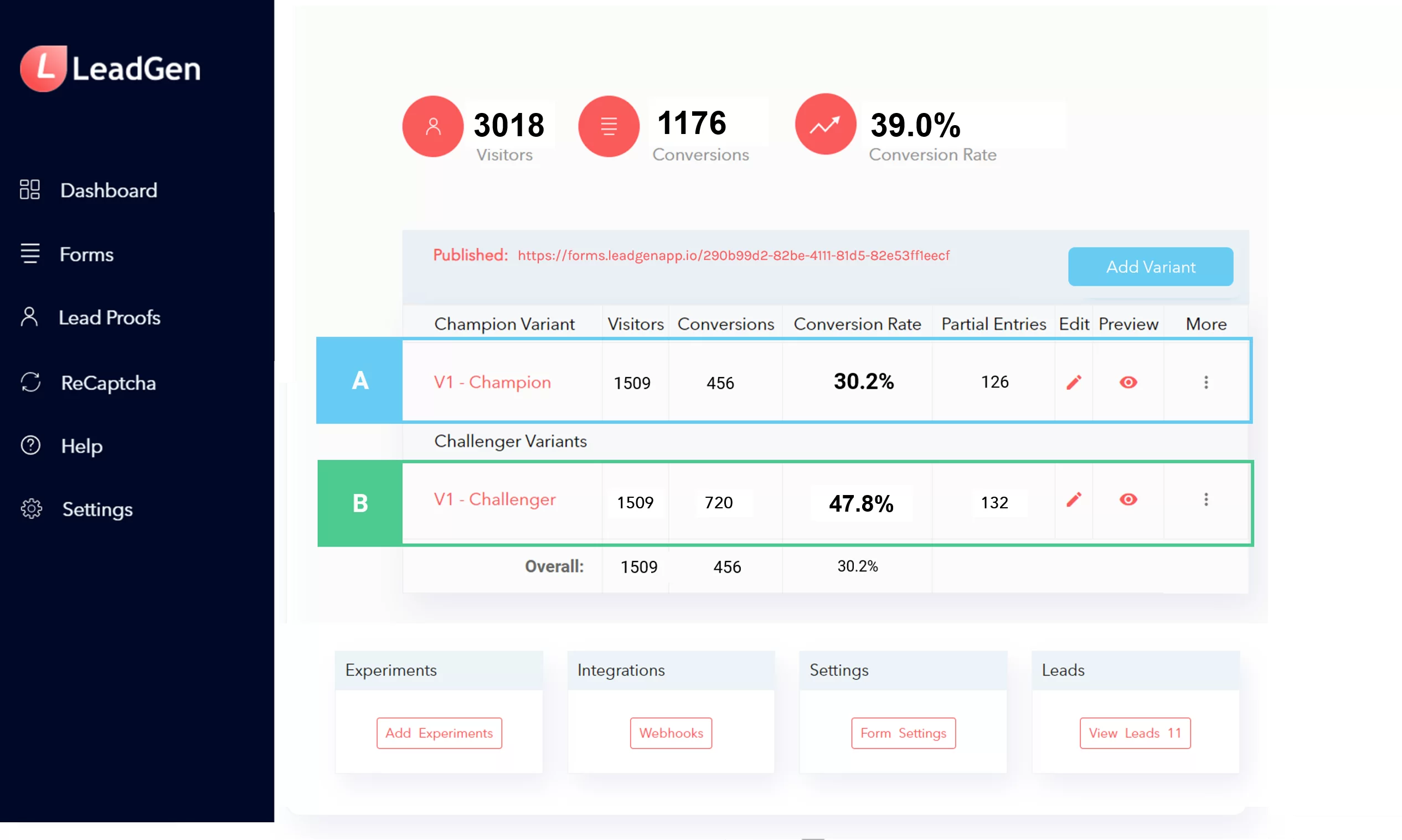
A/B testing helps you compare the engagement and conversion rates of different form variations to capture more leads.
Show Real-Time Action with LeadProof Popups
“I have seen great increases in conversion rates with LeadGen App. I’ve replaced all forms across many client websites to LeadGen forms and every single one has seen an increase in enquiries. Great software and great support from the team.”

CEO, The Feel Marketing
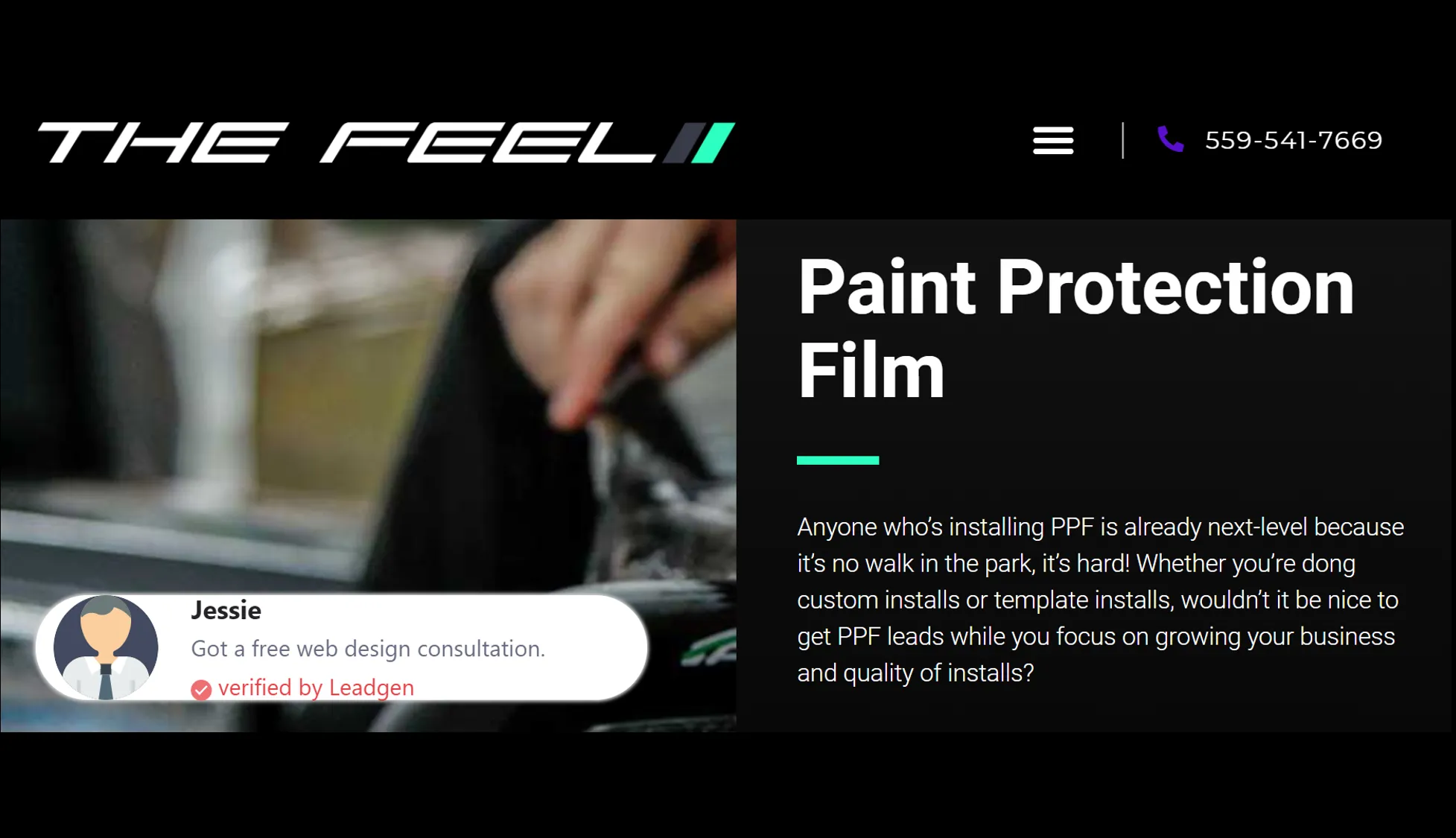
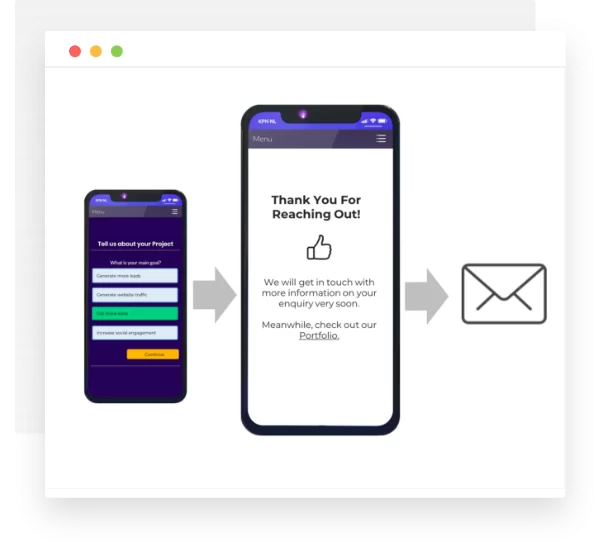
Accelerate Lead-Follow-Up to Convert more Leads to Sales
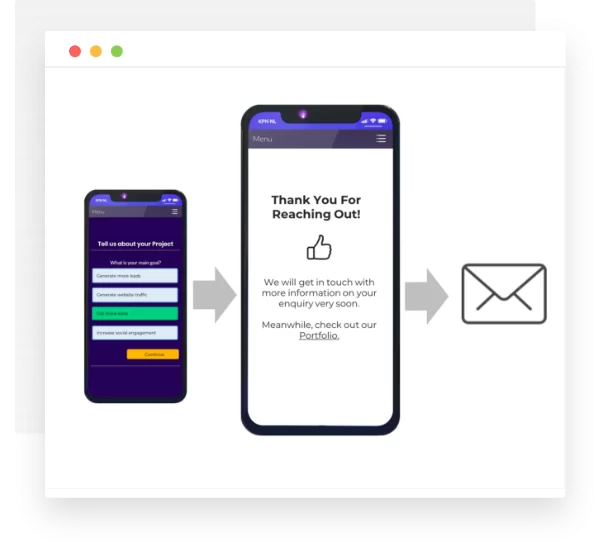
Connect Lead forms to Thank-you messages or redirect to any URL after submission.
Receive email notifications to quickly follow-up process that converts leads into new sales.
Increase lead quality by using ReCAPTCHA fields & Geo-fencing to limit form visibility based on the user’s country.
- Thank-you Message
- Geo-Fencing
- Conditional Flows
- Redirect to URL
- IP-based Response Restriction
- Self-Notification (Email)
Easily Create Conditional Flows
“I have referred LeadGen App to probably 15-20 people. It combines the interactive nature of chatbots into a form. Can’t recommend this product enough.”

CEO, Stream Now Creative
Integrate With Your
Marketing Stack

Integrate forms to your other online marketing software & tools via webhooks.
Connect your leads to your email lists, your CRM or other tools via 5,000+ integrations through our Zapier App.
Track the traffic sources of your captured leads by assigning UTM parameters via hidden field names.
- Webhooks
- Zapier Integration
- Google Cloud Integration
for Address Autocomplete - Google Analytics Integration
- Pass Results through URL Parameters
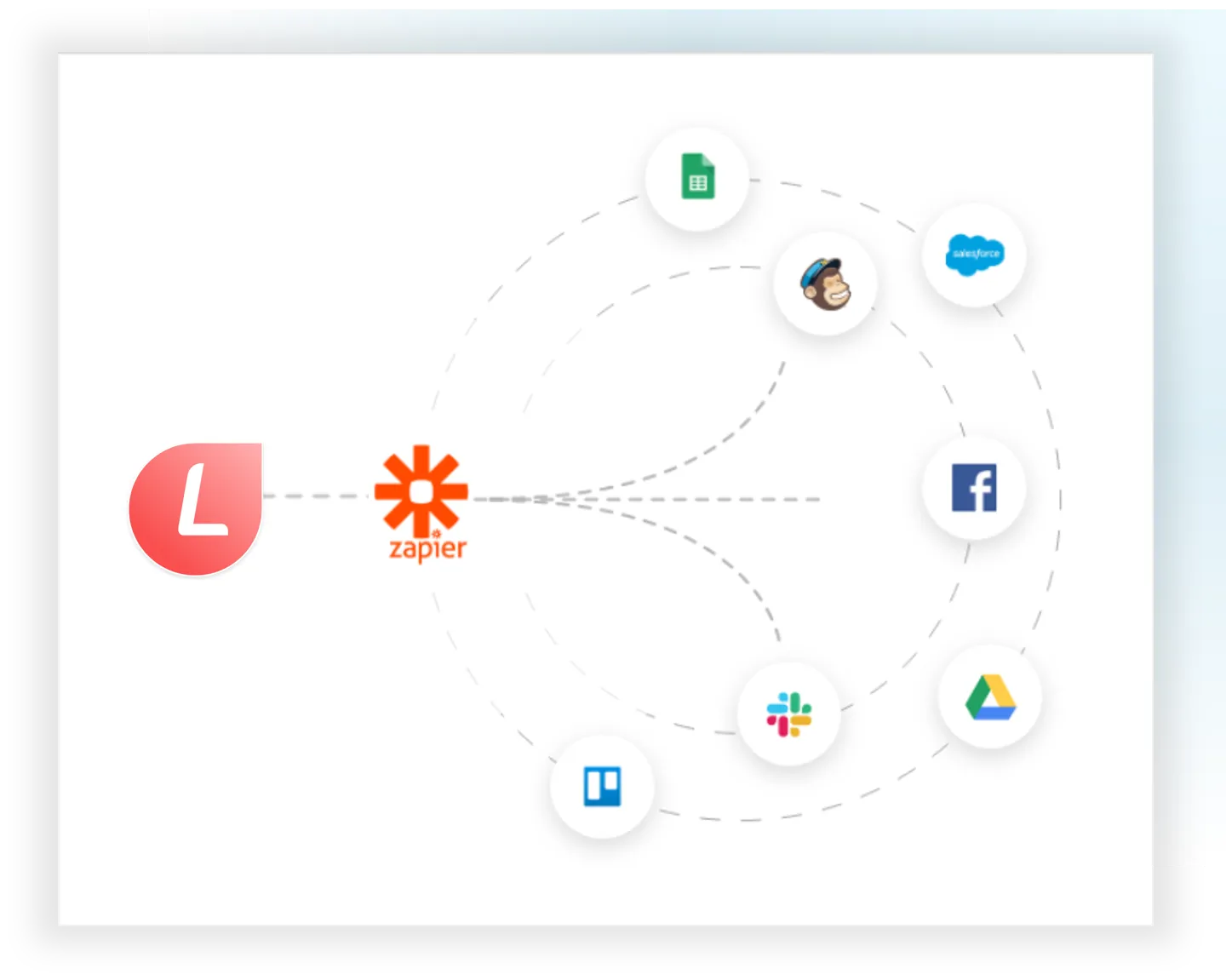
Common Questions & Answers
If you’ve got a question about LeadGen App, we’ve probably heard it before. Get answers here.
Who is LeadGen App built for?
LeadGen App is a lead generation web app, built for anyone working on websites, landing pages and digital marketing campaigns, like ad campaign managers, content marketers, bloggers, inbound marketers and marketing & web agencies.
What is the price?
LeadGen App offers five different pricing plans: Single, Pro, Scale, Enterprise, and Exclusive. The Single plan is the most basic solution and provides access to features and the ability to manage one form. It is priced at a one-time payment of $50 for one year of access. The Pro plan includes 20 forms and starts with a 14-day free trial. After the free trial, the Pro plan costs $49 per month, or $39 per month if billed annually. The Scale plan includes 100 forms and is priced at $99 per month, or $79 per month if billed annually. The Enterprise plan includes 300 forms and is priced at $250 per month, or $200 per month if billed annually. Finally, the Exclusive plan includes pre-release notifications, custom API access, and a dedicated support manager. The Exlcusive Plan is part of LeadGen App Enterprise and comes with custom pricing based on usage needs.
Does LeadGen integrate with CRM & 3rd party tools?
Yes, we have a Zapier integration to connect with thousands of other tools. Also, you can connect LeadGen forms via webhooks integration.
Are LeadGen forms compliant with GDPR standards?
Yes, LeadGen forms can be enhanced with GDPR fields and checkboxes to inform leads about your data collection policies and to obtain consent for email newsletter subscriptions.
Is my data safe and secure?
Yes. LeadGen App encrypts lead data and securely stores it in a cloud database. We take regular data backups and our cloud service provider ensures the backup of the full server. We comply with GDPR standards and ensure you can fully delete lead data from your database, e.g. upon user requests (Right to be forgotten).
Do you have examples of LeadGen forms?
You can check live form examples on our showcase page. We also got close to 100 online form templates that you can use with a LeadGen App account.
Can I upgrade and downgrade my plan anytime?
Yes, you can upgrade and downgrade your plan at any time.
What’s Included?
FULL LIST OF FEATURES
FORMS & LEAD CAPTURE
Intuitive form-builder
Create multi-step forms
Create single-step forms
Unlimited questions per form
Save/activate form themes
20+ question types NEW
Address autocomplete
Post code validation
Embed anywhere
Responsive form design
Custom form dimensions
Visual image/icon choices
Iframe embed code
Direct embed code
Direct form URL share link
Form step fade-in effects
Date & calendar question types
Add tracking scripts NEW
Date & calendar question types
Add Images/Logos/GIFs
Phone number validation
Default phone country code
Phone country code detection
Answer summary step
Form design editor
Customizable via css
Bulk upload choices NEW
LEAD MANAGEMENT
Leads section per form
Unlimited form variants
Export leads to csv
Export leads to JSON
Delete lead data
Geo-fencing
Post form data to URL
Append form data to URL
Custom email validation NEW
Unique lead identifier
Source URL detection
IP address detection
Lead meta data
Lead analytics dashboard
Compare time periods
Conversion rate analytics
Partial entries metric
Form completion time metric
IP-based response restriction
Validation (email, phone)
LeadProof popups
Lead scoring
Email notifications
Reply-to-header in emails
Notifications white-label
PERSONALIZATION
Thank-you message
Redirect to URL
Conditional flows
Build Calculators
Email self-notifications
Notification white-label
Customizable progress bar NEW
GDPR checkboxes
Integrations via Zapier
Webhooks integrations
Enable Google reCAPTCHA
Review before submission
Inherit website font
Question title alignment
Transparent form background
Static/Dynamic form height
Multiple Endings by answer NEW
Multiple Endings by visitor NEW
Generate More Leads Today
Create user-friendly online forms and capture more leads today.