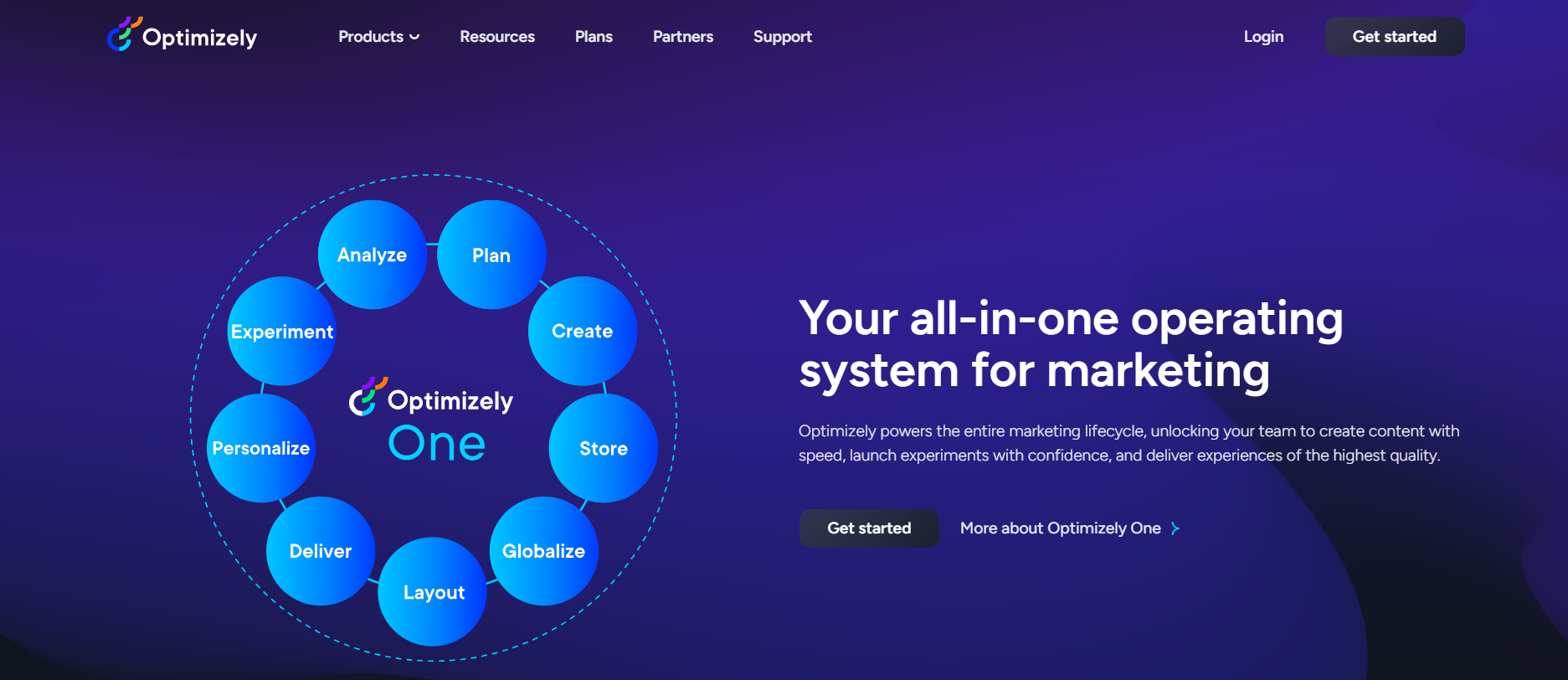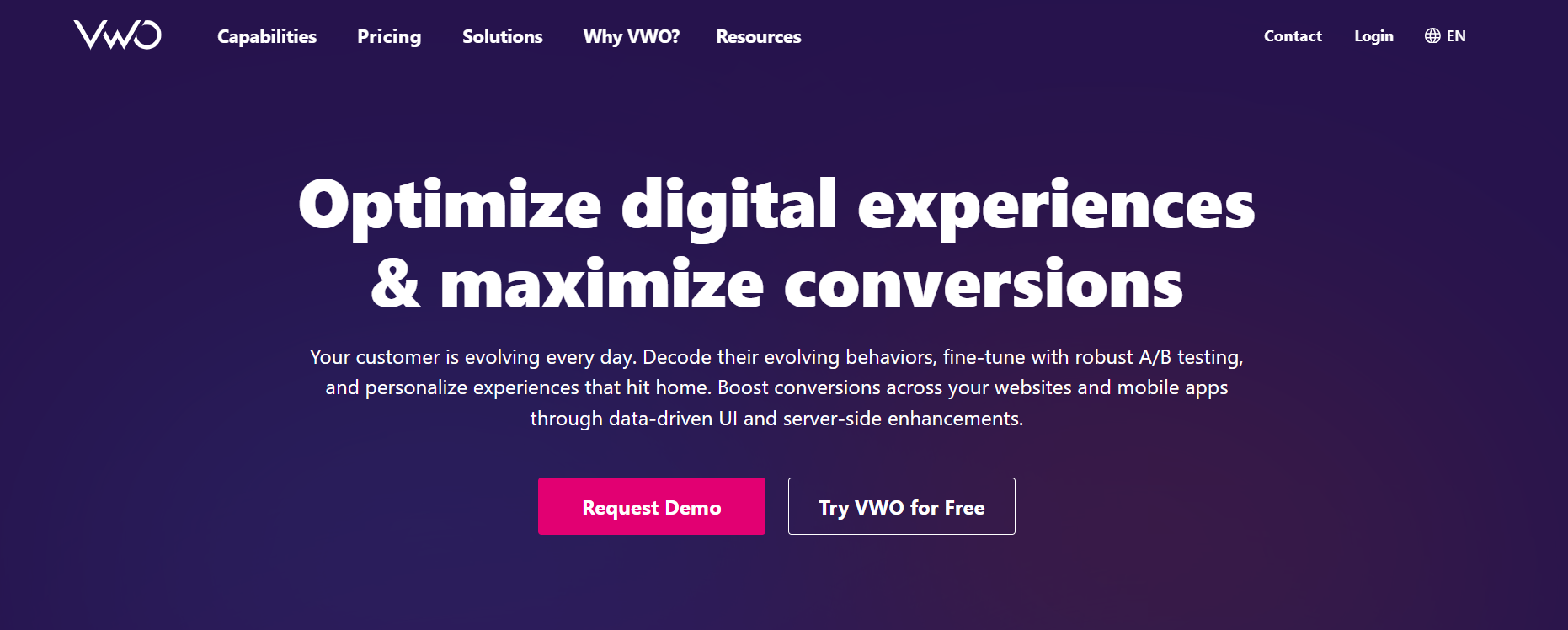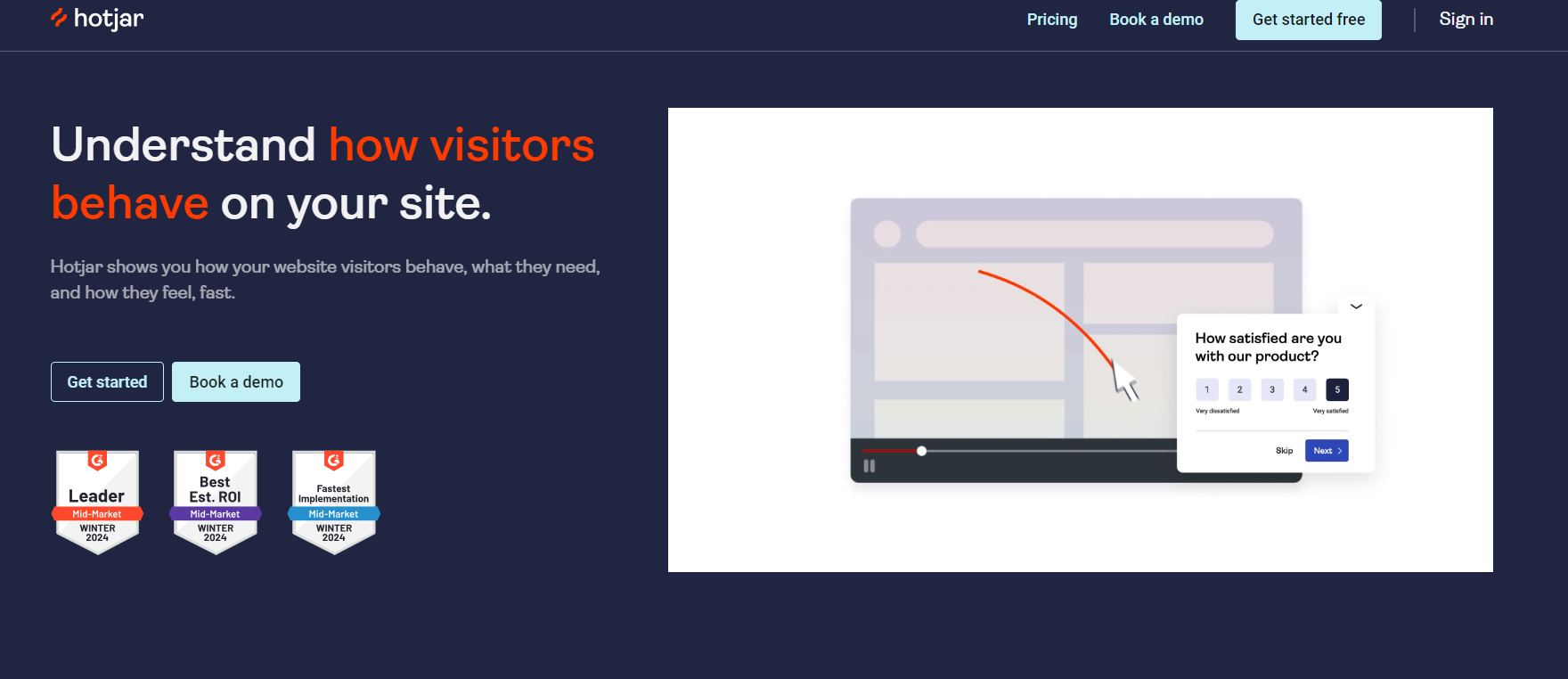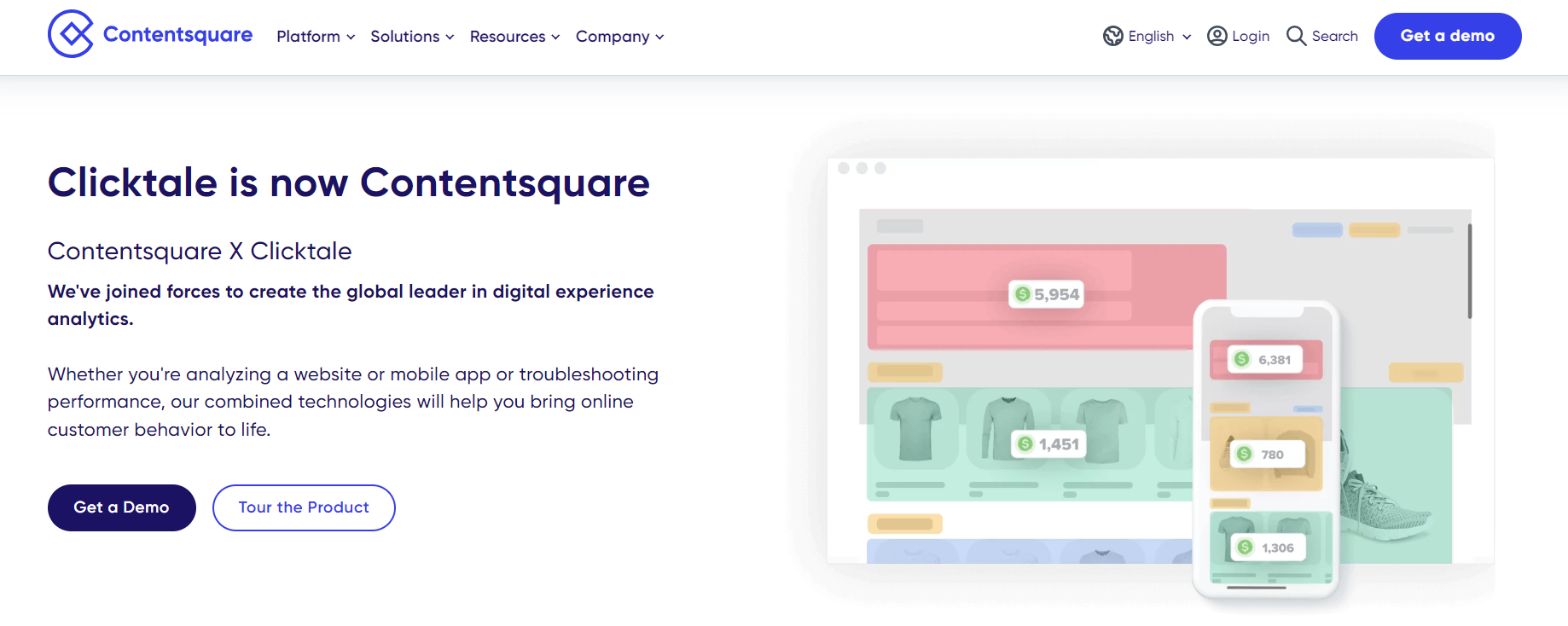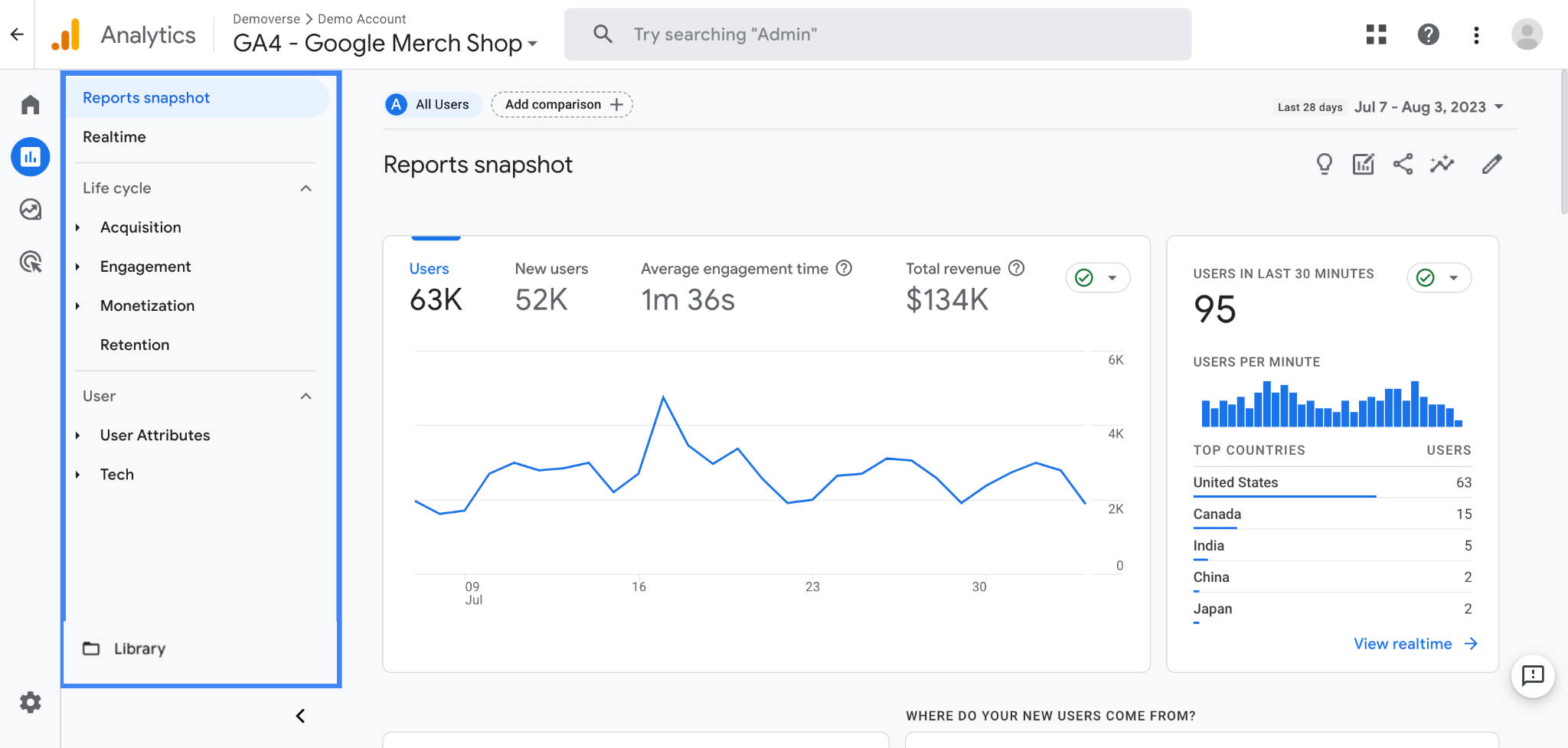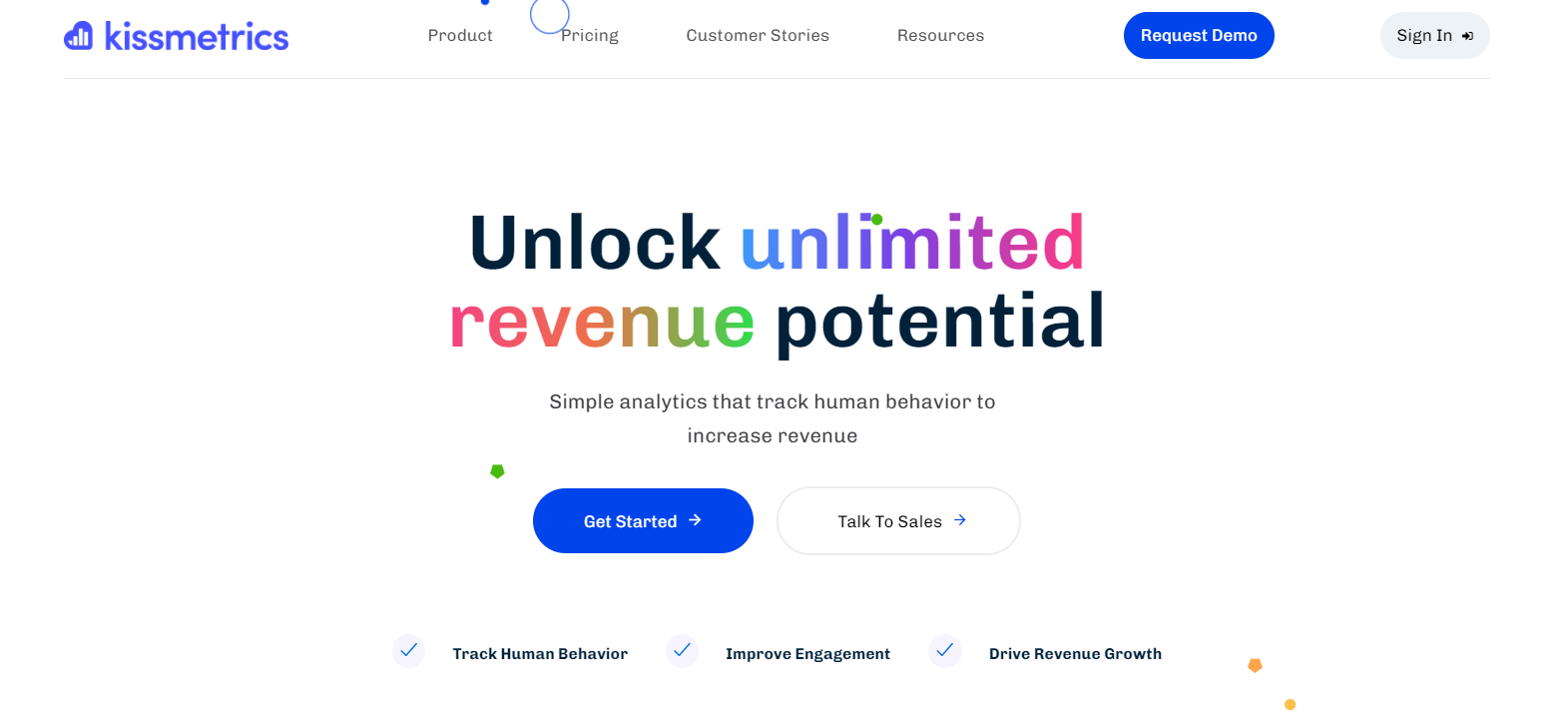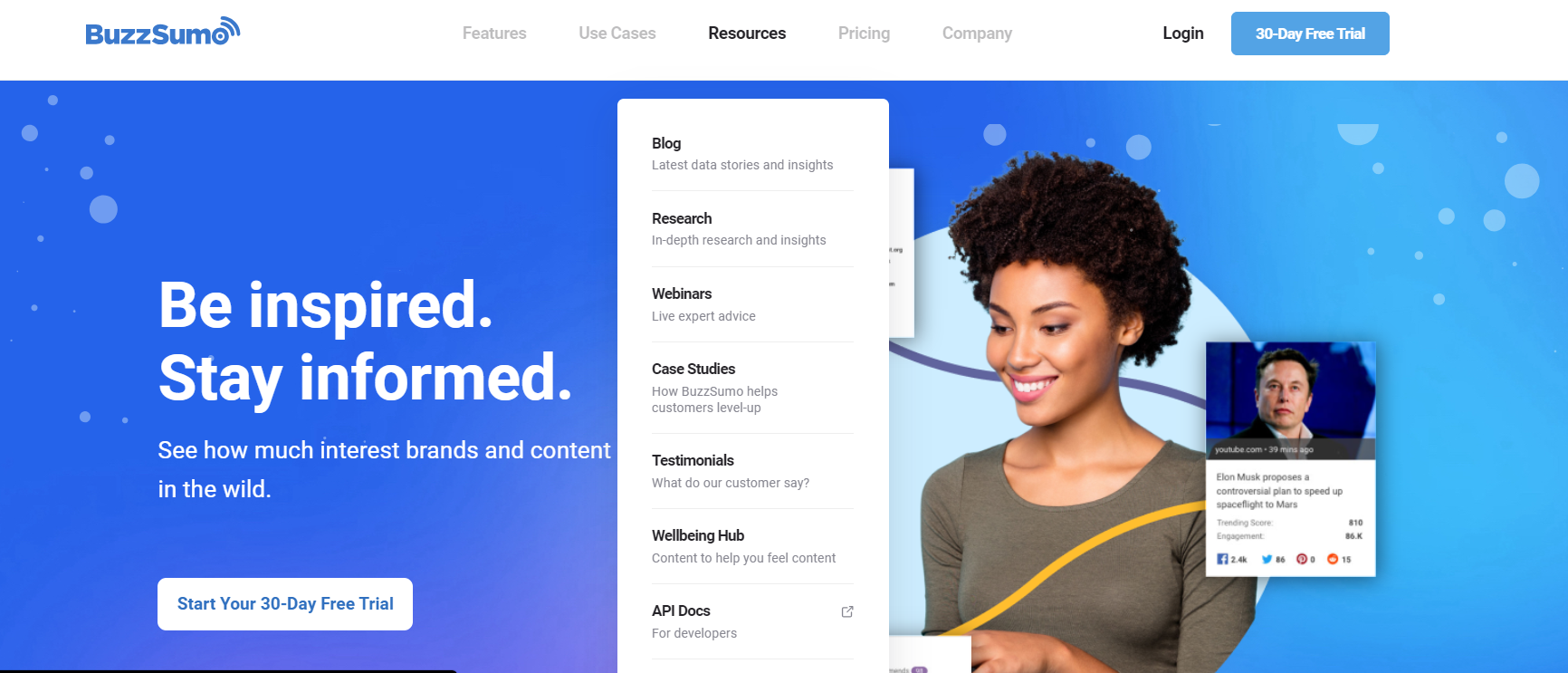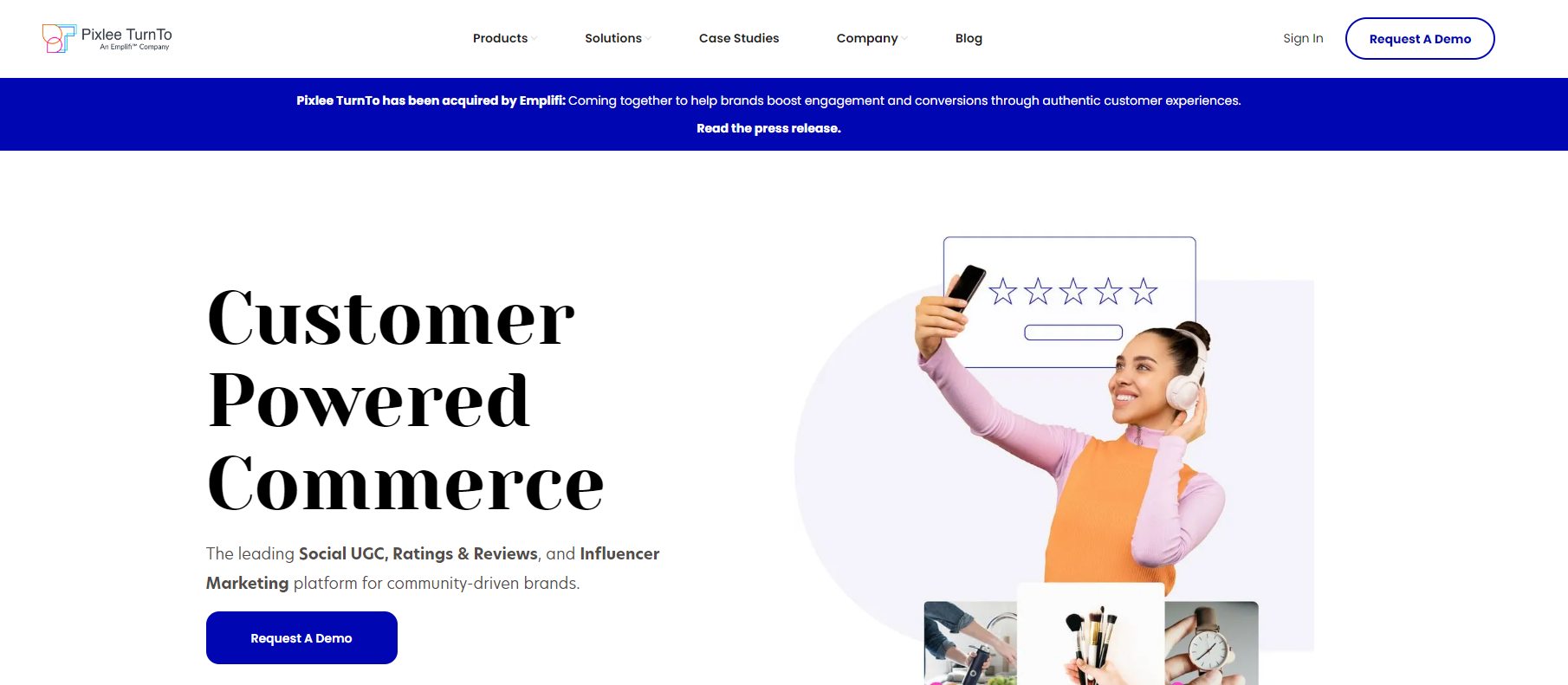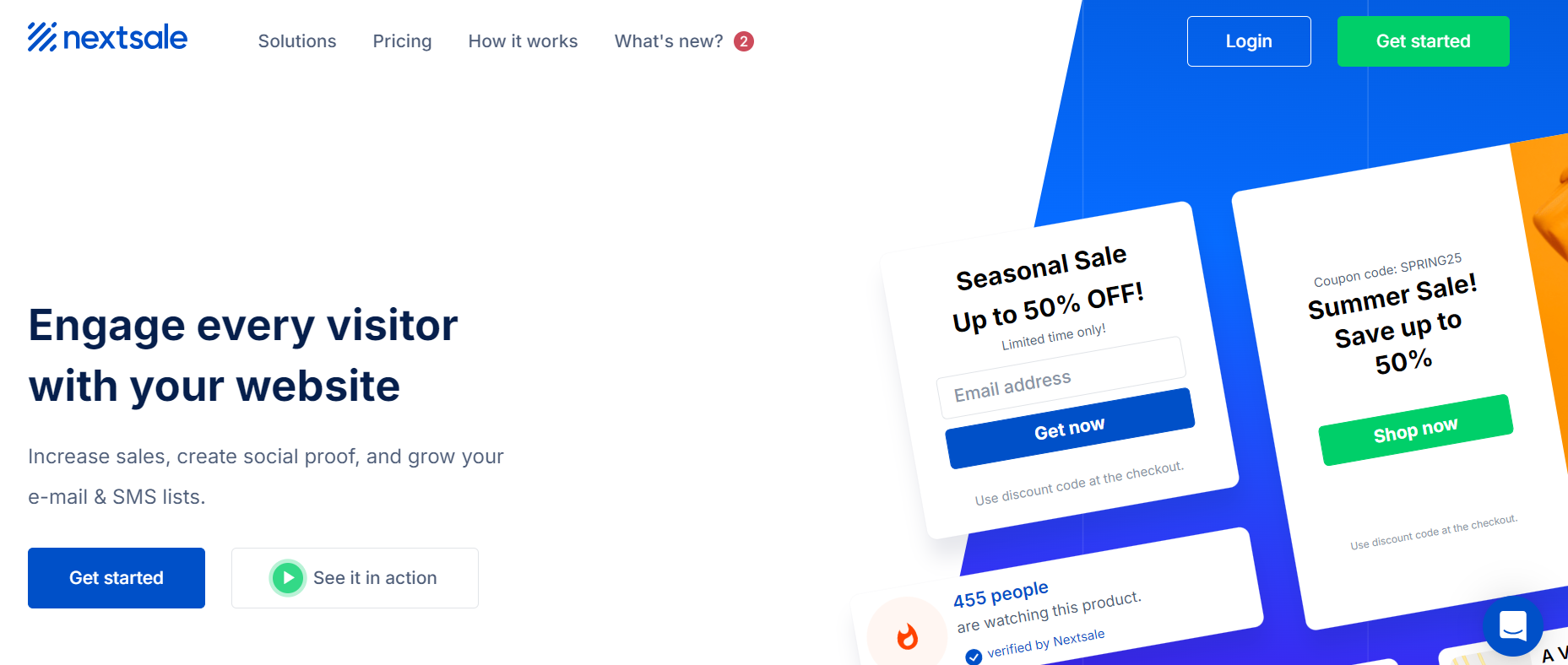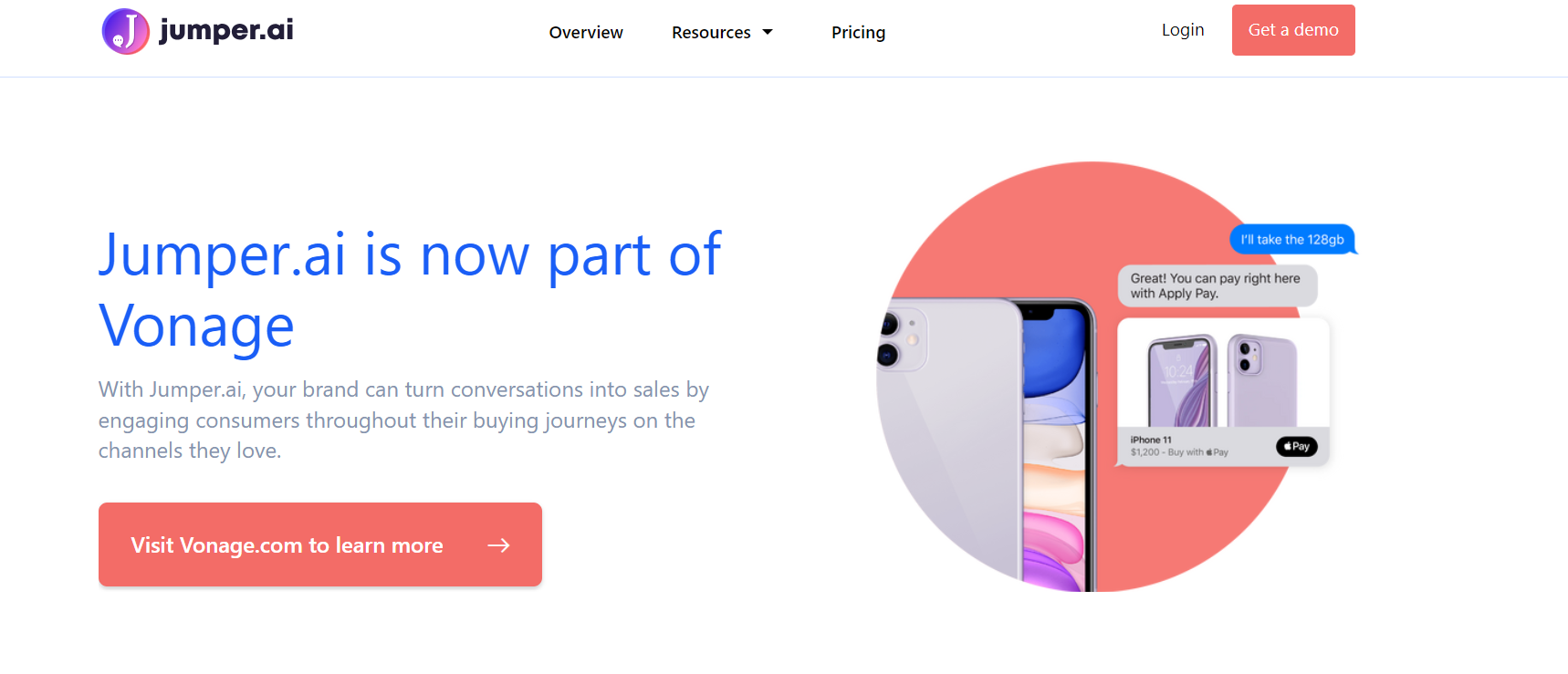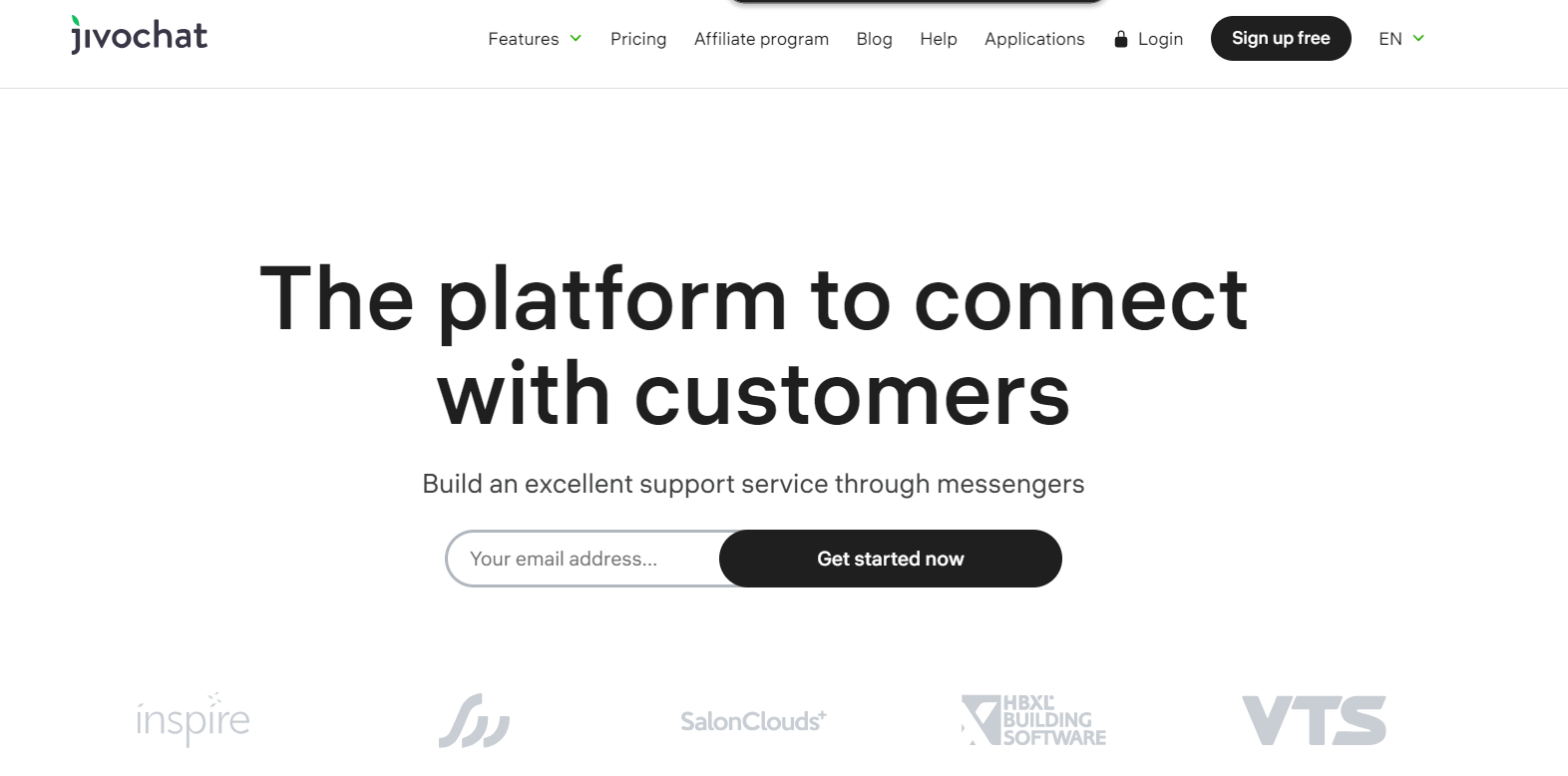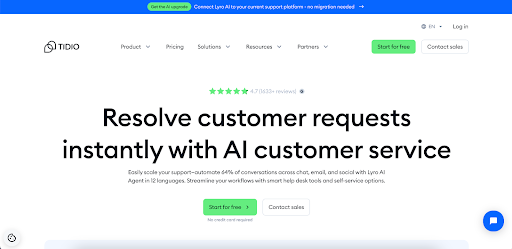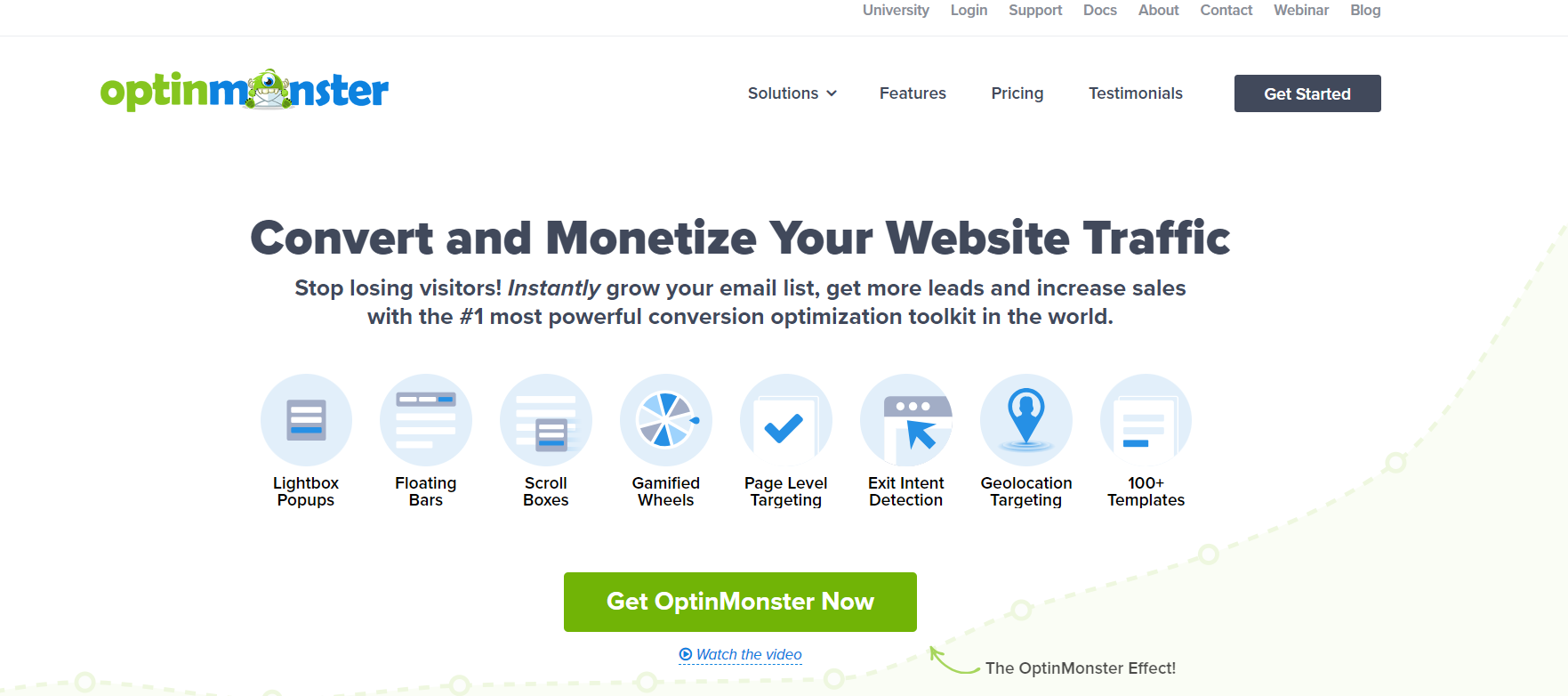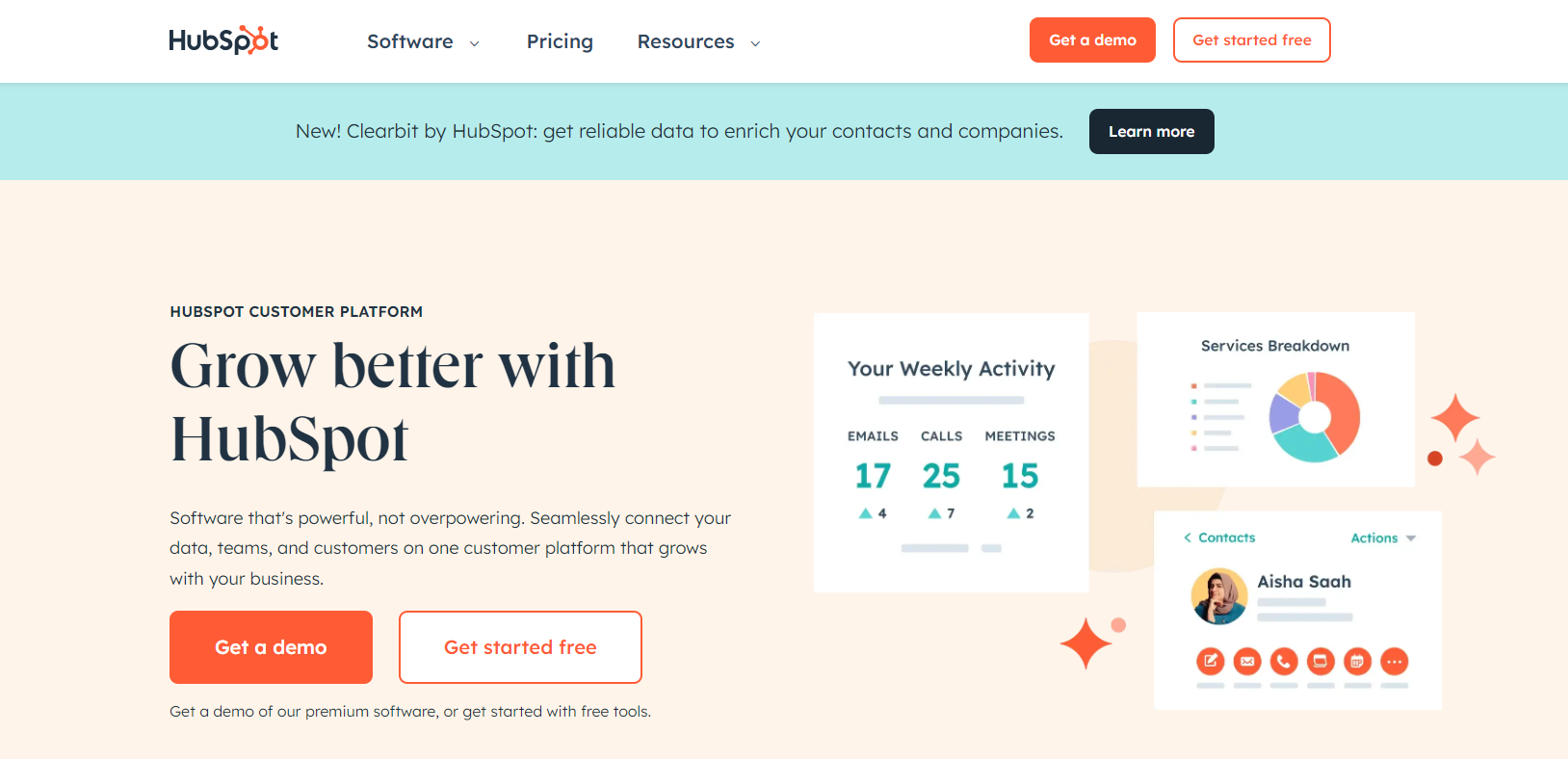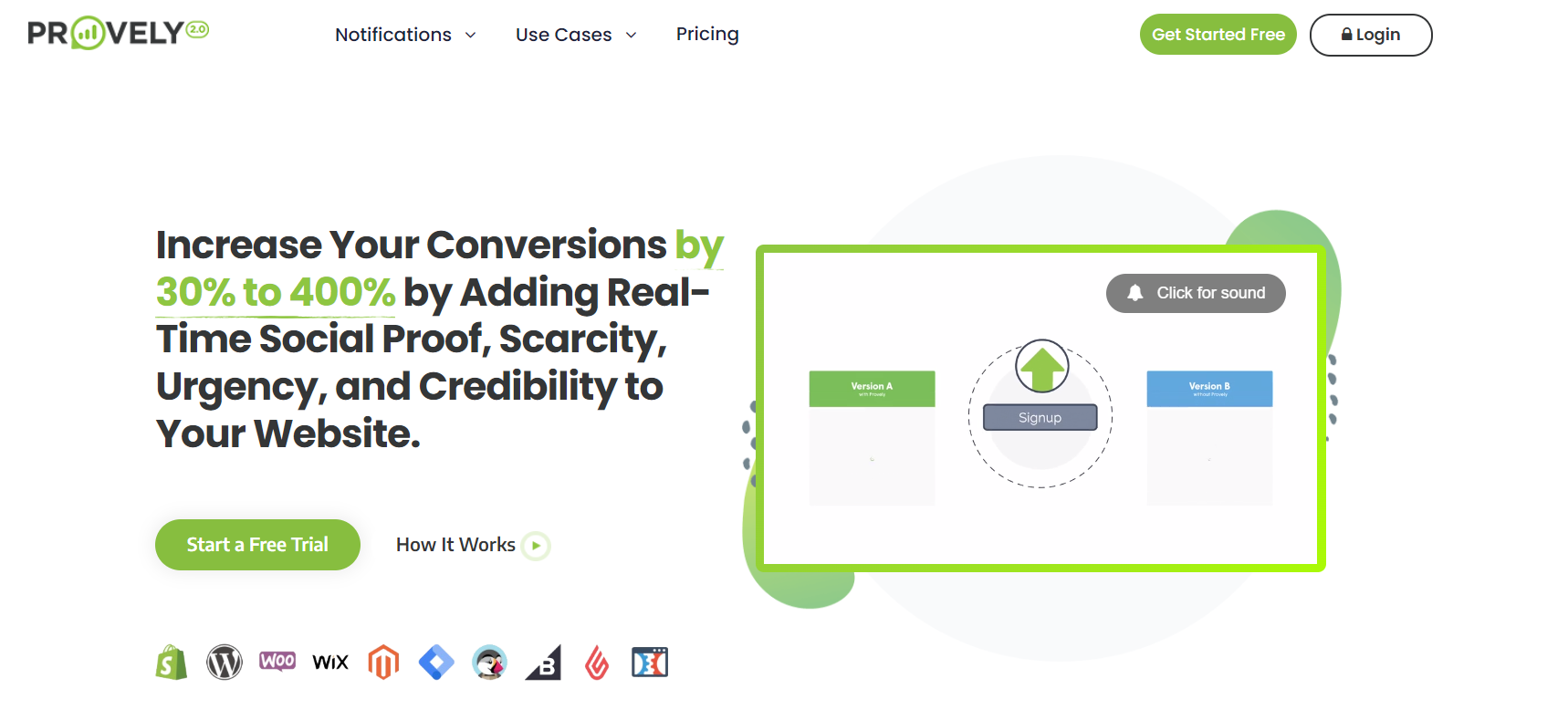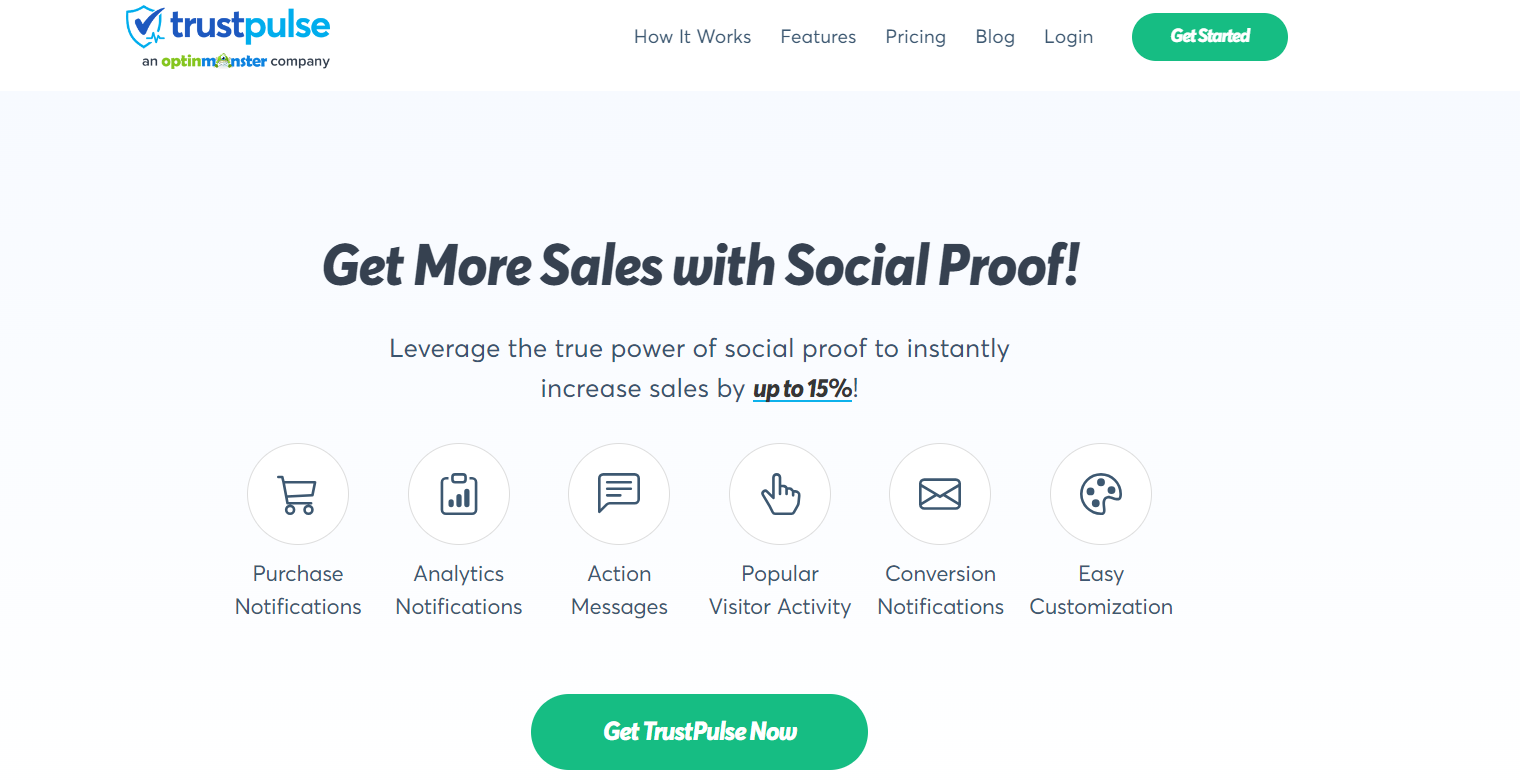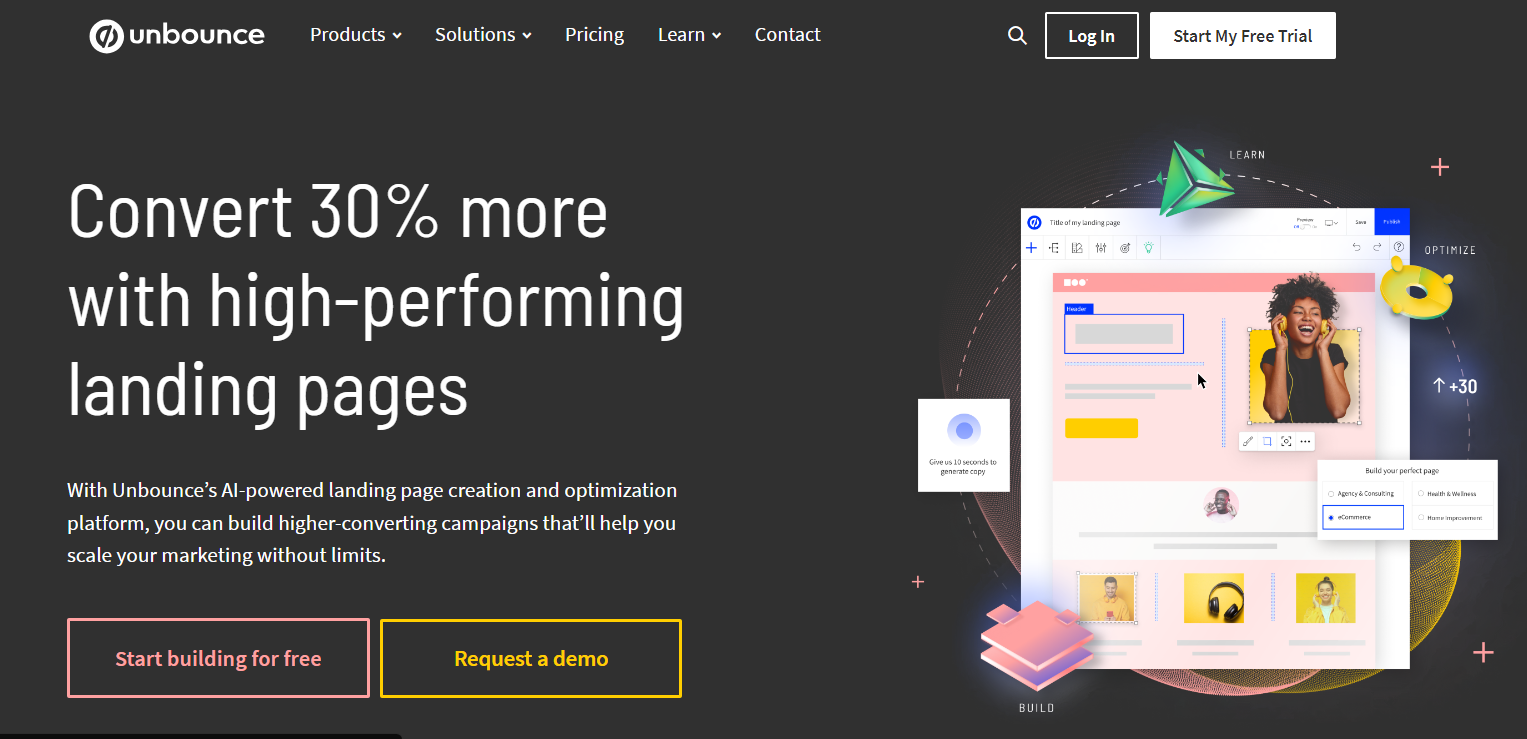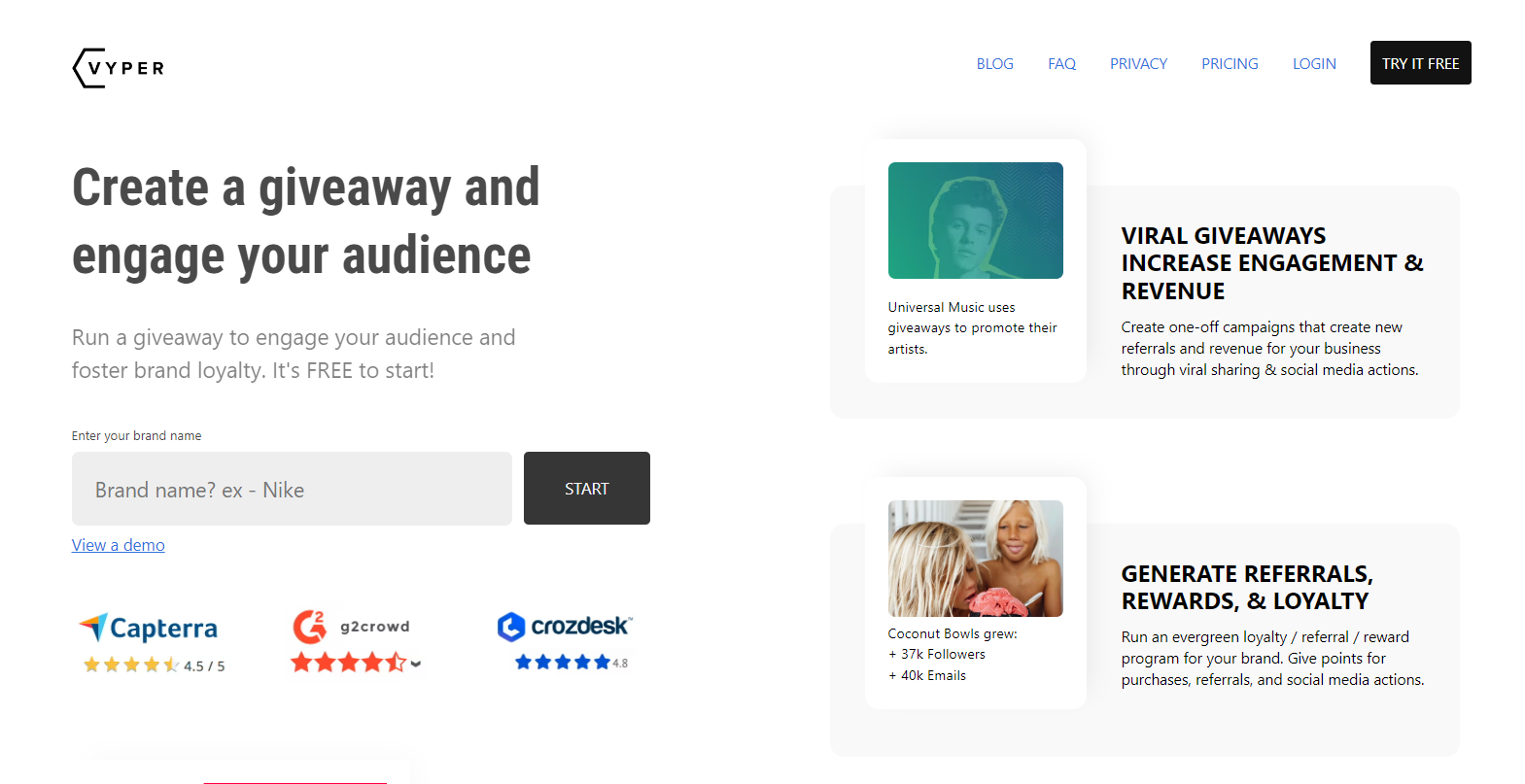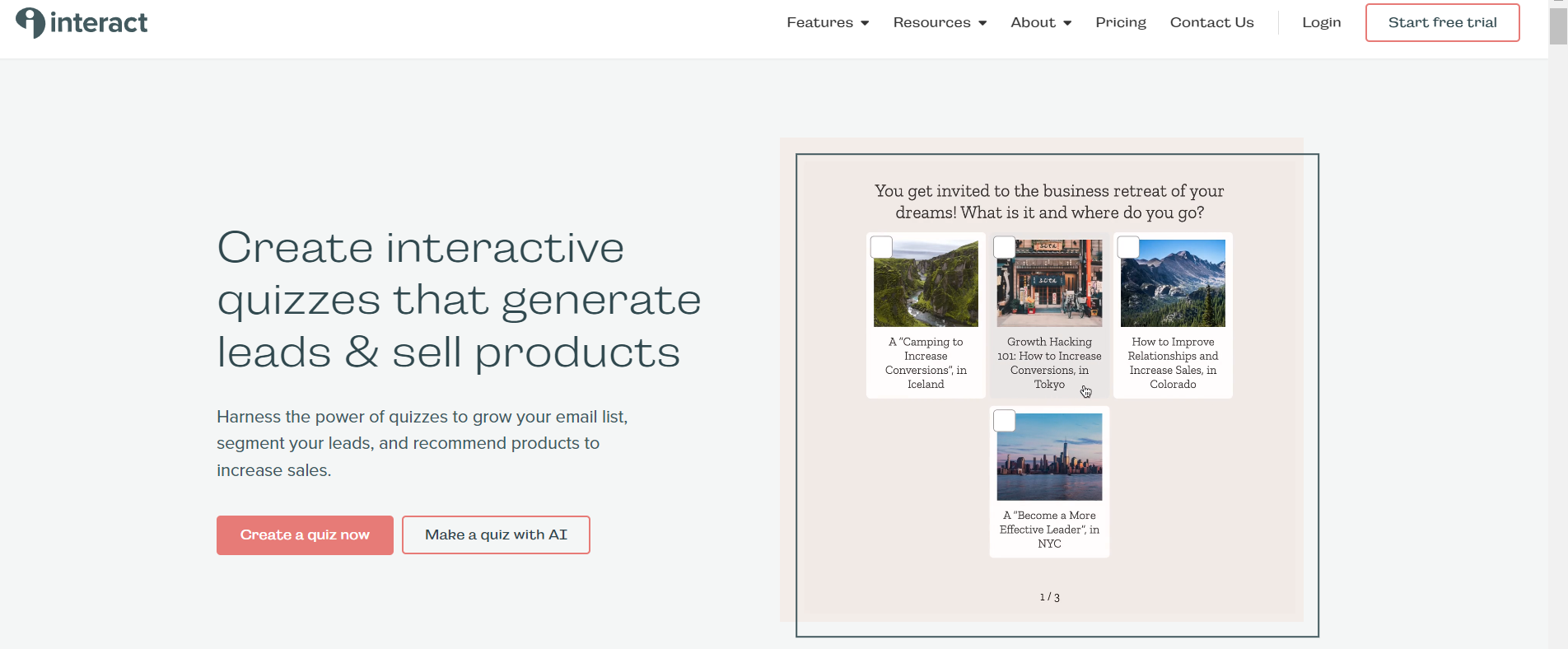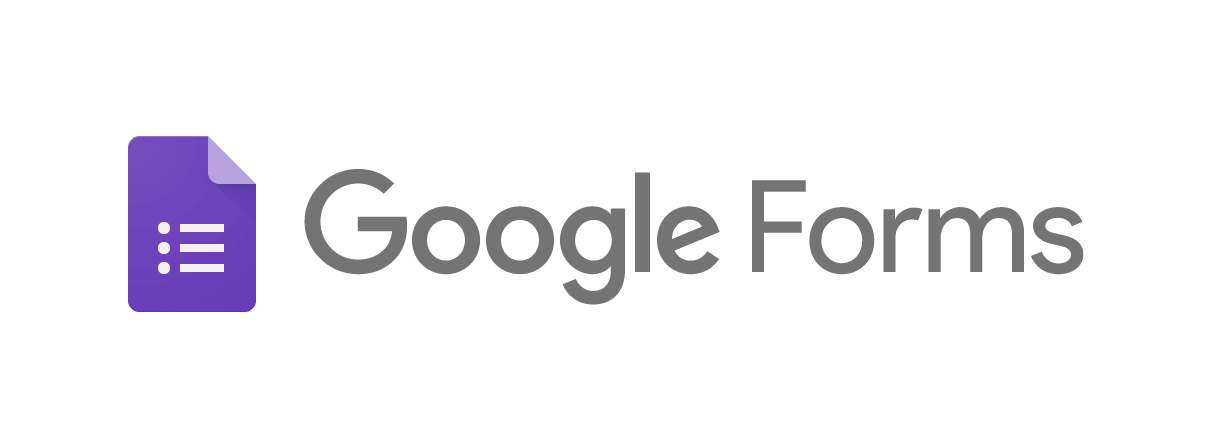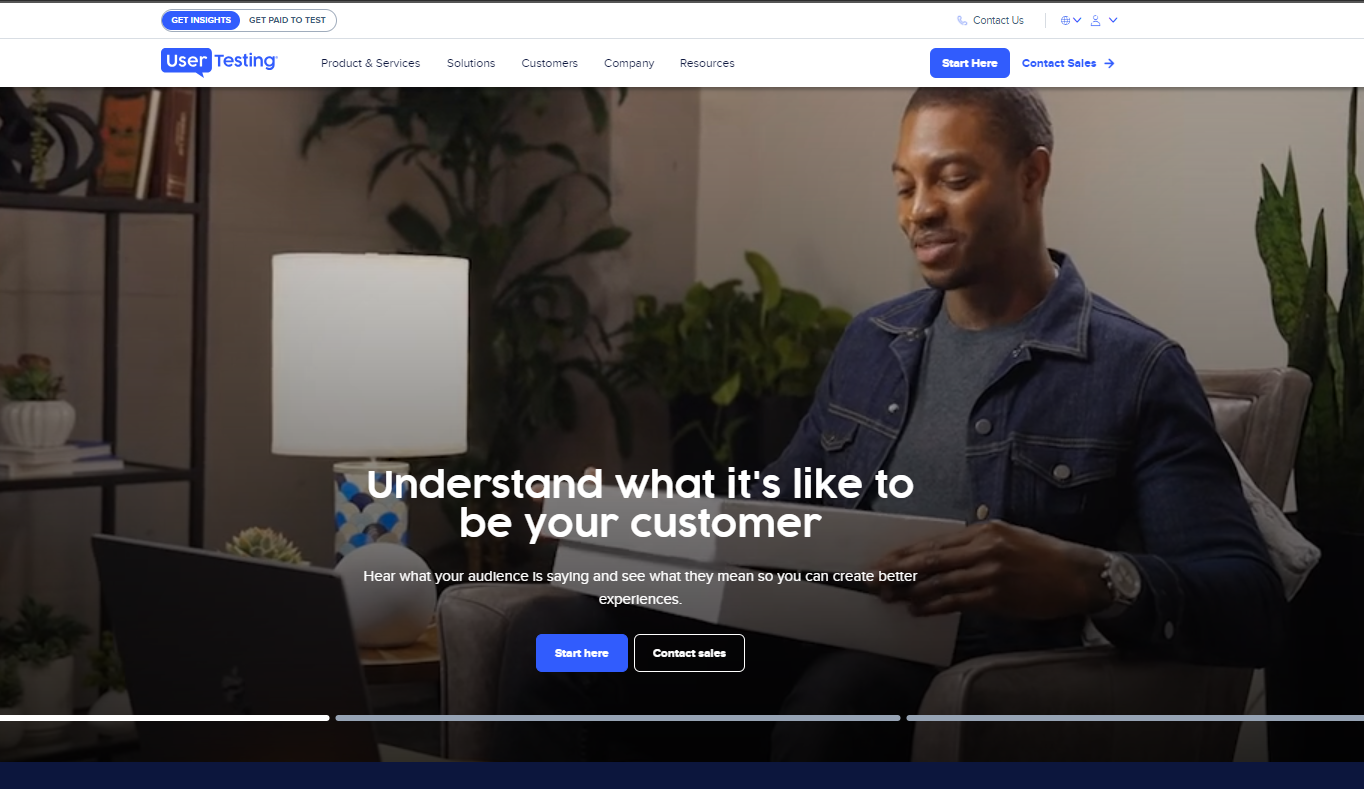Top Tools for Boosting E-Commerce Conversion Rates
In the ever-evolving world of e-commerce, driving conversions is crucial for the success of your online store. To maximize your conversion rate and boost your revenue, you need the right tools in your arsenal. In this comprehensive guide, we'll explore the top conversion rate optimization (CRO) tools available in 2024. These tools will help you understand your customers better, optimize your website, and make data-backed decisions to increase your conversions.
Understanding Conversion Rate Optimization (CRO)
Conversion Rate Optimization is the systematic process of increasing the percentage of website visitors who take a desired action — be it making a purchase, signing up for a newsletter, or any other goal of a web page. CRO involves understanding how users navigate your site, what actions they take, and what's stopping them from completing your goals.
Why is CRO Essential for E-Commerce?
The e-commerce landscape is fiercely competitive, with countless options available for consumers. CRO is essential for e-commerce businesses because:
a. Improves Customer Experience: By optimizing the conversion path, you make it easier and more enjoyable for users to navigate your site and complete purchases.
b. Increases Revenue: Higher conversion rates mean more sales without the need to increase traffic, directly impacting your bottom line.
c. Maximizes Marketing Spend: CRO ensures that you are getting the most out of your marketing efforts by converting more of the traffic you already have into paying customers.
d. Gathers Valuable Insights: CRO tools provide data on customer behavior, preferences, and barriers to conversion, which can inform broader business and marketing strategies.
Types of CRO Tools for E-Commerce
CRO tools come in various forms, each serving different aspects of the optimization process. They can be broadly categorized into:
A/B Testing Tools
A/B testing is a fundamental method for improving your website's performance. These tools allow you to test different variations of your website to determine which one leads to higher conversions.
1. Optimizely
Optimizely is a leading digital experience platform (DXP) that allows businesses to conduct experiments across their websites, mobile apps, and connected devices. The platform enables companies to test, learn, and optimize user experiences with its A/B testing and multivariate testing tools. Optimizely's suite of products is designed to help marketers, product managers, and developers make data-driven decisions to enhance customer satisfaction and conversion rates.
Pros:
a. Optimizely is known for its user-friendly interface, making it accessible for users of all skill levels to set up and run experiments. This is the reason why many CRO agencies use this tool.
b. Offers comprehensive A/B and multivariate testing options, allowing for detailed experimentation on various aspects of digital experiences.
c. Beyond testing, Optimizely provides personalization features that enable businesses to tailor experiences to different segments of their audience, improving engagement and conversion.
d. It seamlessly integrates with a wide range of analytics, marketing, and data management tools, enhancing its utility within an organization's tech stack.
e. Optimizely supports enterprises of all sizes, from small businesses to large corporations, with scalable solutions that grow with the business.
Cons:
a. The platform can be expensive, especially for small businesses or startups with limited budgets. The pricing model may deter smaller entities from leveraging the full suite of features.
b. While user-friendly, some of Optimizely's more advanced features and customizations can require a steep learning curve or the involvement of developers, which might slow down the experimentation process.
c. With stringent data protection regulations like GDPR, businesses must navigate carefully when using extensive testing and personalization tools to ensure compliance, potentially complicating deployment in regions with strict data privacy laws.
d. There's a risk of focusing too heavily on quantitative test results without considering the qualitative insights that are equally important for understanding the 'why' behind user behavior.
2. VWO Testing
VWO Testing is a comprehensive A/B testing and conversion optimization platform designed to help marketers, product managers, and analysts understand user behaviour and improve website conversion rates. By allowing users to create and run different versions of their website or specific pages, VWO Testing enables businesses to test variations in design, content, and features to determine what works best for their audience.
Pros:
a. Easy for users of all levels to set up tests.
b. Supports A/B, multivariate, and split URL testing.
c. Target tests to specific audience segments.
d. Offers detailed reports for clear insights into test performance.
e. Seamlessly integrates with other marketing tools.
Cons:
a. May be expensive for small businesses or startups.
b. Features and capabilities require time to master.
c. Complex tests can slow down website performance.
d. May not allow full exploration of its features.
Data Analytics Tools
1. Hotjar
When it comes to conversion optimization, Jan Chapman, the Co-Founder and Managing Director of MSP Blueshift, recommends Hotjar. He says, “It allows you to capture user interactions on your website in real-time and provides heat maps of such interactions. It is possible to gain valuable insights into user behaviour with the assistance of this application, which helps in identifying areas that may be improved and facilitate successful A/B testing. The heatmaps that Hotjar offers offer a visual picture of user engagement, and the session records that it offers make it possible for you to examine how users navigate your website in real-time.”
Pros
a. Hotjar's heatmaps and session recordings give clear visual insights into how users navigate and interact with a site, highlighting areas of interest or potential confusion.
b. Hotjar facilitates direct user feedback, allowing businesses to gather qualitative data about user satisfaction and areas for improvement.
c. Hotjar can be easily set up and integrated into a website without requiring extensive technical knowledge.
d. From small blogs to large e-commerce platforms, making it a versatile tool for various business needs.
Cons:
a. The extensive amount of data collected can be overwhelming to analyze, particularly for businesses without dedicated analytics teams.
b. Session recordings and heatmaps may raise privacy issues, necessitating clear communication with users about the data being collected.
c. While Hotjar offers a free version, its capabilities are limited, and more comprehensive features require a paid plan.
2. Contentsquare
Contentsquare is an advanced heat mapping and digital analytics tool ideal for medium to large companies. “It offers advanced customer journey analysis, helping you identify friction points that impact user experience and conversion rates. Contentsquare prioritizes issues based on their impact on your conversions and revenue, allowing you to make targeted improvements.” adds Sai Blackbyrn, CEO of Coach Foundation
Pros:
a. Contentsquare provides granular details on user interactions, such as mouse movements, clicks, and scrolls, offering a clear understanding of how users engage with a website.
b. The tool generates visual heatmaps, showcasing areas of a page that receive the most engagement, which can guide improvements in website design and content placement.
c. With session replay functionality, it allows businesses to view individual user sessions, helping identify pain points and areas for enhancement in the user journey.
d. Contentsquare uses AI to analyze data, delivering actionable insights that can improve user experience and conversion rates.
Cons:
a. The depth of data and analytics provided can be overwhelming for new users or small teams without dedicated analytics professionals.
b. Contentsquare can be expensive, particularly for small businesses or startups with limited budgets.
c. Maximizing the value of Contentsquare requires a significant investment in training and continuous learning due to its comprehensive features.
3. Google Analytics
Vikas Kaushik, CEO at TechAhead. Recommends Googe Analytics, He says “It is the most popular free site analytics tool available. It provides a wealth of data about your website, including the number of monthly visitors, button clicks, bounce rate, visit duration, scroll depth, and more.
While powerful, Google Analytics can be challenging to set up, particularly for e-commerce brands. Some experts recommend using paid analytics tools like Simple Analytics for a more user-friendly experience and a better understanding of the user journey on your site.”
Pros:
a. Offers a powerful free version suitable for various business sizes.
b. Provides detailed insights into audience demographics, behaviour, and acquisition sources.
c. Seamlessly integrates with other Google services for enhanced marketing and SEO efforts.
d. Allows for the creation of custom reports for targeted analysis.
Cons:
a. Raises questions about data privacy and usage by Google.
b. Can be overwhelming for beginners due to its vast features.
c. The free version may use data sampling for high-traffic sites, potentially affecting report accuracy.
d. Restrictions on custom dimensions and metrics in the free version.
4. Kissmetrics
Kissmetrics is a powerful analytics tool specifically designed for e-commerce brands. It helps you group visitors into segments or cohorts, view real data on each visitor, and understand your website's full funnel. Kissmetrics provides valuable insights into where your revenue is coming from and helps you optimize your marketing efforts accordingly.
Pros:
a. Offers in-depth analysis of customer behaviour and conversion trends.
b. Enables targeted marketing through precise user segmentation.
c. Facilitates personalized email marketing based on user actions.
d. Supports testing to optimize engagement and conversion strategies.
Cons
a. The platform may be expensive for small businesses or startups.
b. The wealth of data can overwhelm users without analytics expertise.
c. Requires time and technical knowledge to customize effectively.
On-Site Conversion Tools
1. Buzzsumo
Buzzsumo is a content optimization tool that helps you find the most popular content on any topic. By analyzing social shares, likes, retweets, and backlinks, Buzzsumo allows you to optimize your pages, add relevant keywords, and cover the right topics to increase your conversion rate. Improving your content not only meets the expectations of your potential customers but also improves your search engine optimization efforts.
Pros:
a. Buzzsumo excels in providing insights into what content is performing best in your industry, allowing for informed content strategy decisions.
b. It helps identify key influencers and authors in specific niches, making it easier to collaborate or engage for marketing purposes.
c. Offers the ability to analyze competitors' content performance, giving valuable insights into their content strategy.
d. Buzzsumo can track trends in real time, helping businesses to quickly adapt their content to current events or viral topics.
e. The tool sends alerts for new content based on selected keywords, competitors, or when a specific author publishes, keeping you updated.
Cons:
a. For small businesses or individual users, Buzzsumo can be expensive, especially for advanced features.
b. The vast amount of data and insights provided can be overwhelming and may require time to sift through effectively.
c. Maximizing the tool's potential might require a steep learning curve for new users unfamiliar with content analytics.
2. Pixlee
Pixlee is a user-generated content (UGC) app that allows you to collect customer photos from social media platforms like Instagram and display them on your product pages. Pixlee also offers features like social photo contests, lookbooks, review pages, and homepage galleries. By showcasing real customer photos, Pixlee helps build trust and drive conversions.
Pros:
a. Pixlee excels at collecting and managing UGC, allowing brands to easily curate and display authentic customer content.
b. By showcasing real customer photos and reviews, Pixlee helps increase trust and engagement, leveraging social proof in marketing campaigns.
c. The platform facilitates finding and collaborating with influencers, streamlining the process of managing influencer partnerships.
d. Provides detailed analytics on UGC performance and influencer campaigns, offering insights into engagement and ROI.
e. Pixlee integrates with e-commerce platforms, enhancing product pages with customer photos and improving the shopping experience.
Cons:
a. Primarily focused on UGC and social media, Pixlee may not be as comprehensive for other types of marketing needs.
b. Pricing can be a barrier for smaller businesses or startups with limited marketing budgets.
c. While powerful, the platform's broad range of features can be complex to navigate for new users or those with limited technical expertise.
3. Nextsale
Nextsale is a popular tool that displays urgency notifications, such as recent purchases, to create a sense of urgency and drive conversions. It integrates seamlessly with platforms like Shopify, Woocommerce, Bigcommerce, and WordPress. Nextsale allows you to create customizable urgency notifications, regular popups, and sale countdown timers.
Pros:
a. Easy setup & use
b. Variety of social proof & urgency tools
c. Professional-looking dashboard
d. Potential conversion boost
Cons:
a. Limited online info & reviews
b. Unclear pricing
c. Potential ethical concerns (manipulation)
d. Limited customization options
User Engagement Tools
1. Jumper.ai
Jumper.ai is a chat tool that allows you to build chatbots on multiple channels and combine them into one unified inbox. It supports various messaging platforms, including Messenger, SMS, WhatsApp, Facebook conversational ads, and more. Jumper.ai enables quick and personalized engagement with your customers, ultimately increasing conversions.
Pros:
a. Get started and accept orders within hours.
b. No complex installations or dependencies.
c. Compatible with major platforms and services.
d. Deep visibility into orders and logs.
e. Users report fast and helpful assistance.
Cons:
a. The interface can be overwhelming for beginners.
b. May not fit perfectly with all workflows or designs.
c. Users report missing notifications sometimes
2. JivoChat
JivoChat is a customer engagement tool that helps you set up live chat on your website. It allows you to manage conversations from multiple platforms, including Facebook, WhatsApp, Telegram, Gmail, Instagram, and more. With JivoChat, you can provide real-time support and engage with your customers effectively.
Pros:
a. Easy & user-friendly
b. Multi-channel communication (chat, email, video)
c. Customizable chat & automation
d. Team collaboration
e. CRM integration
f. Free plan available
Cons:
a. Limited advanced features
b. Branding limitations (some plans)
c. Occasional call issues
d. Limited free plan customization
e. Expensive for large enterprises
3. Tidio
Tidio is a powerful customer communication platform designed to help e-commerce businesses optimize conversion rates through real-time engagement and automation. By combining live chat, automation flows, help desk ticketing, and AI tools in one intuitive interface, Tidio allows online retailers to guide shoppers through their purchase journey, reduce cart abandonment, and provide instant support that drives sales.
Pros:
- Reduces cart abandonment by triggering personalized messages at key moments.
- Lyro AI agent handles up to 70% of customer inquiries without human intervention.
- Seamlessly integrates with dozens of platforms and tools.
Cons:
- More advanced customizations may require time to master.
- Some AI and automation features are only available on paid plans.
- Analytics tools are useful but could benefit from more detailed filtering options.
With Tidio, businesses can deliver a fast, responsive customer experience that boosts engagement and maximizes conversions, all without the complexity of traditional support systems.
Popup Tools
1. OptinMonster
Paul Posea, Outreach Specialist at Superside Recommends OptinMonster as a powerful lead generation tool., He Says “OptinMonster is a powerful lead-generation tool that helps increase newsletter signups, content engagement, and product sales. It offers a wide range of customizable templates for opt-ins and popups, as well as advanced features like A/B testing and in-depth conversion analytics. OptinMonster is regularly updated and compatible with various CRM platforms, including WordPress..
Pros:
a. Popups, slide-ins, scroll boxes, countdown timers, and more.
b. Display forms based on user behavior, demographics, or website pages.
c. Optimize your campaigns for maximum conversions.
d. Seamless data transfer for efficient lead management.
e. Basic features to test the platform before upgrading.
Cons:
a. Higher tiers can get costly for small businesses.
b. Setting up complex campaigns might require some technical knowledge.
c. Overuse can annoy visitors and harm user experience.
2. HubSpot
Hubspot offers a free version of its software that includes popups, email forms, and a CRM. With Hubspot, you can create your own popups and email forms to convert more of your audience into leads, all for free. The platform also provides advanced tracking, targeting, and customization features in their paid plans.
Pros:
a. Manage your website, blog, social media, email marketing, and CRM in one place.
b. Perfect for small businesses starting.
c. Accommodates growing businesses with paid plans offering advanced features.
d. Track campaign performance and gain valuable insights.
e. Easy to navigate and manage, even for non-technical users.
Cons:
a. This can be overwhelming for beginners.
b. Paid plans unlock the full potential of the platform.
c. Connecting with all your existing tools might require technical expertise.
d. Other platforms might offer more specific features for certain industries.
Social Proof Tools
1. Provely
“Provely is a user-friendly tool designed specifically for social proof notifications. It enables website owners to showcase notifications of recent customer activities, such as purchases or sign-ups, directly on their site. This feature helps create a sense of urgency and trust among visitors, as they can see real-time engagement from other users. The tool is known for its simple installation process, making it an excellent choice for those who wish to quickly and effortlessly integrate social proof into their website.” Says Eric Lam, Founder of Exploding Ideas. By adding Provely, businesses can enhance their credibility and potentially increase conversion rates by leveraging the power of social proof.
Pros:
a. Update plugins, themes, core files, and WordPress security automatically.
b. Protect your website from data loss with regular backups.
c. Test changes safely before pushing them live.
d. Keep your website secure from malicious threats.
e. Competitive pricing plans for different website needs.
Cons:
a. Not suitable for other website platforms.
b. Setting up and managing advanced features might require a basic understanding of WordPress.
c. Feature set caters to general website management, not niche functionalities.
d. All features require a paid subscription.
2. TrustPulse
TrustPulse is an affordable social proof tool that helps increase customer trust levels. It provides real-time notifications of recent customer activity, such as purchases or signups. TrustPulse is easy to install and integrates seamlessly with leading e-commerce platforms. Automated website management: Update plugins, themes, core files, and WordPress security automatically.
Pros:
a. Showcase recent sales, customer reviews, website visitors, and social media activity.
b. Display notifications based on user behavior and website pages.
c. Optimize your campaigns for maximum impact.
d. Connects seamlessly with popular website builders and marketing tools.
e. Basic features to test the platform before committing.
Cons:
a. Branding and design options might be restrictive.
b. Higher tiers can get costly for high-traffic sites.
c. Fake notifications can damage trust if not used ethically.
Landing Page Tools
1. Unbounce
As the preferred landing page builder, Unbounce comes highly recommended by Mark McShane, who serves as the Marketing Director at Boiler Cover UK. According to him, "It enables users to create custom landing pages without requiring coding skills, thanks to its smart builder feature that automatically constructs your page using data. in other words, it does not require users to have any prior knowledge of coding. Additionally, Unbounce provides the capability to conduct A/B testing, which enables the optimization of landing pages to obtain the maximum potential conversion rates."
Pros:
a. Create high-converting landing pages without coding knowledge.
b. Choose from pre-designed templates or start from scratch.
c. Optimize your landing pages for maximum conversions.
d. Get your landing pages live quickly and easily.
e. Connect Unbounce with your existing marketing ecosystem.
Cons:
a. Not a complete website builder, focuses solely on landing pages.
b. Costs can add up quickly with high traffic or multiple landing pages.
c. Templates offer a good starting point, but extensive customization might be challenging.
2. Vyper.ai
Vyper.ai is a lead generation tool that helps you set up giveaways and contests to capture leads. It offers a wide range of customizable landing page templates and practical page-building tools. Vyper.ai allows you to create campaigns in minutes and integrate them with your email list.
Pros:
a. Leverage text and AI to automatically generate engaging video content.
b. Choose from explainers, product demos, testimonials, and more.
c. No video editing experience required, simple drag-and-drop creation.
d. Access stock footage, images, and music to enhance your videos.
e. Competitive pricing plans for individuals and businesses.
Cons:
a. Templates and styles might not offer complete creative freedom.
b. While improving, AI voices might not sound as natural as professional voiceovers.
c. Complex narratives or highly technical content might require manual editing.
d. Platform focuses on AI-generated animation, not real-people footage.
e. Basic data on video views and engagement might lack advanced insights.
3. Interact
Interact is a lead generation tool that lets you build quizzes for your audience. While it may not be directly related to CRO, it can be a valuable tool for engaging and converting your audience. Interact provides intuitive features for creating quizzes and integrating them into your marketing strategy.
Pros:
a. Build quizzes, polls, assessments, and other engaging formats.
b. Gather valuable insights from user interactions.
c. Create personalized experiences based on user choices.
d. Customize the look and feel to match your brand.
e. Connect Interact with your marketing tools and CRM.
Cons:
a. Building complex interactions might require some practice.
b. Free plan restricts features and branding options.
c. Costs can add up quickly with large audiences or multiple interactions.
d. While customizable, complex design elements might be challenging.
f. Ensure data privacy and security compliance if collecting sensitive information.
Customer Feedback Tools
1. Google Forms
Google Forms is a free tool that allows you to design and send out surveys to collect customer feedback. It provides a summary of your data and individual responses, allowing you to analyze and make data-driven decisions. Google Forms is user-friendly and easily customizable, making it an accessible option for gathering feedback.
Pros:
a. Accessible to anyone with a Google account, no additional cost.
b. Easy to create basic forms for surveys, feedback, or data collection.
c. Forms can be accessed and completed on any device.
d. Seamless data transfer to Google Sheets and other Google tools.
e. See basic results like charts and graphs as responses come in.
Cons:
a. Lacks advanced customization for branding or unique design elements.
b. Not suitable for complex forms with conditional logic or branching.
c. Offers basic reporting, might not be sufficient for in-depth insights.
d. Google's data practices raise concerns for some users, be mindful of data privacy settings.
e. Not ideal for collecting highly sensitive information due to basic security features.
2. UserTesting
UserTesting is a platform that enables live interviews, messaging testing, and usability testing. It allows you to conduct interviews and collect video recordings of user sessions. UserTesting provides valuable insights into user behaviour and helps you optimize your website's performance.
Pros:
a. Access a diverse pool of testers based on demographics and criteria.
b. Conduct tests without requiring participants to visit a lab.
c. Choose between guided sessions with a moderator or self-guided recordings.
d. Gain valuable feedback on user experience and website issues.
e. Connect UserTesting with your design and development tools.
Cons:
a. Can be expensive for individual users or infrequent testing needs.
b. Free plan only offers basic testing with few features.
c. Setting up tests and analyzing results might require some practice.
d. Overkill for basic usability checks, better suited for in-depth evaluations.
e. Tester demographics and recruitment methodology can influence results.
Implementing CRO Tools: Best Practices
To effectively utilize CRO tools, consider the following best practices:
a. Set Clear Objectives: Define what success looks like for your CRO efforts. Whether it's increasing overall sales, improving the checkout process, or boosting newsletter signups, having clear goals is essential.
b. Start with Analytics: Before making any changes, understand your current performance. Use analytical tools to identify where you're losing potential customers.
c. Test Rigorously: Employ A/B testing to make informed decisions about changes to your website. Never rely on assumptions about what might work.
d. Iterate and Optimize: CRO is an ongoing process. Continuously test, learn from the data, and make incremental improvements.
e. Focus on User Experience: At the heart of CRO is the user experience. Make navigation intuitive, load times fast, and the checkout process straightforward.
The Importance of Conversion Rate Optimization
Conversion rate optimization is essential for the success of your e-commerce store. It allows you to make data-driven decisions, improve user experience, and increase your conversions. By utilizing the right CRO tools, you can optimize your website's performance, drive more leads, and ultimately boost your revenue.
In conclusion, selecting the right conversion rate optimization tools is crucial for the success of your e-commerce store. Whether you need A/B testing tools, data analytics tools, on-site conversion tools, user engagement tools, popup tools, social proof tools, landing page tools, or customer feedback tools, there are a wide variety of options available to help you maximize your conversions. By leveraging these tools effectively, you can make data-backed decisions, optimize your website, improve user experience, and ultimately increase your revenue. So, get started today and start dominating the online world with the power of conversion rate optimization tools.