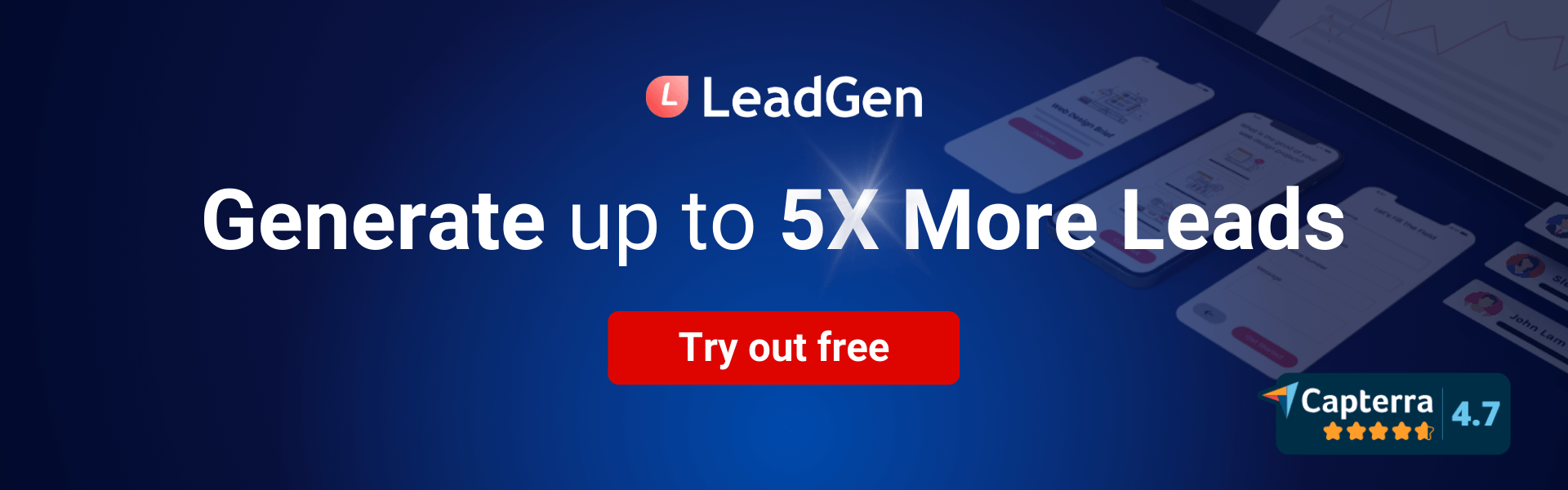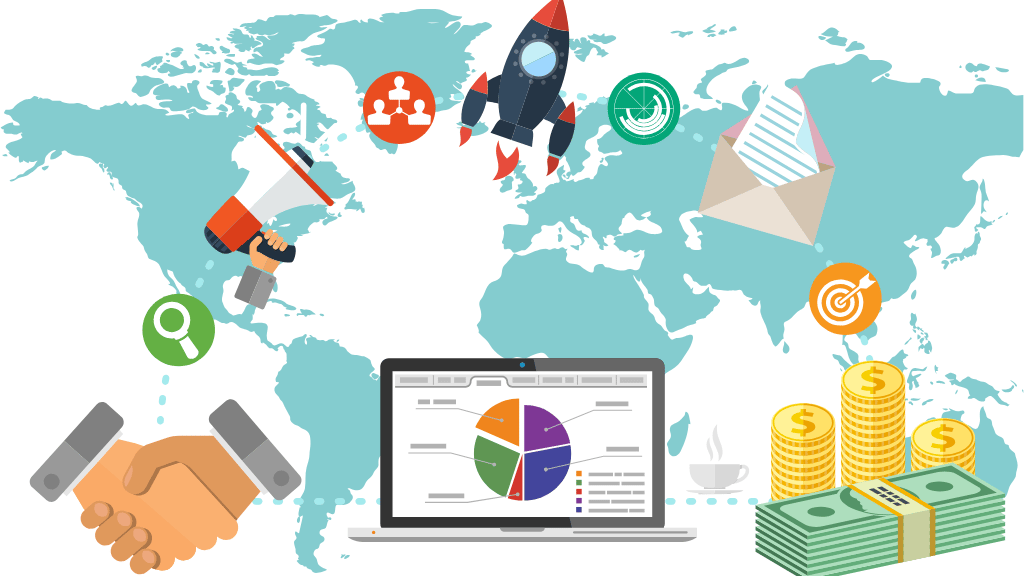RSVP Form: Streamline Your Guest List with Online RSVP Form
Introduction
Are you planning a big public event, wedding, or private party? It is also critical to ensure that all visitors RSVP. Keeping track of RSVPs, on the other hand, is a demanding chore made easier with LeadGen App. Yes, creating an RSVP form with LeadGen App is simpler. How many times have you gotten mail and promptly misplaced it? Most likely a lot. When you get a lot of mail, chances are you'll set it down and never locate it again.

That implies that if you send out an RSVP through the mail, your guests will almost certainly misplace it someplace the moment they receive it and set it down. To avoid this, you could begin implementing a Digital RSVP system to realize its benefits. For starters, if someone has to seek an email, they may easily run a fast search on their computer to find it.
You may discover numerous RSVP free-form templates online, but one thing is certain: they will not be the ideal match for your event. Why hunt for and change any RSVP form to obtain what you need when you can create attractive and effective RSVP forms without any coding knowledge?
What is RSVP Form?
An RSVP (Répondez s'il vous plaît) form is a type of form used to collect responses and confirmations for events, such as parties, weddings, conferences, or any gathering where the host needs an accurate count of attendees. The term "RSVP" originates from French, meaning "please respond."
The RSVP form typically includes fields for the guest's name, contact information (phone number or email address), and a response option (accept, decline, or maybe). It may also include additional fields for dietary preferences, guest count, or any specific requests from the host.
The purpose of an RSVP form is to gather accurate attendance information and help the event organizer or host make necessary arrangements such as seating, food and beverage preparation, event logistics, and other accommodations. It streamlines the process of collecting responses, avoids the need for individual follow-ups, and ensures that the host has a clear idea of how many guests to expect.
Both the event host and the guests benefit from the use of an RSVP form. The host can efficiently plan and manage the event based on the number of confirmed attendees, minimizing waste or shortage of resources. Guests benefit from a structured way to respond and communicate their attendance status, making it easier for them to inform the host of their availability or any special requirements.

RSVP forms can be created using various methods, including online form builders, email invitations with response options, or physical paper forms sent by mail.
Online RSVP forms are particularly popular due to their convenience, speed, and ability to automate the response collection process.
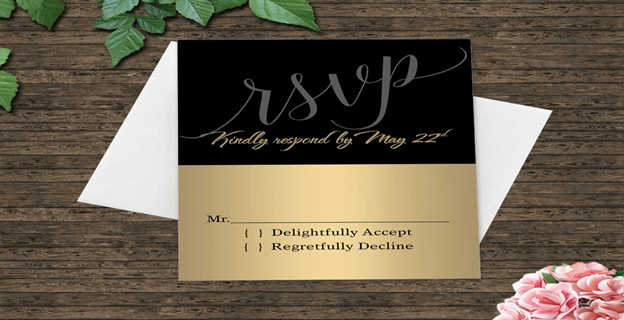
It's important for guests to respond to an RSVP form by the designated deadline to help the host plan accordingly.
Similarly, hosts should keep track of the responses received and follow up with guests as necessary to confirm details or gather additional information. Overall, RSVP forms streamline the process of gathering event responses, simplify event planning for hosts, and ensure that both hosts and guests can enjoy a well-organized and successful event.
Online invitations with RSVP have become increasingly popular in modern event planning. Utilizing digital platforms, hosts can easily create and distribute invitations, incorporating RSVP functionality seamlessly.
This approach offers a convenient and efficient way for guests to respond, enhancing the overall experience for both hosts and attendees. Online RSVP forms often accompany these invitations, streamlining the response collection process and contributing to the success of well-organized events.
Reasons to Use RSVPs
If you are wondering what the value of RSVP people is, you should know that there are various perks that make the extra work worthwhile.
1. Automatic Sync
While your attendees may benefit from an online RSVP, you, as the event coordinator, also gain from it. One advantage is that the digital RSVP is automatically synced with your guest list.

When someone RSVPs to your event, you won't have to manually input any attendee information because it will all be done for you digitally. This can also save a significant amount of time.
Not only that, but your guests will be able to see if they have a plus one or not, which will help to avoid confusion because they will only have one check box to check. Of course, how you go about it is all up to you!
2. Collect data for future events
Using online RSVPs allows you to collect data from individuals who reply, including those who do not show up or respond negatively.

Learn from your attendees' preferences to organize a more successful event the next year.
You may also utilize it for future events and to aid with corporate promotion.
3. Perfect for planning the guest list
With an RSVP, you may provide your event planner with a guest list that they can use to prepare for the event. A rough head count results in a well-prepared event that runs more smoothly and effectively. You may also ensure that you have the proper venue for the event based on the number of attendees expected and avoid spending additional money.
4. Saves money and time
Budgeting is an important aspect of planning. You will save money and time by using an online RSVP Form. Instead of spending hundreds or even thousands of dollars on RSVPs, you can now do it all online at a fraction of the cost. While money is an important consideration, sending an online RSVP Form may save you a lot of time. You may spend more time arranging the event rather than mailing RSVPs if you save time throughout the day.
5. Send updates about the events
When you submit a paper RSVP, it might be difficult to give event updates if necessary. Online RSVP form, on the other hand, allows you to simply send an update to your whole guest list at once. Consider how much time you will save!
6. Include links
You can include links on an online RSVP to lead your visitors to your website, depending on the event. This is an excellent method to bring visitors to your register, whether it is for a baby shower or a wedding (or anything else!). Instead of putting in a link to your website from the paper RSVP, this makes it easier for them to give you something.
7. An array of customization is available for online RSVP forms
The RSVP invitation may be created from scratch by the host using online form builders like LeadGen App. In reality, the majority of online producers provide a wide range of personalization Aside from the freedom of expression, it sends and gets RSVPs instantly. You may obtain real-time information and begin preparing properly in no time.
8. Eco-friendly and sustainable
Even if all of the above perks are incentive enough to utilize digital RSVPs for your next event, another reason is that you will be ecologically friendly. Starting your event in a sustainable manner will not only make you feel good, but it will also make your attendees pleased.
You can put an end to wasteful paper waste!
RSVP Form Templates
Here is a list of some of the most popular RSVP Form Templates:
A) Event RSVP Form
An Event RSVP form is a type of form used to collect responses and confirmations from individuals or guests regarding their attendance at a specific event. The form allows event organizers to gather important information, such as the number of attendees, dietary preferences, special requests, and other details necessary for planning and managing the event effectively.
Event RSVP forms typically include fields for the guest's name, contact information (phone number or email address), response options (accept, decline, or maybe), and any additional information the event organizer needs to know. The form may also include sections for selecting meal preferences, indicating the number of guests attending, or providing additional comments or questions.
The primary purpose of an Event RSVP form is to obtain accurate attendance numbers and relevant details from guests in order to make appropriate arrangements for the event. This includes determining seating arrangements, catering requirements, event logistics, and ensuring a smooth and enjoyable experience for all attendees.
Both event organizers and guests benefit from the use of Event RSVP forms. Organizers can efficiently track and manage RSVPs, obtain necessary information, and plan the event accordingly. It helps them avoid any last-minute surprises and ensures that they can accommodate the needs and preferences of their guests. On the other hand, guests benefit from a clear and structured way to respond to event invitations, communicate their attendance status, and provide any relevant information or special requests to the organizer.
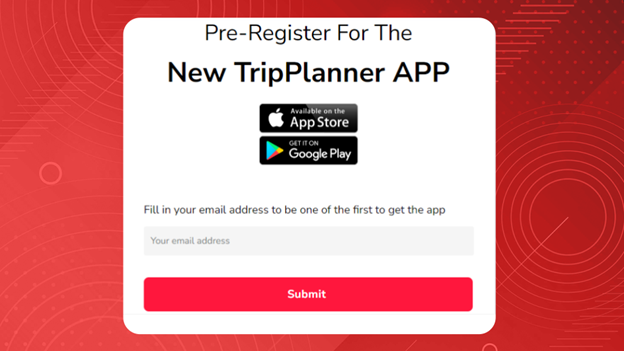
Event RSVP forms can be created and distributed in various formats, including online forms, email invitations, event management platforms, or physical paper forms.
Online RSVP forms offer the advantage of easy data collection, automated response tracking, and the ability to send reminders or updates to attendees.
It's important for guests to respond to an Event RSVP form promptly, following any indicated deadlines, to assist event organizers in their planning and preparations. Similarly, organizers should keep track of the responses received, follow up with guests as necessary, and communicate any updates or changes related to the event.
In summary, Event RSVP forms streamline the process of gathering attendance confirmations and important event details. They facilitate effective event planning, enhance the overall guest experience, and contribute to the success of the event.
B) Wedding RSVP Form
A Wedding RSVP (Répondez s'il vous plaît) form is a specific type of form used to collect responses and confirmations from guests regarding their attendance at a wedding celebration. The purpose of the form is to gather accurate information about the number of guests attending, their meal preferences, and any other necessary details to plan and organize the wedding event effectively.
A Wedding RSVP form typically includes fields for the guest's name, contact information (phone number or email address), response options (accept, decline, or maybe), and additional fields for the guest's meal preference (if applicable), dietary restrictions, and any special requests or comments.
The main goal of the Wedding RSVP form is to provide the engaged couple and their wedding planner or coordinator with an accurate headcount of attendees to make necessary arrangements such as seating, table assignments, catering, and other logistics. It helps the couple manage their guest list, plan seating charts, estimate costs, and ensure a memorable and enjoyable wedding experience for everyone involved.
Both the couple getting married and the invited guests benefit from the use of a Wedding RSVP form. For the couple, it streamlines the process of gathering responses, helps them stay organized, and allows them to make informed decisions about their wedding arrangements. Guests benefit from a structured way to respond, indicating their attendance status, providing important details, and ensuring that their preferences are considered.
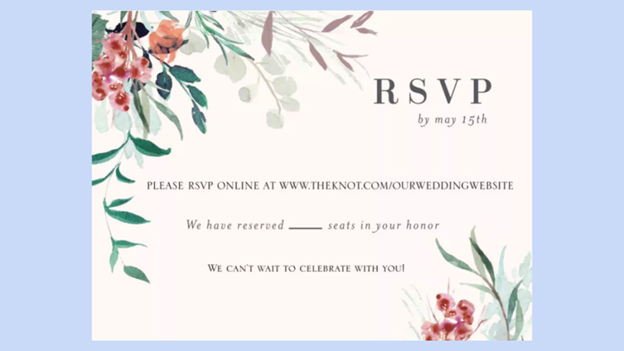
Online RSVP forms are particularly popular as they offer convenience, quick response collection, and the ability to automate data management.
Wedding RSVP forms can be created and distributed through various methods, including online wedding websites, email invitations, or physical response cards sent with the wedding invitation.
It's important for guests to respond to the Wedding RSVP form by the specified deadline to assist the couple and their wedding planner in finalizing arrangements. Likewise, the couple should keep track of the responses received, follow up with guests as needed, and communicate any updates or changes related to the wedding celebration.
In conclusion, a Wedding RSVP form is an essential tool for couples planning their wedding, allowing them to gather attendance confirmations, preferences, and other important information from their guests. It ensures a smooth and well-organized wedding event and contributes to creating a memorable experience for all.
C) Simple RSVP Form
A Simple RSVP Form is a basic form used to collect responses and confirmations from individuals regarding their attendance at an event. It is a straightforward and streamlined version of an RSVP form, typically designed to gather only essential information from respondents.
A Simple RSVP Form typically includes fields for the respondent's name, contact information (phone number or email address), and response options (accept, decline, or maybe). The form may also include a section for additional comments or special requests.
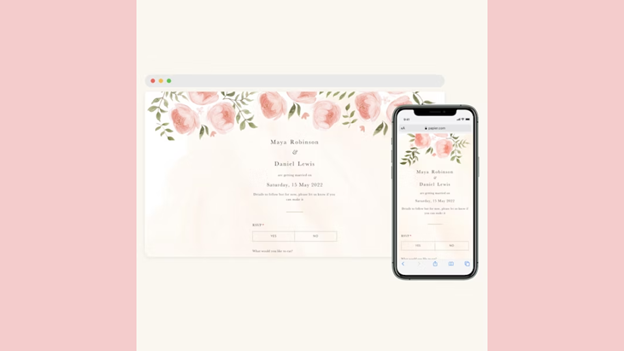
The purpose of a Simple RSVP Form is to provide event organizers with a quick and efficient way to collect attendance confirmations.
It helps organizers estimate the number of attendees, make appropriate event arrangements, and ensure a smooth event experience for all participants.
Both event organizers and attendees benefit from the use of a Simple RSVP Form. Organizers can easily track and manage responses, gather necessary information, and plan the event accordingly. Attendees benefit from a simple and convenient way to respond to event invitations and communicate their attendance status.
Simple RSVP Forms are commonly used for various types of events, including parties, social gatherings, corporate events, and informal gatherings. They can be distributed through different channels, such as online forms, email invitations, or physical response cards.
It is important for respondents to promptly complete and submit the Simple RSVP Form to assist event organizers in their planning. Similarly, organizers should keep track of the responses received and communicate any updates or changes related to the event.
In summary, a Simple RSVP Form provides a concise and efficient way to collect attendance confirmations for events. It simplifies the process for both event organizers and attendees, ensuring accurate planning and a seamless event experience.
Tips & Tricks to Create a Great RSVP Form
Using a paper RSVP invite has long been a custom. However, waiting for answers, opening each one, and arranging all of that information might consume a significant amount of your time.
Because practically everyone has access to the Internet, many people are preparing their invite RSVPs online. It's simple to understand why an online form is one of the most important event planning tools.
A) Keep your RSVP Form short
If you want individuals to reply to your RSVP, the length of your form is critical. So, avoid overwhelming your potential visitors with queries that need them to put in a lot of information.
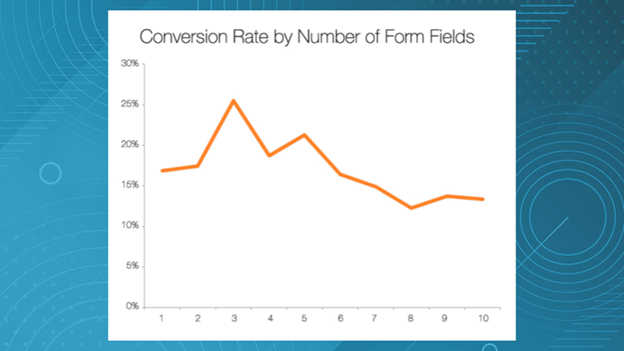
According to a recent Hubspot study, lowering the number of fields on your form from four to two increases the number of answers by 50%.
Use checkboxes, radio buttons, or dropdown menus to do this. You might also try developing a multi-step form with LeadGen App to make answering several questions easier.
B) Use Conditional Logic
Don't let the phrase "conditional logic" intimidate you. It's just a fancy way of expressing that form builder may hide or expose form fields based on the responses of your visitors. So it's quite clever and keeps your forms organized. LeadGen App also makes it simple to create a conditional logic form. You may use Conditional Logic to ask the appropriate questions and obtain the proper replies from your guests.
C) Customize Submit Button
The content and colors of the submit button are critical. According to statistics, 3% of users will abandon a form if the submit button just says "Submit." So, instead of "Here's My RSVP," try "Here's My RSVP" and alter the button color.
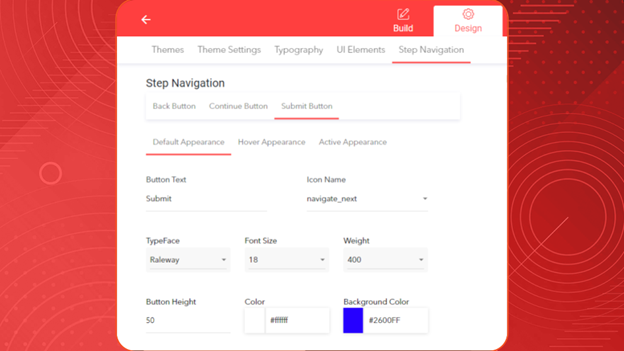
Numerous case studies suggest that red is the most effective color. However, depending on the scenario and your color scheme, you may want to go with orange or green.
D) Save Time Using Email Automation
You may use the LeadGen App Forms Email Notifications tool to automatically send emails from your site to anyone engaged in your event preparations. When someone confirms their RSVP, you, the event coordinator, the event party, and others will be notified. You may also send planned reminders via email before the big day.
E) Request essential information
Ask for the necessary information, such as the attendee's name, contact details, and attendance status. Avoid asking for too much personal information to respect privacy.
F) Offer response options
Provide clear response options like "Accept," "Decline," or "Maybe" to make it easy for respondents to indicate their attendance status.
G) Include additional fields when necessary
Depending on the event, include optional fields for meal preferences, dietary restrictions, or any other relevant details that require planning.
H) Make it mobile-friendly
Ensure your RSVP form is responsive and works well on mobile devices. Many respondents may access the form on their smartphones or tablets.
I) Provide a deadline
Clearly specify the RSVP deadline to create a sense of urgency and prompt respondents to respond promptly.
J) Offer alternative RSVP methods
Consider providing multiple ways to RSVP, such as online forms, email, or phone, to accommodate different preferences.
K) Test and optimize
Test your RSVP form before making it live to ensure it functions properly and appears correctly across different devices and browsers. Continuously monitor and analyze the response rate and make improvements if needed.
L) Communicate gratitude
Consider adding a thank-you message or confirmation page to express appreciation to respondents for their RSVP. By following these tips, you can create a great RSVP form that is user-friendly, informative and encourages a high response rate. Remember to regularly review and update your RSVP form based on feedback and evolving event requirements.
How to create an RSVP Form with LeadGen App
Creating an RSVP invitation form and attempting to collect and maintain track of the RSVP form is a difficult undertaking. However, there is a simple method to create and organize RSVPs using LeadGen App. It is a simple and easy tool for creating online forms, so you can quickly make a RSVP form.
In this section, we will walk you through the steps of creating an RSVP form. Let's get started.
1. Create a Form
The first step is to create an RSVP Form for RSVP invites. When you go to the webpage, you'll see a number of templates; scroll down to locate the RSVP template and click on it. We'll utilize that template to create the RSVP or go to the form builder and create a new RSVP Form from scratch.
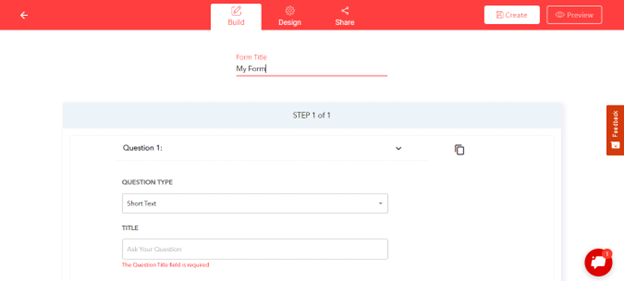
2. Add Questions
After we've chosen a template, the following step is to populate your form with questions. In the template, you'll find a pre-populated set of questions. You may modify the questions by clicking on the specific question.
Add a title and description to your form, such as "Wedding Invitation," "50th Birthday Celebration," and so on. You may also include one or two lines in the description describing who is hosting the party, where and when it will take place, and so on. Please keep in mind that you can include specific questions in your RSVP form, such as:
a) Questions about Guest Details - Name of the Guest and Name of the Plus One
b) RSVP status - whether they intend to attend?
c) Address
d) Meal Preferences - specify data such as dietary restrictions, meal choices, and so on.
e) Questions on accommodation and travel, such as 'Will you be joining us at our hotel block?' You can provide information about lodging in the invitation itself. Furthermore, urge them to arrange a seat on a bus to and from the site.
Aside from multiple-choice questions, there are other sorts of questions that may be added. For questions that need it, you may additionally pick the 'date' and 'time' choices. Also, for each question, include an 'Other' option so that guests can input their replies.
Note* - Do not include too many questions; keep it brief and to the point.
3. Customize the RSVP Invitation
After the primary form has been constructed, the RSVP form must be customized. LeadGen App has numerous options for customization as per your needs and choices.
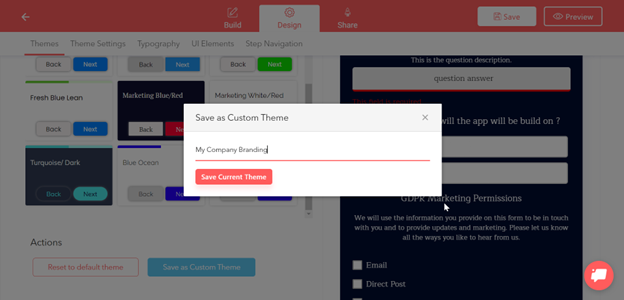
You may alter the theme by going to the 'Customize theme' option and changing the theme color, font style, and sizes, as well as adding a company logo and much more.
Aside from that, adding photos to your questions or selections is simple. From the field choice box beside the inquiry tab, select the 'Image' icon. You may upload photos from your computer or from the internet.
4. Configure Form Settings
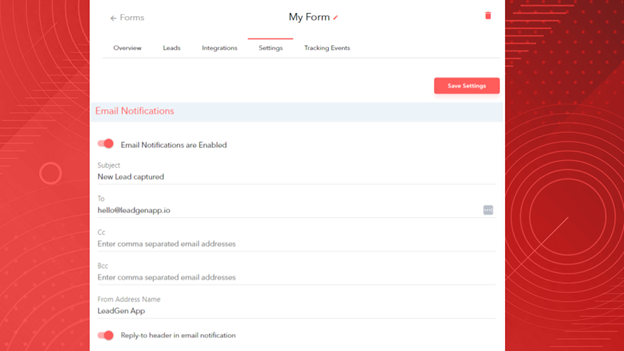
After you've created the form to your desire, modify the form parameters as needed. To do so, choose 'Settings,' and then manage 'Responses,' 'Email Notifications,' etc, in the box that appears.
5. Send out the Invites
Finally, when all of the preceding processes have been completed, send out RSVP invitations to your connections. So, there are three possibilities for using them and sending invites:
1. Via Email: Enter the email addresses of the individuals you'd like to invite. Although it is optional, add a message to improve customization before sending the email.
2. Via URL: In addition, you may establish a link that allows all attendees to access the form over the web.
3. Via Social Media: If you're arranging a public event, sharing the RSVP form on social media is a terrific choice.
Begin gathering and reviewing replies now
The RSVP form in LeadGen App has been built and delivered; now, count the number of attendees that have consented to your RSVP. And, to make the procedure more efficient, prepare a data sheet for it. When you click on the 'answers' tab on the form, you'll see a summary of all answers. You may also look at individual replies.
FAQ
Here are some frequently asked questions (FAQs) regarding RSVP forms:
1. What is an RSVP form?
An RSVP form is a tool used to collect responses and confirmations from individuals regarding their attendance at an event. It typically includes fields for respondents to indicate their attendance status and provide additional information as required by the event organizer.
2. How do RSVP forms work?
RSVP forms are typically distributed to potential event attendees through various channels such as email invitations, online event platforms, or physical invitations. Respondents fill out the form by providing their name, and contact information, and indicating whether they will attend, decline, or are unsure about attending the event. The event organizer collects and processes the responses to plan and manage the event accordingly.
3. What information should be included in an RSVP form?
An RSVP form should include fields for the respondent's name, contact information (phone number or email address), and options to indicate attendance status (accept, decline, maybe). Depending on the event, additional fields may be included, such as meal preferences, dietary restrictions, or the number of guests attending.
4. Can RSVP forms be customized to match the event theme or branding?
Yes, RSVP forms can be customized to align with the event theme or reflect the branding of the event organizer. Customization options may include using specific colors, and fonts, or adding logos to the form to create a cohesive look and feel.
5. Can I track the responses from my RSVP form?
Yes, most online RSVP form platforms or email marketing tools provide tracking and reporting features. These features allow you to monitor the response rate, view individual responses, and generate reports to gain insights into attendance numbers and other relevant data.
6. Should I set a deadline for RSVP submissions?
Setting a deadline for RSVP submissions is generally recommended. It helps event organizers better plan and make necessary arrangements. A deadline also creates a sense of urgency for respondents to submit their RSVPs in a timely manner.
7. How should I follow up with guests who haven't responded to the RSVP form?
It's common to send gentle reminders to those who haven't responded to the initial RSVP form. Follow-up can be done through email, phone calls, or other preferred communication methods. Reminders should be polite and include a clear request for the guest to confirm their attendance or decline the invitation.
8. What should I do if I receive a late RSVP after the deadline?
Handling late RSVPs depends on the event's capacity and logistics. If possible, you may accommodate late responses if they don't disrupt the event's planning. However, if it's not feasible, you may politely inform the late respondent that their RSVP was received after the deadline and express regret for not being able to accommodate their attendance.
These are just a few common FAQs regarding RSVP forms. The specific questions may vary depending on the event and the preferences of the event organizer.
Wrapping Up
RSVPs are an essential component of every event, and LeadGen App makes it simple to produce them. Simply follow these simple steps to learn how to construct an RSVP form in LeadGen App and you'll be all set! RSVP forms might be one of the most important aspects of a successful celebration. Even the Google RSVP event template seemed overly simplistic. LeadGen App is the next-level form builder that provides the most features and functionality for creating attractive forms.
Next, organize your submissions. We at LeadGen App make it simple to examine, sort, alter, and export entries. Even if you want to make a basic order form or a multi-step form, you may accomplish it.