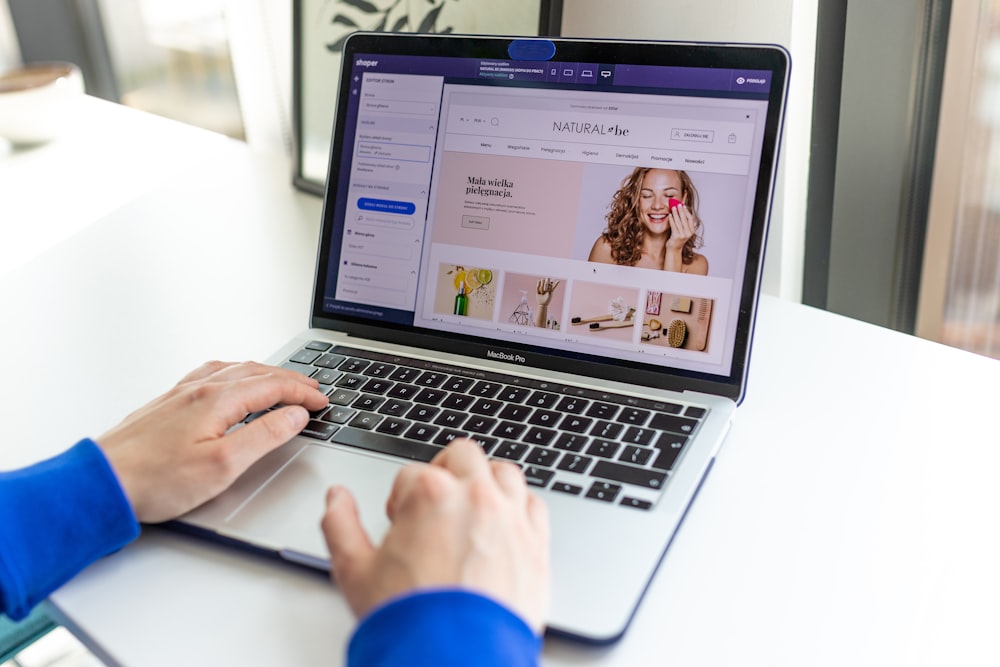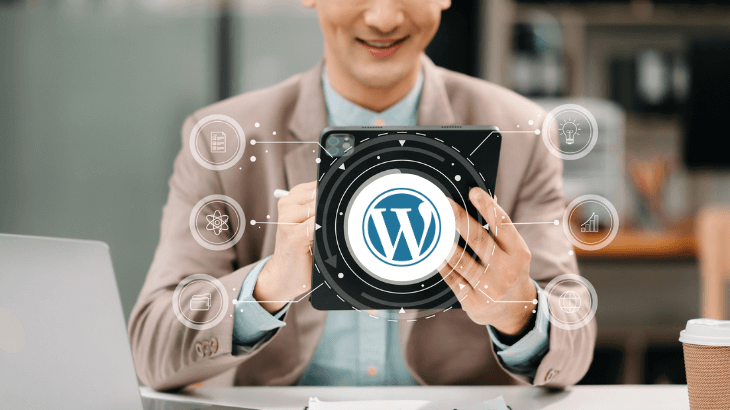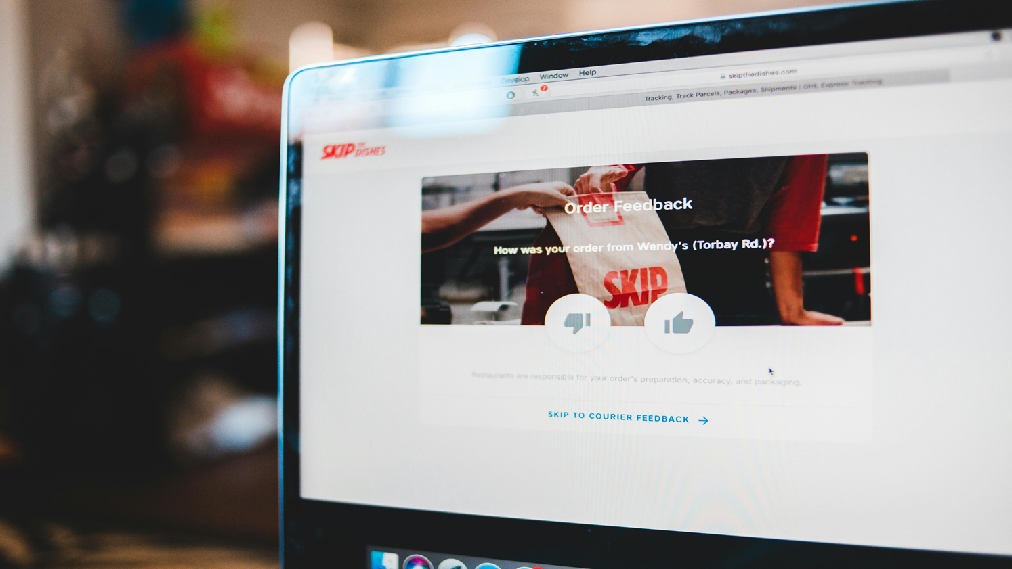Step-by-Step Configuration and Customization Setting Up Your Online Store for Sales
Today, the pace has transformed the commerce landscape. As budding entrepreneurs look to the online world, creating a captivating digital storefront is paramount.
Navigating the intricate process of setting up a store can be daunting, but this guide simplifies the journey and unveils how to get more sales on Shopify.
Select an E-commerce Platform
Your e-commerce platform is the bedrock of your online store. A suitable choice should match your business model, support growth, and integrate with key tools effortlessly.
Shopify stands out, catering to both beginners and experts. Its user-friendly interface and robust customization capabilities ensure adaptability. Its rich app ecosystem guarantees scalability as your business grows.
Before choosing, evaluate your business needs, project future growth, and gauge your tech comfort level. Remember, your platform choice sets the trajectory for your online venture, so choose wisely.
Identify Your Primary Audience
Before you dive deep into product listings or design layouts, ask yourself: who are you serving? To identify your primary audience perform the following:
Market Research: Gather data about your industry, identify trends, and understand the major buyers.
Customer Personas: Develop detailed profiles of your ideal customers, considering their demographics, preferences, and pain points.
Feedback Loop: Consider getting early feedback from potential customers or conducting surveys.
Competitor Analysis: Study what audience segments your competitors target and identify gaps they might need to include.
Craft Your Website's Design
Your online storefront is a direct reflection of your brand. Start by choosing a design that resonates with your target audience. With Shopify, you have access to plenty of themes both free and premium. You can take inspiration from the PC International store. While these are customizable, remember the following:
Mobile Responsiveness: More people shop on mobile devices now than ever before. Ensure your design adapts seamlessly across all screen sizes.
Easy Navigation: A confusing layout can deter potential buyers. Structure your categories and menus in an easy-to-understand format.
Branding Consistency: From color schemes to typography, ensure there's consistent branding throughout.
Fast Load Times: A delay of even a few seconds can result in cart abandonment. With Shopify speed optimization services, you can enhance performance by optimizing images and minimizing unnecessary scripts.
Integrate a Payment Processing System
The smoother the checkout process, the higher the conversion rate. A reliable payment gateway is paramount to achieving this:
Multiple Payment Options: From credit cards to digital wallets, ensure you cater to all popular payment methods pertinent to your audience.
Security: Assure customers their data is safe. Use SSL certificates and ensure your chosen payment gateway complies with PCI DSS standards.
Currency Options: If you're catering to a global audience, having a multi-currency option can enhance the user experience.
Establish Your Business Model
In the vast sea of e-commerce, your business model acts as your compass. It defines how your business operates and generates revenue:
Inventory Management: Are you planning to stock up on products or rely on a dropshipping model? While maintaining an inventory gives you better control over stock and faster shipping, dropshipping eliminates the need for storage and upfront investment.
Return & Refund Policies: Your customers will look for clarity here. Will you offer free returns? Within how many days can a product be returned? Clear, fair, and transparent policies can enhance customer trust and loyalty.
Pricing Strategy: Will you adopt a competitive, penetration, or skimming pricing strategy? Your decision will impact your profit margins and market positioning.
Prepare Your Shop for Its Debut
Before you unveil your store to the world, meticulous preparation is key:
Functionality Checks: Ensure every feature functions as intended from the basic product search to the final checkout step. Broken links or a malfunctioning cart can deter potential sales.
Content Review: Product descriptions should be accurate, images clear, and prices updated. Any misleading information can harm your brand's credibility.
User Experience (UX): It's about functionality and ease of use. Can users easily navigate your store, find products, and access customer support?
Initiate Your Store's Launch

The moment of truth is here, and your store's debut should leave a lasting impression:
Soft Launch: Before the grand opening, consider doing a soft launch. Invite a select group of users to test and provide feedback, allowing you to refine any glitches or hiccups.
Grand Opening Promotions: Boost your initial traffic by offering early-bird discounts, limited-time bundle deals, or a free gift with the first purchase. This not only attracts customers but also incentivizes immediate investments.
Engage Through Multiple Channels: Utilize social media, email newsletters, and even press releases to spread the word. Make your store's launch an event that people are eager to participate in.
Promote Your Online Storefront
With your store life, consistent and effective promotion becomes the cornerstone of its growth:
Social Media Advertising: Platforms like Facebook, Instagram, and Pinterest offer targeted advertising options. Create visually engaging ads, capitalize on trending topics, and target them to your defined audience demographics.
Search Engine Optimization (SEO): Organic search traffic is invaluable. Optimize your product descriptions, meta tags, and images for relevant keywords. Regularly update a blog with useful content that positions your store as an industry authority.
Influencer Marketing: Identify influencers whose audience aligns with your target demographic. Collaborative giveaways, product reviews, or affiliate partnerships can amplify your brand's reach and credibility.
Conclusion
Setting up a successful Shopify store requires meticulous planning and execution. By following this step-by-step guide, you're paving the way for an e-commerce business built to thrive in a competitive market. Always adapt and evolve according to market trends and feedback to ensure long-term success.
If you're new to e-commerce, it's a good idea to delve into a guide on how to start selling on Shopify to get a comprehensive understanding of the platform's capabilities and best practices