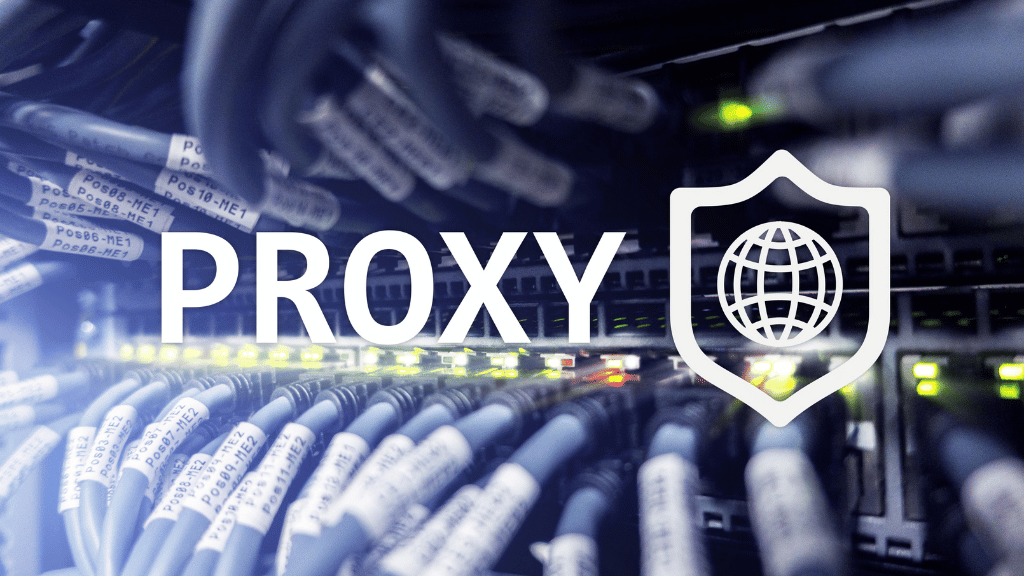The Top Uses for Proxies in Today's Digital World
Proxies are essential tools for accessing the internet in today's digital world. They allow you to hide your real IP address, bypass online restrictions, and enhance online privacy.
Here are the top uses for proxies in today's digital world:
1. Online Privacy: Proxies provide a layer of anonymity to your online activities. They make it difficult for websites and advertisers to track your online activity and personal information.
2. Bypassing Online Restrictions: In some countries, certain websites and content are blocked due to censorship or geo-restrictions. Proxies can help you bypass these restrictions by allowing you to access the internet through a different IP address. You can also check IP address location to verify the region your connection appears to originate from.
3. Web Scraping: Proxies are used by web scraping software to bypass IP restrictions on websites and gather data efficiently. Web scrapers can scrape a large amount of data quickly while changing their IP address to avoid being detected and blocked.
4. Search Engine Optimization (SEO): SEO professionals use proxies to manage multiple accounts, automate tasks, and avoid IP bans. They use proxies, such as premium socks5 proxy, to access websites, gather data, and perform SEO tasks from different IP addresses, making it look like their activities are coming from multiple locations. This can be useful for SEO professionals, as they can perform search engine optimization tasks more efficiently and effectively.
5. Gaming: Online gamers use proxies to hide their IP addresses and avoid being banned from playing their favorite games. They can use proxies to change their location and access gaming servers from different regions.
6. Streaming Video: Proxies can be used to bypass geo-restrictions on video streaming services. They allow you to access content that may not be available in your country by changing your IP address to a location where the content is available.
7. Social Media Management: Social media managers use proxies to manage multiple accounts and automate tasks without risking IP bans. They can use proxies to access social media sites and perform various tasks, such as posting, commenting, and liking, from different IP addresses.
8. E-commerce: E-commerce businesses use proxies to hide their IP addresses and access pricing data from different regions without being detected or blocked by websites. They can use proxies to gather competitive intelligence and make informed pricing decisions.
9. Security Testing: Penetration testers use proxies to hide their IP addresses and avoid detection while performing security testing. They can use proxies to perform security tests on websites and servers without being detected or blocked.
10. Remote Access: Proxies can be used to access internal network resources from remote locations. They allow employees to securely access internal resources, such as email and file servers, from home or other remote locations. One provider of such proxies is Bright Data, which offers a variety of proxy solutions to help users securely access their internal resources from remote locations. A bright data review would be a good place to start if you are considering using their services for remote access.
And how do I set up different proxy servers?
The process for setting up a proxy server varies depending on the device and operating system you are using. Here are the steps for setting up a proxy server on some common devices and operating systems:
A) Windows
a) Open the Windows Control Panel.
b) Click on "Internet Options."
c) Select the "Connections" tab.
d) Click on "LAN settings."
e) Check the box next to "Use a proxy server for your LAN."
f) Enter the address and port number of the proxy server in the designated fields.
g) Click "OK" to save the changes.
B) MacOS
a) Open the Apple menu and select "System Preferences."
b) Click on the "Network" icon.
c) Select the network connection you want to use and click on "Advanced."
d) Click on the "Proxies" tab.
e) Check the box next to "Web Proxy (HTTP)" or "Secure Web Proxy (HTTPS)" depending on your needs.
f) Enter the address and port number of the proxy server in the designated fields.
g) Click "OK" to save the changes.
C) Google Chrome
a) Click on the Chrome menu (three dots in the upper-right corner of the browser).
b) Select "Settings."
c) Scroll down to the bottom of the page and click on "Advanced."
d) Click on "Open proxy settings."
e) Select the "LAN settings" or "Internet Options."
f) Check the box next to "Use a proxy server for your LAN."
g) Enter the address and port number of the proxy server in the designated fields.
h) Click "OK" to save the changes.
D) Mozilla Firefox
a) Click on the Firefox menu (three horizontal lines in the upper-right corner of the browser).
b) Select "Options."
c) Select the "General" panel.
d) Scroll down to the "Network Proxy" section.
e) Click on "Settings."
f) Select "Manual proxy configuration."
g) Enter the address and port number of the proxy server in the designated fields.
h) Click "OK" to save the changes.
Conclusion
In conclusion, proxies are essential tools for accessing the internet in today's digital world. They provide online privacy, allow you to bypass online restrictions, and enhance your online security. Whether you're a gamer, social media manager, e-commerce business, or security tester, proxies can help you access the internet more efficiently and securely.