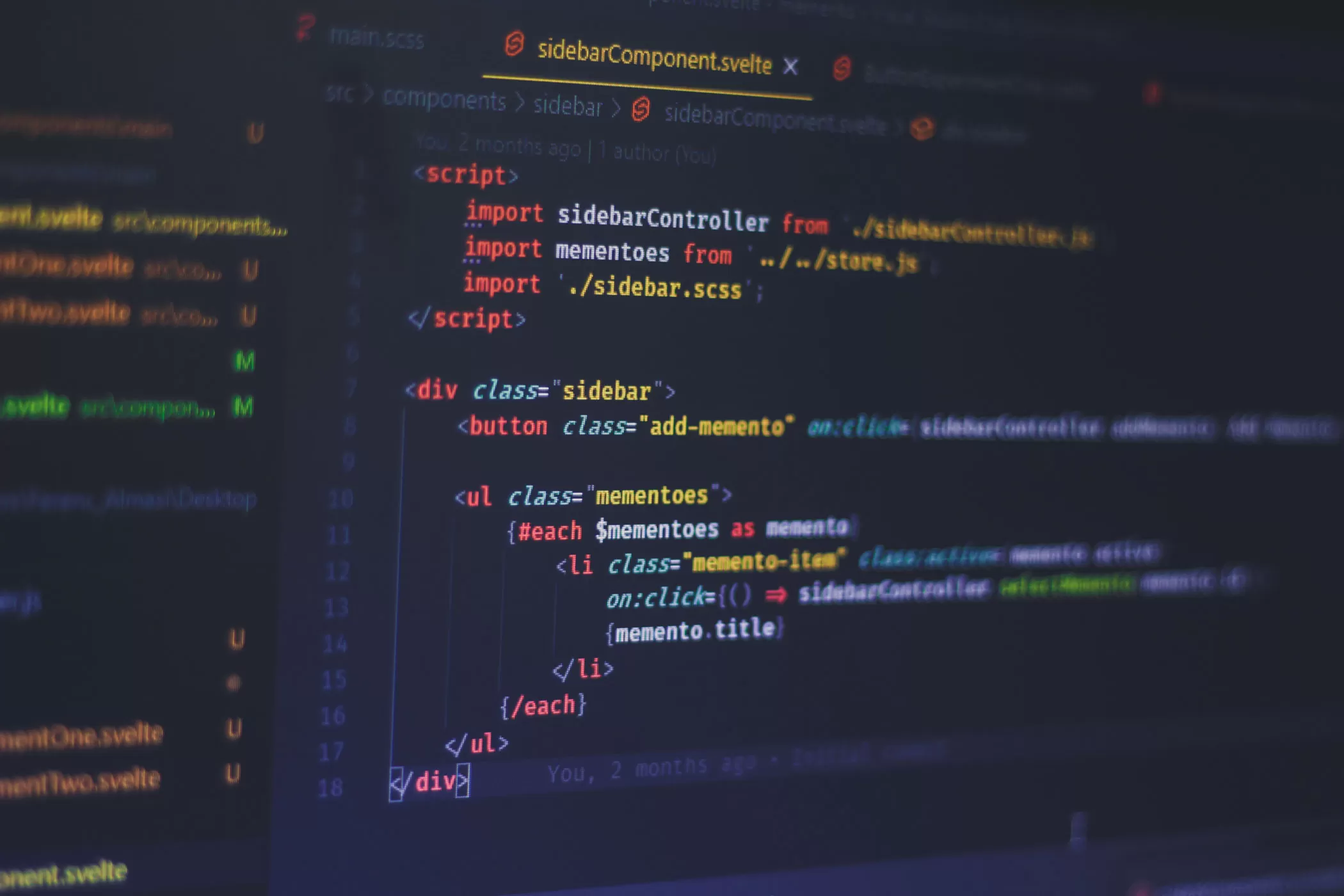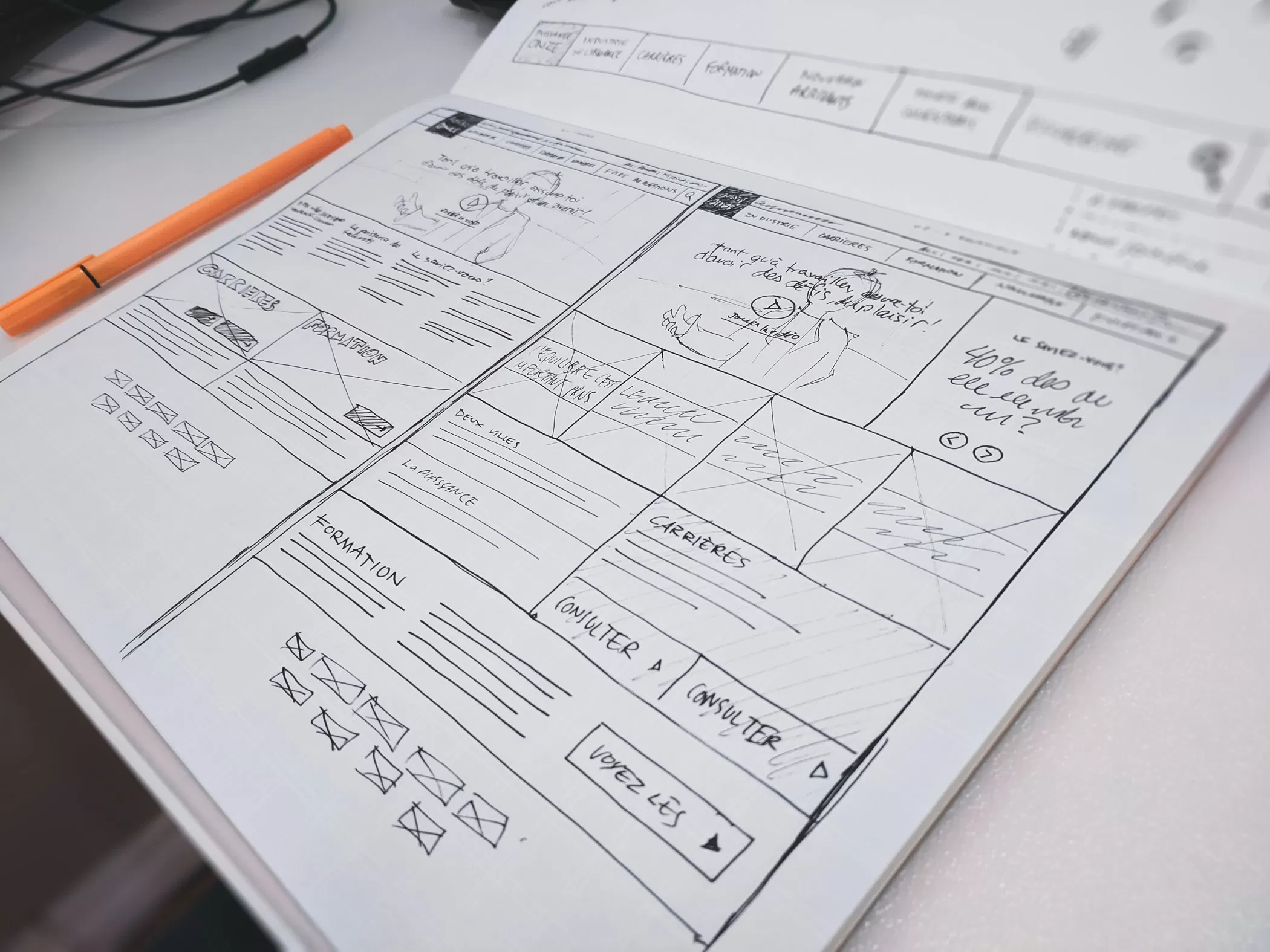Validating Email Addresses in Lead Forms
Introduction
As a business owner, you’re always looking for ways to improve your database quality. One simple way to do this is by using email validation software that can scan all the emails in your database and ensure they are actually valid. This is especially important for B2B companies who often collect emails from their potential clients and use them as the primary means of communication.
A) Setup
When you're building a website, it's important that you verify the email addresses of your site's visitors. Having an opportunity to collect a visitor's email address is one of the best ways to strengthen your relationship with them as well as increase their chances of converting into customers.
However, having an invalid or out-of-date email address on your list can lead to some serious problems:when potential customers reach out to you through this channel, they'll receive an error message and won't be able to engage with you further.
This guide will explain how to avoid those issues by validating email addresses using different methods, such as using third-party services like MailChimp or collecting data from Google Analytics instead.
B) Check DNS
If you’re a web developer, it’s likely that you already know how DNS is used to translate domain names into IP addresses. But did you know that DNS can also be used to validate email addresses? Sometimes issues like dangling DNS can arise, where an outdated or misconfigured DNS record points to a nonexistent or incorrect resource, potentially causing unexpected errors. Check out this entry on the Mozilla Developer Network for more info:
https://developer.mozilla.org/en-US/docs/Web/HTTP/DNS_lookup_for_a_hostname_(with_IPv6)
The process of validating an email address through DNS can be broken down into two steps:
Checking if the domain exists in DNS at all (this step is called “existence checking”)
Ensuring that the resource record returned from this check has an A record with an IP address matching what you expect for your service (this step is called “exists and validates”).
C) Check Domain
Once you have a list of email addresses, it's important to validate them for accuracy. You're going to want to make sure that the domain is available, valid, active, and not a subdomain (i.e., "person@companyname.com" rather than "person@companyname"). You may also want to check if it's a new gTLD (generic top-level domain) or an old one like .com or .net.
D) Check MX records
To check if an email address is valid, you should first use the Mail Exchange (MX) records to see which mail servers are being used. MX records are used to determine which mail servers are responsible for the delivery of your emails. You can find these records in DNS, but some tools will tell you if an email address is valid without having access to DNS by checking the MX record set (the number at the end of an email's domain).
Let's say that we have an email address "test@mailinator.com" and want to make sure it's valid before sending out our hard-earned newsletter or marketing campaign blast. We could do this by checking all possible domains with Mailinator by going here:[https://www.mailinator.com/]. We would see that there are no MX records associated with test@mailinator.com so it must be invalid;
However when we look up other domains like hotmail or gmail we see that their corresponding services do indeed have MX records listed under them - meaning those addresses must be valid! You can easily check MX records for any domain using a free MX Lookup tool to see which mail servers are configured to receive emails.
E) Check Email Syntax
Email validation is a simple way to improve your database quality. Validating email addresses can help you improve your marketing campaigns and make sure that the emails you send are going to live inboxes. Suppose you're using an email provider like MailChimp, Constant Contact, or AWeber to manage your opt-in lists. In that case, it's especially important that these emails are valid because the providers will reject any invalid addresses from being added to their databases.
Email validation software such as Email Address Validation Tool can help you identify data entry errors such as capitalization errors (JIMMY vs jimmy), incorrect punctuation (jimmy@example.com vs jimmy@example dot com), misspellings (jimmy@exaample.com vs Jimmy at example dot com) and more which could result in bounced messages or deliverability issues if sent out through ISPs or ESPs that have strict criteria for verifying email address before they accept them into their system.
F) Troubleshooting
If you have a problem with your email validation code, here are some things to check:
a) Is the SSL certificate for your domain valid? If not, then you should get one! Most of the time, this is caused by misconfigured DNS records or an outdated system at your hosting company. If you’re using Google Apps and have enabled SMTP forwarding for your domain, you may need to contact them about enabling it for mail@yourdomain.com as well.
b) Is there a valid MX record (and thus address) in the DNS zone file associated with your domain? If not, then this can cause errors in send mail during delivery attempts or bounce messages back when they do arrive at their destination address(es).
G) Using an email validation software
Email validation is a great way to ensure that your addresses are valid and not outdated. There are a number of software options available for this purpose, but one of the most well-known is MailTester. This software allows users to enter an email address and check whether it is valid. It also provides information on how often an address has been used before and if there are any security or spam filters issues.
It's important that you select a reliable validation tool so as not to lose valuable leads because they were entered incorrectly by your customers or prospects. One of the many vendors that provide a software for validating email addresses is emailvalidation.io
H) Email validation can help improve your database quality
Email validation is important for lead generation, especially if you're generating leads from a form.
Why? It can help improve your database quality and save time, money and bad customers.
Conclusion
Email validation is an important part of maintaining a healthy email list. It allows you to identify and remove invalid email addresses before sending any emails. There are many ways to do this, but if you're looking for something quick and easy, we recommend using an automated tool like ours!