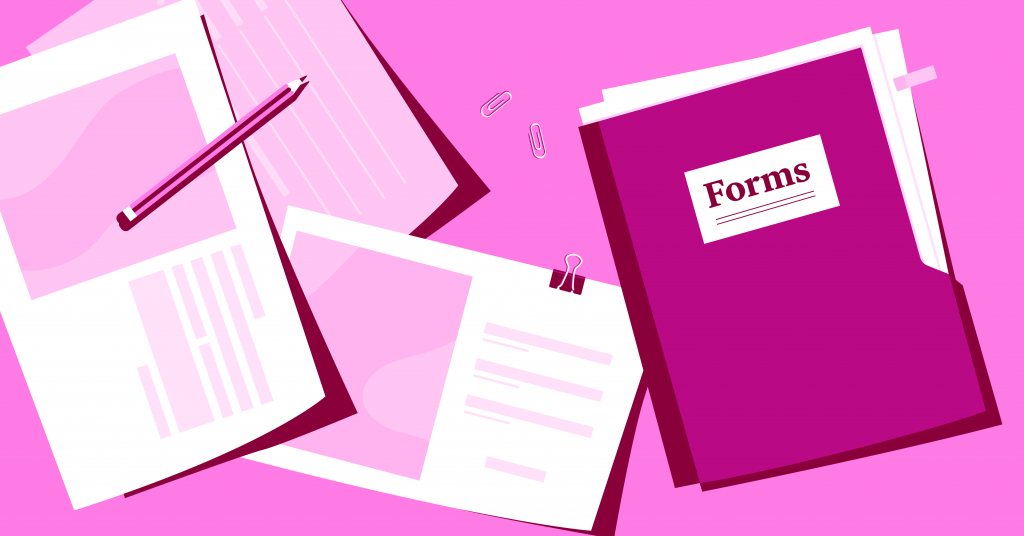How Accessibility Enhances Online Forms: Key Benefits
In the 2020s, it can be easy to forget that we live through a massive revolution. People in their 30s can remember when society was centered around paperwork. Massive filing cabinets would hold tens of thousands of documents, and there was a form for everything. Of course, physical copies of documents can easily deteriorate or get lost, and the space to house them can get expensive.
Thankfully, in the digital age,like the educational Institutions no longer need to rely on mountains of paperwork. Instead, they can utilize top writing websites to securely store and manage important documents online. However, just because electronic means exist, it doesn’t always mean they are easy to use. Abstract and hard-to-navigate forms, courses, and pages will discourage users from wanting to attend your institution. Let’s explore the topic of form accessibility a little more and see why it is so important.
Why Bother with Form Accessibility?
Attention spans are not what they used to be. This is a well-known fact, as web design aims to prevent user drop-offs by considering people's lowered attention spans. Unlike some may insinuate, this inability to focus for prolonged periods is not a moral failing but a recalibration of our brains. In the past, life moved slowly, with rewards taking hours, days, or years.
Nowadays, our focus is weakened by near-instant gratification. With a button press, we can watch a movie, order food, or play a game. This seems like psychobabble, but it's not. For example, Google knows most people won't click past the first three search results. Gaming sites also know that even a slight inconvenience will cause users to click away. A hard-to-navigate menu or a small button can impact revenue. Regarding accessible online forms, if your form is not accessible, you risk losing clicks and candidates.
To use a modern buzzword, it must be "inclusive." Designing web forms for tech-savvy people is easy, but a truly accessible form can be used by anyone, even those who are not tech-savvy. If a grandma can sign up, the web designer did their job well. We should also consider those with impediments, such as color blindness, dyslexia, or partial blindness. Workarounds must be implemented for your forms.
What if I’m not Tech-Savvy?
There is more than just one field in education. If you work in an educational institution, you are not guaranteed to be handy with computers, the internet, form creation, or search engine optimization. Still, the job needs to get done, and there are ways to bridge that knowledge gap. For example, many Universities (depending on their budget) seek to employ third-party companies to fill in the gaps.
For the content of the pages themselves, you can employ research paper services to make the content look great. These guys can handle much more than just academic papers, as they are experienced in any type of written online content. For the technical aspects, it depends on your needs. You can either go with an SEO firm that handles basic design and arrangement.
SEO, or search engine optimization companies, specialize in crafting content that is attractive to search engines. Otherwise, you risk your page (and your forms) being buried at the bottom of a long list of search engine results. If you need an entire website designed from scratch, then the best option would be to work with a web development firm.
Mistakes to Avoid
1. Bad Formatting
When it comes to education form templates one should always have adequate field formatting. It is a common mistake for forms to be poorly aligned, to have improper size, or vague labeling. When a user encounters this problem, he usually refuses to continue using the form. This issue is corrected by making sure that every page element is sized appropriately. Under or oversizing field can result in a barely readable admission form template in the first case or an unaesthetic and unprofessional-looking text in the latter.
2. Poor Readability
Usually, when readability is mentioned, it is in the context of users who are visually impaired. And that is true: text that is hard to read can cause a lot of frustration for those whose eyesight is compromised. However, even for those with good eyesight, a page with poor contrast can vastly increase eye strain.
In some countries, making college application forms accessible has even been implemented into law. It should also be mentioned that the text itself should support and recognize special characters for those who are not from an English-speaking background. French accents, German Umlauts, or even Romanian diacritics should be recognized and supported by your form, especially if the results are later processed automatically.
3. Lack of Security and Data Protection
Accessibility does not always mean that the form is easy to read. At the end of the day, you will be asking users for their personal details. Users have to trust you, and they need assurance that their data is safe with you. Even if your institution is reputable and they do not suspect you of data mining or foul play, poor security can cause breaches and leaks.
The best policy is to be transparent and tell people what you are using their data for. In fact, in many countries, this step is not even optional. Laws have been passed in the recent decade, that require most companies to fullyf disclose how they handle the data that is handed to them.
4. Branding and Coloring
A dry, black-on-white form is not only boring, but it can be a sign of low-effort development. Even if you represent a state-funded organization, you should still care about “the pitch”. Colored form, or form that holds your branding elements and colors will not only look better but also be memorable for those who are filling it out. However, please be careful to consider that whatever changes in coloring or font must work on any device, and any screen.
Conclusion
There are several advantages to making online forms accessible, such as improved user experience, compliance with the law, and more inclusion. Forms that are accessible to all users, including those with impairments, increase customer satisfaction and audience engagement.
Organizations may exhibit social responsibility, steer clear of legal issues, and promote a more welcoming digital environment that benefits all parties by putting accessibility first. This will eventually improve commercial results and advance society.